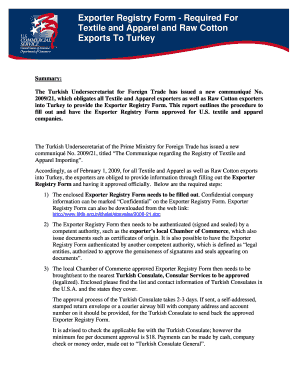
Export Registry Form


What is the Export Registry Form
The export registry form is a crucial document used by businesses engaged in international trade. This form serves to officially register goods intended for export, ensuring compliance with both domestic and international regulations. It captures essential information about the exporter, the goods being exported, and the destination country. By accurately completing this form, businesses can facilitate smoother customs processes and avoid potential legal issues.
How to use the Export Registry Form
Using the export registry form involves several key steps. First, gather all necessary information about the goods you plan to export, including descriptions, quantities, and values. Next, fill out the form with accurate details, ensuring that all sections are completed. After completing the form, review it for any errors or omissions. Finally, submit the form through the appropriate channels, which may include online submission or mailing it to the relevant authorities.
Steps to complete the Export Registry Form
Completing the export registry form requires careful attention to detail. Follow these steps for successful completion:
- Collect information about the goods, including their classification, value, and destination.
- Fill in your business details, including the exporter’s name, address, and contact information.
- Provide accurate descriptions of the goods, including any necessary codes or identifiers.
- Verify all information for accuracy before submission.
- Submit the form as per the required method, ensuring it reaches the appropriate authority on time.
Legal use of the Export Registry Form
The export registry form must be used in accordance with legal requirements to ensure its validity. This includes adhering to regulations set forth by the U.S. Customs and Border Protection (CBP) and other relevant agencies. Proper use of the form helps to maintain compliance with trade laws, preventing penalties and facilitating smooth customs clearance. It is essential to understand the legal implications of the information provided on the form, as inaccuracies can lead to significant consequences.
Required Documents
When filling out the export registry form, certain documents may be required to support your application. These documents can include:
- Invoices detailing the goods being exported.
- Packing lists that outline the contents of each shipment.
- Licenses or permits if the goods are subject to export controls.
- Any additional documentation required by the destination country.
Ensuring that all necessary documents are included can help streamline the export process.
Form Submission Methods
The export registry form can be submitted through various methods, depending on the requirements of the relevant authorities. Common submission methods include:
- Online submission through designated government portals.
- Mailing the completed form to the appropriate agency.
- In-person submission at designated offices or customs locations.
Choosing the right submission method is important to ensure timely processing and compliance with regulations.
Quick guide on how to complete export registry form
Complete export registry form effortlessly on any device
Online document management has become widely adopted by businesses and individuals alike. It offers an ideal eco-friendly substitute to conventional printed and signed paperwork, as you can access the correct form and securely store it online. airSlate SignNow provides all the tools required to create, modify, and electronically sign your documents quickly and without delays. Manage export registry form on any platform with airSlate SignNow Android or iOS applications and enhance any document-based process today.
The easiest way to modify and electronically sign exporter registry form without hassle
- Obtain exporter registry form turkey and click on Get Form to begin.
- Utilize the tools we offer to complete your document.
- Emphasize pertinent sections of the documents or obscure sensitive details with tools specifically provided by airSlate SignNow for such tasks.
- Generate your eSignature using the Sign tool, which takes mere seconds and has the same legal validity as a traditional handwritten signature.
- Review the information and click on the Done button to save your modifications.
- Choose your preferred method to share your form, whether by email, SMS, or invitation link, or download it to your computer.
Eliminate concerns about lost or misplaced documents, tedious form searching, or mistakes that require printing new document copies. airSlate SignNow addresses all your document management needs in just a few clicks from any device you prefer. Edit and electronically sign export registry form for turkey and ensure exceptional communication at every stage of the form preparation process with airSlate SignNow.
Create this form in 5 minutes or less
Create this form in 5 minutes!
How to create an eSignature for the exporter registry form
How to create an electronic signature for a PDF online
How to create an electronic signature for a PDF in Google Chrome
How to create an e-signature for signing PDFs in Gmail
How to create an e-signature right from your smartphone
How to create an e-signature for a PDF on iOS
How to create an e-signature for a PDF on Android
People also ask export registry form for turkey
-
What is an export registry form?
An export registry form is a document used for tracking and managing exports in compliance with regulations. Using airSlate SignNow, you can easily create and manage your export registry form digitally, enhancing efficiency and ensuring compliance with all necessary documentation.
-
How can I create an export registry form using airSlate SignNow?
Creating an export registry form with airSlate SignNow is simple. You can customize templates or build a new form from scratch by using our intuitive drag-and-drop editor, allowing you to tailor the document to your business needs efficiently.
-
Is there a cost associated with using the export registry form feature?
airSlate SignNow offers various pricing plans that accommodate different business needs. The export registry form feature is included in our plans, providing excellent value for businesses looking to streamline their document management processes without high costs.
-
What are the key benefits of using airSlate SignNow for my export registry form?
Using airSlate SignNow for your export registry form streamlines the entire process from signing to storage. You benefit from increased efficiency, reduced errors, and compliance with regulatory standards, making it easier to manage your exports seamlessly.
-
Can I integrate airSlate SignNow with other software for my export registry form?
Yes, airSlate SignNow offers seamless integration with various third-party applications. This allows you to connect your export registry form with systems like CRM and accounting software, facilitating a more cohesive workflow across your business.
-
How secure is the export registry form feature in airSlate SignNow?
Security is a top priority at airSlate SignNow. The export registry form feature includes robust encryption and advanced security protocols to ensure that your documents remain safe while being signed and stored, giving you peace of mind.
-
Can I track the status of my export registry form with airSlate SignNow?
Absolutely! airSlate SignNow provides tracking capabilities for your export registry form. You can easily monitor the status of document signatures, see who has viewed it, and receive notifications when it’s completed, optimizing your document workflow.
Get more for export registry form
- Scholastice record verification form
- New hire documents georgia tech human resources form
- Nda form
- School cleaning inspection checklist form
- Request for personnel file forms
- Employee study privilege request form colorado state
- Fillable online orthopaedics university of utah health fax form
- Stem opt employment update form
Find out other exporter registry form
- eSignature Kentucky Life Sciences Quitclaim Deed Fast
- Help Me With eSignature Georgia Non-Profit NDA
- How Can I eSignature Idaho Non-Profit Business Plan Template
- eSignature Mississippi Life Sciences Lease Agreement Myself
- How Can I eSignature Mississippi Life Sciences Last Will And Testament
- How To eSignature Illinois Non-Profit Contract
- eSignature Louisiana Non-Profit Business Plan Template Now
- How Do I eSignature North Dakota Life Sciences Operating Agreement
- eSignature Oregon Life Sciences Job Offer Myself
- eSignature Oregon Life Sciences Job Offer Fast
- eSignature Oregon Life Sciences Warranty Deed Myself
- eSignature Maryland Non-Profit Cease And Desist Letter Fast
- eSignature Pennsylvania Life Sciences Rental Lease Agreement Easy
- eSignature Washington Life Sciences Permission Slip Now
- eSignature West Virginia Life Sciences Quitclaim Deed Free
- Can I eSignature West Virginia Life Sciences Residential Lease Agreement
- eSignature New York Non-Profit LLC Operating Agreement Mobile
- How Can I eSignature Colorado Orthodontists LLC Operating Agreement
- eSignature North Carolina Non-Profit RFP Secure
- eSignature North Carolina Non-Profit Credit Memo Secure