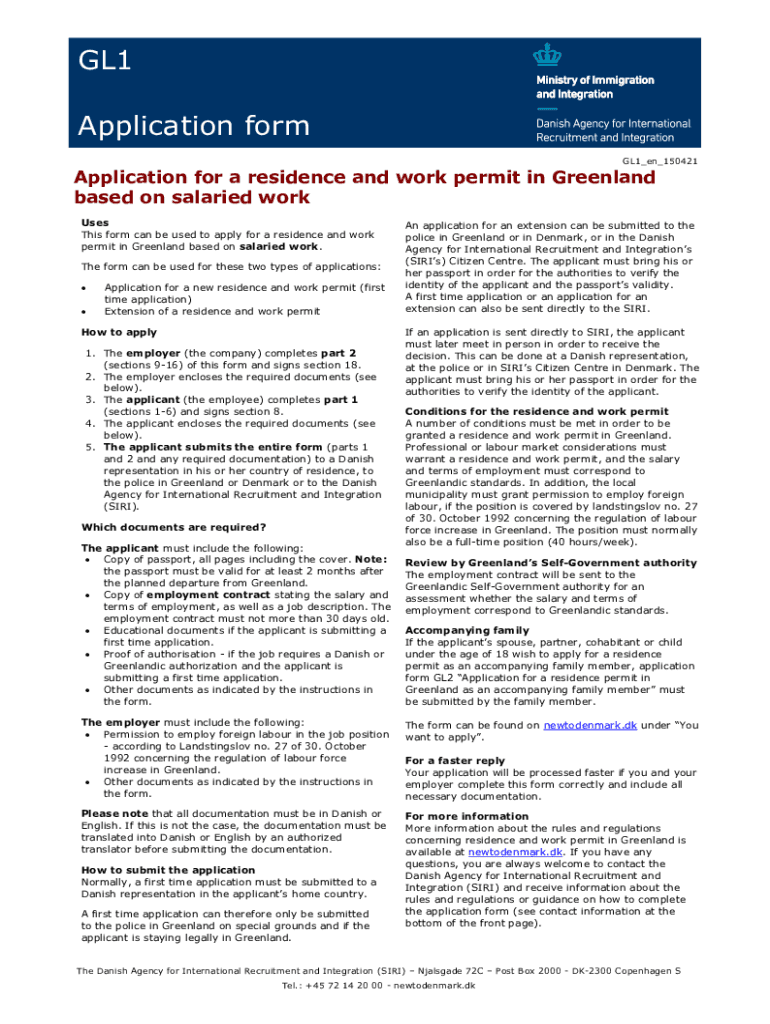
GL1 Application Form Nyidanmark Dk Fill and Sign 2021-2026


What is the GL1 Application Form Nyidanmark dk Fill And Sign
The GL1 application form is a crucial document used in the immigration process for individuals seeking to live or work in Denmark. This form is specifically designed to facilitate the application for residence permits and other related purposes. By utilizing the GL1 application form, applicants can provide necessary personal information and documentation required by Danish authorities. It is essential to understand that this form must be filled out accurately to ensure a smooth processing experience.
How to use the GL1 Application Form Nyidanmark dk Fill And Sign
Using the GL1 application form involves several straightforward steps. First, ensure you have all required documents ready, including identification and proof of eligibility. Next, access the digital version of the form, which allows for easy filling and signing. As you complete the form, make sure to input accurate information in each section. After filling out the form, you can sign it electronically, which enhances the security and validity of your submission.
Steps to complete the GL1 Application Form Nyidanmark dk Fill And Sign
Completing the GL1 application form involves a series of methodical steps:
- Gather all necessary documents, such as your passport and any supporting evidence.
- Access the GL1 application form online through the designated platform.
- Fill in your personal details, ensuring accuracy in each field.
- Review the completed form for any errors or omissions.
- Sign the form electronically to validate your submission.
- Submit the form as instructed, either online or via the specified method.
Legal use of the GL1 Application Form Nyidanmark dk Fill And Sign
The GL1 application form is legally binding when completed and signed according to established regulations. To ensure that your submission is recognized by authorities, it is vital to comply with eSignature laws, such as the ESIGN Act and UETA. These laws affirm that electronic signatures hold the same legal weight as traditional handwritten signatures, provided that certain conditions are met. By using a reputable platform for signing, you can enhance the form's legal standing.
Key elements of the GL1 Application Form Nyidanmark dk Fill And Sign
Several key elements are essential for the GL1 application form to be valid:
- Personal Information: Accurate details about the applicant, including name, address, and date of birth.
- Purpose of Application: A clear indication of the reason for applying for a residence permit.
- Supporting Documents: Required attachments that substantiate the application, such as proof of employment or education.
- Signature: An electronic signature that confirms the authenticity of the application.
Eligibility Criteria
To successfully complete the GL1 application form, applicants must meet certain eligibility criteria. These criteria typically include having a valid reason for residing in Denmark, such as employment, family reunification, or study. Additionally, applicants may need to demonstrate sufficient financial means to support themselves during their stay. It is crucial to review these requirements before initiating the application process to avoid delays or rejections.
Quick guide on how to complete gl1 application form nyidanmarkdk fill and sign
Complete GL1 Application Form Nyidanmark dk Fill And Sign effortlessly on any device
Digital document management has become widely embraced by businesses and individuals alike. It serves as an ideal environmentally friendly substitute for traditional printed and signed documents, allowing you to access the necessary forms and securely store them online. airSlate SignNow provides all the tools you require to create, edit, and electronically sign your documents promptly without delays. Manage GL1 Application Form Nyidanmark dk Fill And Sign on any device using the airSlate SignNow Android or iOS applications and enhance any document-oriented process today.
How to modify and electronically sign GL1 Application Form Nyidanmark dk Fill And Sign with ease
- Locate GL1 Application Form Nyidanmark dk Fill And Sign and then click Get Form to begin.
- Utilize the tools we offer to fill out your document.
- Highlight important sections of the documents or redact sensitive information with tools that airSlate SignNow provides specifically for that purpose.
- Create your signature using the Sign feature, which takes mere seconds and carries the same legal validity as a conventional wet ink signature.
- Verify all the details and then click on the Done button to save your updates.
- Select your preferred method of delivering your form, whether by email, text message (SMS), invitation link, or by downloading it to your computer.
Eliminate concerns about lost or misplaced files, tedious form searches, or mistakes that necessitate printing new document copies. airSlate SignNow caters to all your document management needs in just a few clicks from any device you choose. Edit and electronically sign GL1 Application Form Nyidanmark dk Fill And Sign to ensure outstanding communication throughout your form preparation process with airSlate SignNow.
Create this form in 5 minutes or less
Find and fill out the correct gl1 application form nyidanmarkdk fill and sign
Create this form in 5 minutes!
People also ask
-
What is gl1 in airSlate SignNow?
The term 'gl1' refers to our primary offering that enhances document management and eSignature capabilities. With gl1, users can easily send and sign documents electronically, improving workflow efficiency and reducing turnaround times.
-
How much does the gl1 plan cost?
The pricing for the gl1 plan is competitive and designed to fit various business needs. We offer flexible subscription options that can accommodate small teams as well as larger enterprises, ensuring that every customer can find a solution that meets their budget.
-
What features are included in the gl1 package?
The gl1 package includes essential features such as customizable templates, multi-party signing, and secure cloud storage. These tools are designed to streamline the eSigning process and enhance document management for businesses of all sizes.
-
What are the benefits of using gl1 for document signing?
Using gl1 for document signing brings numerous benefits, including faster transaction times and improved customer satisfaction. Its user-friendly interface makes it accessible for everyone, allowing you to manage documents efficiently and securely.
-
Can gl1 integrate with other software?
Yes, gl1 easily integrates with various popular software applications, including CRMs and project management tools. This capability ensures that businesses can maintain seamless workflows and connect their document processes with existing systems.
-
Is there a mobile app for gl1?
Absolutely! The gl1 solution is equipped with a mobile app that enables users to send and sign documents on the go. This flexibility ensures that you can manage your document processes anywhere, anytime, adding convenience to your workflow.
-
How secure is the gl1 eSignature process?
Security is a top priority for the gl1 eSignature process. We utilize industry-leading encryption and authentication methods to ensure that all document transactions are secure, compliant with legal standards, and protected from unauthorized access.
Get more for GL1 Application Form Nyidanmark dk Fill And Sign
- Ca family violence form
- California application form
- Proof service form
- Support arrearage form
- Notice judgment form 497298464
- Ca wage form
- Notice of default in payment of rent as warning prior to demand to pay or terminate for residential property california form
- Notice of default in payment of rent as warning prior to demand to pay or terminate for nonresidential or commercial property 497298468 form
Find out other GL1 Application Form Nyidanmark dk Fill And Sign
- Electronic signature Oklahoma Finance & Tax Accounting Quitclaim Deed Later
- How To Electronic signature Oklahoma Finance & Tax Accounting Operating Agreement
- Electronic signature Arizona Healthcare / Medical NDA Mobile
- How To Electronic signature Arizona Healthcare / Medical Warranty Deed
- Electronic signature Oregon Finance & Tax Accounting Lease Agreement Online
- Electronic signature Delaware Healthcare / Medical Limited Power Of Attorney Free
- Electronic signature Finance & Tax Accounting Word South Carolina Later
- How Do I Electronic signature Illinois Healthcare / Medical Purchase Order Template
- Electronic signature Louisiana Healthcare / Medical Quitclaim Deed Online
- Electronic signature Louisiana Healthcare / Medical Quitclaim Deed Computer
- How Do I Electronic signature Louisiana Healthcare / Medical Limited Power Of Attorney
- Electronic signature Maine Healthcare / Medical Letter Of Intent Fast
- How To Electronic signature Mississippi Healthcare / Medical Month To Month Lease
- Electronic signature Nebraska Healthcare / Medical RFP Secure
- Electronic signature Nevada Healthcare / Medical Emergency Contact Form Later
- Electronic signature New Hampshire Healthcare / Medical Credit Memo Easy
- Electronic signature New Hampshire Healthcare / Medical Lease Agreement Form Free
- Electronic signature North Dakota Healthcare / Medical Notice To Quit Secure
- Help Me With Electronic signature Ohio Healthcare / Medical Moving Checklist
- Electronic signature Education PPT Ohio Secure