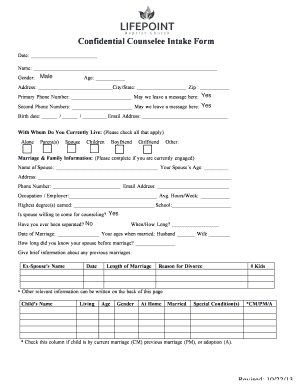
Mi 1040cr9 Form


What is the Mi 1040cr9
The Mi 1040cr9 is a tax form used in Michigan for claiming a credit for taxes paid to other states. This form is particularly relevant for residents who earn income in multiple states and wish to avoid double taxation. By using the Mi 1040cr9, taxpayers can report the income earned in other states and claim a credit against their Michigan tax liability. This helps ensure that individuals do not pay more tax than necessary on the same income.
How to use the Mi 1040cr9
To effectively use the Mi 1040cr9, taxpayers should first gather all necessary documentation regarding income earned in other states. This includes W-2 forms, 1099s, and any other relevant income statements. Once you have collected the required documents, fill out the form by reporting your total income, the amount of tax paid to other states, and any applicable deductions. Ensure that all figures are accurate to facilitate a smooth filing process.
Steps to complete the Mi 1040cr9
Completing the Mi 1040cr9 involves several key steps:
- Gather all relevant income documentation from other states.
- Fill out your personal information at the top of the form.
- Report your total income from all sources.
- Calculate the amount of tax paid to other states and enter it on the form.
- Complete any additional sections that apply to your specific tax situation.
- Review the form for accuracy before submission.
Legal use of the Mi 1040cr9
The Mi 1040cr9 is legally recognized as a valid method for claiming tax credits in Michigan. It complies with state tax laws and regulations, ensuring that taxpayers can utilize it to reduce their overall tax burden. Proper completion of the form is essential to maintain compliance and avoid potential penalties. It is advisable to keep copies of all submitted forms and supporting documentation for future reference.
Filing Deadlines / Important Dates
Taxpayers must be aware of the filing deadlines associated with the Mi 1040cr9. Typically, the form is due on the same date as the Michigan Individual Income Tax return, which is usually April fifteenth. However, if the deadline falls on a weekend or holiday, it may be extended to the next business day. It is important to verify specific dates each tax year to ensure timely filing.
Required Documents
When filing the Mi 1040cr9, certain documents are required to substantiate your claims. These include:
- W-2 forms from all employers.
- 1099 forms for any contract or freelance work.
- Tax returns from other states where income was earned.
- Proof of taxes paid to other states, such as receipts or tax statements.
Form Submission Methods (Online / Mail / In-Person)
The Mi 1040cr9 can be submitted through various methods. Taxpayers can file the form online using approved e-filing services, which often provide instant confirmation of receipt. Alternatively, the form can be printed and mailed to the appropriate Michigan Department of Treasury address. For those who prefer in-person submission, visiting a local tax office may also be an option, although this may require an appointment.
Quick guide on how to complete mi 1040cr9
Effortlessly Prepare Mi 1040cr9 on Any Device
Digital document management has gained traction among businesses and individuals. It offers an ideal eco-friendly alternative to traditional printed and signed papers, allowing you to access the correct format and securely save it online. airSlate SignNow equips you with all the necessary tools to swiftly create, modify, and electronically sign your documents without delays. Manage Mi 1040cr9 on any platform using airSlate SignNow's Android or iOS applications and simplify any document-related process today.
The Most Efficient Way to Modify and Electronically Sign Mi 1040cr9 with Ease
- Obtain Mi 1040cr9 and click on Get Form to begin.
- Utilize the tools we offer to complete your form.
- Emphasize important sections of the documents or redact sensitive information with tools that airSlate SignNow provides specifically for that purpose.
- Generate your electronic signature with the Sign tool, which takes mere seconds and holds the same legal validity as a conventional wet ink signature.
- Review the details and click on the Done button to save your changes.
- Select how you would like to share your form, via email, SMS, invite link, or download it directly to your computer.
Say goodbye to lost or misplaced documents, tedious form searches, or errors that necessitate printing new copies. airSlate SignNow fulfills your document management needs in just a few clicks from any device you prefer. Modify and electronically sign Mi 1040cr9 to ensure effective communication at every stage of your document preparation process with airSlate SignNow.
Create this form in 5 minutes or less
Create this form in 5 minutes!
People also ask
-
What is the mi 1040cr9 and why is it important?
The mi 1040cr9 is a crucial tax form used in Michigan for claiming property tax credits. Understanding the mi 1040cr9 is essential for ensuring that eligible homeowners receive their rightful credits, helping alleviate their tax burden.
-
How can airSlate SignNow help me with the mi 1040cr9 form?
AirSlate SignNow streamlines the process of completing and sending your mi 1040cr9 form by enabling easy document signing and sharing. Our platform features user-friendly tools that ensure your forms are filled out correctly and submitted on time, helping you avoid potential issues.
-
Is there a cost associated with using airSlate SignNow for mi 1040cr9?
Yes, airSlate SignNow offers a variety of pricing plans to accommodate different budget needs, making it a cost-effective solution for managing your mi 1040cr9 forms. You can choose from flexible options that suit your usage frequency and requirements.
-
What features does airSlate SignNow provide for eSigning mi 1040cr9 documents?
AirSlate SignNow includes features such as secure eSigning, document tracking, and easy collaboration, specifically designed to streamline the submission of your mi 1040cr9. These features ensure that all signatures are legally binding and that your documents are easily accessible.
-
Can I integrate airSlate SignNow with other tools for processing mi 1040cr9?
Absolutely! AirSlate SignNow offers seamless integrations with various platforms, enhancing your workflow when processing the mi 1040cr9. This allows you to manage documents and data efficiently across different applications.
-
Is airSlate SignNow secure for handling my mi 1040cr9 information?
Yes, security is a top priority at airSlate SignNow. Our platform uses advanced encryption methods and compliance measures to protect your confidential mi 1040cr9 information, ensuring it remains safe throughout the signing process.
-
What benefits does airSlate SignNow offer for businesses dealing with mi 1040cr9?
Using airSlate SignNow for mi 1040cr9 provides businesses with increased efficiency and improved turnaround times for document processing. The platform's intuitive design enables rapid adoption and reduces the likelihood of errors in form submissions.
Get more for Mi 1040cr9
- 62amp6amp857 form
- Current developments in monetary and financial law vol 3 form
- Application for asylum and for withholding of removal i form
- Verification number form
- Aa aa aaaa aa aa aa aaa aa aa aa a aaaaa aaa a aaaa aaa a form
- Purpose and routine uses form
- My united states address is form
- Fillable online life legalization supplement to form i 485 pdffiller
Find out other Mi 1040cr9
- Sign California Non-Profit Living Will Easy
- Sign California Non-Profit IOU Myself
- Sign California Non-Profit Lease Agreement Template Free
- Sign Maryland Life Sciences Residential Lease Agreement Later
- Sign Delaware Non-Profit Warranty Deed Fast
- Sign Florida Non-Profit LLC Operating Agreement Free
- Sign Florida Non-Profit Cease And Desist Letter Simple
- Sign Florida Non-Profit Affidavit Of Heirship Online
- Sign Hawaii Non-Profit Limited Power Of Attorney Myself
- Sign Hawaii Non-Profit Limited Power Of Attorney Free
- Sign Idaho Non-Profit Lease Agreement Template Safe
- Help Me With Sign Illinois Non-Profit Business Plan Template
- Sign Maryland Non-Profit Business Plan Template Fast
- How To Sign Nevada Life Sciences LLC Operating Agreement
- Sign Montana Non-Profit Warranty Deed Mobile
- Sign Nebraska Non-Profit Residential Lease Agreement Easy
- Sign Nevada Non-Profit LLC Operating Agreement Free
- Sign Non-Profit Document New Mexico Mobile
- Sign Alaska Orthodontists Business Plan Template Free
- Sign North Carolina Life Sciences Purchase Order Template Computer