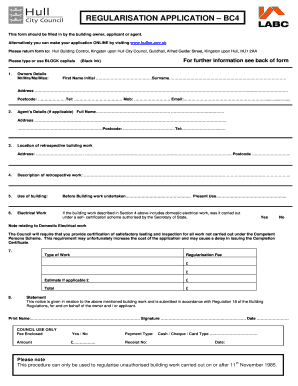
Hull City Council Application Form


What is the Hull City Council Application
The Hull City Council Application is a formal document used to request various services or permissions from the Hull City Council in the United Kingdom. This application can cover a range of topics, including planning permissions, housing requests, and local services. It is essential for residents and businesses to understand the specific requirements associated with this application to ensure compliance and successful processing.
Steps to complete the Hull City Council Application
Completing the Hull City Council Application involves several key steps to ensure that all necessary information is accurately provided. Here is a general outline of the process:
- Gather required information, such as personal details, property information, and the specific service or permission being requested.
- Access the application form, which may be available online or in paper format.
- Fill out the form carefully, ensuring that all sections are completed and that information is accurate.
- Review the completed application for any errors or missing information.
- Submit the application according to the specified submission methods, which may include online submission, mailing, or in-person delivery.
Legal use of the Hull City Council Application
The Hull City Council Application must be filled out and submitted in accordance with local laws and regulations. This ensures that the application is legally binding and recognized by the council. It is important to adhere to any specific guidelines set forth by the council, including the use of electronic signatures where applicable, to maintain the integrity of the application process.
Required Documents
When submitting the Hull City Council Application, certain documents may be required to support your request. These documents can vary depending on the nature of the application but often include:
- Proof of identity, such as a government-issued ID or utility bill.
- Property ownership documents or lease agreements.
- Supporting documents relevant to the application, such as plans or drawings for planning permission.
Ensuring that all required documents are included can help prevent delays in the processing of your application.
Form Submission Methods
The Hull City Council Application can typically be submitted through various methods, allowing applicants to choose the most convenient option. Common submission methods include:
- Online submission through the Hull City Council website, which often provides a streamlined process.
- Mailing the completed application form and any supporting documents to the designated council office.
- In-person submission at local council offices, where applicants can receive immediate assistance.
Eligibility Criteria
Eligibility criteria for the Hull City Council Application can vary based on the specific service or permission requested. Generally, applicants must be residents or businesses located within the jurisdiction of Hull City Council. Additional criteria may include:
- Compliance with local zoning laws for planning applications.
- Meeting specific requirements for housing requests, such as income thresholds.
It is advisable to review the eligibility criteria for your specific application type before proceeding.
Quick guide on how to complete hull city council application
Complete Hull City Council Application seamlessly on any gadget
Digital document management has become increasingly popular among companies and individuals. It offers an ideal environmentally friendly alternative to traditional printed and signed forms, allowing you to access the correct document and securely store it online. airSlate SignNow provides you with all the resources required to create, modify, and eSign your documents quickly and efficiently. Manage Hull City Council Application on any gadget with airSlate SignNow's Android or iOS applications and streamline any document-related task today.
The easiest way to modify and eSign Hull City Council Application effortlessly
- Find Hull City Council Application and click on Get Form to begin.
- Utilize the tools we provide to complete your document.
- Mark important sections of the documents or redact sensitive information using features provided by airSlate SignNow designed specifically for that purpose.
- Create your eSignature with the Sign tool, which takes mere seconds and carries the same legal validity as a conventional wet ink signature.
- Verify the details and click the Done button to save your changes.
- Select your preferred method to deliver your form, whether by email, SMS, invite link, or download it to your computer.
Eliminate the hassle of lost or misplaced documents, tedious form searches, or mistakes that necessitate printing new document copies. airSlate SignNow addresses your document management needs in just a few clicks from any device you choose. Update and eSign Hull City Council Application to guarantee exceptional communication at every step of your form preparation process with airSlate SignNow.
Create this form in 5 minutes or less
Create this form in 5 minutes!
People also ask
-
What is the hull city council application form?
The hull city council application form is a document used to apply for various services and permits provided by the Hull City Council. This form is essential for residents and businesses to engage with local governance and access necessary resources. By utilizing the hull city council application form, applicants can streamline their requests and ensure compliance with local regulations.
-
How can I access the hull city council application form?
You can access the hull city council application form through the official Hull City Council website. The form is typically available for download and can also be filled out online in some instances. Ensuring you have the correct hull city council application form is crucial for a smooth application process.
-
What features does the airSlate SignNow platform offer for completing the hull city council application form?
airSlate SignNow offers a range of features that enhance the completion of the hull city council application form, including eSignature capabilities, document sharing, and secure cloud storage. Users can fill out and sign the form digitally, making the process faster and more efficient. These features reduce the need for physical paperwork, saving time and resources.
-
Is there a cost associated with using the hull city council application form on airSlate SignNow?
Using the hull city council application form through airSlate SignNow may have associated costs depending on the plan you choose. airSlate offers various pricing options, catering to different user needs while ensuring a cost-effective solution for managing documents. The value provided in terms of efficiency and convenience often outweighs any associated costs.
-
What are the benefits of using airSlate SignNow for the hull city council application form?
Using airSlate SignNow for the hull city council application form brings numerous benefits, such as enhanced efficiency, security, and ease of use. The platform allows users to electronically sign, send, and manage documents effectively. This not only simplifies the application process but also ensures that all documents are stored securely in compliance with local regulations.
-
Can I integrate airSlate SignNow with other software for my hull city council application form?
Yes, airSlate SignNow offers integrations with various software applications, allowing you to streamline the process of completing the hull city council application form. This can include CRM systems, project management tools, and other business applications. Integrating your tools can enhance collaboration and improve efficiency throughout the application process.
-
What types of documents can I manage alongside the hull city council application form?
In addition to the hull city council application form, airSlate SignNow allows you to manage various types of documents, including contracts, agreements, and other official paperwork. The platform's comprehensive document management capabilities ensure that you can handle all necessary forms in one place. This helps maintain organization and accessibility for all your important documents.
Get more for Hull City Council Application
- Form of stock option agreement for non employee directors
- Employee stock option prospectus form
- Full text of ampquota survey of education in hawaii made under the form
- 14 selected consequences of public company status memorandum form
- New offering memorandum exemption increases access to form
- Public offering frequently asked questions faqfinraorg form
- How to conduct an investigation shrm form
- David aviel v minh ly superior court of california form
Find out other Hull City Council Application
- eSignature Washington Life Sciences Permission Slip Now
- eSignature West Virginia Life Sciences Quitclaim Deed Free
- Can I eSignature West Virginia Life Sciences Residential Lease Agreement
- eSignature New York Non-Profit LLC Operating Agreement Mobile
- How Can I eSignature Colorado Orthodontists LLC Operating Agreement
- eSignature North Carolina Non-Profit RFP Secure
- eSignature North Carolina Non-Profit Credit Memo Secure
- eSignature North Dakota Non-Profit Quitclaim Deed Later
- eSignature Florida Orthodontists Business Plan Template Easy
- eSignature Georgia Orthodontists RFP Secure
- eSignature Ohio Non-Profit LLC Operating Agreement Later
- eSignature Ohio Non-Profit LLC Operating Agreement Easy
- How Can I eSignature Ohio Lawers Lease Termination Letter
- Can I eSignature Ohio Lawers Lease Termination Letter
- Can I eSignature Oregon Non-Profit Last Will And Testament
- Can I eSignature Oregon Orthodontists LLC Operating Agreement
- How To eSignature Rhode Island Orthodontists LLC Operating Agreement
- Can I eSignature West Virginia Lawers Cease And Desist Letter
- eSignature Alabama Plumbing Confidentiality Agreement Later
- How Can I eSignature Wyoming Lawers Quitclaim Deed