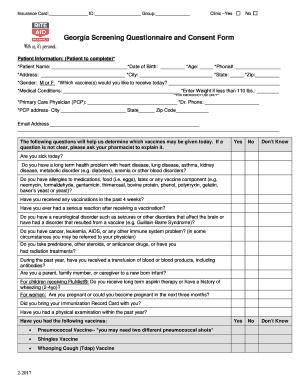
Rite Aid Vaccine Form


What is the Rite Aid Vaccine Form
The Rite Aid immunization consent form is a crucial document used when individuals receive vaccinations at Rite Aid pharmacies. This form ensures that patients provide informed consent for the administration of vaccines, including flu shots and other immunizations. It captures essential information such as the patient's medical history, allergies, and any previous vaccine reactions, which helps pharmacists assess the suitability of the vaccine for each individual.
How to use the Rite Aid Vaccine Form
Using the Rite Aid immunization consent form involves several straightforward steps. First, individuals can obtain the form either online or at their local Rite Aid pharmacy. Once the form is in hand, patients should complete it by providing accurate personal information, including their name, date of birth, and contact details. It is also important to fill out the medical history section thoroughly to ensure the pharmacist has all necessary information. After completing the form, patients can sign it to indicate their consent for the vaccination.
Steps to complete the Rite Aid Vaccine Form
Completing the Rite Aid immunization consent form requires careful attention to detail. Here are the steps to follow:
- Obtain the Rite Aid immunization consent form from the pharmacy or download it from the Rite Aid website.
- Fill in your personal information, including your full name, address, and date of birth.
- Provide details about your medical history, including any allergies and previous vaccination experiences.
- Read the consent section carefully, ensuring you understand the information provided about the vaccine.
- Sign and date the form to confirm your consent.
- Submit the completed form to the Rite Aid pharmacist at the time of your vaccination appointment.
Legal use of the Rite Aid Vaccine Form
The Rite Aid immunization consent form is legally binding when filled out correctly. To ensure its validity, the form must comply with relevant regulations regarding eSignatures and consent documentation. The use of a trusted digital platform, such as airSlate SignNow, can enhance the legal standing of the form by providing secure digital signatures and maintaining compliance with laws like ESIGN and UETA. This ensures that the consent given is recognized by healthcare providers and legal entities.
Key elements of the Rite Aid Vaccine Form
Several key elements are essential for the Rite Aid immunization consent form to be effective. These include:
- Patient Information: Accurate personal details of the patient, including full name and contact information.
- Medical History: Comprehensive information about allergies, past vaccinations, and any adverse reactions.
- Consent Statement: A clear statement indicating the patient's consent to receive the vaccine.
- Signature: The patient's signature, which signifies understanding and agreement to the terms outlined in the form.
- Date: The date of signing, which is important for record-keeping and compliance.
How to obtain the Rite Aid Vaccine Form
The Rite Aid immunization consent form can be obtained through various methods. Patients can visit their local Rite Aid pharmacy and request a physical copy of the form. Alternatively, many Rite Aid locations offer the option to download the form from their official website. This allows individuals to fill it out at their convenience before their vaccination appointment. Ensuring that the form is completed accurately will help streamline the vaccination process.
Quick guide on how to complete rite aid vaccine form
Compile Rite Aid Vaccine Form effortlessly on any gadget
Digital document management has gained traction among companies and individuals. It offers a superb environmentally friendly substitute for traditional printed and signed documents, allowing you to locate the necessary form and securely store it online. airSlate SignNow equips you with all the resources you need to generate, alter, and eSign your documents swiftly without complications. Manage Rite Aid Vaccine Form on any device with airSlate SignNow Android or iOS applications and enhance any document-centric operation today.
The easiest way to modify and eSign Rite Aid Vaccine Form without hassle
- Find Rite Aid Vaccine Form and click Get Form to initiate.
- Utilize the tools we provide to complete your document.
- Emphasize signNow sections of your documents or obscure sensitive data with tools that airSlate SignNow supplies expressly for that purpose.
- Create your signature using the Sign tool, which takes mere seconds and carries the same legal validity as a conventional wet ink signature.
- Verify the details and click the Done button to store your changes.
- Select your preferred method to share your form, whether by email, text message (SMS), invitation link, or download it to your computer.
Put an end to lost or mislaid documents, tedious form searching, or errors that necessitate reprinting new document copies. airSlate SignNow fulfills your document management requirements in just a few clicks from any device you prefer. Alter and eSign Rite Aid Vaccine Form and ensure outstanding communication at every stage of the form preparation process with airSlate SignNow.
Create this form in 5 minutes or less
Create this form in 5 minutes!
People also ask
-
What is the rite aid flu form and how can I obtain it?
The rite aid flu form is a document used to register for flu vaccinations at Rite Aid locations. You can obtain the form directly from the Rite Aid website or in-store. Completing the rite aid flu form prior to your appointment can help streamline your experience.
-
Is there a fee associated with the rite aid flu form?
Typically, the rite aid flu form itself is free; however, the cost of the flu shot may vary depending on your insurance coverage. Most insurance plans cover the flu vaccine, and Rite Aid can assist you with billing inquiries. Be sure to check your benefits to understand any potential out-of-pocket expenses.
-
How can I fill out the rite aid flu form electronically?
You can fill out the rite aid flu form electronically by using airSlate SignNow, which provides an easy-to-use platform for signing documents online. Simply upload the rite aid flu form to airSlate SignNow, fill it out, and eSign it conveniently from your device. This feature saves you time and ensures your information is accurately captured.
-
What information do I need to complete the rite aid flu form?
To complete the rite aid flu form, you will generally need to provide personal details such as your name, date of birth, address, and insurance information if applicable. Additionally, there may be questions related to your medical history and any allergies. Completing this information accurately is essential for the vaccination process.
-
Can I submit the rite aid flu form online?
Currently, Rite Aid may not offer an online submission option for the rite aid flu form. However, you can fill it out using platforms like airSlate SignNow and bring it to your appointment. Confirming with your local Rite Aid can provide clarity on their submission methods.
-
What are the benefits of using the rite aid flu form?
Using the rite aid flu form allows you to pre-register for your flu shot, ensuring a smoother appointment experience. It helps Rite Aid to streamline their process and reduces wait times. Additionally, having your form ready can help prevent delays on the day of vaccination.
-
Are there any integrations with the rite aid flu form process?
Yes, the rite aid flu form process can be integrated with airSlate SignNow for enhanced document management. This integration allows for efficient eSigning, tracking, and document storage, making it easier for patients to manage their vaccination forms. Such tools add convenience and efficiency to healthcare interactions.
Get more for Rite Aid Vaccine Form
- By the laws of the state of virginia and any other agreements the parties may enter into form
- Employers application for hearing form
- Attending physicians report form 6virginia workers
- Virginia workers compensation commission subpoena duces tecum vwc issued virginia workers compensation commission subpoena form
- Corporations name form
- Control number va 00inc form
- Organized pursuant to the laws of the state of virginia hereinafter quotcorporationquot form
- Scc544 revised 0705doc form
Find out other Rite Aid Vaccine Form
- How To eSign Rhode Island Legal Lease Agreement
- How Do I eSign Rhode Island Legal Residential Lease Agreement
- How Can I eSign Wisconsin Non-Profit Stock Certificate
- How Do I eSign Wyoming Non-Profit Quitclaim Deed
- eSign Hawaii Orthodontists Last Will And Testament Fast
- eSign South Dakota Legal Letter Of Intent Free
- eSign Alaska Plumbing Memorandum Of Understanding Safe
- eSign Kansas Orthodontists Contract Online
- eSign Utah Legal Last Will And Testament Secure
- Help Me With eSign California Plumbing Business Associate Agreement
- eSign California Plumbing POA Mobile
- eSign Kentucky Orthodontists Living Will Mobile
- eSign Florida Plumbing Business Plan Template Now
- How To eSign Georgia Plumbing Cease And Desist Letter
- eSign Florida Plumbing Credit Memo Now
- eSign Hawaii Plumbing Contract Mobile
- eSign Florida Plumbing Credit Memo Fast
- eSign Hawaii Plumbing Claim Fast
- eSign Hawaii Plumbing Letter Of Intent Myself
- eSign Hawaii Plumbing Letter Of Intent Fast