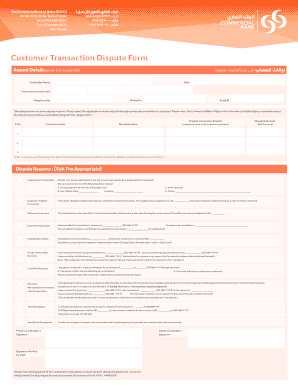
Cbq Dispute Form


Understanding the Commercial Bank Dispute Form
The commercial bank dispute form is a crucial document used by customers to report discrepancies or issues with transactions made through their banking institution. This form serves as a formal request for the bank to investigate and resolve the reported issues, which may include unauthorized transactions, billing errors, or service disputes. It is essential for customers to understand the purpose of this form to ensure their concerns are addressed effectively.
Steps to Complete the Commercial Bank Dispute Form
Completing the commercial bank dispute form involves several important steps to ensure accuracy and compliance. Customers should follow these guidelines:
- Gather necessary information: Collect all relevant details, including account numbers, transaction dates, and amounts involved.
- Clearly state the issue: Provide a concise description of the dispute, specifying the nature of the problem and any supporting evidence.
- Review the form: Double-check all entries for accuracy before submission to avoid delays in processing.
- Submit the form: Follow the bank's specified submission method, whether online, by mail, or in person.
Legal Use of the Commercial Bank Dispute Form
The commercial bank dispute form is legally recognized as a formal request for action by the bank. It is important for customers to understand that submitting this form initiates a process that may involve legal implications. Banks are required to respond to disputes in accordance with federal regulations, including the Fair Credit Billing Act and the Electronic Fund Transfer Act. Proper completion of the form ensures that customers' rights are protected during the dispute resolution process.
Obtaining the Commercial Bank Dispute Form
Customers can obtain the commercial bank dispute form through several channels. Most banks provide this form on their official websites, allowing customers to download and print it for completion. Additionally, customers can request a physical copy by visiting a local branch or contacting customer service. Ensuring that the correct version of the form is used is vital for proper processing of disputes.
Key Elements of the Commercial Bank Dispute Form
The commercial bank dispute form typically includes several key elements that must be filled out accurately. These elements often consist of:
- Customer information: Name, address, and contact details.
- Account details: Bank account number and type of account.
- Transaction details: Specifics about the disputed transaction, including date, amount, and description.
- Signature: A signature is often required to validate the request.
Form Submission Methods
Customers have several options for submitting the commercial bank dispute form. These methods may include:
- Online submission: Many banks offer secure online portals for customers to submit their completed forms.
- Mail: Customers can send the form to a designated address provided by the bank.
- In-person submission: Visiting a local branch allows customers to hand in the form directly to a bank representative.
Quick guide on how to complete cbq dispute form
Effortlessly Manage Cbq Dispute Form on Any Device
Digital document management has become increasingly popular among businesses and individuals. It offers an ideal eco-friendly alternative to traditional printed and signed documents, allowing you to find the appropriate form and securely save it online. airSlate SignNow equips you with all the tools necessary to create, edit, and eSign your documents quickly and without delays. Manage Cbq Dispute Form on any platform using airSlate SignNow apps for Android or iOS and enhance any document-centric process today.
How to Edit and eSign Cbq Dispute Form with Ease
- Acquire Cbq Dispute Form and click Get Form to begin.
- Utilize the tools we offer to fill out your form.
- Highlight important sections of the documents or obscure sensitive information with tools specially provided by airSlate SignNow for that purpose.
- Create your signature using the Sign tool, which takes just seconds and holds the same legal value as a traditional wet ink signature.
- Review all information and click on the Done button to save your modifications.
- Choose your preferred method to send your form, whether by email, SMS, or invitation link, or download it to your computer.
Say goodbye to lost or misplaced documents, tedious form searches, or errors that require printing new document copies. airSlate SignNow meets your document management needs in just a few clicks from any device you choose. Edit and eSign Cbq Dispute Form and ensure effective communication at every stage of the form preparation process with airSlate SignNow.
Create this form in 5 minutes or less
Create this form in 5 minutes!
People also ask
-
What is a commercial bank dispute form?
A commercial bank dispute form is a document used by account holders to report discrepancies or issues related to their bank transactions. This form enables customers to formally raise concerns and seek resolutions for issues like unauthorized transactions or billing errors.
-
How can I create a commercial bank dispute form using airSlate SignNow?
Creating a commercial bank dispute form with airSlate SignNow is straightforward. Users can utilize customizable templates to design their forms, ensuring they capture all necessary information for efficient dispute resolution.
-
Is there a cost associated with using the commercial bank dispute form in airSlate SignNow?
airSlate SignNow offers competitive pricing plans, allowing businesses to use the commercial bank dispute form as part of their document management solution. Pricing varies based on the features and capabilities you need for streamlined eSigning.
-
What features does airSlate SignNow provide for the commercial bank dispute form?
AirSlate SignNow offers features such as customizable templates, secure eSigning, and real-time tracking of the commercial bank dispute form. This ensures that transactions are handled swiftly and securely.
-
Can I integrate airSlate SignNow with other software for managing the commercial bank dispute form?
Yes, airSlate SignNow supports integrations with popular software platforms, enhancing the management of your commercial bank dispute form. This allows businesses to streamline their workflows and keep all documentation organized.
-
What are the benefits of using airSlate SignNow for a commercial bank dispute form?
Using airSlate SignNow for a commercial bank dispute form benefits businesses through improved efficiency and accuracy. The platform allows users to quickly create and send forms, ensuring that disputes are documented and resolved promptly.
-
How secure is the commercial bank dispute form created in airSlate SignNow?
The commercial bank dispute form created using airSlate SignNow is secured with advanced encryption technology. This safeguard ensures that sensitive information is protected during the submission and storage processes.
Get more for Cbq Dispute Form
Find out other Cbq Dispute Form
- eSignature South Carolina Charity Confidentiality Agreement Easy
- Can I eSignature Tennessee Car Dealer Limited Power Of Attorney
- eSignature Utah Car Dealer Cease And Desist Letter Secure
- eSignature Virginia Car Dealer Cease And Desist Letter Online
- eSignature Virginia Car Dealer Lease Termination Letter Easy
- eSignature Alabama Construction NDA Easy
- How To eSignature Wisconsin Car Dealer Quitclaim Deed
- eSignature California Construction Contract Secure
- eSignature Tennessee Business Operations Moving Checklist Easy
- eSignature Georgia Construction Residential Lease Agreement Easy
- eSignature Kentucky Construction Letter Of Intent Free
- eSignature Kentucky Construction Cease And Desist Letter Easy
- eSignature Business Operations Document Washington Now
- How To eSignature Maine Construction Confidentiality Agreement
- eSignature Maine Construction Quitclaim Deed Secure
- eSignature Louisiana Construction Affidavit Of Heirship Simple
- eSignature Minnesota Construction Last Will And Testament Online
- eSignature Minnesota Construction Last Will And Testament Easy
- How Do I eSignature Montana Construction Claim
- eSignature Construction PPT New Jersey Later