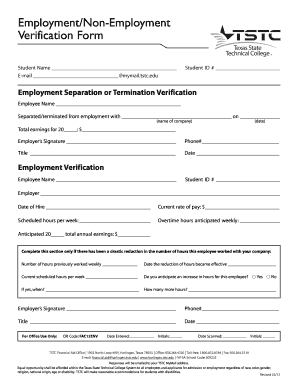
Employment Verification Form Texas


What is the Employment Verification Form Texas
The Employment Verification Form Texas is a crucial document used to confirm an individual's employment status and history. This form is often required by landlords, financial institutions, and government agencies to verify income and employment for various purposes, including rental applications and loan approvals. It typically includes details such as the employee's job title, duration of employment, and salary information. Understanding the purpose and structure of this form is essential for both employees and employers to ensure accurate and timely verification.
How to use the Employment Verification Form Texas
To effectively use the Employment Verification Form Texas, individuals should first ensure they have the correct version of the form, which can be obtained in PDF format. After acquiring the form, the employee should fill out their personal information, including their name, address, and contact details. The employer must then complete their section, confirming the employee's job title, employment dates, and salary. Once filled out, the form should be submitted to the requesting party, whether it be a landlord, lender, or other institution requiring verification.
Steps to complete the Employment Verification Form Texas
Completing the Employment Verification Form Texas involves several key steps:
- Obtain the form in PDF format from a reliable source.
- Fill in the employee's personal details, including full name and contact information.
- Provide the employer's information, including company name and contact details.
- Indicate the employee's job title, employment start and end dates, and current salary.
- Sign and date the form to authenticate the information provided.
- Submit the completed form to the requesting entity as specified.
Key elements of the Employment Verification Form Texas
Several key elements must be included in the Employment Verification Form Texas to ensure its effectiveness and compliance. These elements include:
- Employee Information: Full name, address, and contact number.
- Employer Information: Company name, address, and contact details.
- Employment Details: Job title, dates of employment, and salary.
- Signature: Required from both the employee and employer to validate the information.
Legal use of the Employment Verification Form Texas
The Employment Verification Form Texas is legally binding when completed accurately and signed by both parties. It serves as an official record of employment and can be used in various legal contexts, such as loan applications or court proceedings. To maintain its legal standing, it is important to ensure that all information is truthful and that the form complies with applicable laws regarding employment verification.
How to obtain the Employment Verification Form Texas
The Employment Verification Form Texas can be obtained through several methods. Most commonly, it is available as a downloadable PDF from official websites or human resources departments. Employees may also request the form directly from their employer, who may have a standard version available for use. It is important to ensure that the most current version of the form is used to avoid any issues with verification.
Quick guide on how to complete employment verification form texas
Complete Employment Verification Form Texas effortlessly on any device
Managing documents online has become increasingly popular among businesses and individuals. It offers an excellent eco-friendly alternative to traditional printed and signed documents, as you can access the necessary form and securely store it online. airSlate SignNow provides you with all the tools required to create, modify, and electronically sign your documents quickly without delays. Manage Employment Verification Form Texas on any device using airSlate SignNow's Android or iOS applications and enhance any document-related process today.
How to modify and electronically sign Employment Verification Form Texas without hassle
- Obtain Employment Verification Form Texas and click Get Form to begin.
- Utilize the tools we offer to fill out your document.
- Select important sections of the documents or obscure sensitive information with tools that airSlate SignNow provides specifically for that purpose.
- Create your signature using the Sign tool, which takes mere seconds and holds the same legal validity as a conventional wet ink signature.
- Review the details and click on the Done button to save your modifications.
- Decide how you want to send your form, via email, SMS, or invitation link, or download it to your computer.
Eliminate worries about lost or misplaced files, tedious form searches, or mistakes that require printing new document copies. airSlate SignNow meets all your document management needs with just a few clicks from any device of your preference. Modify and electronically sign Employment Verification Form Texas and ensure outstanding communication at every stage of the form preparation process with airSlate SignNow.
Create this form in 5 minutes or less
Create this form in 5 minutes!
How to create an eSignature for the employment verification form texas
How to create an electronic signature for a PDF online
How to create an electronic signature for a PDF in Google Chrome
How to create an e-signature for signing PDFs in Gmail
How to create an e-signature right from your smartphone
How to create an e-signature for a PDF on iOS
How to create an e-signature for a PDF on Android
People also ask
-
What is an employment verification form Texas PDF?
An employment verification form Texas PDF is a document used to verify an individual's employment status and details in the state of Texas. It typically includes information about the employee's job title, dates of employment, and salary. This form is essential for lending institutions or other organizations that require proof of employment.
-
How can I create an employment verification form Texas PDF using airSlate SignNow?
You can easily create an employment verification form Texas PDF with airSlate SignNow by using our intuitive document editor. Simply upload your existing template or start from scratch, and customize it to fit your needs. Our platform allows you to add fields for signatures, initials, and any other necessary information.
-
Is there a cost associated with using airSlate SignNow for employment verification forms?
Yes, airSlate SignNow offers various pricing plans tailored to fit different business needs. You can choose a plan based on the number of users and features required for managing your employment verification forms Texas PDF. Most plans include unlimited eSigning and document storage, making it a cost-effective solution.
-
What are the benefits of using airSlate SignNow for employment verification forms?
Using airSlate SignNow for your employment verification forms Texas PDF provides several benefits, including secure document storage, easy collaboration, and seamless eSigning. This helps streamline your hiring process and ensures that all employment verification requests are handled efficiently. Additionally, our platform helps reduce paper waste and improve overall productivity.
-
Can airSlate SignNow integrate with other business tools I use?
Absolutely! airSlate SignNow offers various integrations with popular business tools, such as Salesforce, Google Drive, and Microsoft Office. This allows you to seamlessly incorporate your employment verification forms Texas PDF into your existing workflows, enhancing overall efficiency and collaboration within your team.
-
How can I track the status of my employment verification forms sent through airSlate SignNow?
With airSlate SignNow, you can easily track the status of your employment verification forms Texas PDF. Our platform provides real-time notifications and updates, allowing you to see when a document has been viewed, signed, or completed. This feature helps keep you informed and ensures that all processes are completed in a timely manner.
-
Is it easy to share the employment verification form Texas PDF with others?
Yes, sharing your employment verification form Texas PDF is very simple with airSlate SignNow. You can easily send documents via email, share links, or even embed forms on your company website. The user-friendly interface ensures that recipients can access and sign your documents quickly and securely, speeding up your verification process.
Get more for Employment Verification Form Texas
Find out other Employment Verification Form Texas
- Sign Indiana Healthcare / Medical Moving Checklist Safe
- Sign Wisconsin Government Cease And Desist Letter Online
- Sign Louisiana Healthcare / Medical Limited Power Of Attorney Mobile
- Sign Healthcare / Medical PPT Michigan Now
- Sign Massachusetts Healthcare / Medical Permission Slip Now
- Sign Wyoming Government LLC Operating Agreement Mobile
- Sign Wyoming Government Quitclaim Deed Free
- How To Sign Nebraska Healthcare / Medical Living Will
- Sign Nevada Healthcare / Medical Business Plan Template Free
- Sign Nebraska Healthcare / Medical Permission Slip Now
- Help Me With Sign New Mexico Healthcare / Medical Medical History
- Can I Sign Ohio Healthcare / Medical Residential Lease Agreement
- How To Sign Oregon Healthcare / Medical Living Will
- How Can I Sign South Carolina Healthcare / Medical Profit And Loss Statement
- Sign Tennessee Healthcare / Medical Business Plan Template Free
- Help Me With Sign Tennessee Healthcare / Medical Living Will
- Sign Texas Healthcare / Medical Contract Mobile
- Sign Washington Healthcare / Medical LLC Operating Agreement Now
- Sign Wisconsin Healthcare / Medical Contract Safe
- Sign Alabama High Tech Last Will And Testament Online