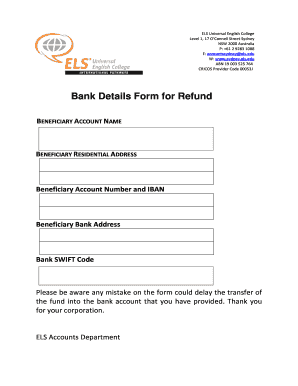
Bank Information Form


What is the Bank Information Form
The bank information form is a document used to collect essential banking details from individuals or businesses. This form typically includes information such as the account holder's name, bank name, account number, and routing number. It is often required for various purposes, including direct deposit setups, loan applications, or vendor payments. Understanding the specific requirements of the bank information form is crucial for ensuring compliance and accuracy.
How to use the Bank Information Form
Using the bank information form involves several key steps. First, ensure you have the correct version of the form, which may vary depending on the institution or purpose. Next, fill out the required fields accurately, paying close attention to details like account numbers and names. After completing the form, review it for any errors before submission. Depending on the requirements, you may need to submit the form online, via mail, or in person.
Steps to complete the Bank Information Form
Completing the bank information form requires careful attention to detail. Follow these steps for a smooth process:
- Gather necessary information, including your bank details and personal identification.
- Download or access the bank information form from the appropriate source.
- Fill in your name, address, and contact information at the top of the form.
- Provide your bank's name, account number, and routing number accurately.
- Review the completed form for any mistakes or missing information.
- Submit the form according to the specified method, whether online or through traditional mail.
Legal use of the Bank Information Form
The bank information form must be completed and submitted in compliance with relevant legal standards. In the United States, eSignature laws such as the ESIGN Act and UETA ensure that electronic signatures are legally binding. When using digital tools to complete the form, it is essential to use a secure platform that provides verification and compliance with these laws to ensure the form's validity.
Key elements of the Bank Information Form
Several key elements are essential for a valid bank information form. These include:
- Account Holder Information: Full name and contact details of the individual or entity.
- Bank Details: Name of the bank, account number, and routing number.
- Signature: A signature or eSignature is often required to validate the form.
- Date: The date of completion should be included to track the form's timing.
Form Submission Methods
The bank information form can be submitted through various methods, depending on the requirements of the requesting organization. Common submission methods include:
- Online Submission: Many organizations allow for electronic submission through secure portals.
- Mail: You may send a physical copy of the form through traditional postal services.
- In-Person: Some institutions may require you to deliver the form directly to their office.
Quick guide on how to complete bank information form 449149431
Complete Bank Information Form effortlessly on any device
Online document administration has gained traction among businesses and individuals alike. It offers a flawless eco-friendly substitute for traditional printed and signed papers, enabling you to locate the appropriate form and securely store it in the cloud. airSlate SignNow provides you with all the tools necessary to create, modify, and electronically sign your documents swiftly without delays. Manage Bank Information Form on any device with airSlate SignNow's Android or iOS applications and enhance any document-oriented task today.
How to modify and eSign Bank Information Form with ease
- Locate Bank Information Form and click on Get Form to begin.
- Utilize the tools we offer to complete your form.
- Emphasize pertinent sections of the documents or redact sensitive details using tools specifically designed for that purpose by airSlate SignNow.
- Create your eSignature using the Sign tool, which only takes seconds and holds the same legal validity as a conventional ink signature.
- Review all the information and click on the Done button to save your edits.
- Choose how you wish to send your form, whether by email, text message (SMS), invite link, or download it to your computer.
Say goodbye to lost or misplaced files, tiresome form searching, or errors that necessitate the printing of new document copies. airSlate SignNow fulfills all your document management requirements with just a few clicks from any device of your choice. Modify and eSign Bank Information Form to ensure outstanding communication at every stage of the form preparation process with airSlate SignNow.
Create this form in 5 minutes or less
Create this form in 5 minutes!
People also ask
-
What is a bank details form, and how is it used?
A bank details form is a document that captures essential banking information from individuals or businesses, such as account numbers and bank names. This form is crucial for processing payments and transfers securely. With airSlate SignNow, you can easily create and send bank details forms for eSigning, ensuring that the information is collected safely and efficiently.
-
How can airSlate SignNow simplify the bank details form process?
AirSlate SignNow streamlines the bank details form process by providing an intuitive platform for creating, sending, and electronically signing documents. You can customize templates for bank details forms, allowing your team to gather information quickly. This not only saves time but also reduces the likelihood of errors in the data collection process.
-
Is there a cost associated with creating a bank details form using airSlate SignNow?
Using airSlate SignNow to create a bank details form is part of our budget-friendly pricing plans. We offer various subscription tiers based on your business needs, ensuring you only pay for the features you require. This makes it an economical option for businesses looking to manage their documentation securely.
-
What features does airSlate SignNow offer for bank details forms?
AirSlate SignNow offers several features to enhance the usability of bank details forms, including customizable templates, automated workflows, and eSignature capabilities. These features ensure that your forms are not only easy to fill out but also secure and compliant. Additionally, you can track the status of your forms and receive notifications once they are signed.
-
Can I integrate my existing tools with airSlate SignNow for bank details forms?
Yes, airSlate SignNow supports integration with various third-party applications, making it easy to incorporate bank details forms into your existing workflows. Whether you use CRM systems, project management tools, or payment processors, our integrations help streamline the documentation process. This flexibility allows businesses to maintain efficiency while using their preferred tools.
-
Is the information submitted in a bank details form secure with airSlate SignNow?
Absolutely! AirSlate SignNow prioritizes the security of your data and ensures that all information submitted in a bank details form is encrypted and stored securely. Our platform complies with industry-standard security protocols to protect sensitive banking information, giving you peace of mind during transactions. With airSlate SignNow, you can trust that your data is safe.
-
How can utilizing a bank details form benefit my business?
Utilizing a bank details form can greatly benefit your business by streamlining the payment process and reducing paperwork. With easier collection of payment information, you enhance customer experience and minimize the time spent on administrative tasks. Additionally, having a standardized bank details form ensures accuracy and compliance with financial regulations.
Get more for Bank Information Form
- Iwe the executors appointed by the decedents will form
- Consent of nonresident fiduciary for form
- Virginia real estate affidavit formsdeedscom
- Check the applicable block form
- For new or additional bond form
- Report of guardian for an incapacitated person cc 1644 form
- Application for removal to circuit court case no form
- This agreement is made regardless of the reason for any loss misplacement or inaccuracy form
Find out other Bank Information Form
- Sign Texas Doctors Emergency Contact Form Free
- Sign Utah Doctors Lease Agreement Form Mobile
- Sign Virginia Doctors Contract Safe
- Sign West Virginia Doctors Rental Lease Agreement Free
- Sign Alabama Education Quitclaim Deed Online
- Sign Georgia Education Business Plan Template Now
- Sign Louisiana Education Business Plan Template Mobile
- Sign Kansas Education Rental Lease Agreement Easy
- Sign Maine Education Residential Lease Agreement Later
- How To Sign Michigan Education LLC Operating Agreement
- Sign Mississippi Education Business Plan Template Free
- Help Me With Sign Minnesota Education Residential Lease Agreement
- Sign Nevada Education LLC Operating Agreement Now
- Sign New York Education Business Plan Template Free
- Sign Education Form North Carolina Safe
- Sign North Carolina Education Purchase Order Template Safe
- Sign North Dakota Education Promissory Note Template Now
- Help Me With Sign North Carolina Education Lease Template
- Sign Oregon Education Living Will Easy
- How To Sign Texas Education Profit And Loss Statement