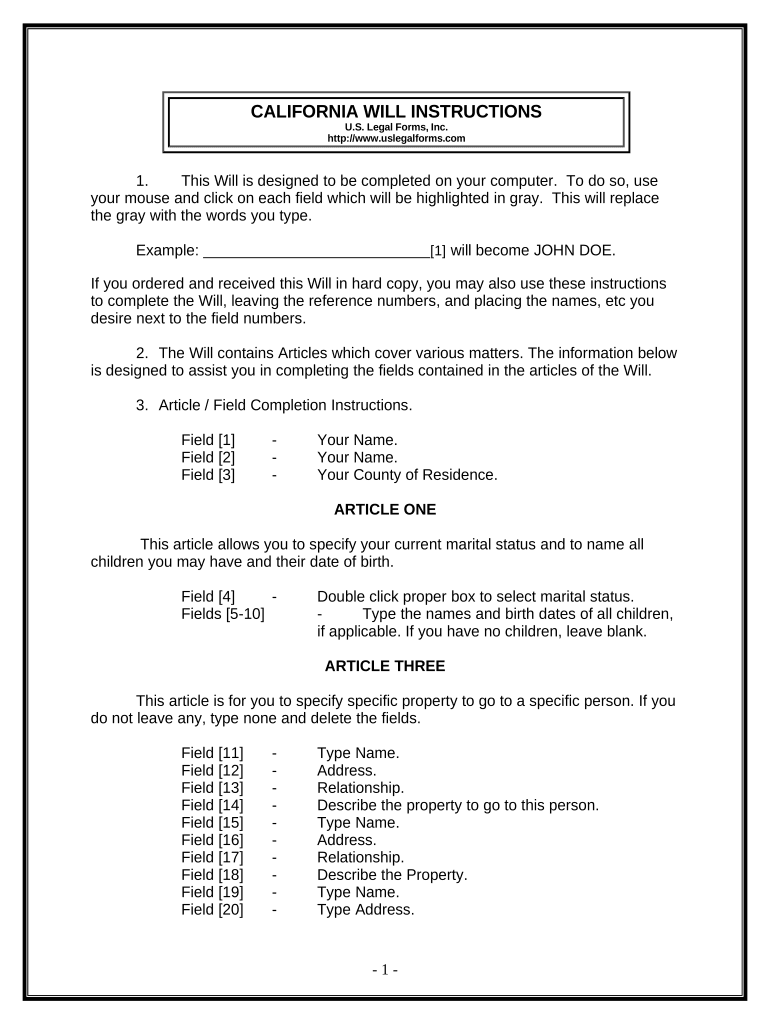
California Persons Form


What is the California Persons form?
The California Persons form is a legal document used in various contexts, primarily for identifying individuals or entities within California. This form is essential for compliance with state regulations and is often required for transactions involving legal matters, business registrations, or governmental processes. It serves to ensure that the information provided is accurate and up-to-date, facilitating smoother interactions with state agencies.
How to use the California Persons form
Using the California Persons form involves several straightforward steps. First, gather all necessary information, including personal identification details and any relevant documentation. Next, fill out the form accurately, ensuring that all fields are completed. Once the form is filled, review it for any errors or omissions before submission. Depending on the requirements, you may need to submit the form electronically or via mail to the appropriate state agency.
Steps to complete the California Persons form
Completing the California Persons form requires careful attention to detail. Follow these steps to ensure proper completion:
- Identify the specific purpose of the form to understand the required information.
- Collect all necessary documents, such as identification and proof of residency.
- Fill out the form, ensuring all information is accurate and legible.
- Double-check for any mistakes or missing information.
- Submit the form according to the specified guidelines, either online or by mail.
Legal use of the California Persons form
The California Persons form holds legal significance and must be completed in accordance with state laws. It is crucial to ensure that the information provided is truthful and accurate, as any discrepancies can lead to legal issues. The form may be used in various legal contexts, including business registrations, court proceedings, and other official transactions where identification is necessary.
Required Documents
When completing the California Persons form, specific documents may be required to verify the information provided. Commonly required documents include:
- Government-issued identification, such as a driver's license or passport.
- Proof of residency, such as a utility bill or lease agreement.
- Any additional documentation relevant to the specific purpose of the form.
Form Submission Methods
The California Persons form can typically be submitted through various methods, depending on the requirements of the agency involved. Common submission methods include:
- Online submission via the official state website or designated portal.
- Mailing the completed form to the appropriate agency address.
- In-person submission at designated state offices or agencies.
Quick guide on how to complete california persons
Prepare California Persons seamlessly on any device
Digital document management has gained traction among businesses and individuals alike. It serves as an ideal eco-friendly alternative to conventional printed and signed documents, enabling you to locate the right form and securely store it online. airSlate SignNow equips you with all the tools necessary to create, modify, and eSign your documents swiftly and without setbacks. Manage California Persons on any platform using airSlate SignNow’s Android or iOS apps and enhance any document-driven process today.
The easiest way to modify and eSign California Persons effortlessly
- Locate California Persons and click on Get Form to commence.
- Utilize the tools we offer to complete your document.
- Emphasize pertinent sections of your documents or redact sensitive information with tools specifically designed for that purpose by airSlate SignNow.
- Create your signature using the Sign feature, which requires seconds and holds the same legal validity as a traditional wet ink signature.
- Verify all the details and then click the Done button to save your modifications.
- Choose your preferred method of sharing your form, via email, text message (SMS), or an invitation link, or download it to your computer.
Eliminate concerns over lost or mislaid documents, tedious form searching, or errors that necessitate the printing of new document copies. airSlate SignNow meets your document management needs in just a few clicks from your chosen device. Modify and eSign California Persons and ensure outstanding communication at any stage of your form preparation process with airSlate SignNow.
Create this form in 5 minutes or less
Create this form in 5 minutes!
People also ask
-
What is the cost to use airSlate SignNow for eSigning documents?
The pricing for airSlate SignNow is competitive and designed to cater to businesses of all sizes. Depending on the features you need, packages are available at different price points, starting from an affordable monthly fee. This makes airSlate SignNow a cost-effective solution for businesses looking to streamline their eSigning process without overspending.
-
Can airSlate SignNow integrate with other software applications?
Yes, airSlate SignNow offers seamless integrations with a variety of third-party applications to enhance your workflow. Whether you use CRM software, cloud storage, or project management tools, airSlate SignNow can connect effortlessly. These integrations ensure that your eSigning tasks are efficient and aligned with your business processes.
-
What features make airSlate SignNow stand out among other eSigning solutions?
airSlate SignNow includes advanced features such as customizable templates, in-person signing options, and robust security measures. Additionally, its user-friendly interface allows anyone to initiate and manage document signing easily. These features make airSlate SignNow an ideal choice for businesses seeking a reliable eSigning platform.
-
How does airSlate SignNow ensure the security of signed documents?
airSlate SignNow prioritizes the security of your documents with encryption and compliance with global security standards. Each document is securely stored and accessible only to authorized users, ensuring confidentiality. Clients can trust that their sensitive information remains protected when using airSlate SignNow.
-
Is there a mobile app available for airSlate SignNow?
Absolutely! airSlate SignNow offers a mobile app for both iOS and Android devices, allowing you to manage your eSigning tasks on the go. The app features a user-friendly interface, ensuring that you can send and sign documents anytime, anywhere. This accessibility is one of the key benefits of using airSlate SignNow.
-
Are there any limits on the number of documents I can sign using airSlate SignNow?
airSlate SignNow provides unlimited signing and sending of documents across its plans, allowing businesses to operate without restrictions. Users can send as many documents as necessary without worrying about overage fees or limitations. This flexibility makes airSlate SignNow an ideal choice for high-volume signing needs.
-
What support options are available for airSlate SignNow users?
airSlate SignNow offers dedicated customer support through various channels including email, chat, and phone. The support team is knowledgeable and ready to assist with any queries related to the platform. This commitment to customer support ensures a smooth experience for all users, emphasizing the value of choosing airSlate SignNow.
Get more for California Persons
- Jury instruction breach form
- Jury instruction form 497334112
- Jury instruction 51 claim by contractor counterclaim by owner form
- Jury instruction 61 raiding key employees form
- Instruction duty pdf form
- Jury instruction duty form
- Jury instruction duty 497334117 form
- Jury instruction punitive damages form
Find out other California Persons
- Electronic signature Oregon Police Living Will Now
- Electronic signature Pennsylvania Police Executive Summary Template Free
- Electronic signature Pennsylvania Police Forbearance Agreement Fast
- How Do I Electronic signature Pennsylvania Police Forbearance Agreement
- How Can I Electronic signature Pennsylvania Police Forbearance Agreement
- Electronic signature Washington Real Estate Purchase Order Template Mobile
- Electronic signature West Virginia Real Estate Last Will And Testament Online
- Electronic signature Texas Police Lease Termination Letter Safe
- How To Electronic signature Texas Police Stock Certificate
- How Can I Electronic signature Wyoming Real Estate Quitclaim Deed
- Electronic signature Virginia Police Quitclaim Deed Secure
- How Can I Electronic signature West Virginia Police Letter Of Intent
- How Do I Electronic signature Washington Police Promissory Note Template
- Electronic signature Wisconsin Police Permission Slip Free
- Electronic signature Minnesota Sports Limited Power Of Attorney Fast
- Electronic signature Alabama Courts Quitclaim Deed Safe
- How To Electronic signature Alabama Courts Stock Certificate
- Can I Electronic signature Arkansas Courts Operating Agreement
- How Do I Electronic signature Georgia Courts Agreement
- Electronic signature Georgia Courts Rental Application Fast