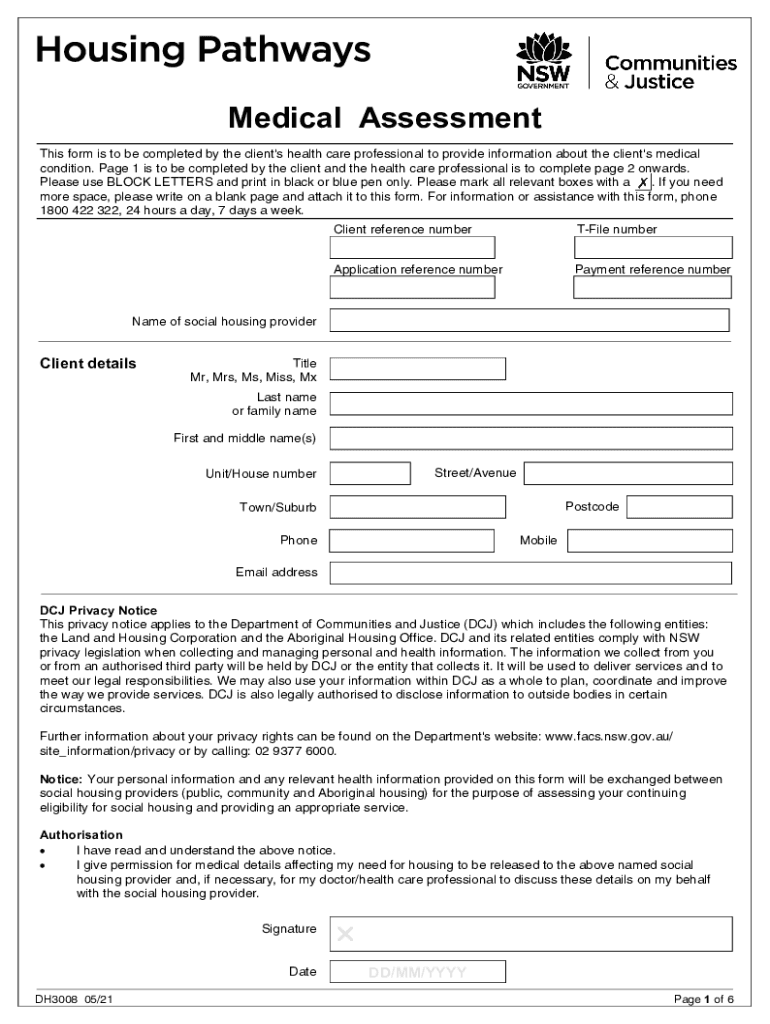
Medical Assessment Form DH3008 Medical Assessment Form DH3008 2021-2026


Understanding the Medical Assessment Form DH3008
The Medical Assessment Form DH3008 is a crucial document used in the housing sector to evaluate an individual's medical needs in relation to housing assistance. This form helps determine eligibility for various housing programs and services, ensuring that individuals receive the support they require based on their health conditions. It is essential for applicants to provide accurate and comprehensive information on this form to facilitate the assessment process.
Steps to Complete the Medical Assessment Form DH3008
Completing the Medical Assessment Form DH3008 involves several key steps to ensure that all necessary information is accurately captured. Here’s a structured approach:
- Gather necessary information: Collect personal details, including name, address, and contact information, as well as medical history relevant to housing needs.
- Consult with healthcare providers: If applicable, seek input from medical professionals to provide accurate assessments of your health conditions.
- Fill out the form: Carefully complete each section of the form, ensuring clarity and completeness in your responses.
- Review for accuracy: Double-check all entries for correctness and completeness before submission.
- Submit the form: Follow the designated submission method, whether online, by mail, or in person, as specified by the relevant housing authority.
Legal Use of the Medical Assessment Form DH3008
The Medical Assessment Form DH3008 must be used in compliance with applicable laws and regulations governing housing assistance programs. This includes adhering to privacy laws that protect personal health information. The form must be signed and dated to ensure its legal validity. Additionally, electronic submissions must comply with the ESIGN and UETA acts, which recognize eSignatures as legally binding under certain conditions.
Key Elements of the Medical Assessment Form DH3008
Several critical components make up the Medical Assessment Form DH3008. Understanding these elements is vital for accurate completion:
- Personal Information: Basic details about the applicant, including demographic information.
- Medical History: A section dedicated to outlining existing medical conditions and treatments.
- Functional Limitations: Information regarding how medical conditions affect daily living and housing needs.
- Supporting Documentation: Any required medical records or notes from healthcare providers that substantiate the claims made in the form.
Obtaining the Medical Assessment Form DH3008
The Medical Assessment Form DH3008 can typically be obtained through housing authorities or relevant government agencies. Many organizations provide the form in both digital and paper formats, allowing applicants to choose their preferred method of access. It is advisable to check the official website of the housing authority for the most current version of the form and any specific instructions related to its completion and submission.
Examples of Using the Medical Assessment Form DH3008
The Medical Assessment Form DH3008 is utilized in various scenarios where housing assistance is needed due to medical conditions. For instance:
- An individual with mobility impairments may use the form to request accessible housing options.
- A family caring for a member with chronic health issues may apply for supportive housing services.
- Applicants seeking priority placement in housing programs due to severe health conditions can also benefit from this assessment.
Quick guide on how to complete medical assessment form dh3008 medical assessment form dh3008
Effortlessly Prepare Medical Assessment Form DH3008 Medical Assessment Form DH3008 on Any Device
Managing documents online has become increasingly favored by both companies and individuals. It serves as an ideal eco-friendly alternative to conventional printed and signed paperwork, allowing you to access the necessary form and securely save it online. airSlate SignNow equips you with all the tools required to create, modify, and electronically sign your documents quickly and without delays. Manage Medical Assessment Form DH3008 Medical Assessment Form DH3008 on any device using airSlate SignNow's Android or iOS applications and enhance your document-centric processes today.
How to Alter and Electronically Sign Medical Assessment Form DH3008 Medical Assessment Form DH3008 with Ease
- Locate Medical Assessment Form DH3008 Medical Assessment Form DH3008 and click on Get Form to begin.
- Utilize the tools we provide to finish your document.
- Emphasize pertinent sections of your documents or redact sensitive information using the tools specifically offered by airSlate SignNow for that purpose.
- Generate your signature with the Sign tool, which takes only seconds and carries the same legal validity as a traditional ink signature.
- Review the details and click on the Done button to save your modifications.
- Select how you wish to deliver your form, via email, SMS, or invite link, or download it to your computer.
Forget about mislaid files, tedious document searches, or mistakes that necessitate printing new copies. airSlate SignNow fulfills all your document management requirements in a few clicks from your chosen device. Modify and electronically sign Medical Assessment Form DH3008 Medical Assessment Form DH3008 and ensure exceptional communication at every stage of the document preparation process with airSlate SignNow.
Create this form in 5 minutes or less
Find and fill out the correct medical assessment form dh3008 medical assessment form dh3008
Create this form in 5 minutes!
People also ask
-
What is a form medical assessment form?
A form medical assessment form is a document used to gather important health information from patients before a consultation or treatment. It helps medical professionals assess a patient's health status accurately. Using airSlate SignNow, you can create, send, and eSign these forms quickly and securely.
-
How does airSlate SignNow streamline the medical assessment form process?
airSlate SignNow simplifies the medical assessment form process by allowing users to create customizable forms that can be filled out digitally. This reduces paperwork and speeds up the collection of necessary health information. Additionally, the eSigning feature ensures that documents are securely signed and stored.
-
Is airSlate SignNow suitable for all types of medical practices?
Yes, airSlate SignNow is designed to be versatile and can be adapted for various medical practices, including clinics, hospitals, and telehealth services. The form medical assessment form can be tailored to meet specific needs, making it ideal for different healthcare settings. It's a flexible solution for any size of practice.
-
What are the pricing options for using airSlate SignNow's services?
airSlate SignNow offers a range of pricing plans to fit various business needs, ensuring that you only pay for what you use. Each plan includes features like customizable templates for the form medical assessment form, unlimited eSignatures, and secure cloud storage. Visit our website for detailed pricing information.
-
Can I integrate airSlate SignNow with other software I use?
Absolutely! airSlate SignNow offers numerous integrations with popular tools like Google Drive, Salesforce, and Zapier. This allows you to seamlessly incorporate the form medical assessment form into your existing workflow and enhances overall productivity by reducing manual data entry.
-
What benefits does the form medical assessment form provide?
The form medical assessment form provides multiple benefits, such as increasing the efficiency of patient data collection and minimizing errors associated with manual entries. By digitizing the process, healthcare providers can improve patient experience and ensure all necessary information is gathered in a timely manner. This leads to better patient outcomes.
-
Are there templates available for the form medical assessment form?
Yes, airSlate SignNow offers ready-to-use templates for the form medical assessment form, which can be easily customized to fit your specific needs. These templates save time and ensure compliance with industry regulations. You can also create your own templates to better suit your practice.
Get more for Medical Assessment Form DH3008 Medical Assessment Form DH3008
- Reserve affiliation screening checklist and form
- Before you go critical womens health resources form
- Submission of federal rules under the form
- Regulations for officer development form
- Request for information rfi form pdf
- State and territory child care consumer education websites form
- Health information privacy security complaint
- Form hhs 990 1 hhs workplace flexibilities agreement
Find out other Medical Assessment Form DH3008 Medical Assessment Form DH3008
- How Can I Electronic signature Connecticut Warranty Deed
- How To Electronic signature Hawaii Warranty Deed
- Electronic signature Oklahoma Warranty Deed Myself
- Can I Electronic signature Texas Warranty Deed
- How To Electronic signature Arkansas Quitclaim Deed
- Electronic signature Washington Toll Manufacturing Agreement Simple
- Can I Electronic signature Delaware Quitclaim Deed
- Electronic signature Iowa Quitclaim Deed Easy
- Electronic signature Kentucky Quitclaim Deed Safe
- Electronic signature Maine Quitclaim Deed Easy
- How Can I Electronic signature Montana Quitclaim Deed
- How To Electronic signature Pennsylvania Quitclaim Deed
- Electronic signature Utah Quitclaim Deed Now
- How To Electronic signature West Virginia Quitclaim Deed
- Electronic signature Indiana Postnuptial Agreement Template Later
- Electronic signature New York Postnuptial Agreement Template Secure
- How Can I Electronic signature Colorado Prenuptial Agreement Template
- Electronic signature California Divorce Settlement Agreement Template Free
- Electronic signature Virginia Prenuptial Agreement Template Free
- How Do I Electronic signature Maryland Affidavit of Residence