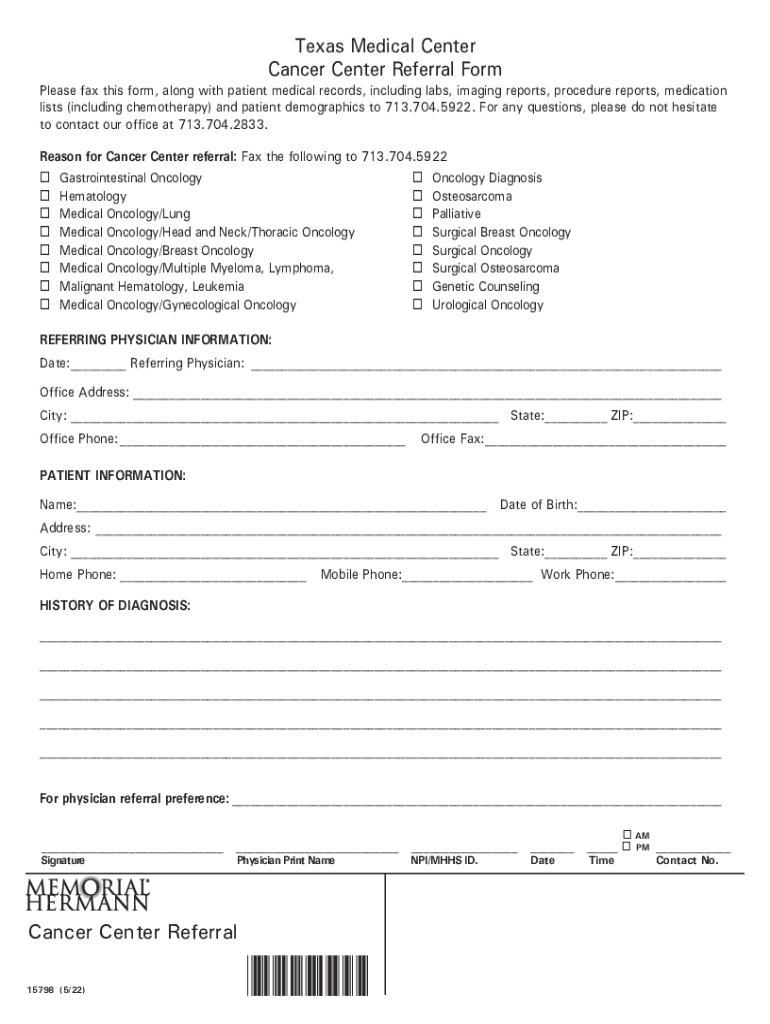
PDF Texas Medical Center Cancer Center Referral Form


Understanding the oncology referral form
The oncology referral form is a crucial document used in the healthcare system to facilitate the transfer of patients from primary care providers to oncology specialists. This form typically includes essential patient information, medical history, and specific details regarding the reason for the referral. It serves not only to streamline the referral process but also to ensure that the receiving oncologist has all necessary information to provide appropriate care. Completing this form accurately is vital for effective communication between healthcare providers and for the continuity of patient care.
How to complete the oncology referral form
Filling out the oncology referral form requires attention to detail to ensure all relevant information is included. Start by entering the patient's personal details, such as their full name, date of birth, and contact information. Next, provide the patient's medical history, including previous diagnoses, treatments, and any current medications. Clearly state the reason for the referral, specifying any symptoms or concerns that prompted the need for oncology consultation. Finally, ensure that the form is signed and dated by the referring physician, as this validates the referral and confirms the information provided.
Legal considerations for the oncology referral form
When using the oncology referral form, it is essential to understand the legal implications associated with its completion and submission. The form must comply with relevant healthcare regulations, including HIPAA, which governs the privacy and security of patient information. Ensuring that all patient data is handled confidentially and securely is paramount. Additionally, the form should be executed in accordance with state laws regarding medical referrals, which may vary. It is advisable to consult legal counsel or a compliance officer if there are uncertainties regarding the legal aspects of the referral process.
Steps to submit the oncology referral form
Once the oncology referral form is completed, it can be submitted through various methods. Typically, the form can be sent electronically via secure email or through a healthcare provider's digital platform, ensuring compliance with privacy regulations. Alternatively, the form can be printed and mailed directly to the oncology practice. In some cases, in-person delivery may be appropriate, especially if the referring physician wishes to discuss the referral directly with the oncologist. Each submission method has its own advantages, and the choice may depend on the urgency of the referral.
Key elements of the oncology referral form
The oncology referral form contains several key elements that are critical for effective patient management. These include:
- Patient Information: Full name, date of birth, and contact details.
- Medical History: Previous diagnoses, treatments, and current medications.
- Reason for Referral: Specific symptoms or concerns prompting the referral.
- Referring Physician Details: Name, contact information, and signature of the referring provider.
Each of these components plays a vital role in ensuring that the oncologist has a comprehensive understanding of the patient's health status and needs.
Obtaining the oncology referral form
The oncology referral form can typically be obtained from various sources. Many healthcare providers have standardized forms available on their websites or within their patient portals. Additionally, referring physicians can request the form directly from the oncology practice to which they are referring the patient. It is essential to ensure that the correct and most up-to-date version of the form is used, as variations may exist between different healthcare systems or practices.
Examples of using the oncology referral form
Utilizing the oncology referral form can vary based on specific patient scenarios. For instance, a primary care physician may use the form to refer a patient experiencing unexplained weight loss and persistent fatigue for further evaluation of potential cancer. Another example includes a specialist referring a patient with a confirmed diagnosis of breast cancer for treatment planning and management. Each instance highlights the form's role in facilitating timely and appropriate oncology care, ultimately aiming to improve patient outcomes.
Quick guide on how to complete pdf texas medical center cancer center referral form
Effortlessly Prepare PDF Texas Medical Center Cancer Center Referral Form on Any Device
Managing documents online has become increasingly popular among businesses and individuals. It offers an excellent eco-friendly substitute for traditional printed and signed documents, as you can access the appropriate form and securely store it online. airSlate SignNow provides you with all the tools needed to create, edit, and eSign your documents quickly and without delays. Handle PDF Texas Medical Center Cancer Center Referral Form on any platform with airSlate SignNow's Android or iOS applications and simplify any document-related process today.
Easily Edit and eSign PDF Texas Medical Center Cancer Center Referral Form without Stress
- Locate PDF Texas Medical Center Cancer Center Referral Form and click Get Form to begin.
- Utilize the tools we offer to complete your document.
- Highlight important sections of the documents or conceal sensitive details with tools that airSlate SignNow provides specifically for that purpose.
- Create your signature using the Sign tool, which takes just seconds and has the same legal validity as a conventional wet ink signature.
- Review all the information and click the Done button to save your changes.
- Select your preferred method to share your form, via email, SMS, or invitation link, or download it to your computer.
Say goodbye to lost or misplaced documents, tedious form searches, or mistakes that necessitate printing new copies. airSlate SignNow meets your document management needs in several clicks from any device of your choice. Edit and eSign PDF Texas Medical Center Cancer Center Referral Form and ensure exceptional communication at every stage of your document preparation process with airSlate SignNow.
Create this form in 5 minutes or less
Create this form in 5 minutes!
People also ask
-
What is an oncology referral form?
An oncology referral form is a document used by healthcare professionals to refer a patient to an oncologist for specialized cancer care. This form typically includes patient information, medical history, and specific reasons for the referral. Using airSlate SignNow, you can easily create, send, and eSign oncology referral forms to enhance your clinic's efficiency.
-
How does airSlate SignNow simplify the oncology referral form process?
airSlate SignNow streamlines the oncology referral form process by allowing you to create customizable templates that can be filled out and signed digitally. This reduces paperwork, minimizes errors, and speeds up the referral process. You can also track the status of your oncology referral forms in real-time, ensuring nothing falls through the cracks.
-
What are the pricing options for using airSlate SignNow for oncology referral forms?
airSlate SignNow offers flexible pricing plans that cater to different organizational needs. Plans typically include options for individual users, small practices, or larger healthcare organizations. Each plan provides access to features that make managing oncology referral forms seamless and cost-effective.
-
Can I integrate airSlate SignNow with other healthcare software for oncology referral forms?
Yes, airSlate SignNow can be integrated with various healthcare software systems such as EHRs and practice management tools. This integration allows for the automatic population of data in your oncology referral forms and ensures that all information is synchronized. This capability enhances workflow efficiency and reduces manual data entry.
-
What benefits does digital eSigning of oncology referral forms provide?
Digital eSigning of oncology referral forms provides several benefits, including faster turnaround times and enhanced security. Patients and providers can sign forms from anywhere, reducing delays in the referral process. Additionally, eSigned forms are securely stored and easily retrievable, ensuring compliance with healthcare regulations.
-
Is airSlate SignNow compliant with HIPAA for oncology referral forms?
Yes, airSlate SignNow is designed to be HIPAA-compliant, which is essential for handling oncology referral forms that contain sensitive patient information. This compliance ensures that all workflows adhere to healthcare privacy regulations, providing peace of mind for healthcare providers. You can trust airSlate SignNow to securely manage your oncology referral documents.
-
Are there any unique features specifically for oncology referral forms in airSlate SignNow?
airSlate SignNow offers unique features for oncology referral forms, including customizable templates, workflows, and automated reminders. These features help healthcare providers manage referrals efficiently and keep patients informed about their referral status. The platform also allows you to collect additional patient consents and information seamlessly.
Get more for PDF Texas Medical Center Cancer Center Referral Form
- Horseback rider liability waiverthis form is req
- Veterans memorial pool season pass form
- Granite state managers association20222023 member form
- Form application for probate of a will and issuance of letters
- Ambulance call report completion manual form
- License plate turn in verification mvr 18a form
- Application for readmission ringling college of art and design ringling form
- Declaration of finances and international student beloit college beloit form
Find out other PDF Texas Medical Center Cancer Center Referral Form
- Electronic signature Doctors PDF Louisiana Now
- How To Electronic signature Massachusetts Doctors Quitclaim Deed
- Electronic signature Minnesota Doctors Last Will And Testament Later
- How To Electronic signature Michigan Doctors LLC Operating Agreement
- How Do I Electronic signature Oregon Construction Business Plan Template
- How Do I Electronic signature Oregon Construction Living Will
- How Can I Electronic signature Oregon Construction LLC Operating Agreement
- How To Electronic signature Oregon Construction Limited Power Of Attorney
- Electronic signature Montana Doctors Last Will And Testament Safe
- Electronic signature New York Doctors Permission Slip Free
- Electronic signature South Dakota Construction Quitclaim Deed Easy
- Electronic signature Texas Construction Claim Safe
- Electronic signature Texas Construction Promissory Note Template Online
- How To Electronic signature Oregon Doctors Stock Certificate
- How To Electronic signature Pennsylvania Doctors Quitclaim Deed
- Electronic signature Utah Construction LLC Operating Agreement Computer
- Electronic signature Doctors Word South Dakota Safe
- Electronic signature South Dakota Doctors Confidentiality Agreement Myself
- How Do I Electronic signature Vermont Doctors NDA
- Electronic signature Utah Doctors Promissory Note Template Secure