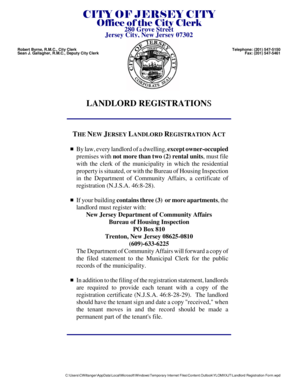
CITY of JERSEY CITY Office of the City Clerk 280 Grove Street Jersey City, New Jersey 07302 Robert Byrne, R Form


Understanding the City of Jersey City Office of the City Clerk
The City of Jersey City Office of the City Clerk is located at 280 Grove Street, Jersey City, New Jersey, 07302. This office plays a crucial role in managing various administrative functions, including the processing of the NJ landlord registration form. The City Clerk, Robert Byrne, oversees this office, ensuring that all registrations and documentation comply with local regulations and state laws. Understanding the responsibilities of this office is essential for landlords looking to register their properties and maintain compliance with the New Jersey landlord registration act.
Steps to Complete the NJ Landlord Registration Form
Completing the NJ landlord registration form involves several key steps to ensure accuracy and compliance. First, gather all necessary information regarding your property, including the address, owner details, and any tenant information. Next, fill out the form carefully, ensuring that all fields are completed. After filling out the form, review it for any errors or omissions. Once verified, submit the form either online, by mail, or in person at the City Clerk's office. Keeping a copy of the submitted form for your records is also advisable.
Required Documents for NJ Landlord Registration
When registering as a landlord in Jersey City, certain documents are typically required to accompany the NJ landlord registration form. These may include proof of ownership, such as a deed or tax bill, and identification for the property owner. Additionally, any relevant lease agreements or tenant information may be requested to ensure compliance with local housing regulations. It is essential to check with the City Clerk's office for any specific requirements that may apply to your situation.
Legal Use of the NJ Landlord Registration Form
The NJ landlord registration form serves a legal purpose in ensuring that landlords comply with the New Jersey landlord registration act. This act mandates that all rental properties be registered with the local municipality to promote transparency and accountability in the rental market. By completing and submitting this form, landlords affirm their commitment to abiding by local housing laws and regulations, which helps protect both landlords and tenants.
Form Submission Methods for the NJ Landlord Registration
Landlords have several options for submitting the NJ landlord registration form. The form can be submitted online through the Jersey City official website, which offers a convenient and efficient way to register. Alternatively, landlords can choose to mail the completed form to the City Clerk's office or deliver it in person. Each method has its own processing times, so landlords should consider their needs when selecting a submission method.
Penalties for Non-Compliance with Registration Requirements
Failure to register a rental property in Jersey City can lead to significant penalties for landlords. Non-compliance with the NJ landlord registration act may result in fines or legal action. Additionally, unregistered properties may face challenges in eviction processes or disputes with tenants. Understanding the importance of timely registration can help landlords avoid these potential issues and ensure they remain in good standing with local authorities.
Quick guide on how to complete city of jersey city office of the city clerk 280 grove street jersey city new jersey 07302 robert byrne r
Complete CITY OF JERSEY CITY Office Of The City Clerk 280 Grove Street Jersey City, New Jersey 07302 Robert Byrne, R smoothly on any device
Managing documents online has become favored by both businesses and individuals. It offers an ideal eco-friendly alternative to traditional printed and signed paperwork, as you can access the appropriate form and securely store it online. airSlate SignNow equips you with all the tools necessary to create, edit, and eSign your documents promptly without any hold-ups. Handle CITY OF JERSEY CITY Office Of The City Clerk 280 Grove Street Jersey City, New Jersey 07302 Robert Byrne, R on any device using airSlate SignNow's Android or iOS applications and streamline any document-based process today.
How to edit and eSign CITY OF JERSEY CITY Office Of The City Clerk 280 Grove Street Jersey City, New Jersey 07302 Robert Byrne, R effortlessly
- Obtain CITY OF JERSEY CITY Office Of The City Clerk 280 Grove Street Jersey City, New Jersey 07302 Robert Byrne, R and click on Get Form to begin.
- Utilize the tools we provide to complete your form.
- Select important sections of your documents or obscure sensitive information with tools specifically designed for that purpose by airSlate SignNow.
- Create your eSignature using the Sign tool, which takes a few seconds and carries the same legal validity as a conventional handwritten signature.
- Verify the information and click on the Done button to save your changes.
- Decide how you wish to send your form: via email, text message (SMS), invite link, or download it to your computer.
Eliminate worries about lost or misplaced documents, tedious form searching, or errors that necessitate printing new copies. airSlate SignNow meets all your document management needs in just a few clicks from any device you choose. Edit and eSign CITY OF JERSEY CITY Office Of The City Clerk 280 Grove Street Jersey City, New Jersey 07302 Robert Byrne, R while ensuring excellent communication at any stage of the form preparation process with airSlate SignNow.
Create this form in 5 minutes or less
Create this form in 5 minutes!
People also ask
-
What is the NJ landlord registration form?
The NJ landlord registration form is a legal document that landlords in New Jersey must complete to register their rental properties with the state. This form includes essential details about the property and the landlord, ensuring compliance with state regulations. Completing this form helps in streamlining communication between landlords and local authorities.
-
How do I fill out the NJ landlord registration form?
Filling out the NJ landlord registration form is straightforward. You will need to provide your personal information, property details, and any additional required documentation. airSlate SignNow can assist you in streamlining this process, ensuring that your form is completed correctly and efficiently.
-
Is there a fee associated with the NJ landlord registration form?
There may be a modest fee associated with submitting the NJ landlord registration form, depending on your municipality. This fee typically covers the processing and registration of your rental property. It's essential to check with your local government for specific pricing details.
-
What are the benefits of using airSlate SignNow for the NJ landlord registration form?
Using airSlate SignNow for the NJ landlord registration form provides several benefits, including ease of use and cost-effectiveness. Our platform allows you to eSign documents securely and quickly, helping you avoid delays in your registration process. Additionally, you can store your completed forms digitally for easy access and future reference.
-
Can I integrate airSlate SignNow with other tools for the NJ landlord registration form?
Yes, airSlate SignNow offers integrations with various tools and applications to enhance your document management process for the NJ landlord registration form. This includes CRM systems, cloud storage, and productivity tools. By integrating, you can streamline your workflows, making the registration process even more efficient.
-
How does airSlate SignNow ensure the security of my NJ landlord registration form?
airSlate SignNow prioritizes your data security, employing encryption and secure data storage to protect your NJ landlord registration form. Our platform uses advanced security protocols to ensure that your information is kept confidential and secure during the eSigning process. This means you can complete your registration with peace of mind.
-
Can I track the status of my NJ landlord registration form with airSlate SignNow?
Absolutely! airSlate SignNow allows you to track the status of your NJ landlord registration form in real-time. You will get notifications of any updates and can see when your documents are signed and processed, ensuring you’re always informed throughout the registration process.
Get more for CITY OF JERSEY CITY Office Of The City Clerk 280 Grove Street Jersey City, New Jersey 07302 Robert Byrne, R
- Form i 192 application for advance permission to enter as a nonimmigrant
- Instructions for form i 363 request to enforce affidavit of
- Form i 690 supplement 1 applicants with a class a tuberculosis condition as defined by health and human services regulations
- Omb no 16150106 expires 09302021department of form
- Cg 5353 monthly report for narcotics and other controlled drugs form
- Form i 905 instructions for application for authorization to
- Uscis requires use of new supplement j to form i 485
- What is the purpose of form i 140
Find out other CITY OF JERSEY CITY Office Of The City Clerk 280 Grove Street Jersey City, New Jersey 07302 Robert Byrne, R
- eSignature Oklahoma Insurance Warranty Deed Safe
- eSignature Pennsylvania High Tech Bill Of Lading Safe
- eSignature Washington Insurance Work Order Fast
- eSignature Utah High Tech Warranty Deed Free
- How Do I eSignature Utah High Tech Warranty Deed
- eSignature Arkansas Legal Affidavit Of Heirship Fast
- Help Me With eSignature Colorado Legal Cease And Desist Letter
- How To eSignature Connecticut Legal LLC Operating Agreement
- eSignature Connecticut Legal Residential Lease Agreement Mobile
- eSignature West Virginia High Tech Lease Agreement Template Myself
- How To eSignature Delaware Legal Residential Lease Agreement
- eSignature Florida Legal Letter Of Intent Easy
- Can I eSignature Wyoming High Tech Residential Lease Agreement
- eSignature Connecticut Lawers Promissory Note Template Safe
- eSignature Hawaii Legal Separation Agreement Now
- How To eSignature Indiana Legal Lease Agreement
- eSignature Kansas Legal Separation Agreement Online
- eSignature Georgia Lawers Cease And Desist Letter Now
- eSignature Maryland Legal Quitclaim Deed Free
- eSignature Maryland Legal Lease Agreement Template Simple