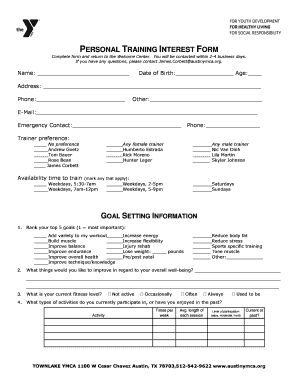
Medical History Form for Personal Training


What is the medical history form for personal training
The medical history form for personal training is a crucial document that collects essential health information from clients before they begin a fitness program. This form helps personal trainers assess the physical readiness of their clients, identify any potential health risks, and tailor training programs accordingly. It typically includes sections for personal details, medical conditions, medications, allergies, and emergency contacts. By gathering this information, trainers can ensure a safe and effective training experience that aligns with each client’s unique health needs.
Key elements of the medical history form for personal training
Several key elements must be included in the medical history form for personal training to ensure comprehensive health assessment. These elements typically consist of:
- Personal Information: Name, age, gender, and contact details.
- Medical Conditions: A list of any chronic illnesses or past surgeries.
- Medications: Current medications that may affect physical activity.
- Allergies: Any known allergies, particularly to medications or substances.
- Emergency Contacts: Names and phone numbers of individuals to contact in case of an emergency.
Including these elements helps trainers understand their clients' health backgrounds and make informed decisions regarding their fitness plans.
Steps to complete the medical history form for personal training
Completing the medical history form for personal training involves several straightforward steps:
- Gather Information: Collect all necessary personal and medical information before starting the form.
- Fill Out Personal Details: Enter your full name, date of birth, and contact information accurately.
- Disclose Medical History: Provide honest and thorough information about any medical conditions, medications, and allergies.
- Review the Form: Double-check all entries for accuracy and completeness.
- Submit the Form: Send the completed form to your personal trainer, either digitally or in printed form.
Following these steps ensures that trainers have the information they need to create a safe and effective training program.
Legal use of the medical history form for personal training
The legal use of the medical history form for personal training is essential for both clients and trainers. This form serves as a record of the client's health status and informs trainers of any risks involved in physical activity. To ensure legal validity, the form must comply with relevant regulations, including the Health Insurance Portability and Accountability Act (HIPAA), which protects patient privacy. Additionally, obtaining informed consent from clients is crucial, as it confirms that they understand the risks associated with physical training based on their medical history.
How to obtain the medical history form for personal training
Clients can obtain the medical history form for personal training through various means. Many personal trainers provide this form directly during initial consultations or assessments. Additionally, fitness centers and gyms often have standardized forms available for their members. Clients may also find downloadable versions of the form on fitness websites or request a copy via email from their trainers. Ensuring that the form is up-to-date and includes all necessary sections is important for effective use.
Digital vs. paper version of the medical history form for personal training
Choosing between a digital and paper version of the medical history form for personal training depends on convenience and preferences. Digital forms offer several advantages, including easier access, faster submission, and the ability to store information securely. They can be filled out on various devices and often include features that enhance user experience, such as auto-save and error-checking. On the other hand, paper forms may be preferred by clients who are more comfortable with traditional methods. Regardless of the format, ensuring that the form is completed accurately is essential for effective training.
Quick guide on how to complete medical history form for personal training
Easily Prepare Medical History Form For Personal Training on Any Device
Managing documents online has gained popularity among businesses and individuals. It offers an ideal environmentally friendly alternative to conventional printed and signed documents, allowing you to obtain the necessary form and securely store it online. airSlate SignNow equips you with all the tools to create, edit, and electronically sign your documents quickly without delays. Handle Medical History Form For Personal Training on any device using the airSlate SignNow apps for Android or iOS, and streamline any document-related task today.
The Easiest Way to Modify and eSign Medical History Form For Personal Training Effortlessly
- Locate Medical History Form For Personal Training and click on Get Form to begin.
- Utilize the tools we offer to fill out your form.
- Highlight important sections of the documents or obscure sensitive information with tools that airSlate SignNow provides specifically for this purpose.
- Create your signature using the Sign tool, which takes mere seconds and carries the same legal validity as a traditional wet ink signature.
- Review the details and click on the Done button to save your modifications.
- Select how you wish to send your form, whether it be by email, text message (SMS), invite link, or download it to your computer.
Eliminate concerns about lost or misplaced documents, tedious form searches, or errors that require new document copies. airSlate SignNow meets all your document management needs with just a few clicks from your chosen device. Edit and eSign Medical History Form For Personal Training and ensure seamless communication at every stage of your form preparation process with airSlate SignNow.
Create this form in 5 minutes or less
Create this form in 5 minutes!
People also ask
-
What is a medical history form for personal training?
A medical history form for personal training is a document that collects important health information about clients before they begin a training program. This form helps trainers understand the medical background of their clients, facilitating safer and more effective workout plans.
-
How can airSlate SignNow help with the medical history form for personal training?
airSlate SignNow provides a user-friendly platform to create and send a medical history form for personal training. It allows personal trainers to easily eSign and share documents, ensuring that all necessary client health information is collected efficiently and securely.
-
Is there a cost associated with using the medical history form for personal training on airSlate SignNow?
Yes, airSlate SignNow offers various pricing plans to fit the needs of personal trainers and fitness businesses. The cost depends on the features and level of service required, but it remains a cost-effective solution for managing a medical history form for personal training.
-
What features are included in the airSlate SignNow medical history form for personal training?
The airSlate SignNow platform includes features such as customizable templates for the medical history form for personal training, the ability to collect signatures electronically, and secure document storage. These features streamline the process and enhance client-trainer communication.
-
Can I integrate the medical history form for personal training with other software tools?
Absolutely! airSlate SignNow supports various integrations with other software applications, allowing you to connect your medical history form for personal training with tools like CRM systems and email marketing platforms. This integration enhances workflow and data management.
-
What are the benefits of using an electronic medical history form for personal training?
Using an electronic medical history form for personal training provides numerous benefits, including quick access to client information, reduced paper usage, and enhanced security. It fosters efficiency in the onboarding process and ensures that personal trainers have the information they need to tailor training programs.
-
How secure is the information collected via the medical history form for personal training?
Security is a top priority at airSlate SignNow. The platform uses advanced encryption methods to protect the information collected through the medical history form for personal training, ensuring that client data remains confidential and secure against unauthorized access.
Get more for Medical History Form For Personal Training
- To the above named defendant form
- Petition for certificate ampamp order of discharge whatcom county form
- Instructions for vacating misdemeanor and gross seattlegov form
- When recorded return to statutory warranty deed form
- Fulfillment deed statutory warranty deed grantor for form
- In hand paid conveys and quit claims to form
- When recorded return to quit claim deed grantor grantee form
- This document appears if you request a deed transferring form
Find out other Medical History Form For Personal Training
- eSignature New Jersey Healthcare / Medical Credit Memo Myself
- eSignature North Dakota Healthcare / Medical Medical History Simple
- Help Me With eSignature Arkansas High Tech Arbitration Agreement
- eSignature Ohio Healthcare / Medical Operating Agreement Simple
- eSignature Oregon Healthcare / Medical Limited Power Of Attorney Computer
- eSignature Pennsylvania Healthcare / Medical Warranty Deed Computer
- eSignature Texas Healthcare / Medical Bill Of Lading Simple
- eSignature Virginia Healthcare / Medical Living Will Computer
- eSignature West Virginia Healthcare / Medical Claim Free
- How To eSignature Kansas High Tech Business Plan Template
- eSignature Kansas High Tech Lease Agreement Template Online
- eSignature Alabama Insurance Forbearance Agreement Safe
- How Can I eSignature Arkansas Insurance LLC Operating Agreement
- Help Me With eSignature Michigan High Tech Emergency Contact Form
- eSignature Louisiana Insurance Rental Application Later
- eSignature Maryland Insurance Contract Safe
- eSignature Massachusetts Insurance Lease Termination Letter Free
- eSignature Nebraska High Tech Rental Application Now
- How Do I eSignature Mississippi Insurance Separation Agreement
- Help Me With eSignature Missouri Insurance Profit And Loss Statement