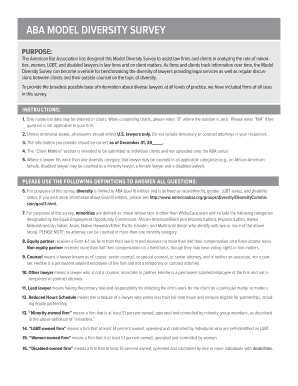
Aba Model Diversity Survey Form


What is the ABA Model Diversity Survey
The ABA Model Diversity Survey is a tool designed to collect data on diversity within organizations, particularly in the legal profession. This survey aims to enhance understanding of the demographics of the workforce, including race, gender, and other characteristics, to promote inclusivity and equality. By participating in the survey, organizations can benchmark their diversity efforts and identify areas for improvement, fostering a more equitable work environment.
How to Use the ABA Model Diversity Survey
Using the ABA Model Diversity Survey involves several straightforward steps. First, organizations must access the survey, which is typically available in a fillable online format. Participants should carefully read the instructions provided to ensure accurate completion. The survey includes various sections that require input on demographic information and organizational practices related to diversity. After filling out the survey, organizations can submit it electronically, ensuring that all data is securely transmitted and stored.
Steps to Complete the ABA Model Diversity Survey
Completing the ABA Model Diversity Survey can be broken down into a series of manageable steps:
- Access the survey through the designated online platform.
- Review the instructions and guidelines to understand the requirements.
- Fill in the demographic information as prompted, ensuring accuracy.
- Provide details about the organization's diversity initiatives and policies.
- Review all entries for completeness before submission.
- Submit the survey electronically to ensure timely processing.
Legal Use of the ABA Model Diversity Survey
The ABA Model Diversity Survey is designed to comply with relevant legal standards regarding data collection and privacy. Organizations must ensure that they handle the information gathered in accordance with laws such as the General Data Protection Regulation (GDPR) and the California Consumer Privacy Act (CCPA). This compliance helps protect participants' personal information and ensures that the data collected is used ethically and responsibly.
Key Elements of the ABA Model Diversity Survey
Several key elements define the structure and purpose of the ABA Model Diversity Survey. These include:
- Demographic data collection, focusing on race, gender, and other identity factors.
- Assessment of organizational diversity policies and practices.
- Benchmarking capabilities that allow organizations to compare their diversity metrics against industry standards.
- Confidentiality assurances to protect the identities of survey participants.
Examples of Using the ABA Model Diversity Survey
Organizations can utilize the ABA Model Diversity Survey in various ways. For instance, law firms may use the survey results to identify gaps in their diversity initiatives and develop targeted strategies for improvement. Additionally, companies can leverage the data to demonstrate their commitment to diversity and inclusion in marketing materials or during recruitment efforts. This proactive approach not only enhances organizational culture but also aligns with broader societal expectations for equality.
Quick guide on how to complete aba model diversity survey
Easily Prepare Aba Model Diversity Survey on Any Device
Managing documents online has become increasingly popular among businesses and individuals alike. This offers an excellent eco-friendly substitute for conventional printed and signed documents, as you can easily find the right template and securely store it online. airSlate SignNow equips you with all the necessary tools to create, modify, and electronically sign your documents swiftly and without any hold-ups. Handle Aba Model Diversity Survey on any device using airSlate SignNow's Android or iOS applications and enhance any document-related procedure today.
The Easiest Way to Modify and Electronically Sign Aba Model Diversity Survey
- Find Aba Model Diversity Survey and click on Get Form to begin.
- Make use of the tools available to complete your form.
- Mark important sections of your documents or redact sensitive data with the tools that airSlate SignNow specifically offers for these tasks.
- Create your electronic signature with the Sign tool, which takes just seconds and holds the same legal validity as a traditional ink signature.
- Verify the information and click on the Done button to save your changes.
- Choose how you wish to send your form, whether by email, SMS, invitation link, or download it to your computer.
Eliminate concerns over lost or misfiled documents, tedious form searches, or mistakes that require new document prints. airSlate SignNow meets all your document management needs in just a few clicks from any device you prefer. Modify and electronically sign Aba Model Diversity Survey and ensure outstanding communication at every step of the document preparation process with airSlate SignNow.
Create this form in 5 minutes or less
Create this form in 5 minutes!
People also ask
-
What is an ABA diversity survey?
An ABA diversity survey is a tool used to assess and improve diversity and inclusion within organizations. It helps firms identify areas of strength and opportunities for growth in their diversity initiatives. By utilizing the ABA diversity survey, organizations can create more equitable and inclusive workplaces.
-
How can airSlate SignNow assist with conducting an ABA diversity survey?
airSlate SignNow streamlines the process of distributing and collecting responses for your ABA diversity survey. Our platform allows for easy e-signatures and document management, making it convenient to implement your survey quickly. It ensures that you focus on collecting valuable insights rather than dealing with logistical hurdles.
-
What are the benefits of using an ABA diversity survey?
Utilizing an ABA diversity survey provides numerous benefits, including improved employee engagement, enhanced reputation, and compliance with regulatory requirements. By evaluating diversity metrics, organizations can create tailored strategies to foster inclusiveness. This proactive approach can ultimately lead to better performance and innovation within the workforce.
-
Is airSlate SignNow cost-effective for implementing an ABA diversity survey?
Yes, airSlate SignNow is a cost-effective solution for implementing an ABA diversity survey. We offer various pricing plans to suit businesses of all sizes, ensuring that you can manage your diversity initiatives without breaking the bank. Our transparent pricing structure makes budgeting for your ABA diversity survey easy.
-
Can I integrate my ABA diversity survey with other tools using airSlate SignNow?
Absolutely! airSlate SignNow allows seamless integration with a variety of third-party applications, making it simple to incorporate your ABA diversity survey into your existing workflow. Whether it’s project management, HR software, or data analysis tools, our integrations enhance your survey process and data utilization.
-
What features does airSlate SignNow offer for ABA diversity surveys?
airSlate SignNow provides essential features, such as customizable templates, automated reminders, and real-time tracking for your ABA diversity survey. The user-friendly interface ensures a smooth experience for both administrators and respondents. These features collectively enhance the effectiveness and efficiency of your diversity initiatives.
-
How secure is the information collected in an ABA diversity survey using airSlate SignNow?
Security is a top priority at airSlate SignNow. We utilize advanced encryption and compliance with data protection regulations to secure all information collected in your ABA diversity survey. This commitment ensures that sensitive data remains protected while maintaining privacy for all participants in the survey.
Get more for Aba Model Diversity Survey
- Prime contractor dispute of claim for public improvement lien form
- Waukesha county land records form
- County of state of wisconsin to wit form
- And grantors warrants that the title is good indefeasible in fee simple and free and form
- State of wisconsin to wit form
- Of wisconsin to wit form
- Improvements located thereon lying in the county of state of wisconsin towit form
- The grantees herein in the event one grantee herein survives the other the entire interest in fee simple form
Find out other Aba Model Diversity Survey
- Can I eSignature Nebraska Student Data Sheet
- How To eSignature Michigan Application for University
- eSignature North Carolina Weekly Class Evaluation Now
- eSignature Colorado Medical Power of Attorney Template Fast
- Help Me With eSignature Florida Medical Power of Attorney Template
- eSignature Iowa Medical Power of Attorney Template Safe
- eSignature Nevada Medical Power of Attorney Template Secure
- eSignature Arkansas Nanny Contract Template Secure
- eSignature Wyoming New Patient Registration Mobile
- eSignature Hawaii Memorandum of Agreement Template Online
- eSignature Hawaii Memorandum of Agreement Template Mobile
- eSignature New Jersey Memorandum of Agreement Template Safe
- eSignature Georgia Shareholder Agreement Template Mobile
- Help Me With eSignature Arkansas Cooperative Agreement Template
- eSignature Maryland Cooperative Agreement Template Simple
- eSignature Massachusetts Redemption Agreement Simple
- eSignature North Carolina Redemption Agreement Mobile
- eSignature Utah Equipment Rental Agreement Template Now
- Help Me With eSignature Texas Construction Contract Template
- eSignature Illinois Architectural Proposal Template Simple