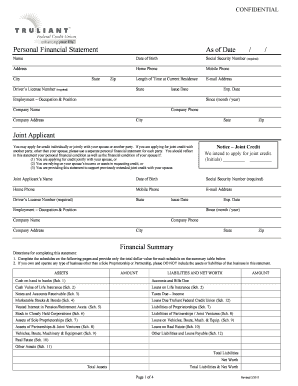
Truliant Bank Statement Form


What is the Truliant Bank Statement
The Truliant Bank Statement is an official document provided by Truliant Federal Credit Union that details all transactions within a specific account over a defined period. This statement includes information such as deposits, withdrawals, fees, and interest earned. It serves as a vital tool for members to track their financial activities, manage their budgets, and ensure accuracy in their personal finances.
How to obtain the Truliant Bank Statement
Members can obtain their Truliant Bank Statement through various methods. One of the most convenient ways is via online banking. By logging into their Truliant account, members can access and download their statements directly. Additionally, members may request a physical copy of their statement through customer service. Truliant also offers mobile banking options, allowing users to view their statements on their smartphones or tablets.
Steps to complete the Truliant Bank Statement
Completing the Truliant Bank Statement involves several straightforward steps. First, members should log into their online banking account. Next, navigate to the statements section, where they can select the desired statement period. After reviewing the statement for accuracy, members can download or print it for their records. It is essential to ensure that all transactions are correctly recorded and to report any discrepancies to Truliant customer service promptly.
Key elements of the Truliant Bank Statement
A Truliant Bank Statement typically includes several key elements. These include:
- Account Information: Details such as account number and account holder's name.
- Transaction List: A chronological list of all transactions, including dates, descriptions, and amounts.
- Balance Information: The beginning and ending balance for the statement period.
- Fees and Charges: Any applicable fees deducted from the account during the period.
- Interest Earned: Information on any interest accrued on the account balance.
Legal use of the Truliant Bank Statement
The Truliant Bank Statement can serve various legal purposes, such as providing proof of income or verifying account activity for loan applications. It is essential for members to ensure that the statement is accurate and up-to-date when using it for legal or financial matters. In some cases, financial institutions or legal entities may require a signed copy of the statement to validate its authenticity.
Digital vs. Paper Version
Both digital and paper versions of the Truliant Bank Statement have their advantages. The digital version is easily accessible and can be stored securely online, allowing for quick retrieval and sharing. In contrast, the paper version may be preferred for those who need a physical copy for records or legal purposes. Members should choose the format that best suits their needs while ensuring they maintain proper security measures for sensitive information.
Quick guide on how to complete truliant bank statement
Complete Truliant Bank Statement effortlessly on any device
Digital document management has become increasingly favored by organizations and individuals alike. It offers an ideal eco-conscious substitute for traditional printed and signed documents, as you can retrieve the necessary form and securely archive it online. airSlate SignNow equips you with all the resources required to create, edit, and eSign your documents swiftly without delays. Handle Truliant Bank Statement on any device with airSlate SignNow's Android or iOS applications and streamline any document-centric activity today.
How to modify and eSign Truliant Bank Statement effortlessly
- Find Truliant Bank Statement and click Get Form to begin.
- Utilize the tools we provide to complete your form.
- Emphasize important sections of your documents or redact sensitive information with instruments that airSlate SignNow provides specifically for this purpose.
- Generate your eSignature using the Sign tool, which takes mere seconds and holds the same legal validity as a conventional wet ink signature.
- Review all the information and click on the Done button to save your modifications.
- Select how you wish to send your form, via email, text message (SMS), or invitation link, or download it to your computer.
Eliminate the worries of lost or misplaced documents, tedious form searching, or mistakes that require printing new document copies. airSlate SignNow attends to all your document management needs in just a few clicks from any device of your preference. Edit and eSign Truliant Bank Statement and ensure excellent communication at every stage of the form preparation process with airSlate SignNow.
Create this form in 5 minutes or less
Create this form in 5 minutes!
People also ask
-
What is the vikembe 500 and how does it work?
The vikembe 500 is an innovative eSignature solution offered by airSlate SignNow, designed to help businesses streamline their document signing processes. With its user-friendly interface, the vikembe 500 allows users to send, sign, and manage documents efficiently, ensuring a smooth workflow. By automating the signing process, businesses can save time and reduce operational costs.
-
What are the pricing options for the vikembe 500?
The vikembe 500 offers flexible pricing plans to accommodate businesses of all sizes. You can choose from monthly or annual subscriptions, providing affordability and scalability based on your requirements. For specific pricing details, it's best to visit the airSlate SignNow website or contact their sales team.
-
What features does the vikembe 500 provide?
The vikembe 500 includes a range of powerful features, such as customizable templates, in-person signing, and real-time tracking of document statuses. Additionally, it supports various file formats, making it versatile for any business documentation needs. These features are designed to enhance the overall signing experience and increase efficiency.
-
How can the vikembe 500 benefit my business?
By implementing the vikembe 500, businesses can signNowly reduce turnaround times for document signatures, improving operational efficiency. It also enhances security through encryption and compliance with industry standards, which builds trust with clients and partners. Overall, the vikembe 500 empowers firms to stay competitive in a rapidly changing digital landscape.
-
Can I integrate the vikembe 500 with other software?
Yes, the vikembe 500 offers seamless integration with various third-party applications such as CRM systems, cloud storage services, and project management tools. This allows businesses to incorporate the eSignature solution into their existing workflows, enhancing productivity. The integration process is straightforward, ensuring a smooth transition.
-
Is the vikembe 500 secure and compliant with regulations?
Absolutely, the vikembe 500 is designed with security in mind, utilizing advanced encryption to protect sensitive information. It complies with major legal standards, such as eIDAS and ESIGN, ensuring that your electronic signatures are legally binding. This commitment to security enhances trust and reliability for users.
-
How can I get started with the vikembe 500?
Getting started with the vikembe 500 is quick and easy. Simply visit the airSlate SignNow website, sign up for an account, and begin exploring the features offered. With helpful tutorials and customer support available, you'll be up and running in no time, optimizing your document signing process.
Get more for Truliant Bank Statement
- Control number wi 03 83 form
- Fillable online prime contractor claim for lien form
- The foregoing instrument was acknowledged before me on form
- Authentication if not notarized form
- Subcontractor1 claim for lien corporation form
- Full text of ampquotthe national government of the united statesampquot form
- Signatures authenticated this day of form
- How to fill out blanket sales tax exemption certificate form
Find out other Truliant Bank Statement
- eSignature West Virginia Life Sciences Quitclaim Deed Free
- Can I eSignature West Virginia Life Sciences Residential Lease Agreement
- eSignature New York Non-Profit LLC Operating Agreement Mobile
- How Can I eSignature Colorado Orthodontists LLC Operating Agreement
- eSignature North Carolina Non-Profit RFP Secure
- eSignature North Carolina Non-Profit Credit Memo Secure
- eSignature North Dakota Non-Profit Quitclaim Deed Later
- eSignature Florida Orthodontists Business Plan Template Easy
- eSignature Georgia Orthodontists RFP Secure
- eSignature Ohio Non-Profit LLC Operating Agreement Later
- eSignature Ohio Non-Profit LLC Operating Agreement Easy
- How Can I eSignature Ohio Lawers Lease Termination Letter
- Can I eSignature Ohio Lawers Lease Termination Letter
- Can I eSignature Oregon Non-Profit Last Will And Testament
- Can I eSignature Oregon Orthodontists LLC Operating Agreement
- How To eSignature Rhode Island Orthodontists LLC Operating Agreement
- Can I eSignature West Virginia Lawers Cease And Desist Letter
- eSignature Alabama Plumbing Confidentiality Agreement Later
- How Can I eSignature Wyoming Lawers Quitclaim Deed
- eSignature California Plumbing Profit And Loss Statement Easy