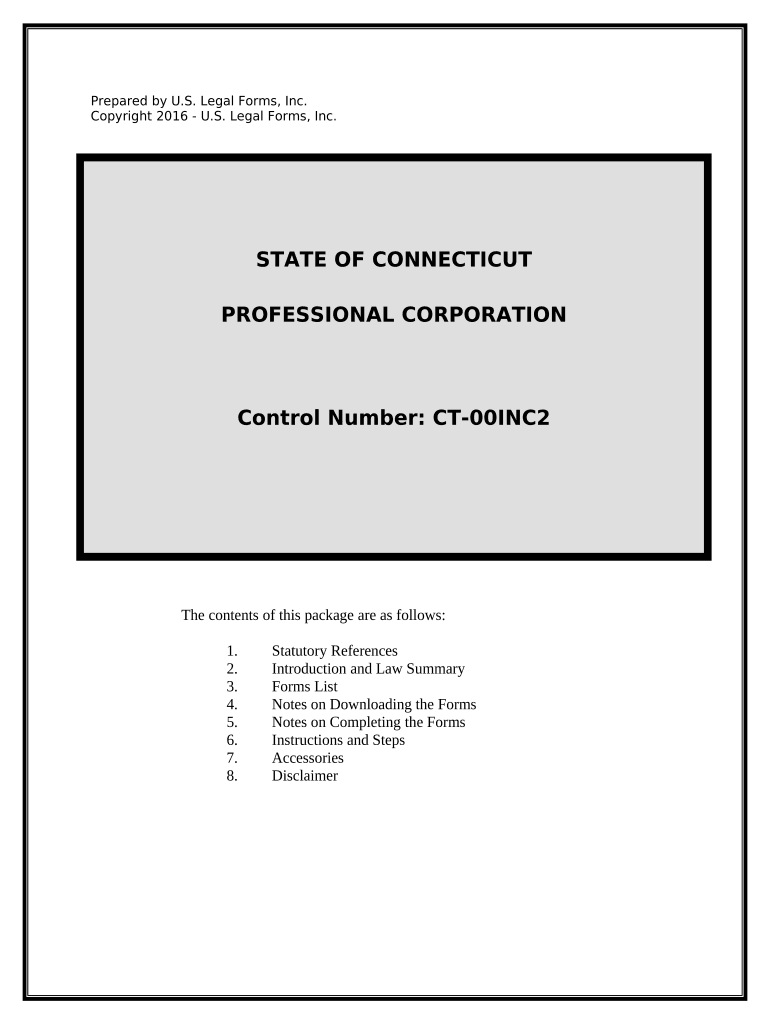
Connecticut Corporation Form


What is the Connecticut Corporation
A Connecticut corporation is a legal entity formed under the laws of the state of Connecticut. It is recognized as a separate entity from its owners, providing limited liability protection to its shareholders. This means that the personal assets of the shareholders are generally protected from the corporation's debts and liabilities. Corporations in Connecticut can be structured as C corporations or S corporations, each having distinct tax implications and operational guidelines. The formation of a Connecticut corporation requires adherence to specific state regulations, including the filing of necessary documents with the Secretary of the State.
How to obtain the Connecticut Corporation
To obtain a Connecticut corporation, individuals must follow a systematic process that includes several key steps. First, they should choose a unique name for the corporation that complies with state naming requirements. Next, the Articles of Incorporation must be prepared and filed with the Connecticut Secretary of the State. This document outlines the corporation's structure, purpose, and other essential details. Additionally, obtaining an Employer Identification Number (EIN) from the IRS is necessary for tax purposes. Finally, it is advisable to create corporate bylaws and hold an organizational meeting to establish the corporation's governance framework.
Steps to complete the Connecticut Corporation
Completing the formation of a Connecticut corporation involves several important steps:
- Select a unique name that adheres to state regulations.
- Prepare and file the Articles of Incorporation with the Connecticut Secretary of the State.
- Obtain an Employer Identification Number (EIN) from the IRS.
- Create corporate bylaws that outline the governance structure.
- Hold an organizational meeting to adopt bylaws and appoint officers.
- Comply with any additional state and local licensing requirements.
Legal use of the Connecticut Corporation
The legal use of a Connecticut corporation is governed by both state and federal laws. Corporations must operate within the framework established by the Connecticut General Statutes, which include regulations on corporate governance, financial reporting, and compliance with tax obligations. Additionally, corporations must adhere to federal regulations, such as those enforced by the IRS. Proper record-keeping and adherence to corporate formalities are essential to maintain the corporation's legal standing and protect the limited liability status of its shareholders.
Required Documents
To successfully establish a Connecticut corporation, several key documents must be prepared and submitted:
- Articles of Incorporation: This foundational document outlines the corporation's purpose, structure, and key details.
- Bylaws: These internal rules govern the corporation's operations and management.
- Employer Identification Number (EIN) application: Required for tax identification purposes.
- State and local business licenses: Depending on the nature of the business, additional permits may be necessary.
Filing Deadlines / Important Dates
When forming a Connecticut corporation, it is crucial to be aware of key filing deadlines and important dates. The Articles of Incorporation should be filed promptly to ensure the corporation is officially recognized. Additionally, annual reports must be filed with the Secretary of the State, typically due on the anniversary of the corporation's formation. Staying informed about these deadlines helps maintain compliance and avoid penalties associated with late filings.
Quick guide on how to complete connecticut corporation 497300931
Effortlessly Prepare Connecticut Corporation on Any Device
Managing documents online has gained traction among companies and individuals alike. It offers an excellent eco-friendly substitute to traditional printed and signed paperwork, as you can access the necessary forms and securely store them online. airSlate SignNow provides you with all the tools you need to create, modify, and eSign your documents swiftly without delays. Manage Connecticut Corporation on any device using the airSlate SignNow apps for Android or iOS and enhance any document-related task today.
Effortlessly Edit and eSign Connecticut Corporation
- Obtain Connecticut Corporation and click Get Form to commence.
- Make use of the tools we provide to complete your document.
- Highlight important sections of your documents or redact sensitive information with the tools airSlate SignNow offers specifically for that purpose.
- Create your eSignature using the Sign tool, which takes only seconds and has the same legal validity as a traditional handwritten signature.
- Review all the details and click the Done button to save your modifications.
- Choose how you want to share your form—via email, SMS, or invite link, or download it to your computer.
Forget about lost or misplaced documents, tedious form searching, or mistakes that necessitate printing new document copies. airSlate SignNow addresses your document management needs in just a few clicks from any device you prefer. Modify and eSign Connecticut Corporation while ensuring excellent communication at every stage of your form preparation process with airSlate SignNow.
Create this form in 5 minutes or less
Create this form in 5 minutes!
People also ask
-
What is the process to form a Connecticut corporation online?
To form a Connecticut corporation online, simply visit our site, fill out the necessary forms, and submit your application. We guide you through each step, ensuring compliance with state regulations. This streamlined process saves you time and simplifies the creation of your Connecticut corporation online.
-
How much does it cost to create a Connecticut corporation online?
The cost to create a Connecticut corporation online varies based on the package you choose. airSlate SignNow offers competitive pricing that includes state filing fees, registered agent services, and ongoing support. You will get an affordable and effective solution for your Connecticut corporation online.
-
What features does airSlate SignNow offer for managing a Connecticut corporation online?
Our platform provides various features for managing your Connecticut corporation online, including eSign capabilities, document templates, and secure storage. You can track the status of your documents and easily collaborate with team members, ensuring a smooth operation of your Connecticut corporation online.
-
What are the benefits of using airSlate SignNow for my Connecticut corporation online?
Using airSlate SignNow for your Connecticut corporation online offers signNow benefits, such as increased efficiency and lower operational costs. Our user-friendly interface allows you to manage documents seamlessly, while our eSigning feature accelerates transaction times. Experience the convenience and reliability of forming your Connecticut corporation online with us.
-
Can I integrate airSlate SignNow with other tools for my Connecticut corporation online?
Yes, airSlate SignNow can be easily integrated with various tools and software to enhance your business operations. Our platform supports integrations with leading business applications, allowing you to streamline your workflow and maintain a comprehensive approach to your Connecticut corporation online management.
-
Is it safe to use airSlate SignNow for my Connecticut corporation online?
Absolutely! airSlate SignNow prioritizes security and confidentiality. Our platform utilizes advanced encryption technologies to protect your documents, making it a safe choice for managing your Connecticut corporation online. You can focus on your business while we handle the security of your sensitive information.
-
What support is available for creating a Connecticut corporation online?
We provide comprehensive support for anyone looking to create a Connecticut corporation online. Our customer service team is available to answer questions and guide you through the entire process. Whether it's technical assistance or questions about legal compliance, we are here to help with your Connecticut corporation online journey.
Get more for Connecticut Corporation
- Udc access pass login form
- Unisa teaching practice portfolio form
- Affidativ form
- Order of adjectives exercises with answers pdf form
- North carolina lottery claim form
- Overseas remittance application form standard chartered bank pakistan
- Blank number lines printable pdf form
- Neurociencia cognitiva redolar pdf form
Find out other Connecticut Corporation
- Sign Washington Sports Last Will And Testament Free
- How Can I Sign Ohio Real Estate LLC Operating Agreement
- Sign Ohio Real Estate Quitclaim Deed Later
- How Do I Sign Wisconsin Sports Forbearance Agreement
- How To Sign Oregon Real Estate Resignation Letter
- Can I Sign Oregon Real Estate Forbearance Agreement
- Sign Pennsylvania Real Estate Quitclaim Deed Computer
- How Do I Sign Pennsylvania Real Estate Quitclaim Deed
- How Can I Sign South Dakota Orthodontists Agreement
- Sign Police PPT Alaska Online
- How To Sign Rhode Island Real Estate LLC Operating Agreement
- How Do I Sign Arizona Police Resignation Letter
- Sign Texas Orthodontists Business Plan Template Later
- How Do I Sign Tennessee Real Estate Warranty Deed
- Sign Tennessee Real Estate Last Will And Testament Free
- Sign Colorado Police Memorandum Of Understanding Online
- How To Sign Connecticut Police Arbitration Agreement
- Sign Utah Real Estate Quitclaim Deed Safe
- Sign Utah Real Estate Notice To Quit Now
- Sign Hawaii Police LLC Operating Agreement Online