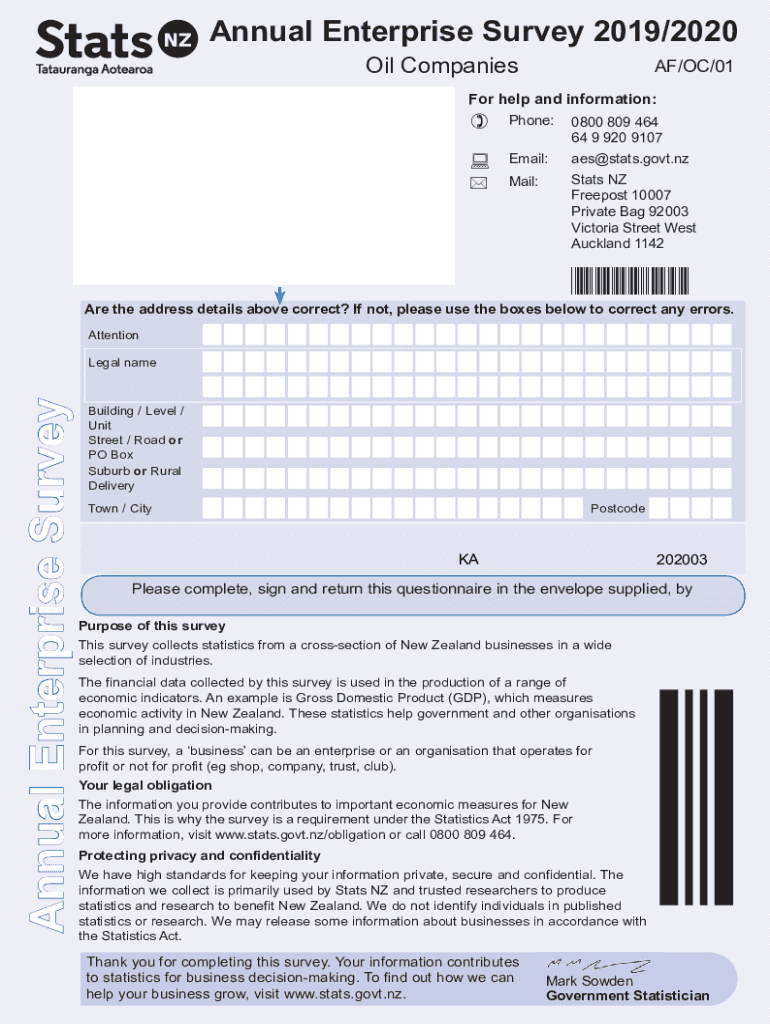
AF OC 01 PDF 2019


What is the AF OC 01 pdf
The AF OC 01 pdf is a form used by the United States Air Force for various administrative purposes. It typically serves to document official actions or requests related to personnel management and operational procedures. This form is essential for maintaining accurate records within the Air Force and ensuring compliance with military regulations. Understanding its purpose is crucial for personnel who are required to fill it out.
How to use the AF OC 01 pdf
Using the AF OC 01 pdf involves several key steps. First, ensure that you have the latest version of the form, which can be obtained from official military resources. Next, carefully read the instructions provided on the form to understand what information is required. Fill out the form accurately, providing all necessary details. Once completed, it can be submitted electronically or printed for physical submission, depending on the specific requirements of your unit.
Steps to complete the AF OC 01 pdf
Completing the AF OC 01 pdf requires attention to detail. Follow these steps:
- Download the latest version of the AF OC 01 pdf from an official source.
- Review the form to understand the sections and required information.
- Fill in personal details, ensuring accuracy in all entries.
- Attach any necessary supporting documents as specified in the instructions.
- Sign the form, either electronically or by hand, as required.
- Submit the completed form according to your unit's guidelines.
Legal use of the AF OC 01 pdf
The legal use of the AF OC 01 pdf is governed by military regulations that ensure proper documentation and record-keeping. When filled out correctly, the form serves as an official record that can be used in various administrative processes. Compliance with these regulations is essential to avoid issues related to documentation and to maintain the integrity of personnel records.
Who Issues the Form
The AF OC 01 pdf is issued by the United States Air Force. It is typically managed by specific administrative offices within the Air Force that handle personnel actions and operational documentation. Personnel should consult their unit's administrative office for guidance on obtaining and submitting the form.
Examples of using the AF OC 01 pdf
The AF OC 01 pdf can be used in a variety of scenarios, including:
- Documenting personnel actions such as promotions or transfers.
- Requesting official leave or duty changes.
- Submitting administrative requests for unit operations.
Each of these uses requires careful attention to detail to ensure compliance with Air Force policies.
Quick guide on how to complete af oc 01pdf
Complete AF OC 01 pdf seamlessly on any gadget
Digital document management has become increasingly popular among businesses and individuals. It offers an ideal eco-friendly alternative to traditional printed and signed documents, as you can access the necessary form and securely store it online. airSlate SignNow provides all the tools required to create, edit, and eSign your documents quickly without delays. Handle AF OC 01 pdf on any device using airSlate SignNow Android or iOS applications and streamline any document-related process today.
How to edit and eSign AF OC 01 pdf effortlessly
- Find AF OC 01 pdf and click Get Form to begin.
- Utilize the tools we provide to complete your document.
- Highlight pertinent sections of your documents or hide sensitive information with tools that airSlate SignNow offers specifically for that function.
- Create your eSignature using the Sign tool, which takes mere seconds and holds the same legal validity as a traditional handwritten signature.
- Review the information and then click on the Done button to save your changes.
- Choose how you wish to share your form, whether by email, text message (SMS), invitation link, or download it to your computer.
Eliminate concerns about lost or misplaced documents, tedious form searches, or errors that necessitate printing new document copies. airSlate SignNow addresses all your document management needs in just a few clicks from any device you prefer. Edit and eSign AF OC 01 pdf and ensure excellent communication throughout your form preparation process with airSlate SignNow.
Create this form in 5 minutes or less
Find and fill out the correct af oc 01pdf
Create this form in 5 minutes!
People also ask
-
What is the AF OC 01 pdf and how is it used?
The AF OC 01 pdf is a specific form used by the United States Air Force for various operational and administrative purposes. With airSlate SignNow, you can easily fill out, sign, and send the AF OC 01 pdf electronically, streamlining your document processes and ensuring compliance.
-
How can airSlate SignNow help with AF OC 01 pdf management?
airSlate SignNow allows users to upload, edit, and eSign the AF OC 01 pdf within a secure platform. This eliminates the need for physical paperwork and helps manage document workflows efficiently, ensuring that you can access and process your forms anywhere at any time.
-
What features does airSlate SignNow offer for signing the AF OC 01 pdf?
AirSlate SignNow provides several features tailored for signing the AF OC 01 pdf, including a user-friendly interface, secure signing options, and real-time tracking of document status. You can also customize workflows to suit your specific needs, enhancing the overall signing experience.
-
Is there a cost associated with using airSlate SignNow for the AF OC 01 pdf?
Yes, airSlate SignNow offers a variety of pricing plans to accommodate different business sizes and needs. You can choose the plan that best fits your requirements for managing AF OC 01 pdfs, ensuring you get a cost-effective solution for signing and sending documents.
-
What are the benefits of using airSlate SignNow for the AF OC 01 pdf?
Using airSlate SignNow for the AF OC 01 pdf provides numerous benefits, including increased efficiency, reduced turnaround times, and enhanced security. With electronic signatures, you can eliminate the hassle of printing, signing, and scanning, saving valuable time.
-
Can I integrate airSlate SignNow with other software to manage the AF OC 01 pdf?
Absolutely! airSlate SignNow seamlessly integrates with various third-party applications, allowing you to manage the AF OC 01 pdf alongside your existing software tools. This integration facilitates a smooth workflow and ensures that your document management process is cohesive.
-
How secure is airSlate SignNow when handling the AF OC 01 pdf?
AirSlate SignNow prioritizes security, employing advanced encryption and security protocols to protect your AF OC 01 pdfs. All documents are stored securely and comply with industry standards, ensuring that your sensitive information remains confidential.
Get more for AF OC 01 pdf
- Cr 265 order on petition for determination of eligibility for form
- Determination of eligibility for form
- Not guilty by reason of form
- Mental disease or defect form
- State of wisconsin circuit court dane county published form
- 97117 wisconsin legislature form
- State v fugere 2019 wisconsin supreme court decisions form
- Please specify petitioners relationships to respondentdefendant form
Find out other AF OC 01 pdf
- Sign Georgia Courts Moving Checklist Simple
- Sign Georgia Courts IOU Mobile
- How Can I Sign Georgia Courts Lease Termination Letter
- eSign Hawaii Banking Agreement Simple
- eSign Hawaii Banking Rental Application Computer
- eSign Hawaii Banking Agreement Easy
- eSign Hawaii Banking LLC Operating Agreement Fast
- eSign Hawaii Banking Permission Slip Online
- eSign Minnesota Banking LLC Operating Agreement Online
- How Do I eSign Mississippi Banking Living Will
- eSign New Jersey Banking Claim Mobile
- eSign New York Banking Promissory Note Template Now
- eSign Ohio Banking LLC Operating Agreement Now
- Sign Maryland Courts Quitclaim Deed Free
- How To Sign Massachusetts Courts Quitclaim Deed
- Can I Sign Massachusetts Courts Quitclaim Deed
- eSign California Business Operations LLC Operating Agreement Myself
- Sign Courts Form Mississippi Secure
- eSign Alabama Car Dealer Executive Summary Template Fast
- eSign Arizona Car Dealer Bill Of Lading Now