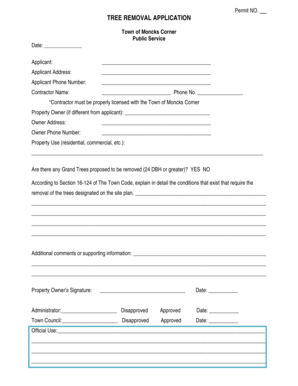
Printable Tree Removal Contract Template Form


What is the Printable Tree Removal Contract Template
The printable tree removal contract template is a legal document designed to outline the terms and conditions related to the removal of trees from a property. This template serves as a formal agreement between the property owner and the tree removal service provider, ensuring that both parties understand their rights and responsibilities. It typically includes details such as the scope of work, payment terms, liability clauses, and timelines for completion. Using this template helps to protect both parties and provides a clear framework for the transaction.
Key Elements of the Printable Tree Removal Contract Template
A well-structured tree removal contract template should contain several key elements to ensure clarity and legal compliance. These elements include:
- Contact Information: Names and addresses of both the property owner and the service provider.
- Scope of Work: Detailed description of the work to be performed, including the specific trees to be removed and any additional services, such as stump grinding.
- Payment Terms: Clear outline of costs, payment schedule, and acceptable payment methods.
- Liability and Insurance: Statements regarding liability for damages and proof of insurance coverage by the service provider.
- Timeline: Start and completion dates for the project, including any conditions that may affect these dates.
- Signatures: Spaces for both parties to sign and date the contract, indicating their agreement to the terms.
How to Use the Printable Tree Removal Contract Template
Using the printable tree removal contract template involves several straightforward steps. First, download the template and review it carefully to ensure it meets your specific needs. Next, fill in the required information, including the details of the work to be performed and the payment terms. It is crucial to discuss the terms with the service provider before finalizing the document to ensure mutual understanding. Once both parties are satisfied with the terms, sign the contract to make it legally binding. Keep a copy for your records and provide one to the service provider.
Legal Use of the Printable Tree Removal Contract Template
The legal use of the printable tree removal contract template is essential for protecting the interests of both parties involved. To ensure the contract is legally binding, it must comply with state laws in South Carolina. This includes having clear terms, obtaining signatures from both parties, and ensuring that the document is dated. Additionally, it is advisable to consult with a legal professional to verify that the contract adheres to any specific regulations or requirements that may apply to tree removal services in your area.
Steps to Complete the Printable Tree Removal Contract Template
Completing the printable tree removal contract template involves a series of organized steps:
- Download the Template: Obtain the printable version of the tree removal contract template.
- Review the Template: Familiarize yourself with the content and structure of the template.
- Fill in the Details: Input the necessary information, including the names, addresses, and specific terms of the agreement.
- Discuss with the Service Provider: Ensure both parties agree on the terms before finalizing the document.
- Sign the Contract: Both parties should sign and date the document to validate the agreement.
- Distribute Copies: Provide a copy to the service provider and retain one for your records.
Quick guide on how to complete printable tree removal contract template
Easily Set Up Printable Tree Removal Contract Template on Any Device
Digital document management has gained traction among businesses and individuals. It serves as an ideal environmentally friendly substitute for traditional printed and signed documents, allowing you to obtain the correct form and securely store it online. airSlate SignNow equips you with all the tools necessary to create, modify, and electronically sign your documents swiftly without delays. Manage Printable Tree Removal Contract Template on any device using the airSlate SignNow apps for Android or iOS and simplify any document-based task today.
The Simplest Way to Modify and Electronically Sign Printable Tree Removal Contract Template
- Find Printable Tree Removal Contract Template and click Get Form to begin.
- Utilize the tools we provide to fill out your form.
- Emphasize important parts of the documents or obscure sensitive details using tools specifically designed for that purpose by airSlate SignNow.
- Create your signature with the Sign tool, which takes mere seconds and carries the same legal validity as a conventional handwritten signature.
- Review the information and click on the Done button to finalize your changes.
- Select your preferred method to send your form, whether by email, text message (SMS), invite link, or download it to your computer.
Say goodbye to lost or misplaced documents, tedious form searching, and mistakes that necessitate printing new document copies. airSlate SignNow fulfills all your document management needs in a few clicks from any device you choose. Modify and electronically sign Printable Tree Removal Contract Template and guarantee excellent communication at any stage of your form preparation process with airSlate SignNow.
Create this form in 5 minutes or less
Create this form in 5 minutes!
People also ask
-
What is the typical cost of south carolina tree removal services?
The cost of south carolina tree removal services can vary based on factors such as tree size, location, and complexity of removal. On average, you can expect to pay between $200 to $2,000. It's best to get quotes from multiple providers to ensure competitive pricing.
-
What are the benefits of professional south carolina tree removal?
Professional south carolina tree removal offers several benefits, including safety, efficiency, and expertise. Trained arborists have the skills and equipment to remove trees safely, minimizing the risk of property damage or injury. Additionally, they can identify tree health issues that may need addressing.
-
How do I choose the right tree removal service in South Carolina?
When choosing a tree removal service in South Carolina, consider checking reviews, certifications, and insurance of companies. It's important to select a company that is experienced in south carolina tree removal and offers free consultations or estimates to ensure you’re getting the best service for your needs.
-
Are there any permits required for south carolina tree removal?
Depending on your location in South Carolina, certain municipalities may require permits for tree removal, especially for larger trees or those near protected areas. It’s advisable to check local regulations before proceeding with south carolina tree removal to avoid fines.
-
Can I remove a tree myself in South Carolina?
While it is possible for homeowners to attempt south carolina tree removal on their own, it is not recommended due to safety risks and potential damage to property. Professional services have the necessary tools and expertise to handle the removal safely and efficiently.
-
What should I do if a tree falls in my yard?
If a tree falls in your yard in South Carolina, prioritize safety first. Avoid going near the fallen tree, especially if it has fallen on power lines. Contact a professional south carolina tree removal service promptly to assess the situation and safely remove the tree.
-
How long does the south carolina tree removal process take?
The time required for south carolina tree removal depends on various factors, including tree size and location. Generally, it can take a few hours for smaller trees, while larger removals may take an entire day. Professional services can provide a more accurate estimate after assessing the specifics of the job.
Get more for Printable Tree Removal Contract Template
Find out other Printable Tree Removal Contract Template
- How Can I Electronic signature California Legal PDF
- Can I Electronic signature Utah High Tech PDF
- How Do I Electronic signature Connecticut Legal Document
- How To Electronic signature Delaware Legal Document
- How Can I Electronic signature Georgia Legal Word
- How Do I Electronic signature Alaska Life Sciences Word
- How Can I Electronic signature Alabama Life Sciences Document
- How Do I Electronic signature Idaho Legal Form
- Help Me With Electronic signature Arizona Life Sciences PDF
- Can I Electronic signature Colorado Non-Profit Form
- How To Electronic signature Indiana Legal Form
- How To Electronic signature Illinois Non-Profit Document
- Can I Electronic signature Kentucky Legal Document
- Help Me With Electronic signature New Jersey Non-Profit PDF
- Can I Electronic signature New Jersey Non-Profit Document
- Help Me With Electronic signature Michigan Legal Presentation
- Help Me With Electronic signature North Dakota Non-Profit Document
- How To Electronic signature Minnesota Legal Document
- Can I Electronic signature Utah Non-Profit PPT
- How Do I Electronic signature Nebraska Legal Form