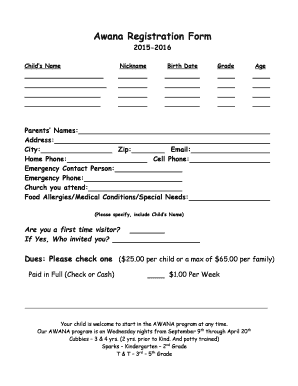
Awana Registration Form Template


What is the Awana Registration Form Template
The Awana registration form template is a standardized document used to enroll children in Awana programs, which focus on scripture memorization and spiritual growth. This template typically includes essential information such as the child's name, age, and contact details, as well as the parent's or guardian's information. By using this template, organizations can streamline the registration process, ensuring that all necessary data is collected efficiently.
How to use the Awana Registration Form Template
To effectively use the Awana registration form template, begin by downloading the template in your preferred format, such as PDF or Word document. Fill in the required fields, ensuring that all information is accurate and up to date. After completing the form, it can be printed for physical submission or saved for electronic submission. Utilizing a digital signature tool can enhance the submission process by allowing parents to sign the form electronically, ensuring it meets legal requirements.
Key elements of the Awana Registration Form Template
Several key elements are essential to the Awana registration form template. These include:
- Child’s Information: Name, age, and grade level.
- Parent/Guardian Details: Names, contact numbers, and email addresses.
- Emergency Contact: An additional contact in case of emergencies.
- Medical Information: Any allergies or medical conditions that leaders should be aware of.
- Consent Statements: Sections for parental consent regarding participation and photography.
Steps to complete the Awana Registration Form Template
Completing the Awana registration form template involves a few straightforward steps:
- Download the Awana registration form template from a trusted source.
- Open the document using compatible software, such as a PDF reader or word processor.
- Fill in all required fields with accurate information.
- Review the form for completeness and correctness.
- Sign the document electronically or physically, depending on submission method.
- Submit the completed form as instructed, either online, by mail, or in person.
Legal use of the Awana Registration Form Template
The legal use of the Awana registration form template is crucial for ensuring that all registrations are valid and binding. When filled out correctly, the form serves as a legal document that confirms the agreement between the parent or guardian and the Awana program. It is essential to comply with relevant laws regarding electronic signatures and data protection to maintain the integrity and confidentiality of the information provided.
Form Submission Methods (Online / Mail / In-Person)
The Awana registration form can be submitted through various methods, catering to different preferences:
- Online Submission: Many organizations offer the option to submit the form electronically through their website, often utilizing secure eSignature solutions.
- Mail Submission: Completed forms can be printed and mailed to the designated address provided by the Awana program.
- In-Person Submission: Parents may also choose to deliver the form directly to the program's location during designated registration hours.
Quick guide on how to complete awana registration form template 374928955
Complete Awana Registration Form Template effortlessly on any device
Digital document management has gained traction among businesses and individuals alike. It serves as an ideal eco-friendly alternative to traditional printed and signed documents, enabling users to locate the appropriate form and securely store it online. airSlate SignNow provides all the necessary tools to create, modify, and electronically sign your documents swiftly without delays. Manage Awana Registration Form Template across any platform with airSlate SignNow's Android or iOS applications and streamline any document-related process today.
How to modify and eSign Awana Registration Form Template effortlessly
- Locate Awana Registration Form Template and click Get Form to begin.
- Utilize the tools we offer to complete your document.
- Emphasize pertinent sections of your documents or obscure sensitive information with features that airSlate SignNow specifically provides for that purpose.
- Generate your signature using the Sign tool, which takes mere moments and holds the same legal validity as a conventional handwritten signature.
- Review the information and click the Done button to save your changes.
- Select your preferred method for submitting your form, whether by email, SMS, invitation link, or download it to your computer.
Eliminate concerns about lost or misplaced files, tedious form searches, or errors that necessitate reprinting new document copies. airSlate SignNow addresses your document management needs in just a few clicks from your chosen device. Edit and eSign Awana Registration Form Template to ensure seamless communication throughout your form preparation process with airSlate SignNow.
Create this form in 5 minutes or less
Create this form in 5 minutes!
People also ask
-
What is the awana registration form used for?
The awana registration form is utilized for enrolling children in Awana programs, making it easy for churches and organizations to manage participants. This form captures essential information, allowing you to streamline registration for events and activities efficiently.
-
How can I create an awana registration form using airSlate SignNow?
To create an awana registration form using airSlate SignNow, simply log in to your account and use our intuitive form builder. You can customize fields to gather relevant information and add eSignature options for quick approvals, ensuring a seamless registration process.
-
Is there a cost associated with using the awana registration form template?
airSlate SignNow offers a variety of pricing plans that include access to customizable form templates, such as the awana registration form. Our cost-effective solutions cater to businesses of all sizes, so you can choose a plan that suits your budget and needs.
-
What features does the awana registration form offer?
The awana registration form includes features like customizable fields, digital signatures, and automatic notifications to simplify the registration process. Additionally, you can integrate it with other applications to enhance data management and access.
-
Can I integrate the awana registration form with other software?
Yes, airSlate SignNow allows you to integrate the awana registration form with various CRM and management tools. This integration helps streamline your workflow by automatically transferring information between systems, ensuring you have all the data you need at your fingertips.
-
What are the benefits of using the awana registration form?
Using the awana registration form helps simplify the registration process, reduces paperwork, and enhances organization. With digital access and eSignature capabilities, it not only saves time but also improves the overall experience for both organizers and participants in Awana programs.
-
How does the awana registration form enhance data security?
The awana registration form is designed with robust security measures, including data encryption and compliance with industry standards. This ensures that participant information is safely stored and protected, giving users peace of mind while managing their registrations.
Get more for Awana Registration Form Template
- Control number wi p064 pkg form
- Control number wi p067 pkg form
- Dsps real estate contractual forms wisconsin department
- Wisconsin amendment to lease or rental agreementus form
- Annual financial reports university of wisconsin system form
- Free wisconsin bill of sale templates pdf ampamp docx form
- Control number wi p082 pkg form
- Filing an identity theft complaint wisconsin department of form
Find out other Awana Registration Form Template
- How Can I Electronic signature Oregon Finance & Tax Accounting PDF
- How To Electronic signature Indiana Healthcare / Medical PDF
- How Do I Electronic signature Maryland Healthcare / Medical Presentation
- How To Electronic signature Tennessee Healthcare / Medical Word
- Can I Electronic signature Hawaii Insurance PDF
- Help Me With Electronic signature Colorado High Tech Form
- How To Electronic signature Indiana Insurance Document
- Can I Electronic signature Virginia Education Word
- How To Electronic signature Louisiana Insurance Document
- Can I Electronic signature Florida High Tech Document
- Can I Electronic signature Minnesota Insurance PDF
- How Do I Electronic signature Minnesota Insurance Document
- How To Electronic signature Missouri Insurance Form
- How Can I Electronic signature New Jersey Insurance Document
- How To Electronic signature Indiana High Tech Document
- How Do I Electronic signature Indiana High Tech Document
- How Can I Electronic signature Ohio Insurance Document
- Can I Electronic signature South Dakota Insurance PPT
- How Can I Electronic signature Maine Lawers PPT
- How To Electronic signature Maine Lawers PPT