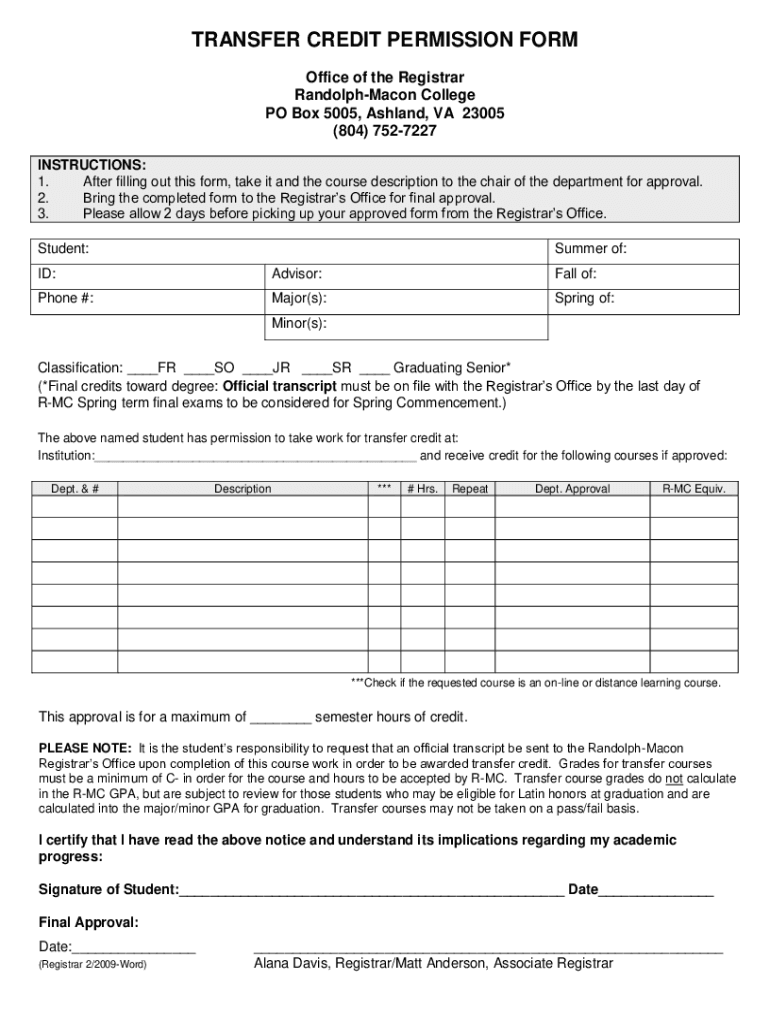
TRANSFER CREDIT PERMISSION FORM Permission Form


What is the TRANSFER CREDIT PERMISSION FORM Permission Form
The TRANSFER CREDIT PERMISSION FORM Permission Form is a crucial document used by students who wish to transfer credits from one educational institution to another. This form allows students to request approval for the transfer of academic credits, ensuring that the courses taken at one institution are recognized and accepted by another. By filling out this form, students can facilitate a smoother transition between schools, which is essential for maintaining their academic progress and meeting graduation requirements.
How to use the TRANSFER CREDIT PERMISSION FORM Permission Form
Using the TRANSFER CREDIT PERMISSION FORM Permission Form involves several key steps. First, students should obtain the form from their current institution's registrar or academic advising office. After acquiring the form, students need to fill in their personal information, including their name, student ID, and the courses they wish to transfer. It is important to provide accurate course descriptions and syllabi to support the transfer request. Once completed, the form should be submitted to the appropriate department for review and approval.
Steps to complete the TRANSFER CREDIT PERMISSION FORM Permission Form
Completing the TRANSFER CREDIT PERMISSION FORM Permission Form requires careful attention to detail. Follow these steps for successful completion:
- Obtain the form from your institution's website or academic office.
- Fill in your personal details, including your name, student ID, and contact information.
- List the courses you wish to transfer, including course titles and codes.
- Attach any required documentation, such as course descriptions or syllabi.
- Submit the completed form to the designated office for processing.
Legal use of the TRANSFER CREDIT PERMISSION FORM Permission Form
The legal use of the TRANSFER CREDIT PERMISSION FORM Permission Form is essential for ensuring that the transfer of credits is recognized by both institutions involved. To be legally valid, the form must be completed accurately and submitted according to the guidelines set forth by the receiving institution. Additionally, using a reliable electronic signature solution can enhance the legal standing of the form, as it ensures compliance with regulations such as ESIGN and UETA, which govern electronic signatures in the United States.
Key elements of the TRANSFER CREDIT PERMISSION FORM Permission Form
Several key elements are essential for the TRANSFER CREDIT PERMISSION FORM Permission Form to be effective:
- Personal Information: Name, student ID, and contact details of the student.
- Course Information: Details of the courses being transferred, including titles and codes.
- Supporting Documentation: Course descriptions, syllabi, or any other relevant materials.
- Signatures: Required signatures from the student and authorized personnel from both institutions.
Form Submission Methods
The TRANSFER CREDIT PERMISSION FORM Permission Form can typically be submitted through various methods, depending on the policies of the institutions involved. Common submission methods include:
- Online Submission: Many institutions offer online portals where students can upload their completed forms.
- Mail: Students may also choose to print the form and send it via postal service to the appropriate office.
- In-Person: Submitting the form in person at the registrar's office is another option, allowing for immediate confirmation of receipt.
Quick guide on how to complete transfer credit permission form permission form
Finish TRANSFER CREDIT PERMISSION FORM Permission Form effortlessly on any gadget
Online document administration has gained popularity among businesses and individuals. It offers a flawless eco-friendly substitute to traditional printed and signed papers, as you can obtain the correct template and securely save it online. airSlate SignNow equips you with all the resources necessary to create, edit, and eSign your documents swiftly without delays. Manage TRANSFER CREDIT PERMISSION FORM Permission Form on any gadget using airSlate SignNow's Android or iOS applications and simplify any document-related process today.
The easiest way to edit and eSign TRANSFER CREDIT PERMISSION FORM Permission Form without hassle
- Locate TRANSFER CREDIT PERMISSION FORM Permission Form and click Get Form to begin.
- Utilize the tools we offer to complete your document.
- Highlight signNow sections of your documents or redact sensitive details with tools that airSlate SignNow provides specifically for that purpose.
- Generate your signature with the Sign tool, which takes mere seconds and holds the same legal validity as a conventional wet ink signature.
- Review all the information and click on the Done button to save your changes.
- Select how you wish to share your form, whether by email, SMS, invitation link, or download it to your computer.
Put an end to lost or misplaced documents, tedious form searching, or errors that necessitate printing new copies. airSlate SignNow addresses your requirements in document management with just a few clicks from your preferred gadget. Revise and eSign TRANSFER CREDIT PERMISSION FORM Permission Form and ensure excellent communication at every stage of your form preparation process with airSlate SignNow.
Create this form in 5 minutes or less
Create this form in 5 minutes!
People also ask
-
What is the TRANSFER CREDIT PERMISSION FORM Permission Form?
The TRANSFER CREDIT PERMISSION FORM Permission Form is a digital document that allows students to request and authorize the transfer of credits between educational institutions. It streamlines the process of obtaining necessary approval, ensuring that students can easily manage their academic records.
-
How can I fill out the TRANSFER CREDIT PERMISSION FORM Permission Form?
Filling out the TRANSFER CREDIT PERMISSION FORM Permission Form is simple with airSlate SignNow. Users can easily complete the form online by entering their details, signing it electronically, and submitting it to their educational institution without any hassles.
-
What features does the TRANSFER CREDIT PERMISSION FORM Permission Form offer?
The TRANSFER CREDIT PERMISSION FORM Permission Form includes features such as digital signatures, customizable templates, and easy sharing options. These features together enhance the document management experience and ensure a smooth transfer process.
-
Is there a cost associated with the TRANSFER CREDIT PERMISSION FORM Permission Form?
airSlate SignNow offers a cost-effective solution for managing the TRANSFER CREDIT PERMISSION FORM Permission Form. Pricing may vary based on the plan you choose, but you can expect affordable rates for all the powerful features included.
-
How can the TRANSFER CREDIT PERMISSION FORM Permission Form benefit students?
The TRANSFER CREDIT PERMISSION FORM Permission Form benefits students by simplifying the process of credit transfer. It reduces paperwork, saves time, and ensures that students can focus on their academic goals rather than administrative tasks.
-
Can the TRANSFER CREDIT PERMISSION FORM Permission Form be integrated with other systems?
Yes, the TRANSFER CREDIT PERMISSION FORM Permission Form can be easily integrated with various educational management systems and tools. This compatibility ensures that documents flow smoothly within your existing workflow, enhancing overall efficiency.
-
What security measures are in place for the TRANSFER CREDIT PERMISSION FORM Permission Form?
airSlate SignNow prioritizes the security of the TRANSFER CREDIT PERMISSION FORM Permission Form by implementing data encryption, secure storage, and other protective measures. These protocols ensure that sensitive information remains confidential and secure throughout the transfer process.
Get more for TRANSFER CREDIT PERMISSION FORM Permission Form
- Other remedies or rights of the landlord either under the lease agreement or form
- And quotcosignerquot form
- Yes no if yes give name and number of case form
- Co signerguarantor shall guarantee the payment to lessor of the rental specified in the above described form
- Forms west virginia offices of the insurance commissioner
- Revenue recovery west virginia offices of the insurance form
- Workers compensation complaint form west virginia
- Claimant attorney fees in wv workers compensation cases form
Find out other TRANSFER CREDIT PERMISSION FORM Permission Form
- eSign Wyoming Shareholder Agreement Template Safe
- eSign Kentucky Strategic Alliance Agreement Secure
- Can I eSign Alaska Equipment Rental Agreement Template
- eSign Michigan Equipment Rental Agreement Template Later
- Help Me With eSignature Washington IOU
- eSign Indiana Home Improvement Contract Myself
- eSign North Dakota Architectural Proposal Template Online
- How To eSignature Alabama Mechanic's Lien
- Can I eSign Alabama Car Insurance Quotation Form
- eSign Florida Car Insurance Quotation Form Mobile
- eSign Louisiana Car Insurance Quotation Form Online
- Can I eSign Massachusetts Car Insurance Quotation Form
- eSign Michigan Car Insurance Quotation Form Online
- eSign Michigan Car Insurance Quotation Form Mobile
- eSignature Massachusetts Mechanic's Lien Online
- eSignature Massachusetts Mechanic's Lien Free
- eSign Ohio Car Insurance Quotation Form Mobile
- eSign North Dakota Car Insurance Quotation Form Online
- eSign Pennsylvania Car Insurance Quotation Form Mobile
- eSignature Nevada Mechanic's Lien Myself