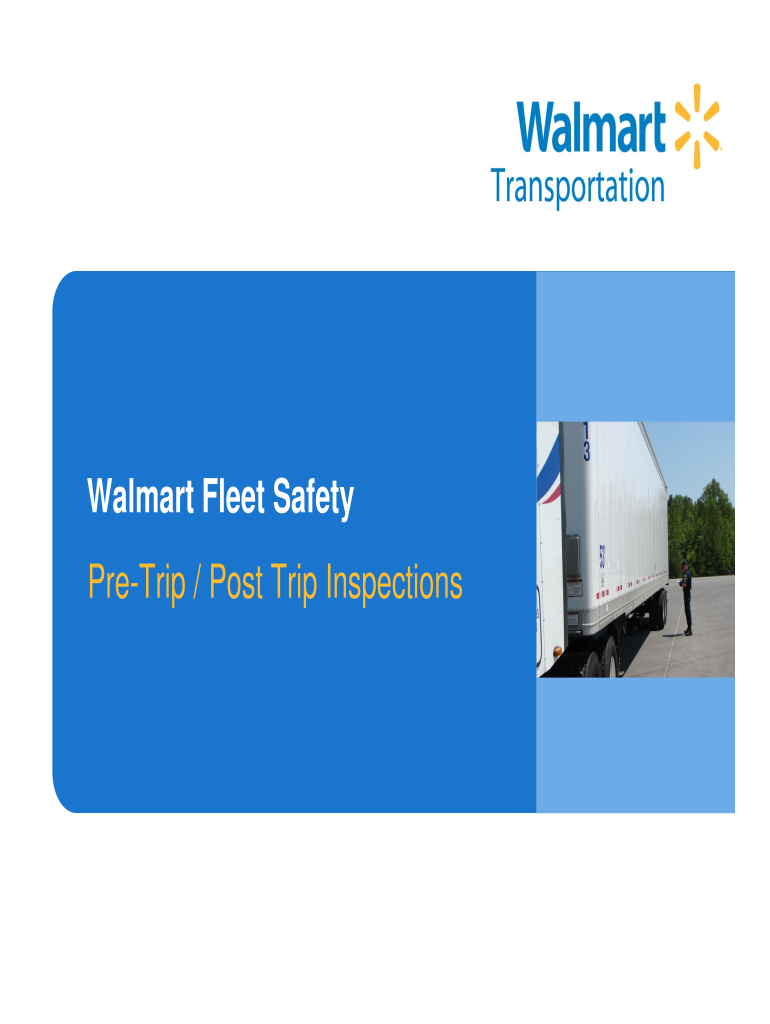
Fmcsa Pre Trip Inspection Checklist PDF Form


What is the FMCSA Pre Trip Inspection Checklist PDF?
The FMCSA Pre Trip Inspection Checklist PDF is a standardized document designed for commercial drivers to conduct thorough inspections of their vehicles before operating them. This checklist ensures that all critical components of the vehicle, including brakes, lights, tires, and safety equipment, are functioning properly. By using this checklist, drivers can identify potential issues that may affect safety and compliance with federal regulations.
How to Use the FMCSA Pre Trip Inspection Checklist PDF
To effectively use the FMCSA Pre Trip Inspection Checklist PDF, drivers should first download and print the document. Begin by reviewing each section of the checklist, which typically includes categories such as exterior inspection, interior inspection, and operational checks. As the driver inspects each component, they should mark the checklist accordingly, noting any deficiencies or repairs needed. This process not only promotes safety but also helps ensure compliance with DOT regulations.
Steps to Complete the FMCSA Pre Trip Inspection Checklist PDF
Completing the FMCSA Pre Trip Inspection Checklist involves several key steps:
- Download the checklist from a reliable source.
- Inspect the vehicle's exterior, checking for damage, tire condition, and fluid leaks.
- Examine the interior, ensuring that all controls and safety equipment are operational.
- Perform operational checks, including lights, brakes, and steering.
- Document any issues found and take appropriate action for repairs.
- Sign and date the checklist to confirm completion.
Legal Use of the FMCSA Pre Trip Inspection Checklist PDF
The FMCSA Pre Trip Inspection Checklist PDF is legally recognized as a vital document for compliance with federal regulations. Proper completion of this checklist can serve as evidence that a driver has performed due diligence in ensuring vehicle safety. It is important to retain the completed checklist for record-keeping purposes, as it may be requested during inspections by law enforcement or regulatory agencies.
Key Elements of the FMCSA Pre Trip Inspection Checklist PDF
The key elements of the FMCSA Pre Trip Inspection Checklist PDF include:
- Vehicle Identification: Information about the vehicle, including make, model, and license plate number.
- Inspection Areas: Detailed sections covering various vehicle components such as tires, brakes, lights, and safety equipment.
- Deficiency Reporting: Space to note any issues found during the inspection.
- Driver Signature: A section for the driver to sign and date the checklist, confirming that the inspection was completed.
Examples of Using the FMCSA Pre Trip Inspection Checklist PDF
Examples of using the FMCSA Pre Trip Inspection Checklist PDF include:
- A truck driver performing a pre-trip inspection before starting a long-haul delivery.
- A fleet manager reviewing completed checklists to ensure compliance with safety standards.
- A driving school instructor using the checklist to teach new drivers about vehicle safety inspections.
Quick guide on how to complete fmcsa pre trip inspection checklist pdf
Complete Fmcsa Pre Trip Inspection Checklist Pdf effortlessly on any device
Managing documents online has become increasingly popular among companies and individuals. It offers an ideal environmentally friendly substitute for traditional printed and signed papers, since you can easily access the correct form and securely store it online. airSlate SignNow provides you with all the tools necessary to create, edit, and electronically sign your documents swiftly without delays. Manage Fmcsa Pre Trip Inspection Checklist Pdf on any platform with airSlate SignNow's Android or iOS applications and enhance any document-driven process today.
The simplest way to edit and electronically sign Fmcsa Pre Trip Inspection Checklist Pdf without difficulty
- Locate Fmcsa Pre Trip Inspection Checklist Pdf and click Get Form to begin.
- Utilize the tools we provide to complete your form.
- Select key sections of the documents or obscure confidential information using tools that airSlate SignNow offers specifically for that purpose.
- Create your electronic signature with the Sign tool, which takes mere seconds and carries the same legal validity as a traditional handwritten signature.
- Review all the details and then click on the Done button to save your changes.
- Decide how you would like to send your form, via email, text message (SMS), or invite link, or download it to your computer.
Eliminate concerns about lost or misplaced documents, tedious form searches, or mistakes that necessitate printing new copies. airSlate SignNow takes care of all your document management needs in just a few clicks from a device of your choice. Edit and electronically sign Fmcsa Pre Trip Inspection Checklist Pdf and guarantee excellent communication at every stage of your form preparation process with airSlate SignNow.
Create this form in 5 minutes or less
Create this form in 5 minutes!
People also ask
-
What is the Walmart pre trip process?
The Walmart pre trip process involves a series of checks performed before starting a delivery route. This ensures that all vehicles and equipment are in optimal condition, reducing potential issues during the trip. airSlate SignNow can help streamline documentation related to the Walmart pre trip process, making it easy to manage and track.
-
How can airSlate SignNow improve the Walmart pre trip documentation?
airSlate SignNow enhances the Walmart pre trip documentation by allowing users to create, send, and eSign necessary forms quickly. This eliminates the need for paper documents, making the process more efficient and reducing errors. With its easy-to-use interface, teams can complete Walmart pre trip checks faster and with greater accuracy.
-
What are the pricing options for using airSlate SignNow?
airSlate SignNow offers various pricing plans to suit different business needs, including options for small businesses and larger enterprises. Each plan provides access to essential tools that can streamline your Walmart pre trip documentation and other eSigning processes. Visit our website to choose a plan that best fits your requirements.
-
What features make airSlate SignNow ideal for Walmart pre trip documentation?
Key features of airSlate SignNow include customizable templates, real-time tracking, and mobile accessibility, all of which are beneficial for Walmart pre trip documentation. These features allow teams to quickly complete and manage necessary checks and approvals from anywhere. Additionally, the platform's integration capabilities further enhance its usability.
-
Can airSlate SignNow integrate with other software used for Walmart pre trip?
Yes, airSlate SignNow offers integration capabilities with various software solutions commonly used in logistics and transportation. This means that you can seamlessly connect your existing tools for better coordination during the Walmart pre trip process. Integrating airSlate SignNow enhances workflow efficiency and keeps all your documentation in one place.
-
What benefits does airSlate SignNow provide for businesses focusing on Walmart pre trip?
By utilizing airSlate SignNow for Walmart pre trip management, businesses can increase efficiency and reduce document handling time. The platform allows for secure and fast eSigning, ensuring critical forms are completed on time. Ultimately, using airSlate SignNow can lead to improved compliance and better operational continuity.
-
Is airSlate SignNow user-friendly for managing Walmart pre trip tasks?
Absolutely! airSlate SignNow is designed with user-friendliness in mind, ensuring that even those without extensive technical skills can navigate the platform easily. This makes it ideal for managing various tasks, including Walmart pre trip checks, without overwhelming users with complicated processes.
Get more for Fmcsa Pre Trip Inspection Checklist Pdf
Find out other Fmcsa Pre Trip Inspection Checklist Pdf
- How To Integrate Sign in Banking
- How To Use Sign in Banking
- Help Me With Use Sign in Banking
- Can I Use Sign in Banking
- How Do I Install Sign in Banking
- How To Add Sign in Banking
- How Do I Add Sign in Banking
- How Can I Add Sign in Banking
- Can I Add Sign in Banking
- Help Me With Set Up Sign in Government
- How To Integrate eSign in Banking
- How To Use eSign in Banking
- How To Install eSign in Banking
- How To Add eSign in Banking
- How To Set Up eSign in Banking
- How To Save eSign in Banking
- How To Implement eSign in Banking
- How To Set Up eSign in Construction
- How To Integrate eSign in Doctors
- How To Use eSign in Doctors