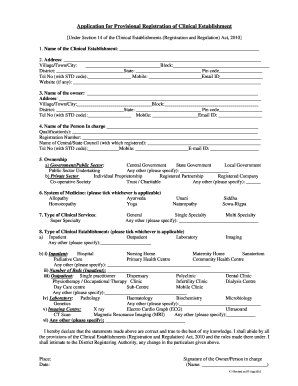
Clinic Registration Form


What is the clinical establishment form?
The clinical establishment form is a legal document required for the registration of healthcare facilities in the United States. This form serves as an application for provisional registration, ensuring that clinics comply with state and federal regulations. By submitting this form, healthcare providers demonstrate their commitment to maintaining quality standards in patient care and safety. The form typically includes essential details about the clinic, such as its location, services offered, and ownership information.
Steps to complete the clinical establishment form
Completing the clinical establishment form involves several key steps to ensure accuracy and compliance. Start by gathering necessary information, including the clinic’s name, address, and contact details. Next, provide details about the services offered and the qualifications of the medical staff. It is crucial to review the form for completeness and accuracy before submission. Once filled out, the form can be submitted electronically or via mail, depending on state requirements.
Legal use of the clinical establishment form
The clinical establishment form must be completed in accordance with relevant laws to ensure its legal validity. Compliance with the Electronic Signatures in Global and National Commerce (ESIGN) Act and the Uniform Electronic Transactions Act (UETA) is essential when submitting the form electronically. These laws recognize electronic signatures as legally binding, provided that certain criteria are met. Ensuring that the form is signed using a secure and compliant eSignature solution, like signNow, adds an extra layer of legal protection.
Required documents for the clinical establishment form
When submitting the clinical establishment form, specific documents may be required to support the application. Commonly requested documents include proof of ownership, a copy of the clinic’s business license, and evidence of compliance with health and safety regulations. Additional documents may be necessary based on state-specific requirements, such as staff credentials or facility inspection reports. It is advisable to check with local authorities for a comprehensive list of required documents.
Form submission methods
The clinical establishment form can typically be submitted through various methods, including online, by mail, or in person. Many states offer digital submission options, allowing for a quicker and more efficient process. When submitting by mail, ensure that the form is sent to the correct address and that all necessary documents are included. In-person submissions may be required in some jurisdictions, providing an opportunity to clarify any questions with local officials.
Eligibility criteria for the clinical establishment form
Eligibility to submit the clinical establishment form generally depends on the type of healthcare facility being registered. Criteria may include compliance with state licensing requirements, appropriate staffing levels, and adherence to health and safety regulations. Additionally, the facility must be located in a jurisdiction that permits the establishment of clinics. It is important for applicants to verify their eligibility before initiating the registration process to avoid delays.
Who issues the clinical establishment form?
The clinical establishment form is typically issued by state health departments or regulatory agencies responsible for overseeing healthcare facilities. Each state may have its own version of the form, reflecting local laws and requirements. It is essential for applicants to obtain the correct form from the appropriate state agency to ensure compliance with regional regulations. Checking the state’s health department website can provide access to the most current version of the form and additional guidance on the registration process.
Quick guide on how to complete clinic registration form
Prepare Clinic Registration Form effortlessly on any device
Web-based document management has become popular among organizations and individuals. It offers an ideal eco-friendly substitute for traditional printed and signed documents, as you can access the appropriate form and securely store it online. airSlate SignNow equips you with all the necessary tools to create, edit, and eSign your documents quickly without hassle. Manage Clinic Registration Form on any platform using airSlate SignNow's Android or iOS applications and enhance any document-centric process today.
The easiest way to modify and eSign Clinic Registration Form effortlessly
- Obtain Clinic Registration Form and click Get Form to begin.
- Utilize the tools we offer to complete your form.
- Emphasize key sections of your documents or redact sensitive information with tools provided by airSlate SignNow specifically for that purpose.
- Generate your signature using the Sign tool, which takes seconds and carries the same legal validity as a conventional wet ink signature.
- Review all the information and click on the Done button to finalize your modifications.
- Choose your preferred method to send your form, whether by email, text message (SMS), invitation link, or download it to your PC.
Eliminate concerns about lost or misplaced documents, tedious searches for forms, or mistakes that necessitate printing new copies. airSlate SignNow addresses all your document management needs in just a few clicks from any device of your preference. Edit and eSign Clinic Registration Form and ensure excellent communication at every stage of your form preparation process with airSlate SignNow.
Create this form in 5 minutes or less
Create this form in 5 minutes!
People also ask
-
What is a clinical establishment form?
A clinical establishment form is a document used to register and regulate clinical establishments in accordance with health regulations. This form collects essential information regarding the services offered, staff qualifications, and facility details to ensure compliance. Understanding the requirements for this form is crucial for healthcare providers.
-
How can airSlate SignNow help with clinical establishment forms?
airSlate SignNow simplifies the process of filling out and submitting clinical establishment forms by allowing users to create, send, and eSign their documents easily. With our platform, you can streamline compliance and keep your forms organized. It enhances efficiency and ensures accuracy in completing these essential documents.
-
What features does airSlate SignNow offer for managing clinical establishment forms?
airSlate SignNow offers a range of features tailored to managing clinical establishment forms, including customizable templates, secure eSignature capabilities, and document tracking. These features help ensure that all submissions are completed correctly and are easily accessible. Our user-friendly interface makes managing these forms more efficient.
-
Is airSlate SignNow cost-effective for handling clinical establishment forms?
Yes, airSlate SignNow is designed as a cost-effective solution for handling clinical establishment forms and other documents. Our pricing plans are tailored to meet the needs of businesses of all sizes, ensuring accessibility without compromising on quality. You'll save time and money by reducing the costs associated with paper and printing.
-
Can I integrate airSlate SignNow with other software for clinical establishment forms?
Absolutely! airSlate SignNow supports integrations with various software applications, making it easier to manage your clinical establishment forms. Whether you use CRM systems, management software, or health applications, our platform can connect seamlessly to enhance your workflow and improve document management.
-
What are the benefits of using airSlate SignNow for clinical establishment forms?
Using airSlate SignNow for your clinical establishment forms offers numerous benefits, including expedited processing and enhanced accuracy. The platform provides secure eSigning capabilities, making it easier to get necessary approvals without delays. Additionally, our real-time updates ensure that all parties are informed throughout the process.
-
Is training available for using airSlate SignNow with clinical establishment forms?
Yes, airSlate SignNow offers comprehensive training and support for users to effectively utilize the platform for clinical establishment forms. Our resources include tutorials, webinars, and a dedicated support team to assist with any questions. This ensures that you can leverage the full potential of our solution.
Get more for Clinic Registration Form
- Fillable online auction donor form pdffiller
- Defendantrespondent form
- I am the plaintiffpetitioner in the above referenced matter form
- The plaintiffpetitioner affiant being duly sworn upon herhis oath and being of legal form
- Fillable online demographicsdocx fax email print pdffiller form
- Petition to modify custody and supportpdf fpdf docxwyoming form
- 20 2 309b the following form
- This matter having come before the court on form
Find out other Clinic Registration Form
- How To eSignature Wisconsin Construction Document
- Help Me With eSignature Arkansas Education Form
- Can I eSignature Louisiana Education Document
- Can I eSignature Massachusetts Education Document
- Help Me With eSignature Montana Education Word
- How To eSignature Maryland Doctors Word
- Help Me With eSignature South Dakota Education Form
- How Can I eSignature Virginia Education PDF
- How To eSignature Massachusetts Government Form
- How Can I eSignature Oregon Government PDF
- How Can I eSignature Oklahoma Government Document
- How To eSignature Texas Government Document
- Can I eSignature Vermont Government Form
- How Do I eSignature West Virginia Government PPT
- How Do I eSignature Maryland Healthcare / Medical PDF
- Help Me With eSignature New Mexico Healthcare / Medical Form
- How Do I eSignature New York Healthcare / Medical Presentation
- How To eSignature Oklahoma Finance & Tax Accounting PPT
- Help Me With eSignature Connecticut High Tech Presentation
- How To eSignature Georgia High Tech Document