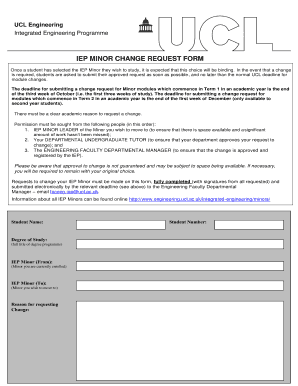
Iep Minor Ucl Form


What is the IEP Minor UCL?
The IEP Minor UCL, or Individualized Education Program Minor Universal Certificate of Learning, is a formal document designed to outline the educational needs and services for students with disabilities. This certificate serves as a critical tool in ensuring that minors receive the appropriate support and accommodations necessary for their academic success. It is essential for parents, educators, and institutions to understand the significance of this document in the context of educational rights and responsibilities.
How to Use the IEP Minor UCL
Utilizing the IEP Minor UCL involves several steps to ensure that it effectively meets the needs of the student. First, it is important to gather all relevant information about the student’s educational history, strengths, and areas needing support. Next, stakeholders, including parents, teachers, and specialists, should collaborate to draft the IEP, ensuring that it reflects the student’s unique requirements. Once finalized, the IEP Minor UCL should be regularly reviewed and updated to adapt to the student’s evolving needs.
Steps to Complete the IEP Minor UCL
Completing the IEP Minor UCL requires a systematic approach. Here are the essential steps:
- Gather necessary documentation, including previous assessments and reports.
- Identify the student’s strengths and areas for improvement through collaborative discussions.
- Draft the IEP, outlining specific goals, services, and accommodations.
- Review the draft with all stakeholders to ensure comprehensive input.
- Finalize the IEP and obtain necessary signatures.
- Implement the IEP and monitor progress regularly.
Legal Use of the IEP Minor UCL
The IEP Minor UCL is legally binding when it adheres to federal and state regulations governing special education. Compliance with laws such as the Individuals with Disabilities Education Act (IDEA) ensures that the rights of students with disabilities are protected. It is crucial for educational institutions to follow the legal requirements associated with the IEP process to avoid potential penalties and to provide equitable educational opportunities.
Key Elements of the IEP Minor UCL
The IEP Minor UCL includes several key elements that are vital for its effectiveness:
- Student Information: Basic details about the student, including their strengths and challenges.
- Goals and Objectives: Specific, measurable goals tailored to the student’s needs.
- Services and Accommodations: Description of the support services and modifications required.
- Progress Monitoring: Methods for tracking the student’s progress toward their goals.
- Review Schedule: Timeline for regular reviews and updates of the IEP.
Examples of Using the IEP Minor UCL
Practical applications of the IEP Minor UCL can vary widely based on individual student needs. For instance, a student with dyslexia may require specialized reading interventions and accommodations such as extra time on tests. Another example could involve a student with autism who benefits from a structured learning environment and social skills training. These examples highlight the importance of tailoring the IEP to address specific challenges and enhance the educational experience.
Quick guide on how to complete iep minor ucl
Complete Iep Minor Ucl effortlessly on any device
Online document management has gained popularity among businesses and individuals. It offers an excellent environmentally friendly substitute for traditional printed and signed documents, as you can access the needed form and securely save it online. airSlate SignNow provides you with all the features required to create, edit, and electronically sign your documents swiftly without delays. Manage Iep Minor Ucl on any device using the airSlate SignNow Android or iOS applications and enhance any document-related process today.
The easiest way to edit and eSign Iep Minor Ucl with minimal effort
- Locate Iep Minor Ucl and click Get Form to begin.
- Utilize the tools we offer to complete your document.
- Emphasize important sections of your documents or redact sensitive information with tools specifically designed by airSlate SignNow for that purpose.
- Create your eSignature using the Sign tool, which takes seconds and carries the same legal significance as a conventional wet ink signature.
- Review all the information and click on the Done button to save your modifications.
- Choose how you want to send your form, either by email, text message (SMS), or invitation link, or download it to your computer.
Eliminate the worry of lost or misplaced documents, tedious form searching, or mistakes that necessitate printing new copies. airSlate SignNow takes care of all your document management needs in just a few clicks from your preferred device. Edit and eSign Iep Minor Ucl and ensure outstanding communication at any phase of your form preparation process with airSlate SignNow.
Create this form in 5 minutes or less
Create this form in 5 minutes!
People also ask
-
What is the primary benefit of using airSlate SignNow with the beng0019 plan?
The beng0019 plan offers businesses an affordable and efficient way to send and eSign documents seamlessly. With airSlate SignNow, you can streamline your document workflows, making it easier to manage contracts and agreements without the hassle of printing, scanning, or faxing.
-
How does pricing work for the beng0019 plan?
The beng0019 plan provides flexible pricing options tailored to meet the needs of businesses of all sizes. You can choose a pricing tier that fits your budget, while still enjoying the comprehensive features airSlate SignNow has to offer, ensuring cost-effectiveness in document management.
-
What key features does airSlate SignNow include in the beng0019 plan?
The beng0019 plan includes essential features like document templates, real-time tracking, and advanced security measures. By utilizing these features, users can enhance their efficiency and ensure that their documents are managed securely and effectively.
-
Can I integrate airSlate SignNow with other applications using the beng0019 plan?
Yes, the beng0019 plan supports various integrations with popular applications such as Google Drive, Salesforce, and more. This allows you to sync your existing workflows and enhance productivity by connecting airSlate SignNow with tools you already use.
-
Is airSlate SignNow suitable for small businesses using the beng0019 plan?
Absolutely! The beng0019 plan is designed with small businesses in mind, providing them with powerful eSignature capabilities without breaking the bank. Small businesses can leverage this solution to improve their document processes while saving time and costs.
-
What security measures does airSlate SignNow offer in the beng0019 plan?
The beng0019 plan prioritizes document security by implementing industry-standard encryption and secure cloud storage. This ensures that your sensitive documents remain protected during the entire signing process, giving you peace of mind when using airSlate SignNow.
-
How easy is it to get started with the beng0019 plan?
Getting started with the beng0019 plan is incredibly straightforward. After a quick signup process, you can easily upload your documents and begin sending them for signature, enabling you to streamline your workflows almost instantly with airSlate SignNow.
Get more for Iep Minor Ucl
Find out other Iep Minor Ucl
- How Do I Sign New Jersey Letter of Appreciation to Employee
- How Do I Sign Delaware Direct Deposit Enrollment Form
- How To Sign Alabama Employee Emergency Notification Form
- How To Sign Oklahoma Direct Deposit Enrollment Form
- Sign Wyoming Direct Deposit Enrollment Form Online
- Sign Nebraska Employee Suggestion Form Now
- How Can I Sign New Jersey Employee Suggestion Form
- Can I Sign New York Employee Suggestion Form
- Sign Michigan Overtime Authorization Form Mobile
- How To Sign Alabama Payroll Deduction Authorization
- How To Sign California Payroll Deduction Authorization
- How To Sign Utah Employee Emergency Notification Form
- Sign Maine Payroll Deduction Authorization Simple
- How To Sign Nebraska Payroll Deduction Authorization
- Sign Minnesota Employee Appraisal Form Online
- How To Sign Alabama Employee Satisfaction Survey
- Sign Colorado Employee Satisfaction Survey Easy
- Sign North Carolina Employee Compliance Survey Safe
- Can I Sign Oklahoma Employee Satisfaction Survey
- How Do I Sign Florida Self-Evaluation