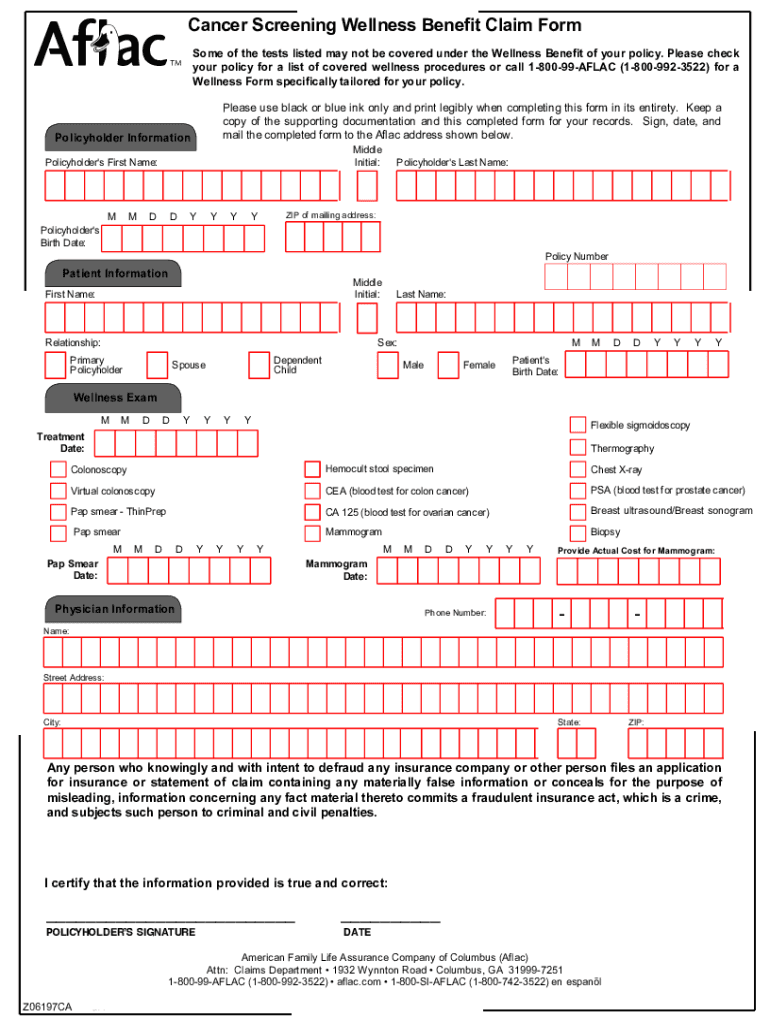
DUCK Cancer Screening Wellness Benefit Claim Form Please Read All Instructions 2009


What is the DUCK Cancer Screening Wellness Benefit Claim Form?
The DUCK Cancer Screening Wellness Benefit Claim Form is a specific document designed for individuals seeking to claim benefits related to cancer screening services. This form enables eligible participants to request reimbursement for costs associated with screenings, ensuring they receive the financial support intended for preventative health measures. Understanding the purpose of this form is essential for those looking to utilize their wellness benefits effectively.
Steps to Complete the DUCK Cancer Screening Wellness Benefit Claim Form
Completing the DUCK Cancer Screening Wellness Benefit Claim Form involves several key steps to ensure accuracy and compliance. Begin by gathering all necessary documentation, including receipts for screenings and any relevant medical records. Next, carefully fill out each section of the form, providing accurate personal information and details about the screenings performed. After completing the form, review it thoroughly for any errors or omissions before submitting it. Ensuring all information is correct will help facilitate a smooth claims process.
How to Obtain the DUCK Cancer Screening Wellness Benefit Claim Form
The DUCK Cancer Screening Wellness Benefit Claim Form can typically be obtained through your employer’s human resources department or the benefits administrator. Many organizations also provide access to this form on their internal websites or employee portals. If you are unable to locate the form through these channels, consider reaching out directly to your benefits provider for assistance in obtaining the necessary documentation.
Legal Use of the DUCK Cancer Screening Wellness Benefit Claim Form
The legal use of the DUCK Cancer Screening Wellness Benefit Claim Form is governed by various regulations that ensure the protection of personal health information. It is important to fill out this form accurately and submit it within the designated time frame to comply with your employer's policies and applicable laws. Using a secure electronic signature solution, such as signNow, can help maintain the integrity and legality of your submission, ensuring it meets all necessary requirements.
Required Documents for the DUCK Cancer Screening Wellness Benefit Claim Form
To successfully complete the DUCK Cancer Screening Wellness Benefit Claim Form, certain documents are required. These typically include:
- Receipts or invoices for the cancer screening services received.
- Any relevant medical documentation that supports the claim.
- Personal identification information, such as your name and employee ID.
Having these documents ready will streamline the claims process and help ensure that your request is processed efficiently.
Form Submission Methods
The DUCK Cancer Screening Wellness Benefit Claim Form can be submitted through various methods, depending on your employer's policies. Common submission methods include:
- Online submission through a designated employee portal.
- Mailing the completed form to the benefits administrator.
- In-person submission at your employer's human resources office.
Choosing the most convenient method for submission can help expedite the processing of your claim.
Quick guide on how to complete duck cancer screening wellness benefit claim form please read all instructions
Effortlessly Prepare DUCK Cancer Screening Wellness Benefit Claim Form Please Read All Instructions on Any Device
Online document management has gained popularity among businesses and individuals alike. It presents an excellent eco-friendly substitute for traditional printed and signed paperwork, allowing you to locate the correct form and securely store it online. airSlate SignNow equips you with all the necessary tools to swiftly create, edit, and eSign your documents without any delays. Manage DUCK Cancer Screening Wellness Benefit Claim Form Please Read All Instructions on any platform using airSlate SignNow's Android or iOS applications and streamline any document-related task today.
How to Edit and eSign DUCK Cancer Screening Wellness Benefit Claim Form Please Read All Instructions with Ease
- Obtain DUCK Cancer Screening Wellness Benefit Claim Form Please Read All Instructions and click Get Form to begin.
- Utilize the tools we offer to complete your document.
- Emphasize relevant portions of the documents or conceal sensitive information using tools provided by airSlate SignNow specifically for that purpose.
- Create your electronic signature using the Sign feature, which takes just moments and holds the same legal validity as a conventional wet ink signature.
- Review the details and click the Done button to save your changes.
- Select your preferred method for delivering your form, whether via email, text message (SMS), invite link, or download it to your computer.
Forget about lost or misplaced documents, tedious form searching, or mistakes that necessitate printing new copies. airSlate SignNow meets your document management needs in just a few clicks from any device you prefer. Edit and eSign DUCK Cancer Screening Wellness Benefit Claim Form Please Read All Instructions and ensure excellent communication throughout your document preparation process with airSlate SignNow.
Create this form in 5 minutes or less
Find and fill out the correct duck cancer screening wellness benefit claim form please read all instructions
Create this form in 5 minutes!
People also ask
-
What is the DUCK Cancer Screening Wellness Benefit Claim Form Please Read All Instructions used for?
The DUCK Cancer Screening Wellness Benefit Claim Form Please Read All Instructions is designed to help individuals submit their claims for cancer screening benefits efficiently. This form ensures that beneficiaries can easily document their eligibility for wellness benefits related to cancer screenings. By following the provided instructions, users can ensure their claims are processed smoothly.
-
How do I fill out the DUCK Cancer Screening Wellness Benefit Claim Form Please Read All Instructions?
To fill out the DUCK Cancer Screening Wellness Benefit Claim Form Please Read All Instructions, begin by gathering all necessary personal information, including your insurance details. Carefully follow each step outlined in the form instructions, as attention to detail will help avoid any delays in processing your claim. Make sure to validate all entries before submission.
-
Is there a cost associated with the DUCK Cancer Screening Wellness Benefit Claim Form Please Read All Instructions?
There is no cost for the DUCK Cancer Screening Wellness Benefit Claim Form Please Read All Instructions itself, as it is provided as a resource for beneficiaries. However, users should check with their insurance providers regarding any potential fees associated with the cancer screening services eligible for claims. Familiarizing yourself with your insurance policy is recommended.
-
What features should I expect when using the DUCK Cancer Screening Wellness Benefit Claim Form Please Read All Instructions?
The DUCK Cancer Screening Wellness Benefit Claim Form Please Read All Instructions includes clear guidelines and sections for entering required information. It is user-friendly, ensuring a straightforward claiming process. These features are designed to streamline submissions and minimize the chances of errors.
-
What benefits does the DUCK Cancer Screening Wellness Benefit Claim Form Please Read All Instructions offer?
By utilizing the DUCK Cancer Screening Wellness Benefit Claim Form Please Read All Instructions, beneficiaries can maximize their chances of successfully claiming wellness benefits. This can lead to signNow cost savings on essential cancer screenings, ensuring individuals have access to preventative healthcare measures. Proper completion can enhance approval rates for claims.
-
How long does it take to process claims submitted with the DUCK Cancer Screening Wellness Benefit Claim Form Please Read All Instructions?
The processing time for claims submitted with the DUCK Cancer Screening Wellness Benefit Claim Form Please Read All Instructions can vary based on the insurer. Typically, it may take anywhere from a few days to a few weeks, depending on the complexity of the claim and the efficiency of the insurance provider. Always check with your insurer for specific timelines.
-
Does the DUCK Cancer Screening Wellness Benefit Claim Form Please Read All Instructions integrate with any digital platforms?
Currently, the DUCK Cancer Screening Wellness Benefit Claim Form Please Read All Instructions is a manual submission process rather than a digital integration. However, airSlate SignNow provides extensive eSignature solutions that can help streamline your document handling processes. For integration queries, please consult your specific needs with technical support.
Get more for DUCK Cancer Screening Wellness Benefit Claim Form Please Read All Instructions
- Letter from tenant to landlord containing notice that premises in uninhabitable in violation of law and demand immediate repair 497302946 form
- Florida tenant notice form
- Fl tenant landlord form
- Letter landlord florida form
- Letter tenant repair 497302950 form
- Letter from tenant to landlord containing notice that heater is broken unsafe or inadequate and demand for immediate remedy 497302951 form
- Florida letter demand form
- Letter tenant demand form
Find out other DUCK Cancer Screening Wellness Benefit Claim Form Please Read All Instructions
- Sign South Dakota Non-Profit Business Plan Template Myself
- Sign Rhode Island Non-Profit Residential Lease Agreement Computer
- Sign South Carolina Non-Profit Promissory Note Template Mobile
- Sign South Carolina Non-Profit Lease Agreement Template Online
- Sign Oregon Life Sciences LLC Operating Agreement Online
- Sign Texas Non-Profit LLC Operating Agreement Online
- Can I Sign Colorado Orthodontists Month To Month Lease
- How Do I Sign Utah Non-Profit Warranty Deed
- Help Me With Sign Colorado Orthodontists Purchase Order Template
- Sign Virginia Non-Profit Living Will Fast
- How To Sign Virginia Non-Profit Lease Agreement Template
- How To Sign Wyoming Non-Profit Business Plan Template
- How To Sign Wyoming Non-Profit Credit Memo
- Sign Wisconsin Non-Profit Rental Lease Agreement Simple
- Sign Wisconsin Non-Profit Lease Agreement Template Safe
- Sign South Dakota Life Sciences Limited Power Of Attorney Mobile
- Sign Alaska Plumbing Moving Checklist Later
- Sign Arkansas Plumbing Business Plan Template Secure
- Sign Arizona Plumbing RFP Mobile
- Sign Arizona Plumbing Rental Application Secure