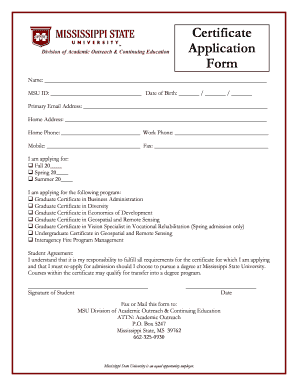
Distance Certificate Form


What is the Distance Certificate
A distance certificate is an official document that verifies a person's residential address, often required for various administrative purposes, including hostel admissions. This certificate serves as proof of residence and is essential for students who may need to demonstrate their living situation to educational institutions. The distance certificate typically includes the individual's name, address, and the duration of residence at that location.
How to Obtain the Distance Certificate
To obtain a distance certificate, individuals usually need to submit a formal application to the relevant authority, such as a local government office or educational institution. The application process may vary by state, but generally involves providing identification documents, proof of residence, and any additional information required by the issuing authority. It is advisable to check with the specific institution or local government for their requirements and procedures.
Steps to Complete the Distance Certificate
Completing the distance certificate form involves several key steps:
- Gather necessary documents, including identification and proof of residence.
- Fill out the distance certificate application form accurately, ensuring all required fields are completed.
- Review the form for any errors or omissions before submission.
- Submit the completed form along with any required documents to the designated authority.
- Keep a copy of the submitted application for your records.
Legal Use of the Distance Certificate
The distance certificate is legally recognized as a valid document for various administrative processes. Its legal standing is upheld when it is issued by authorized entities and complies with local regulations. This certificate is often required for applications related to educational institutions, government services, and other formal requests where proof of residence is necessary.
Required Documents
When applying for a distance certificate, individuals typically need to provide several documents, which may include:
- A government-issued identification card (e.g., driver's license, passport).
- Proof of residence, such as a utility bill or lease agreement.
- Completed distance certificate application form.
- Any additional documents specified by the issuing authority.
Who Issues the Form
The distance certificate is usually issued by local government authorities, educational institutions, or designated administrative offices. The specific entity responsible for issuing the certificate may vary depending on the state or region, so it is important to confirm with the relevant authority to ensure proper submission and processing of the application.
Quick guide on how to complete distance certificate
Effortlessly Prepare Distance Certificate on Any Device
Managing documents online has gained immense traction among both businesses and individuals. It offers an outstanding eco-friendly substitute for traditional printed and signed paperwork, allowing you to obtain the correct format and securely save it online. airSlate SignNow provides all the necessary tools to swiftly create, modify, and electronically sign your documents without any hiccups. Manage Distance Certificate on any device using airSlate SignNow's Android or iOS applications and enhance your document-related workflows today.
The Easiest Way to Modify and Electronically Sign Distance Certificate Effortlessly
- Obtain Distance Certificate and click Get Form to begin.
- Utilize the tools we offer to complete your form.
- Highlight important sections of the documents or redact sensitive information with tools specifically available from airSlate SignNow for this purpose.
- Generate your eSignature with the Sign feature, which takes mere moments and holds the same legal validity as a conventional handwritten signature.
- Review all details and click on the Done button to finalize your changes.
- Choose your preferred method for sending your form, whether by email, SMS, invitation link, or downloading it to your computer.
Say goodbye to lost or mislaid documents, tedious searches for forms, or errors that necessitate printing new copies. airSlate SignNow satisfies your document management needs in just a few clicks, regardless of the device you choose. Modify and electronically sign Distance Certificate and ensure seamless communication at every stage of the form preparation process with airSlate SignNow.
Create this form in 5 minutes or less
Create this form in 5 minutes!
People also ask
-
What is a distance certificate form for hostel?
A distance certificate form for hostel is a document used to verify the distance covered by a student in relation to their hostel accommodation. This form is essential for various administrative processes within educational institutions and helps in managing hostel admissions and allocations.
-
How can airSlate SignNow help in managing distance certificate forms for hostel?
airSlate SignNow streamlines the process of creating, sending, and signing distance certificate forms for hostel. With our easy-to-use platform, you can automate workflows, ensure timely submissions, and maintain a secure repository of all your documents in one place.
-
Is there a cost associated with using airSlate SignNow for distance certificate forms for hostel?
Yes, there are various pricing plans available for airSlate SignNow, making it a cost-effective solution for handling distance certificate forms for hostel. You can choose a plan that fits your institution's needs and budget, ensuring you get the best value for your investment.
-
What features does airSlate SignNow offer for distance certificate forms for hostel?
airSlate SignNow provides features like customizable templates, real-time tracking, and electronic signatures for distance certificate forms for hostel. These features enhance document management efficiency and improve overall communication between students and administrative staff.
-
Can I integrate airSlate SignNow with other applications for managing distance certificate forms for hostel?
Absolutely! airSlate SignNow offers integrations with various applications, allowing you to manage distance certificate forms for hostel alongside your existing workflow tools. This seamless integration ensures data consistency and enhances user experience.
-
Is the distance certificate form for hostel valid across different institutions?
Yes, the distance certificate form for hostel generated through airSlate SignNow is designed to meet standard requirements, making it valid across various educational institutions. However, it's advisable to check specific institutional requirements to ensure compliance.
-
How secure is the information in the distance certificate form for hostel?
Security is a top priority at airSlate SignNow. All distance certificate forms for hostel are encrypted and stored securely, ensuring that your sensitive information remains confidential and protected from unauthorized access.
Get more for Distance Certificate
- Letter from tenant to landlord about landlord using unlawful self help to gain possession florida form
- Fl illegal form
- Letter from landlord to tenant about time of intent to enter premises florida form
- Florida notice rent form
- Letter from tenant to landlord about sexual harassment florida form
- Letter from tenant to landlord about fair housing reduction or denial of services to family with children florida form
- Letter landlord form 497302964
- Letter from tenant to landlord responding to notice to terminate for noncompliance noncompliant condition caused by landlords 497302965 form
Find out other Distance Certificate
- How To Integrate Sign in Banking
- How To Use Sign in Banking
- Help Me With Use Sign in Banking
- Can I Use Sign in Banking
- How Do I Install Sign in Banking
- How To Add Sign in Banking
- How Do I Add Sign in Banking
- How Can I Add Sign in Banking
- Can I Add Sign in Banking
- Help Me With Set Up Sign in Government
- How To Integrate eSign in Banking
- How To Use eSign in Banking
- How To Install eSign in Banking
- How To Add eSign in Banking
- How To Set Up eSign in Banking
- How To Save eSign in Banking
- How To Implement eSign in Banking
- How To Set Up eSign in Construction
- How To Integrate eSign in Doctors
- How To Use eSign in Doctors