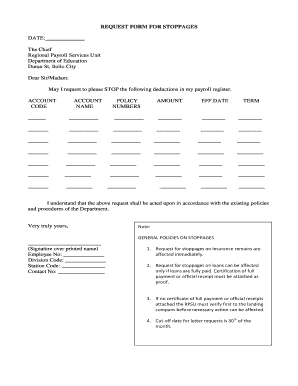
Stoppage Form Deped 2013


What is the work stoppage order form?
The work stoppage order form is a document used to formally request the cessation of certain payroll deductions or loan payments. This form is particularly relevant for employees who wish to halt deductions due to various reasons, such as financial hardship or changes in employment status. It serves as a legal instrument that communicates the intent to stop deductions and must be completed accurately to ensure compliance with organizational policies and legal requirements.
How to use the work stoppage order form
Using the work stoppage order form involves several key steps. First, gather all necessary information, including your personal details and specifics about the deductions you wish to stop. Next, clearly state the reason for your request in the designated section of the form. After completing the form, review it for accuracy and ensure all required signatures are present. Finally, submit the form to the appropriate department, such as Human Resources or Payroll, following their submission guidelines.
Steps to complete the work stoppage order form
Completing the work stoppage order form requires careful attention to detail. Follow these steps:
- Begin by filling out your personal information, including your name, employee ID, and contact details.
- Indicate the specific deductions you wish to stop, such as loan payments or payroll deductions.
- Provide a clear and concise reason for your request, ensuring it aligns with company policies.
- Sign and date the form to validate your request.
- Submit the completed form to the designated department, either electronically or in person, as per your organization's procedures.
Legal use of the work stoppage order form
The work stoppage order form is legally binding when completed in accordance with applicable laws and organizational policies. To ensure its validity, it must include all required information and signatures. Additionally, the form should comply with relevant federal and state regulations governing payroll deductions and employee rights. Utilizing a reliable electronic signature platform can enhance the legal standing of the form, providing a digital certificate that verifies the authenticity of the signatures.
Key elements of the work stoppage order form
Several key elements must be included in the work stoppage order form to ensure its effectiveness:
- Personal Information: Full name, employee ID, and contact details.
- Deductions to Stop: A clear list of the deductions you wish to halt.
- Reason for Request: A brief explanation of why you are requesting the stoppage.
- Signatures: Required signatures from the employee and, if necessary, a supervisor or HR representative.
- Date: The date on which the form is completed and submitted.
Form Submission Methods
The work stoppage order form can typically be submitted through various methods, depending on your organization's policies. Common submission methods include:
- Online: Many organizations allow electronic submission through their HR platforms, which may include uploading the completed form.
- Mail: You can send a physical copy of the form to the appropriate department via postal service.
- In-Person: Submitting the form directly to HR or Payroll ensures immediate processing and allows for any questions to be addressed on the spot.
Quick guide on how to complete stoppage form deped
Prepare Stoppage Form Deped effortlessly on any device
Online document management has become popular with both companies and individuals. It offers an ideal eco-friendly alternative to traditional printed and signed documents, as you can obtain the correct version and safely store it online. airSlate SignNow provides you with all the tools necessary to create, modify, and eSign your documents quickly without delays. Manage Stoppage Form Deped on any platform with the airSlate SignNow Android or iOS applications and streamline any document-related process today.
The easiest way to modify and eSign Stoppage Form Deped without difficulty
- Find Stoppage Form Deped and click Get Form to begin.
- Utilize the tools we offer to complete your document.
- Select pertinent sections of your documents or obscure sensitive information with tools that airSlate SignNow provides specifically for that purpose.
- Create your signature with the Sign tool, which takes mere seconds and carries the same legal validity as a conventional wet ink signature.
- Review all the details and then click on the Done button to save your changes.
- Choose how you want to send your form, whether by email, text message (SMS), invitation link, or download it to your computer.
Eliminate concerns about lost or misplaced documents, tedious form searching, or mistakes that require printing additional copies. airSlate SignNow meets your document management needs in just a few clicks from any device of your choice. Modify and eSign Stoppage Form Deped and ensure excellent communication at all stages of your form preparation process with airSlate SignNow.
Create this form in 5 minutes or less
Find and fill out the correct stoppage form deped
Create this form in 5 minutes!
People also ask
-
What is a work stoppage order form, and how does it work?
A work stoppage order form is a document used to formally halt operations or activities in a business environment. With airSlate SignNow, this form can be easily created, sent, and eSigned, ensuring a streamlined process. Users can customize the template to suit their specific needs, allowing for swift and effective management of work stoppages.
-
How can I create a work stoppage order form using airSlate SignNow?
Creating a work stoppage order form with airSlate SignNow is simple. Begin by selecting the template from our library or designing your custom form. Once completed, you can send it out for signatures, and track its status in real-time, making the workflow efficient and transparent.
-
Is there a cost associated with using the work stoppage order form feature?
Yes, there is a cost associated with using airSlate SignNow, but it is considered cost-effective compared to other solutions. Pricing varies based on the plan you choose, and each plan includes access to the work stoppage order form feature along with other essential eSignature tools.
-
What are the benefits of using airSlate SignNow for work stoppage order forms?
Using airSlate SignNow for your work stoppage order forms brings numerous benefits, including increased efficiency and reduced paperwork. The platform allows for quick modifications, automated workflows, and secure storage of your forms. Plus, having documents signed electronically speeds up the process signNowly.
-
Can I integrate the work stoppage order form with other software?
Absolutely! airSlate SignNow offers seamless integrations with various software solutions like CRM systems, project management tools, and more. This capability allows you to automate workflows involving the work stoppage order form, streamlining your operations further.
-
How secure are the work stoppage order forms created with airSlate SignNow?
Security is a top priority at airSlate SignNow. All work stoppage order forms are protected with industry-standard encryption, ensuring that your sensitive information is secure. Additionally, the platform complies with various legal standards, providing peace of mind when it comes to your electronic documents.
-
What support is available for users of the work stoppage order form feature?
airSlate SignNow offers comprehensive support for users of the work stoppage order form feature. You can access online resources, tutorials, and a dedicated customer service team to help you navigate the platform. Whether you have questions about creating forms or troubleshooting, assistance is readily available.
Get more for Stoppage Form Deped
- Order to release weapons form
- A motion for an order to release weapons was filed form
- Courtcomattorney ampampamp court information
- Notice of hearing respondent form
- Court of washington no order for protection respondent form
- Motion to transfer case to form
- Order transferring case and setting form
- Motion to modifyterminate order form
Find out other Stoppage Form Deped
- Sign Maryland Doctors Quitclaim Deed Later
- How Can I Sign Maryland Doctors Quitclaim Deed
- Can I Sign Missouri Doctors Last Will And Testament
- Sign New Mexico Doctors Living Will Free
- Sign New York Doctors Executive Summary Template Mobile
- Sign New York Doctors Residential Lease Agreement Safe
- Sign New York Doctors Executive Summary Template Fast
- How Can I Sign New York Doctors Residential Lease Agreement
- Sign New York Doctors Purchase Order Template Online
- Can I Sign Oklahoma Doctors LLC Operating Agreement
- Sign South Dakota Doctors LLC Operating Agreement Safe
- Sign Texas Doctors Moving Checklist Now
- Sign Texas Doctors Residential Lease Agreement Fast
- Sign Texas Doctors Emergency Contact Form Free
- Sign Utah Doctors Lease Agreement Form Mobile
- Sign Virginia Doctors Contract Safe
- Sign West Virginia Doctors Rental Lease Agreement Free
- Sign Alabama Education Quitclaim Deed Online
- Sign Georgia Education Business Plan Template Now
- Sign Louisiana Education Business Plan Template Mobile