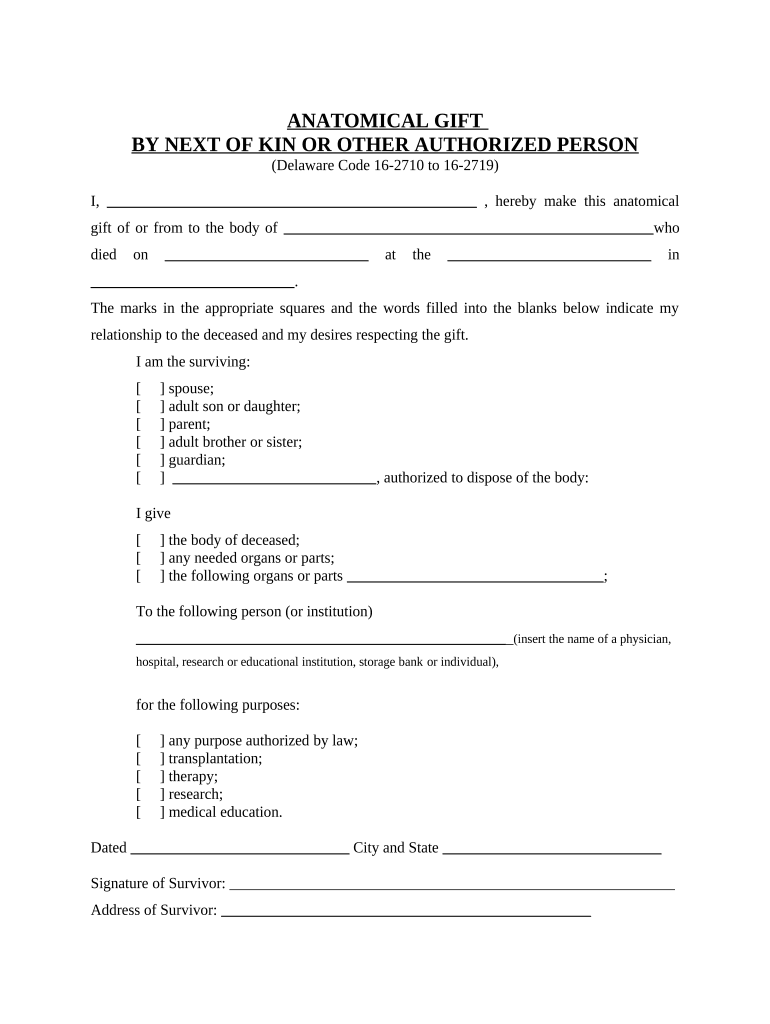
Delaware Next Kin Form


What is the Delaware Next Kin?
The Delaware Next Kin form is a legal document used to designate an individual's next of kin for various purposes, such as inheritance or medical decision-making. This form is particularly important in situations where an individual may not be able to communicate their wishes, and it helps ensure that the designated kin person can act on their behalf. Understanding the specifics of this form is crucial for individuals looking to clarify their wishes regarding family and medical matters.
How to Use the Delaware Next Kin
Using the Delaware Next Kin form involves several straightforward steps. First, individuals must gather the necessary information about themselves and their designated kin person. This includes full names, addresses, and relationships. Next, the form should be filled out carefully, ensuring that all details are accurate. Once completed, the form needs to be signed and dated, ideally in the presence of a witness or notary, to ensure its validity. Finally, it is advisable to keep copies of the completed form in accessible locations, such as with legal documents or medical records.
Key Elements of the Delaware Next Kin
Several key elements are essential when completing the Delaware Next Kin form. These include:
- Full Name: The complete name of the individual filling out the form.
- Next of Kin Details: The name, address, and relationship of the designated kin person.
- Signature: The individual must sign the form to validate it.
- Date: The date on which the form is completed.
Ensuring that these elements are correctly filled out is vital for the form's legal standing.
Steps to Complete the Delaware Next Kin
Completing the Delaware Next Kin form involves a series of steps to ensure accuracy and compliance:
- Gather necessary personal information, including identification and contact details.
- Identify and confirm the next of kin person, ensuring they are willing to accept this role.
- Fill out the form accurately, paying attention to detail.
- Sign the form in the presence of a witness or notary for added legal protection.
- Store the completed form in a safe, accessible location.
Legal Use of the Delaware Next Kin
The Delaware Next Kin form serves a significant legal function, particularly in medical and inheritance contexts. Legally, it designates the individual who can make decisions on behalf of another person when they are incapacitated. This designation is recognized by healthcare providers and legal entities, ensuring that the wishes of the individual are respected. It is essential to understand the legal implications of this form to avoid potential disputes among family members.
Eligibility Criteria
To complete the Delaware Next Kin form, individuals must meet specific eligibility criteria. Generally, the individual filling out the form must be of legal age, typically eighteen years or older. Additionally, the designated next of kin should be a family member or someone who has a significant relationship with the individual. It is also important that both parties understand the responsibilities and implications of this designation.
Quick guide on how to complete delaware next kin
Complete Delaware Next Kin smoothly on any device
Web-based document management has become increasingly favored by companies and individuals. It provides a wonderful environmentally friendly alternative to traditional printed and signed documents, allowing you to access the appropriate format and securely save it online. airSlate SignNow equips you with all the resources required to create, alter, and electronically sign your documents promptly without interruptions. Handle Delaware Next Kin on any device with airSlate SignNow Android or iOS applications and enhance any document-centric process today.
The easiest way to alter and electronically sign Delaware Next Kin with ease
- Obtain Delaware Next Kin and then click Get Form to begin.
- Utilize the tools available to complete your document.
- Emphasize relevant sections of the documents or obscure sensitive information using tools specifically designed for that purpose by airSlate SignNow.
- Create your signature using the Sign feature, which takes mere seconds and holds the same legal authority as a conventional wet ink signature.
- Review all the details and then click the Done button to preserve your modifications.
- Select your preferred method for delivering your form, whether by email, SMS, invitation link, or downloading it to your computer.
Say goodbye to lost or misfiled documents, tedious form searching, or errors that necessitate printing new document copies. airSlate SignNow addresses your document management needs in just a few clicks from your selected device. Alter and electronically sign Delaware Next Kin to ensure effective communication at any phase of the form preparation process with airSlate SignNow.
Create this form in 5 minutes or less
Create this form in 5 minutes!
People also ask
-
What is a kin form and how can it be used with airSlate SignNow?
A kin form is a document used to outline relationships and responsibilities within a family or group. With airSlate SignNow, you can easily create, send, and eSign kin forms digitally, ensuring a seamless process for all involved. The platform's user-friendly interface makes managing these forms straightforward and efficient.
-
How does airSlate SignNow ensure the security of my kin forms?
airSlate SignNow implements robust security measures, including encryption and secure access controls, to protect your kin forms. By using this platform, you can be confident that your sensitive information is safe and only accessible to authorized individuals. The commitment to data security makes it an ideal choice for managing important documents.
-
What are the key features of airSlate SignNow for handling kin forms?
airSlate SignNow offers various features tailored for managing kin forms, including customizable templates, automated workflows, and eSigning capabilities. These features streamline the process, making it easier to collect signatures and approvals. Furthermore, you can track the status of your kin forms in real-time, ensuring you stay informed throughout the process.
-
Can I integrate airSlate SignNow with other applications when working with kin forms?
Yes, airSlate SignNow supports integration with numerous applications to enhance your workflow for kin forms. This includes CRM systems, cloud storage solutions, and productivity tools. By connecting these platforms, you can create a more efficient process for managing documents and data.
-
What pricing plans are available for using airSlate SignNow for kin forms?
airSlate SignNow provides several flexible pricing plans to suit different needs when working with kin forms. Each plan offers various features, from basic eSigning to advanced document management options. This ensures that businesses, regardless of size, can find a suitable solution within their budget.
-
How can airSlate SignNow improve the efficiency of processing kin forms?
By utilizing airSlate SignNow, you can signNowly enhance the efficiency of processing kin forms. The platform automates many tasks, such as sending reminders and managing approvals, reducing the time spent on manual processes. This allows you to focus on more important aspects of your business while ensuring timely completion of document handling.
-
Is it easy to create a kin form using airSlate SignNow?
Absolutely! airSlate SignNow makes it incredibly easy to create a kin form with its intuitive drag-and-drop editor. You can start from scratch or use pre-built templates tailored for various purposes, ensuring that your kin forms are both professional and functional without any design expertise required.
Get more for Delaware Next Kin
Find out other Delaware Next Kin
- How To eSign Delaware Courts Form
- Can I eSign Hawaii Courts Document
- Can I eSign Nebraska Police Form
- Can I eSign Nebraska Courts PDF
- How Can I eSign North Carolina Courts Presentation
- How Can I eSign Washington Police Form
- Help Me With eSignature Tennessee Banking PDF
- How Can I eSignature Virginia Banking PPT
- How Can I eSignature Virginia Banking PPT
- Can I eSignature Washington Banking Word
- Can I eSignature Mississippi Business Operations Document
- How To eSignature Missouri Car Dealer Document
- How Can I eSignature Missouri Business Operations PPT
- How Can I eSignature Montana Car Dealer Document
- Help Me With eSignature Kentucky Charity Form
- How Do I eSignature Michigan Charity Presentation
- How Do I eSignature Pennsylvania Car Dealer Document
- How To eSignature Pennsylvania Charity Presentation
- Can I eSignature Utah Charity Document
- How Do I eSignature Utah Car Dealer Presentation