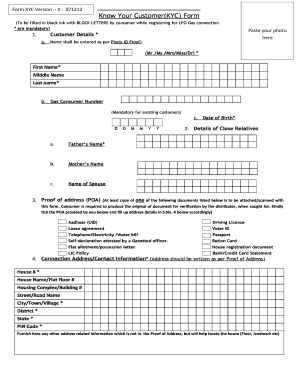
Indane Gas Kyc Form PDF Download


What is the Indane Gas KYC Form PDF Download
The Indane Gas KYC form is a vital document required for customers to establish their identity and address when applying for or updating their gas connection. This form ensures compliance with regulatory requirements and helps prevent fraudulent activities. The PDF version of the form allows users to download, fill out, and submit it digitally, streamlining the process of Know Your Customer (KYC) verification for Indane Gas customers.
How to Obtain the Indane Gas KYC Form PDF Download
To obtain the Indane Gas KYC form PDF, customers can visit the official Indane Gas website or authorized service centers. The form is typically available for download in the 'Customer Service' or 'Downloads' section. Once accessed, users can easily download the PDF to their devices for completion. It is essential to ensure that the downloaded form is the most recent version to comply with current regulations.
Steps to Complete the Indane Gas KYC Form PDF Download
Completing the Indane Gas KYC form involves several straightforward steps:
- Download the KYC form PDF from the official Indane Gas website.
- Open the PDF using a compatible PDF reader.
- Fill in the required details, including personal information, address, and identification proof.
- Review the information for accuracy to avoid delays in processing.
- Save the completed form on your device for submission.
Legal Use of the Indane Gas KYC Form PDF Download
The Indane Gas KYC form PDF is legally binding, provided that it is filled out correctly and submitted according to the guidelines set by the regulatory authorities. The form must be signed by the applicant, and any supporting documents must be included to verify the information provided. Compliance with local laws ensures that the KYC process is legitimate and protects both the customer and the service provider.
Key Elements of the Indane Gas KYC Form PDF Download
Key elements of the Indane Gas KYC form include:
- Personal details: Name, date of birth, and gender.
- Contact information: Address, phone number, and email.
- Identification proof: Government-issued ID, such as a driver's license or passport.
- Signature: Required to validate the information provided.
Each of these elements is crucial for ensuring that the KYC process is thorough and compliant with regulatory standards.
Form Submission Methods (Online / Mail / In-Person)
Once the Indane Gas KYC form is completed, it can be submitted through various methods:
- Online: Upload the completed form directly on the Indane Gas website.
- Mail: Send the printed form along with any required documents to the designated address provided by Indane Gas.
- In-Person: Visit the nearest Indane Gas service center to submit the form and documents directly.
Choosing the appropriate submission method can help expedite the KYC verification process.
Quick guide on how to complete indane gas kyc form 2021 pdf download
Accomplish Indane Gas Kyc Form Pdf Download effortlessly on any gadget
Web-based document administration has gained traction among businesses and individuals alike. It offers an excellent eco-friendly option to conventional printed and signed paperwork, allowing you to acquire the necessary form and securely store it online. airSlate SignNow equips you with all the tools needed to create, alter, and electronically sign your documents quickly without interruptions. Manage Indane Gas Kyc Form Pdf Download across any platform using airSlate SignNow's Android or iOS applications and streamline any document-related task today.
How to modify and eSign Indane Gas Kyc Form Pdf Download with ease
- Find Indane Gas Kyc Form Pdf Download and click Get Form to begin.
- Use the tools we offer to complete your document.
- Emphasize important sections of the documents or redact confidential information with tools that airSlate SignNow specifically provides for that purpose.
- Create your signature using the Sign tool, which takes mere seconds and has the same legal validity as a traditional handwritten signature.
- Review all the details and click the Done button to secure your changes.
- Select your preferred method to send your form, whether by email, SMS, invite link, or download it to your computer.
Forget about lost or misplaced documents, tedious form searches, or errors that necessitate printing new document copies. airSlate SignNow fulfills all your document management needs in just a few clicks from any device you prefer. Alter and eSign Indane Gas Kyc Form Pdf Download to ensure excellent communication at every step of the form preparation process with airSlate SignNow.
Create this form in 5 minutes or less
Create this form in 5 minutes!
People also ask
-
What is the process for completing my Indane gas KYC online?
To complete your Indane gas KYC online, you need to visit the official website and navigate to the KYC section. Here, you can fill out the required forms, upload necessary documents, and submit your application online. The process is designed to be user-friendly and efficient, allowing you to manage your KYC requirements without any hassle.
-
What documents are required for Indane gas KYC online?
For the Indane gas KYC online process, you typically need to provide identification proof such as an Aadhar card, voter ID, or passport. Additionally, address proof and other relevant documents may be required to validate your application. Ensure all documents are uploaded clearly to avoid any delays.
-
Is there a fee for completing Indane gas KYC online?
No, there is generally no fee for completing the Indane gas KYC online process. It is a service provided to enhance customer convenience and ensure compliance with regulations. Always check the official site for the most current information regarding any potential fees.
-
How long does the Indane gas KYC online process take?
The Indane gas KYC online process is usually completed within 7 to 10 working days. After submitting your application, you will receive updates via email or SMS regarding the status of your KYC. Prompt submission of documents can expedite the review process.
-
Can I track the status of my Indane gas KYC online application?
Yes, you can easily track the status of your Indane gas KYC online application through the official website. Enter the required details in the tracking section to receive updates on the progress of your KYC. This feature provides transparency and keeps you informed throughout the process.
-
What are the benefits of completing Indane gas KYC online?
Completing your Indane gas KYC online offers several benefits, including convenience and time savings. You can complete the process from the comfort of your home without the need for physical paperwork or office visits. Additionally, it helps ensure that your information is securely stored and efficiently managed.
-
Are there any common issues faced during the Indane gas KYC online process?
Common issues during the Indane gas KYC online process may include document upload errors or incomplete forms. If your application is delayed, it could be due to missing information; ensure all fields are filled and documents are clear. For troubleshooting, you can signNow customer support for assistance.
Get more for Indane Gas Kyc Form Pdf Download
Find out other Indane Gas Kyc Form Pdf Download
- How Can I eSign Washington Police Form
- Help Me With eSignature Tennessee Banking PDF
- How Can I eSignature Virginia Banking PPT
- How Can I eSignature Virginia Banking PPT
- Can I eSignature Washington Banking Word
- Can I eSignature Mississippi Business Operations Document
- How To eSignature Missouri Car Dealer Document
- How Can I eSignature Missouri Business Operations PPT
- How Can I eSignature Montana Car Dealer Document
- Help Me With eSignature Kentucky Charity Form
- How Do I eSignature Michigan Charity Presentation
- How Do I eSignature Pennsylvania Car Dealer Document
- How To eSignature Pennsylvania Charity Presentation
- Can I eSignature Utah Charity Document
- How Do I eSignature Utah Car Dealer Presentation
- Help Me With eSignature Wyoming Charity Presentation
- How To eSignature Wyoming Car Dealer PPT
- How To eSignature Colorado Construction PPT
- How To eSignature New Jersey Construction PDF
- How To eSignature New York Construction Presentation