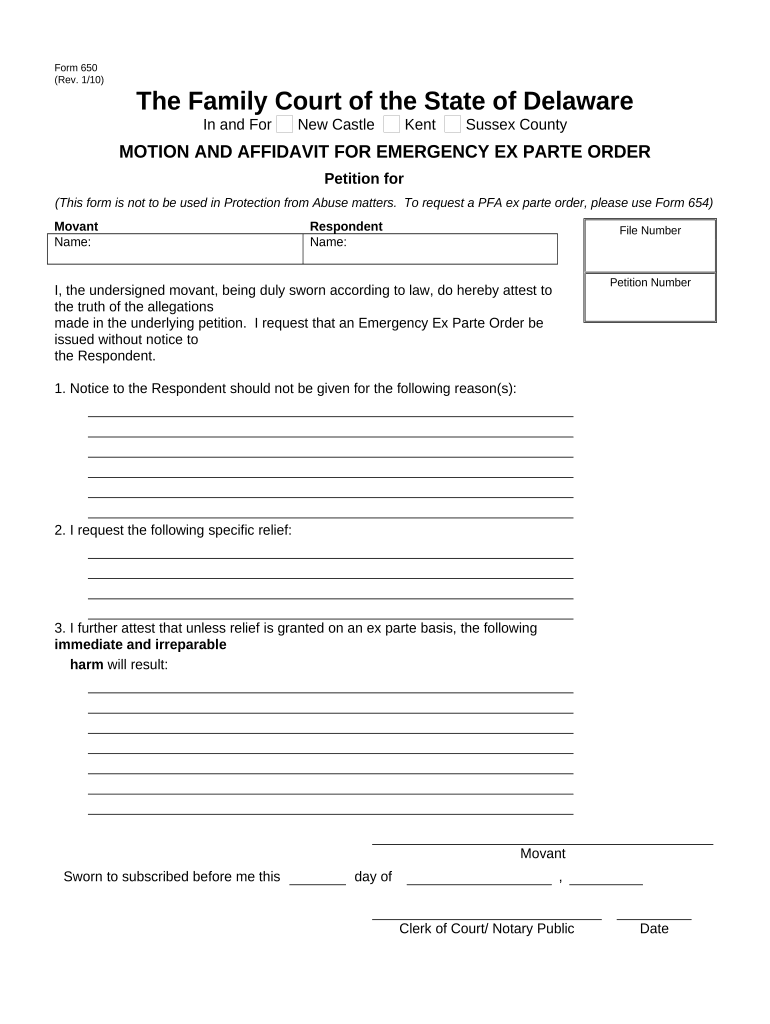
Ex Parte Order Form


What is the Ex Parte Order
An ex parte order is a legal motion that allows one party to obtain a court order without the presence or notification of the other party. This type of order is typically sought in urgent situations where immediate action is necessary to prevent harm or preserve rights. The emergency ex parte order is often used in family law, domestic violence cases, and other urgent legal matters where time is of the essence.
How to use the Ex Parte Order
Using an ex parte order involves several steps. First, the requesting party must prepare the motion, detailing the reasons for the urgency and the relief sought. It is essential to provide clear evidence that immediate action is necessary. Once the motion is filed with the court, a judge will review the request. If granted, the order will be issued, allowing the requesting party to take the necessary actions as specified in the order.
Steps to complete the Ex Parte Order
Completing an emergency ex parte order involves the following steps:
- Draft the motion: Clearly outline the reasons for the emergency and the specific relief requested.
- Gather supporting documentation: Collect any evidence that supports the urgency of your request.
- File the motion: Submit the completed motion to the appropriate court.
- Attend the hearing: If required, present your case to the judge, explaining why the order is necessary.
- Receive the order: If approved, obtain the signed ex parte order from the court.
Legal use of the Ex Parte Order
Ex parte orders must be used in compliance with legal standards to ensure their validity. Courts typically require that the requesting party demonstrates a legitimate need for urgency and that notifying the other party would likely cause harm. It is crucial to follow the specific legal procedures outlined by state law to avoid challenges to the order's enforceability.
Key elements of the Ex Parte Order
Several key elements must be included in an emergency ex parte order to ensure it is legally binding:
- Clear identification: The order should identify the parties involved and the specific relief granted.
- Statement of urgency: A detailed explanation of why the order is needed immediately.
- Duration of the order: Indicate how long the order will remain in effect.
- Compliance requirements: Outline any actions required by the parties to comply with the order.
State-specific rules for the Ex Parte Order
Each state has its own rules and procedures regarding ex parte orders. It is essential to understand the specific requirements for your state, as these can affect how the order is filed and enforced. Some states may have particular forms or additional documentation that must be submitted along with the motion. Consulting with a legal professional familiar with local laws can provide guidance on navigating these requirements effectively.
Quick guide on how to complete ex parte order 497302394
Complete Ex Parte Order seamlessly on any gadget
Digital document management has become increasingly favored by businesses and individuals alike. It serves as a superb environmentally-friendly alternative to conventional printed and signed documents, as you can easily locate the necessary template and securely store it online. airSlate SignNow equips you with all the resources needed to create, modify, and eSign your paperwork swiftly without any hold-ups. Handle Ex Parte Order on any gadget with airSlate SignNow's Android or iOS applications and streamline any document process today.
How to modify and eSign Ex Parte Order effortlessly
- Obtain Ex Parte Order and then click Get Form to commence.
- Utilize the tools we offer to fill out your form.
- Emphasize important sections of your documents or obscure sensitive information with tools that airSlate SignNow provides specifically for this purpose.
- Generate your eSignature using the Sign feature, which takes mere seconds and holds the same legal validity as a conventional wet ink signature.
- Review the details and click on the Done button to save your modifications.
- Select how you wish to share your form, via email, SMS, or invitation link, or download it to your computer.
Eliminate concerns about lost or misfiled documents, tedious form searches, or mistakes that necessitate printing new copies. airSlate SignNow meets your document management needs in just a few clicks from any device you prefer. Alter and eSign Ex Parte Order while ensuring exceptional communication at every stage of your form preparation with airSlate SignNow.
Create this form in 5 minutes or less
Create this form in 5 minutes!
People also ask
-
What is an emergency parte and how does airSlate SignNow facilitate it?
An emergency parte refers to urgent document signing needs that require immediate attention. airSlate SignNow allows businesses to send and eSign documents quickly and securely, ensuring that essential agreements are completed without delay. This is particularly useful in time-sensitive situations where rapid responsiveness is necessary.
-
How much does airSlate SignNow cost for managing emergency parte?
airSlate SignNow offers competitive pricing plans that cater to businesses of all sizes, making it affordable for handling emergency parte. Pricing varies based on the number of users and features required, ensuring that you get a tailored solution for your needs. For specific pricing details, it's best to consult our pricing page.
-
What features does airSlate SignNow provide for emergency parte?
For managing emergency parte, airSlate SignNow provides features like instant document sharing, templates, and customizable workflows. These tools streamline the signing process, enabling users to send crucial documents and receive signatures in real-time. Additionally, it includes notifications and reminders to keep track of urgent tasks.
-
Can airSlate SignNow integrate with other applications for emergency parte?
Yes, airSlate SignNow seamlessly integrates with a variety of applications, enhancing your workflow for emergency parte. You can connect with popular tools like Google Workspace, Salesforce, and more, allowing for efficient document management across platforms. These integrations help you maintain a cohesive system for urgent document signing.
-
What are the benefits of using airSlate SignNow for emergency parte management?
Using airSlate SignNow for emergency parte management ensures that your documents are processed quickly and securely. The platform simplifies the eSigning process and enhances compliance, reducing the risk of errors in urgent situations. This efficiency can ultimately save your business time and increase productivity.
-
Is airSlate SignNow secure for handling emergency parte?
Absolutely, airSlate SignNow is designed with security in mind, making it a trusted solution for handling emergency parte. The platform employs advanced encryption techniques and complies with industry standards like GDPR and HIPAA, ensuring that your sensitive documents remain protected. You can confidently manage urgent agreements without sacrificing security.
-
How can I get started with airSlate SignNow for my emergency parte needs?
Getting started with airSlate SignNow for emergency parte is simple. You can sign up for a free trial on our website, which allows you to explore the platform's features firsthand. Once you're ready, choose a pricing plan that best fits your business's needs.
Get more for Ex Parte Order
Find out other Ex Parte Order
- How To Integrate Sign in Banking
- How To Use Sign in Banking
- Help Me With Use Sign in Banking
- Can I Use Sign in Banking
- How Do I Install Sign in Banking
- How To Add Sign in Banking
- How Do I Add Sign in Banking
- How Can I Add Sign in Banking
- Can I Add Sign in Banking
- Help Me With Set Up Sign in Government
- How To Integrate eSign in Banking
- How To Use eSign in Banking
- How To Install eSign in Banking
- How To Add eSign in Banking
- How To Set Up eSign in Banking
- How To Save eSign in Banking
- How To Implement eSign in Banking
- How To Set Up eSign in Construction
- How To Integrate eSign in Doctors
- How To Use eSign in Doctors