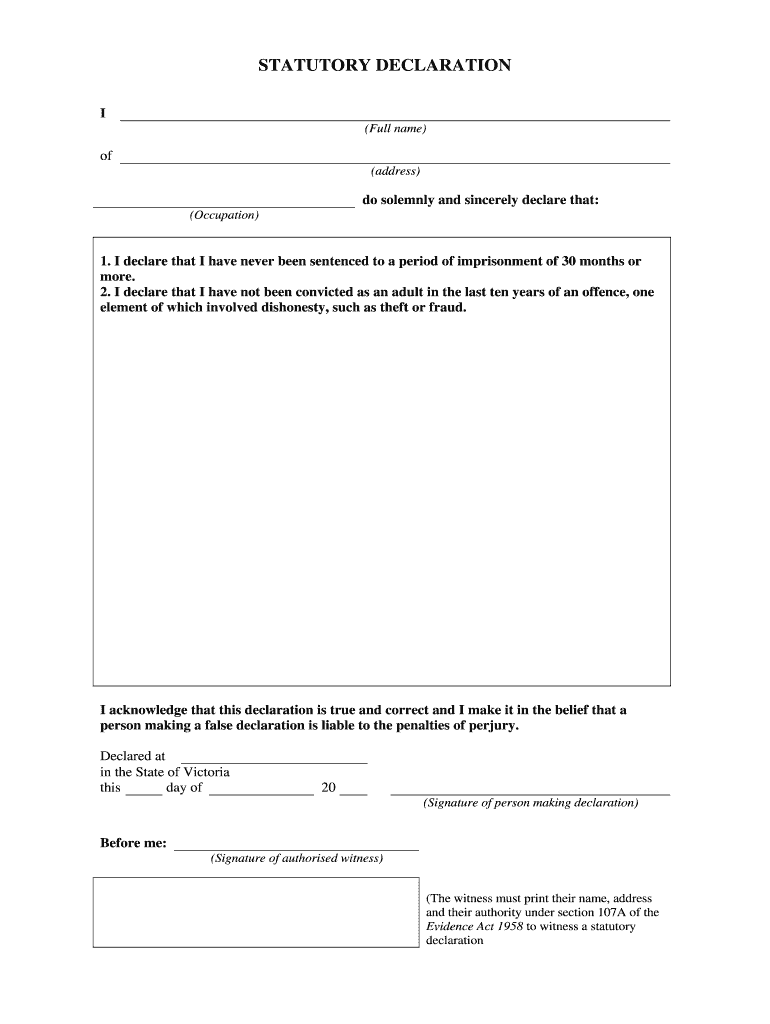
Stat Dec Form


What is the Stat Dec Form?
The Victorian statutory declaration form 2022 is a legal document used to affirm the truth of certain statements. It serves as a formal declaration made under oath, typically utilized in various legal and administrative contexts. This form is essential for individuals who need to provide a sworn statement to support claims, applications, or other legal matters. It is governed by the Statutory Declarations Act and must adhere to specific legal standards to be considered valid.
How to Obtain the Stat Dec Form
To obtain the Victorian statutory declaration form 2022, individuals can visit official government websites or authorized legal service providers. The form is often available for download in PDF format, allowing users to print it for completion. Additionally, some legal offices may provide physical copies upon request. It is important to ensure that the version used is the most current to comply with legal requirements.
Steps to Complete the Stat Dec Form
Completing the statutory declaration form involves several key steps:
- Begin by reading the instructions carefully to understand the requirements.
- Fill in personal details, including your name, address, and contact information.
- Clearly state the facts you are declaring, ensuring they are truthful and accurate.
- Sign the declaration in the presence of an authorized witness, such as a lawyer or a justice of the peace.
- Ensure that the witness signs and dates the form, confirming their role in the process.
Legal Use of the Stat Dec Form
The statutory declaration form is legally binding when completed correctly. It can be used in various situations, such as providing evidence in court, verifying identity, or supporting applications for permits and licenses. The declaration must be truthful, as any false statements can lead to legal consequences, including penalties or prosecution for perjury. Understanding the legal implications of this form is crucial for all users.
Key Elements of the Stat Dec Form
Key elements of the Victorian statutory declaration form 2022 include:
- Declarant Information: Personal details of the individual making the declaration.
- Statement of Facts: A clear and concise account of the facts being declared.
- Witness Information: Details of the authorized witness who verifies the declaration.
- Signature Section: Spaces for both the declarant and the witness to sign and date the form.
Digital vs. Paper Version
Both digital and paper versions of the statutory declaration form are available, each with its advantages. The digital version allows for easier sharing and storage, while the paper version may be preferred for certain legal processes that require physical signatures. When using the digital format, ensure compliance with eSignature laws to maintain the document's legal validity.
Quick guide on how to complete stat dec form
Effortlessly Prepare Stat Dec Form on Any Device
Managing documents online has gained popularity among businesses and individuals alike. It offers an ideal eco-friendly substitute for traditional printed and signed documents, allowing you to find the necessary form and safely store it online. airSlate SignNow equips you with all the resources required to create, edit, and digitally sign your paperwork promptly without any hold-ups. Handle Stat Dec Form on any device with airSlate SignNow's Android or iOS applications and enhance any document-centric process today.
The Easiest Way to Edit and Digitally Sign Stat Dec Form
- Find Stat Dec Form and click Get Form to begin.
- Make use of the tools provided to fill out your document.
- Emphasize important sections of your documents or conceal sensitive information with tools specifically designed for that purpose by airSlate SignNow.
- Create your signature using the Sign tool, which takes mere seconds and carries the same legal significance as a conventional wet ink signature.
- Verify all the details and click the Done button to save your changes.
- Choose your preferred method for sending your form, whether by email, text message (SMS), invite link, or by downloading it to your computer.
Say goodbye to lost or forgotten documents, tedious form searching, or mistakes that necessitate printing new copies. airSlate SignNow addresses your document management needs in just a few clicks from any device you prefer. Modify and digitally sign Stat Dec Form to ensure effective communication at every stage of the form preparation process with airSlate SignNow.
Create this form in 5 minutes or less
Create this form in 5 minutes!
People also ask
-
What is the Victorian statutory declaration form 2022?
The Victorian statutory declaration form 2022 is a legal document used in Victoria, Australia, to declare information or facts in a written format. This form is commonly used for various purposes, including providing proof of identity and verifying details for legal proceedings. Utilizing the Victorian statutory declaration form 2022 ensures compliance with legal requirements and facilitates a streamlined documentation process.
-
How can airSlate SignNow assist with the Victorian statutory declaration form 2022?
airSlate SignNow provides an efficient solution for electronically signing and submitting the Victorian statutory declaration form 2022. Our platform offers easy upload features, ensuring that users can quickly prepare and send this legal document for eSignature. This makes the process faster and enhances the overall experience for users handling the Victorian statutory declaration form 2022.
-
Is there a cost associated with using airSlate SignNow for the Victorian statutory declaration form 2022?
Yes, airSlate SignNow offers various pricing plans suitable for businesses of all sizes that need to manage documents like the Victorian statutory declaration form 2022. Our plans are cost-effective and designed to provide value, featuring a range of tools for document management. Further details on pricing can be found on our website.
-
What features does airSlate SignNow offer for the Victorian statutory declaration form 2022?
airSlate SignNow includes features such as customizable templates, secure eSignature capabilities, and cloud storage to manage your Victorian statutory declaration form 2022. Additionally, you can track document status in real-time and receive notifications when documents are signed. These features enhance efficiency and ensure that your legal documents are processed smoothly.
-
Can I integrate airSlate SignNow with other software for the Victorian statutory declaration form 2022?
Yes, airSlate SignNow offers integration with a variety of popular software applications to facilitate the management of documents like the Victorian statutory declaration form 2022. Whether you use CRMs, cloud storage solutions, or other document management systems, our platform is designed to work seamlessly alongside them. This integration ensures a cohesive workflow for your business documentation needs.
-
How can businesses benefit from using airSlate SignNow for the Victorian statutory declaration form 2022?
Businesses can benefit from using airSlate SignNow for the Victorian statutory declaration form 2022 by streamlining their document signing process, which results in saved time and increased efficiency. Electronic signatures also provide a secure method for signatories, reducing the risk of document fraud. By leveraging our platform, companies can focus more on their core operations rather than spending time on manual paperwork.
-
What security measures does airSlate SignNow implement for the Victorian statutory declaration form 2022?
airSlate SignNow takes the security of your data very seriously, especially when dealing with sensitive documents like the Victorian statutory declaration form 2022. Our platform employs advanced encryption standards and secure cloud storage to protect your information. Additionally, we ensure compliance with industry regulations regarding electronic signatures and data handling, giving you peace of mind.
Get more for Stat Dec Form
Find out other Stat Dec Form
- eSign Michigan Car Dealer Operating Agreement Mobile
- Can I eSign Mississippi Car Dealer Resignation Letter
- eSign Missouri Car Dealer Lease Termination Letter Fast
- Help Me With eSign Kentucky Business Operations Quitclaim Deed
- eSign Nevada Car Dealer Warranty Deed Myself
- How To eSign New Hampshire Car Dealer Purchase Order Template
- eSign New Jersey Car Dealer Arbitration Agreement Myself
- eSign North Carolina Car Dealer Arbitration Agreement Now
- eSign Ohio Car Dealer Business Plan Template Online
- eSign Ohio Car Dealer Bill Of Lading Free
- How To eSign North Dakota Car Dealer Residential Lease Agreement
- How Do I eSign Ohio Car Dealer Last Will And Testament
- Sign North Dakota Courts Lease Agreement Form Free
- eSign Oregon Car Dealer Job Description Template Online
- Sign Ohio Courts LLC Operating Agreement Secure
- Can I eSign Michigan Business Operations POA
- eSign Car Dealer PDF South Dakota Computer
- eSign Car Dealer PDF South Dakota Later
- eSign Rhode Island Car Dealer Moving Checklist Simple
- eSign Tennessee Car Dealer Lease Agreement Form Now