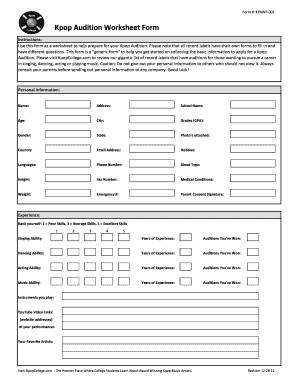
Kpop Audition Form


What is the Kpop Audition Form
The Kpop audition form is a specialized application document used by aspiring Kpop artists to apply for auditions with entertainment companies. This form typically collects essential information such as the applicant's name, age, contact details, and performance experience. It may also require applicants to submit a video showcasing their talents, often referred to as a Kpop audition video checklist. The form serves as a formal request for consideration and is a critical step in the journey toward becoming a Kpop idol.
Steps to complete the Kpop Audition Form
Completing the Kpop audition form involves several key steps to ensure that all necessary information is accurately provided. First, gather personal information, including your full name, age, and contact details. Next, prepare any required documentation, such as a recent photo and a video performance. Fill out the form carefully, ensuring that all sections are completed without errors. Review the form for accuracy, as mistakes can lead to disqualification. Finally, submit the form according to the specified guidelines, whether online or by mail.
Legal use of the Kpop Audition Form
The Kpop audition form must be completed in accordance with legal standards to be considered valid. This includes ensuring that all information provided is truthful and accurate. Misrepresentation can lead to disqualification from the audition process. Additionally, when submitting a digital version of the form, it is important to use a reliable eSignature solution that complies with relevant laws, such as the ESIGN Act and UETA. These regulations help ensure that electronic submissions are legally binding and secure.
Key elements of the Kpop Audition Form
Several key elements are essential for a complete Kpop audition form. These typically include:
- Personal Information: Name, age, gender, and contact details.
- Performance Experience: A brief description of any relevant training or performances.
- Video Submission: A link or file upload for the audition video, which should showcase singing, dancing, or other talents.
- Consent and Agreement: A section where the applicant agrees to the terms and conditions set by the entertainment company.
How to use the Kpop Audition Form
Using the Kpop audition form effectively involves understanding the requirements and following the submission process. Start by accessing the form through the entertainment company's official website or designated platform. Fill out each section with accurate information, paying close attention to any specific instructions provided. If a video submission is required, ensure that it meets the specified guidelines for length and content. After completing the form, review it thoroughly before submitting to avoid any errors that could hinder your application.
Eligibility Criteria
Eligibility criteria for the Kpop audition form can vary by entertainment company, but common requirements include:
- Age range, often between 12 and 25 years old.
- Citizenship or residency status, which may require applicants to be residents of specific countries.
- Performance skills, including singing, dancing, or acting experience.
Some companies may also have specific criteria related to physical appearance or talent specialties, so it is important to review the requirements carefully before applying.
Quick guide on how to complete kpop audition form
Finalize Kpop Audition Form effortlessly on any device
Digital document management has become popular among businesses and individuals. It serves as an ideal eco-friendly alternative to traditional printed and signed documents, enabling you to obtain the required form and securely store it online. airSlate SignNow offers you all the tools needed to create, modify, and eSign your documents swiftly without delays. Manage Kpop Audition Form on any device using airSlate SignNow Android or iOS applications and streamline any document-related task today.
The easiest way to modify and eSign Kpop Audition Form seamlessly
- Obtain Kpop Audition Form and click on Get Form to begin.
- Employ the tools we provide to fill out your form.
- Highlight pertinent sections of your documents or obscure sensitive information with tools that airSlate SignNow offers specifically for that purpose.
- Create your eSignature using the Sign tool, which takes seconds and holds the same legal validity as a conventional wet ink signature.
- Verify all the information and click on the Done button to preserve your changes.
- Choose how you want to send your form, whether via email, SMS, or invite link, or download it to your computer.
Eliminate concerns about lost or misplaced documents, tedious form navigation, or errors that necessitate printing new copies. airSlate SignNow meets all your document management needs in just a few clicks from your preferred device. Adjust and eSign Kpop Audition Form and ensure effective communication at every stage of your form preparation process with airSlate SignNow.
Create this form in 5 minutes or less
Create this form in 5 minutes!
People also ask
-
What is a Kpop form and how can it benefit my business?
A Kpop form is an electronic document designed specifically for the Kpop industry, allowing for streamlined data collection and management. By using a Kpop form with airSlate SignNow, your business can efficiently gather information, reduce paperwork, and improve overall productivity. This solution is tailored to meet the unique needs of Kpop-related events and activities.
-
How does airSlate SignNow ensure the security of Kpop forms?
airSlate SignNow employs top-tier security measures to protect your Kpop forms, including encryption, secure access protocols, and compliance with data protection regulations. This means that any sensitive information collected through Kpop forms is safely stored and transmitted, giving you peace of mind as you operate in the music industry.
-
What features does airSlate SignNow offer for Kpop forms?
AirSlate SignNow offers a variety of features for Kpop forms, including custom templates, digital signatures, and automated workflows. These features enable you to create personalized forms that can be quickly filled out and signed, enhancing the efficiency of your operations in the Kpop sector.
-
Is airSlate SignNow suitable for managing Kpop fan club memberships?
Absolutely! airSlate SignNow is an ideal tool for managing Kpop fan club memberships through customized Kpop forms. You can seamlessly collect member information, process renewals, and manage communications, all within a single platform, making it a perfect solution for engaging with Kpop fans.
-
Can I integrate airSlate SignNow with other applications for my Kpop forms?
Yes, airSlate SignNow offers robust integration capabilities with various applications, such as CRM systems, email platforms, and project management tools. This means you can enhance the functionality of your Kpop forms by connecting them with other tools your business uses, creating a seamless workflow.
-
What is the pricing structure for using airSlate SignNow with Kpop forms?
The pricing for airSlate SignNow varies based on the features and level of service chosen. Typically, there are flexible plans that cater to different needs, ensuring that you can find an affordable option for leveraging Kpop forms while optimizing your document management processes.
-
How can I start using Kpop forms with airSlate SignNow?
To start using Kpop forms with airSlate SignNow, simply sign up for an account and explore the form creation tools. You can choose from pre-designed templates or create your own Kpop form from scratch, allowing you to tailor it to your specific requirements.
Get more for Kpop Audition Form
- Transfer death deed form
- Texas legal last will and testament form for single person with no children
- Termination lease tenant form
- Secrecy non disclosure and confidentiality and agreementfree form
- Complaint breach contract form
- Contract lease form
- Purchase sale form
- Power of attorney for minor child form
Find out other Kpop Audition Form
- eSign California Sublease Agreement Template Safe
- How To eSign Colorado Sublease Agreement Template
- How Do I eSign Colorado Sublease Agreement Template
- eSign Florida Sublease Agreement Template Free
- How Do I eSign Hawaii Lodger Agreement Template
- eSign Arkansas Storage Rental Agreement Now
- How Can I eSign Texas Sublease Agreement Template
- eSign Texas Lodger Agreement Template Free
- eSign Utah Lodger Agreement Template Online
- eSign Hawaii Rent to Own Agreement Mobile
- How To eSignature Colorado Postnuptial Agreement Template
- How Do I eSignature Colorado Postnuptial Agreement Template
- Help Me With eSignature Colorado Postnuptial Agreement Template
- eSignature Illinois Postnuptial Agreement Template Easy
- eSignature Kentucky Postnuptial Agreement Template Computer
- How To eSign California Home Loan Application
- How To eSign Florida Home Loan Application
- eSign Hawaii Home Loan Application Free
- How To eSign Hawaii Home Loan Application
- How To eSign New York Home Loan Application