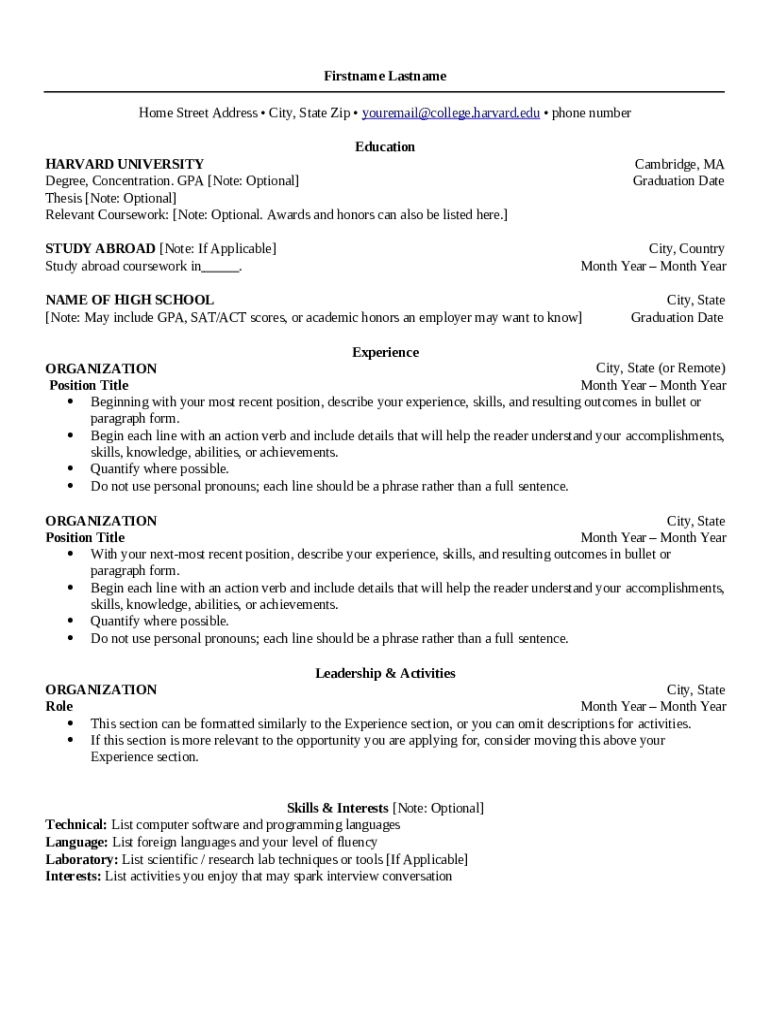
Harvard Resume Template Google Docs Form


What is the Harvard Resume Template Google Docs
The Harvard resume template Google Docs is a structured format designed to help individuals create a professional and polished resume. This template follows the guidelines established by Harvard University, emphasizing clarity, organization, and a clean layout. It typically includes sections such as contact information, education, work experience, skills, and activities, allowing users to present their qualifications effectively. The use of Google Docs ensures easy access and collaborative features, making it a popular choice among students and professionals alike.
How to use the Harvard Resume Template Google Docs
Using the Harvard resume template Google Docs is straightforward. First, access Google Docs and search for the Harvard resume template in the template gallery. Once you find it, click on the template to open it. You can then customize the content by replacing the placeholder text with your information. Make sure to tailor each section to highlight your unique skills and experiences. After completing your resume, you can easily share it with potential employers or download it in various formats, such as PDF or Word.
Key elements of the Harvard Resume Template Google Docs
The Harvard resume template Google Docs includes several key elements that are essential for an effective resume. These elements typically consist of:
- Contact Information: Your name, phone number, email address, and LinkedIn profile.
- Education: Details about your academic background, including degrees earned, institutions attended, and graduation dates.
- Work Experience: A list of relevant jobs held, including job titles, company names, and dates of employment, along with bullet points describing your responsibilities and achievements.
- Skills: A section highlighting your technical and soft skills relevant to the job you are applying for.
- Activities: Involvement in extracurricular activities, volunteer work, or professional organizations.
Steps to complete the Harvard Resume Template Google Docs
To complete the Harvard resume template Google Docs effectively, follow these steps:
- Open Google Docs and select the Harvard resume template from the template gallery.
- Replace the placeholder text with your personal information, ensuring accuracy and professionalism.
- Customize the sections to reflect your experiences and skills, focusing on relevance to your desired job.
- Use bullet points for clarity and brevity in your work experience and skills sections.
- Review your resume for any grammatical or formatting errors before saving or sharing it.
Legal use of the Harvard Resume Template Google Docs
The Harvard resume template Google Docs is legally compliant as long as it is used for its intended purpose: to present your qualifications to potential employers. It is important to ensure that all information included is accurate and truthful, as providing false information can have legal implications. Additionally, when sharing your resume electronically, consider using secure methods to protect your personal information.
Examples of using the Harvard Resume Template Google Docs
Examples of using the Harvard resume template Google Docs can vary based on individual experiences and career goals. For instance, a recent graduate may use the template to highlight academic achievements and internships, while a seasoned professional might focus on extensive work experience and leadership roles. Each resume can be tailored to reflect the specific job being applied for, ensuring that the most relevant information is presented effectively.
Quick guide on how to complete harvard resume template google docs
Effortlessly Prepare Harvard Resume Template Google Docs on Any Device
The management of online documents has gained traction among businesses and individuals alike. It serves as an excellent eco-friendly substitute for traditional printed and signed documents, as you can easily locate the correct form and securely store it online. airSlate SignNow equips you with all the tools necessary to create, modify, and eSign your documents rapidly and without interruptions. Manage Harvard Resume Template Google Docs on any device using airSlate SignNow's Android or iOS applications and enhance any document-based process today.
Simplest Way to Modify and eSign Harvard Resume Template Google Docs with Ease
- Obtain Harvard Resume Template Google Docs and select Get Form to commence.
- Utilize the tools we offer to complete your document.
- Mark important sections of the documents or redact sensitive information with tools specifically provided by airSlate SignNow for that purpose.
- Generate your signature using the Sign tool, which takes only seconds and holds the same legal significance as a conventional wet ink signature.
- Review all the details and hit the Done button to save your modifications.
- Select your preferred method for sharing your form, whether by email, SMS, invitation link, or download it to your computer.
Say goodbye to lost or misplaced documents, tedious form searching, or errors that require printing new document copies. airSlate SignNow addresses your document management needs in just a few clicks from any device of your preference. Edit and eSign Harvard Resume Template Google Docs to guarantee outstanding communication at any stage of the form preparation process with airSlate SignNow.
Create this form in 5 minutes or less
Create this form in 5 minutes!
People also ask
-
What is a Harvard resume template?
A Harvard resume template is a structured format that allows job seekers to present their skills and experiences effectively. This design is frequently recommended by career services at Harvard University due to its professional appearance and clarity. By using a Harvard resume template, you can highlight your qualifications and make a strong impression on potential employers.
-
How can I access the Harvard resume template using airSlate SignNow?
To access the Harvard resume template, simply log in to your airSlate SignNow account and navigate to the document templates section. From there, you can select the Harvard resume template, customize it to your preference, and save it for future use. This easy-to-use process ensures that you create a standout resume effortlessly.
-
Are there any costs associated with using the Harvard resume template?
airSlate SignNow offers various pricing plans, and accessing the Harvard resume template is included in these plans. Depending on the features you need, you can choose a plan that fits your budget. Overall, the service is cost-effective, providing good value for its comprehensive document signing and template options.
-
What features does the Harvard resume template include?
The Harvard resume template includes key features such as pre-formatted sections for education, experience, and skills, making it easy to organize your information. Additionally, the template is customizable, allowing you to adjust fonts, colors, and layout to suit your personal style. This flexibility helps you create a professional-looking resume that stands out.
-
How does using a Harvard resume template benefit my job application?
Using a Harvard resume template can signNowly enhance your job application by presenting your credentials in a clean and organized manner. This professional design reflects a strong attention to detail and can help capture the attention of recruiters. Moreover, it allows you to emphasize your strengths effectively, increasing your chances of landing an interview.
-
Can I integrate my Harvard resume template with other tools?
Yes, airSlate SignNow allows for seamless integration with various tools and software, enabling you to connect your Harvard resume template with platforms like Google Docs and Microsoft Word. This integration enhances your workflow, making it easy to update and share your resume as needed. You can maximize efficiency while managing your job application documents.
-
Is there customer support available for using the Harvard resume template?
Absolutely! airSlate SignNow offers dedicated customer support to assist users with any questions regarding the Harvard resume template and other features. Whether you need help with customization or have specific inquiries, the support team is available to ensure you get the most out of your experience. This valuable resource helps you utilize the template to its fullest potential.
Get more for Harvard Resume Template Google Docs
Find out other Harvard Resume Template Google Docs
- Help Me With eSignature New Mexico Healthcare / Medical Form
- How Do I eSignature New York Healthcare / Medical Presentation
- How To eSignature Oklahoma Finance & Tax Accounting PPT
- Help Me With eSignature Connecticut High Tech Presentation
- How To eSignature Georgia High Tech Document
- How Can I eSignature Rhode Island Finance & Tax Accounting Word
- How Can I eSignature Colorado Insurance Presentation
- Help Me With eSignature Georgia Insurance Form
- How Do I eSignature Kansas Insurance Word
- How Do I eSignature Washington Insurance Form
- How Do I eSignature Alaska Life Sciences Presentation
- Help Me With eSignature Iowa Life Sciences Presentation
- How Can I eSignature Michigan Life Sciences Word
- Can I eSignature New Jersey Life Sciences Presentation
- How Can I eSignature Louisiana Non-Profit PDF
- Can I eSignature Alaska Orthodontists PDF
- How Do I eSignature New York Non-Profit Form
- How To eSignature Iowa Orthodontists Presentation
- Can I eSignature South Dakota Lawers Document
- Can I eSignature Oklahoma Orthodontists Document