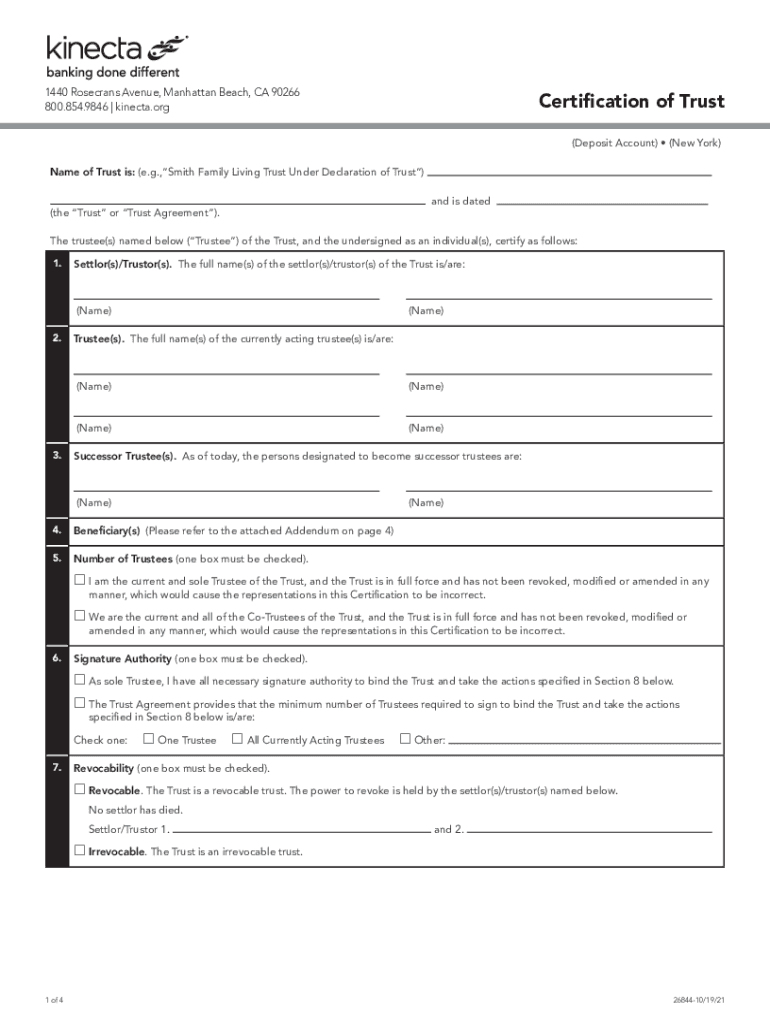
Wells Fargo Living Trust Forms 2021-2026


What is the Wells Fargo Living Trust Forms
The Wells Fargo Living Trust Forms are essential documents used to establish a living trust, which allows individuals to manage their assets during their lifetime and specify how those assets should be distributed after their death. These forms facilitate the creation of a trust that can help avoid probate, provide privacy, and ensure a smoother transition of assets to beneficiaries. The certification of trust is a key component, as it verifies the existence of the trust and the authority of the trustee to act on behalf of the trust.
Steps to complete the Wells Fargo Living Trust Forms
Completing the Wells Fargo Living Trust Forms involves several important steps to ensure accuracy and compliance with legal requirements. First, gather all necessary information about your assets, beneficiaries, and any specific instructions you wish to include. Next, fill out the forms carefully, ensuring that all details are complete and correct. It is advisable to consult with a legal professional to review the forms before submission. Once completed, sign the documents in the presence of a notary public to validate the trust. Finally, provide copies of the completed forms to your trustee and beneficiaries, and store the originals in a safe place.
Legal use of the Wells Fargo Living Trust Forms
The legal use of the Wells Fargo Living Trust Forms is governed by state laws regarding trusts and estates. These forms must comply with the specific regulations of the state in which the trust is established. A properly executed living trust can help minimize estate taxes, avoid probate, and provide clear instructions for asset distribution. It is crucial to ensure that the forms are completed accurately and that all necessary signatures are obtained to uphold their legal validity.
Key elements of the Wells Fargo Living Trust Forms
Key elements of the Wells Fargo Living Trust Forms include the identification of the trust creator, the designation of the trustee, and the listing of all assets to be included in the trust. Additionally, the forms should specify the beneficiaries and outline the distribution of assets upon the trust creator's death. It is also important to include any specific instructions regarding the management of the trust assets during the creator's lifetime and after their passing. Ensuring these elements are clearly defined helps prevent disputes and misunderstandings among beneficiaries.
Who Issues the Form
The Wells Fargo Living Trust Forms are issued by Wells Fargo, a leading financial institution in the United States. These forms are designed to assist customers in establishing living trusts and managing their estate planning needs. Wells Fargo provides guidance and resources to help individuals understand the implications of creating a living trust and ensure that the forms are filled out correctly.
Form Submission Methods (Online / Mail / In-Person)
The submission methods for the Wells Fargo Living Trust Forms vary based on individual preferences and the specific requirements of the trust. Customers can typically submit the forms online through Wells Fargo's secure portal, or they may choose to mail the completed forms to a designated address. In-person submission is also an option at local Wells Fargo branches, where representatives can assist with the process. It is important to ensure that the forms are submitted to the correct location to avoid delays in processing.
Quick guide on how to complete wells fargo living trust forms
Accomplish Wells Fargo Living Trust Forms seamlessly on any gadget
Web-based document organization has become favorable among businesses and individuals. It offers an ideal eco-friendly substitute to traditional printed and signed documents, as you can locate the needed template and securely keep it online. airSlate SignNow provides you with all the resources required to create, modify, and eSign your files swiftly without hold-ups. Manage Wells Fargo Living Trust Forms on any device using airSlate SignNow Android or iOS applications and enhance any document-related task today.
The simplest way to modify and eSign Wells Fargo Living Trust Forms effortlessly
- Retrieve Wells Fargo Living Trust Forms and click on Get Form to begin.
- Utilize the tools we provide to complete your document.
- Emphasize pertinent sections of your documents or obscure sensitive data with tools that airSlate SignNow supplies specifically for that purpose.
- Generate your eSignature using the Sign tool, which takes moments and holds the same legal significance as a conventional wet ink signature.
- Verify all the details and then click on the Done button to save your modifications.
- Choose how you wish to send your document, via email, SMS, or invitation link, or download it to your computer.
Eliminate worries about lost or mislaid files, tiresome form searches, or mistakes that necessitate reprinting new document copies. airSlate SignNow fulfills all your needs in document management in just a few clicks from any device of your preference. Modify and eSign Wells Fargo Living Trust Forms and ensure excellent communication at any point in the form preparation process with airSlate SignNow.
Create this form in 5 minutes or less
Find and fill out the correct wells fargo living trust forms
Create this form in 5 minutes!
People also ask
-
What is the Wells Fargo certification of trustee form?
The Wells Fargo certification of trustee form is a legal document that certifies the authority of a trustee to act on behalf of a trust. It is often required by financial institutions, including Wells Fargo, to ensure that the trustee has the legal capacity to manage trust assets.
-
How can airSlate SignNow assist with the Wells Fargo certification of trustee form?
AirSlate SignNow provides a seamless solution for sending and eSigning the Wells Fargo certification of trustee form electronically. With its user-friendly platform, you can easily manage, sign, and store important documentation, ensuring compliance and efficiency.
-
Is there a cost associated with using airSlate SignNow for the Wells Fargo certification of trustee form?
Yes, airSlate SignNow offers flexible pricing plans that cater to different business needs. You can choose a plan that best suits your requirements for managing the Wells Fargo certification of trustee form while keeping costs in check.
-
Are there any features specifically for the Wells Fargo certification of trustee form in airSlate SignNow?
Yes, airSlate SignNow includes features such as customizable templates and automatic reminders that enhance the process of handling the Wells Fargo certification of trustee form. These features streamline the signing process and help track the document's status effectively.
-
What benefits does airSlate SignNow provide for electronic signing of the Wells Fargo certification of trustee form?
AirSlate SignNow offers several benefits for electronically signing the Wells Fargo certification of trustee form, including increased security, faster processing times, and the convenience of signing from anywhere. This allows trustees to complete necessary documentation promptly and efficiently.
-
Can airSlate SignNow integrate with other software for processing the Wells Fargo certification of trustee form?
Absolutely, airSlate SignNow supports integrations with various software applications that can help streamline the process of managing the Wells Fargo certification of trustee form. These integrations enhance functionality, allowing users to work more effectively across platforms.
-
How does airSlate SignNow ensure the security of the Wells Fargo certification of trustee form?
AirSlate SignNow employs industry-standard security protocols to protect sensitive information in the Wells Fargo certification of trustee form. This includes encryption, secure access controls, and compliance with legal standards, ensuring your documents are safe and compliant.
Get more for Wells Fargo Living Trust Forms
Find out other Wells Fargo Living Trust Forms
- How To Sign Maine Plumbing POA
- Sign Maryland Plumbing Letter Of Intent Myself
- Sign Hawaii Orthodontists Claim Free
- Sign Nevada Plumbing Job Offer Easy
- Sign Nevada Plumbing Job Offer Safe
- Sign New Jersey Plumbing Resignation Letter Online
- Sign New York Plumbing Cease And Desist Letter Free
- Sign Alabama Real Estate Quitclaim Deed Free
- How Can I Sign Alabama Real Estate Affidavit Of Heirship
- Can I Sign Arizona Real Estate Confidentiality Agreement
- How Do I Sign Arizona Real Estate Memorandum Of Understanding
- Sign South Dakota Plumbing Job Offer Later
- Sign Tennessee Plumbing Business Letter Template Secure
- Sign South Dakota Plumbing Emergency Contact Form Later
- Sign South Dakota Plumbing Emergency Contact Form Myself
- Help Me With Sign South Dakota Plumbing Emergency Contact Form
- How To Sign Arkansas Real Estate Confidentiality Agreement
- Sign Arkansas Real Estate Promissory Note Template Free
- How Can I Sign Arkansas Real Estate Operating Agreement
- Sign Arkansas Real Estate Stock Certificate Myself