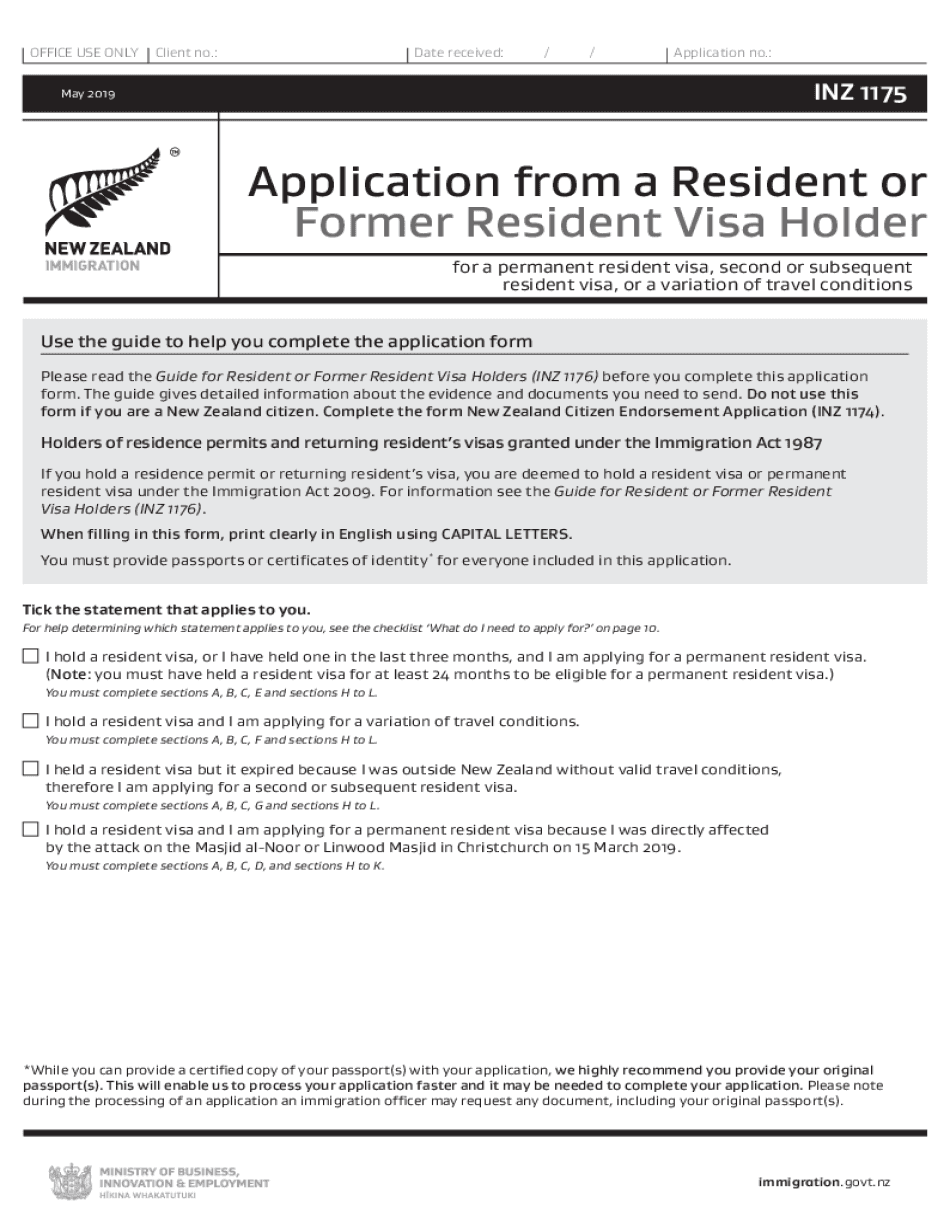
1175 Form


What is the 1175 Form
The 1175 form, also known as the INZ 1175, is a crucial document used in the immigration process for New Zealand. It is primarily utilized by individuals applying for a resident visa. This form collects essential information about the applicant, including personal details, immigration history, and reasons for seeking residency. Understanding the purpose and requirements of the INZ 1175 is vital for a successful application.
How to use the 1175 Form
Using the INZ 1175 form involves several steps to ensure that all necessary information is accurately provided. Applicants should first download the form in PDF format from the official immigration website. Once downloaded, it is important to fill out the form completely, ensuring that all sections are addressed. After completing the form, applicants must review it for accuracy before submission, as any errors may delay the processing of their application.
Steps to complete the 1175 Form
Completing the INZ 1175 form requires careful attention to detail. Here are the key steps to follow:
- Download the INZ 1175 form from the official immigration website.
- Read the instructions carefully to understand the requirements.
- Fill in personal information, including your full name, date of birth, and contact details.
- Provide information regarding your immigration history and any previous visa applications.
- Detail your reasons for applying for residency in New Zealand.
- Review the completed form for accuracy and completeness.
- Sign and date the form before submission.
Legal use of the 1175 Form
The INZ 1175 form is legally binding once completed and submitted. It is essential to provide truthful and accurate information, as any discrepancies may lead to legal consequences or denial of the application. The form must comply with New Zealand's immigration laws and regulations, ensuring that all information is verifiable and aligns with the applicant's documentation.
Required Documents
When submitting the INZ 1175 form, applicants must include several supporting documents to verify their identity and immigration status. Required documents typically include:
- A valid passport or travel document.
- Proof of any previous visas or immigration status.
- Evidence of financial stability, such as bank statements or employment letters.
- Health and character certificates, if applicable.
Eligibility Criteria
To successfully complete the INZ 1175 form, applicants must meet specific eligibility criteria set by New Zealand immigration authorities. Generally, applicants should be able to demonstrate:
- A genuine intention to reside in New Zealand.
- Compliance with health and character requirements.
- Ability to support themselves financially during their stay.
Application Process & Approval Time
The application process for the INZ 1175 form involves submitting the completed form along with required documents to the appropriate immigration office. Once submitted, the processing time can vary based on several factors, including the volume of applications and the complexity of individual cases. Typically, applicants can expect a response within several weeks to a few months. Staying informed about the status of the application is advisable during this period.
Quick guide on how to complete 1175 form
Effortlessly Prepare 1175 Form on Any Device
The management of online documents has gained signNow traction among businesses and individuals alike. It serves as an ideal eco-friendly alternative to conventional printed and signed documents, allowing you to access the correct form and securely maintain it online. airSlate SignNow provides you with all the tools required to create, edit, and electronically sign your documents promptly without unnecessary delays. Manage 1175 Form on any device using the airSlate SignNow apps available for Android or iOS, simplifying any document-related process today.
Steps to Edit and Electronically Sign 1175 Form with Ease
- Obtain 1175 Form and then click Get Form to begin.
- Utilize the tools we offer to fill out your form.
- Highlight important sections of the documents or redact sensitive information with tools specifically designed by airSlate SignNow for that purpose.
- Create your electronic signature using the Sign tool, which takes only seconds and carries the same legal validity as a traditional wet ink signature.
- Review all the information and click on the Done button to confirm your changes.
- Select your preferred method to send your form, via email, text message (SMS), invitation link, or download it to your computer.
Eliminate concerns about lost or misplaced files, frustrating form searches, or mistakes that necessitate printing new document copies. airSlate SignNow addresses all your document management requirements within a few clicks from any device you choose. Edit and electronically sign 1175 Form to ensure exceptional communication throughout the form preparation process with airSlate SignNow.
Create this form in 5 minutes or less
Create this form in 5 minutes!
People also ask
-
What is the 1175 inz feature in airSlate SignNow?
The 1175 inz feature within airSlate SignNow allows users to easily send and electronically sign documents. This functionality is designed to streamline the signing process, enhancing efficiency for businesses of all sizes.
-
How does pricing work for airSlate SignNow's 1175 inz?
airSlate SignNow offers various pricing plans, all designed to accommodate different business needs. The 1175 inz feature is included in the subscription options, providing cost-effective solutions for eSigning documents.
-
What are the key benefits of using the 1175 inz with airSlate SignNow?
The primary benefits of the 1175 inz feature include improved efficiency, reduced paperwork, and the ability to manage document workflows seamlessly. By utilizing this tool, businesses can expect faster turnaround times and enhanced collaboration.
-
Can I integrate the 1175 inz feature with other platforms?
Yes, airSlate SignNow's 1175 inz feature supports integration with a variety of platforms, including CRM systems and cloud storage services. This flexibility allows for streamlined document management across multiple tools.
-
Is the 1175 inz feature secure for sensitive documents?
Absolutely! The 1175 inz feature in airSlate SignNow employs advanced encryption and security protocols to ensure the safety of your documents. Compliance with industry standards helps protect sensitive information throughout the signing process.
-
What types of documents can I sign using the 1175 inz feature?
With the 1175 inz feature in airSlate SignNow, you can sign a wide variety of document types including contracts, agreements, and forms. This versatility makes it an ideal solution for various business scenarios.
-
Is there a mobile app for accessing the 1175 inz feature?
Yes, airSlate SignNow offers a mobile app that allows you to use the 1175 inz feature on the go. This enhances your ability to send and sign documents from anywhere, increasing flexibility and convenience.
Get more for 1175 Form
- Complaint declaratory judgment form
- Complaint conversion form
- Declaratory form
- Release of claims and assumption of risks for future form
- Civil complaint form
- Sale land agreement template form
- Lease agreement mississippi state university form
- Consulting agreement template university of rochester form
Find out other 1175 Form
- eSign Rhode Island High Tech Promissory Note Template Simple
- How Do I eSign South Carolina High Tech Work Order
- eSign Texas High Tech Moving Checklist Myself
- eSign Texas High Tech Moving Checklist Secure
- Help Me With eSign New Hampshire Government Job Offer
- eSign Utah High Tech Warranty Deed Simple
- eSign Wisconsin High Tech Cease And Desist Letter Fast
- eSign New York Government Emergency Contact Form Online
- eSign North Carolina Government Notice To Quit Now
- eSign Oregon Government Business Plan Template Easy
- How Do I eSign Oklahoma Government Separation Agreement
- How Do I eSign Tennessee Healthcare / Medical Living Will
- eSign West Virginia Healthcare / Medical Forbearance Agreement Online
- eSign Alabama Insurance LLC Operating Agreement Easy
- How Can I eSign Alabama Insurance LLC Operating Agreement
- eSign Virginia Government POA Simple
- eSign Hawaii Lawers Rental Application Fast
- eSign Hawaii Lawers Cease And Desist Letter Later
- How To eSign Hawaii Lawers Cease And Desist Letter
- How Can I eSign Hawaii Lawers Cease And Desist Letter