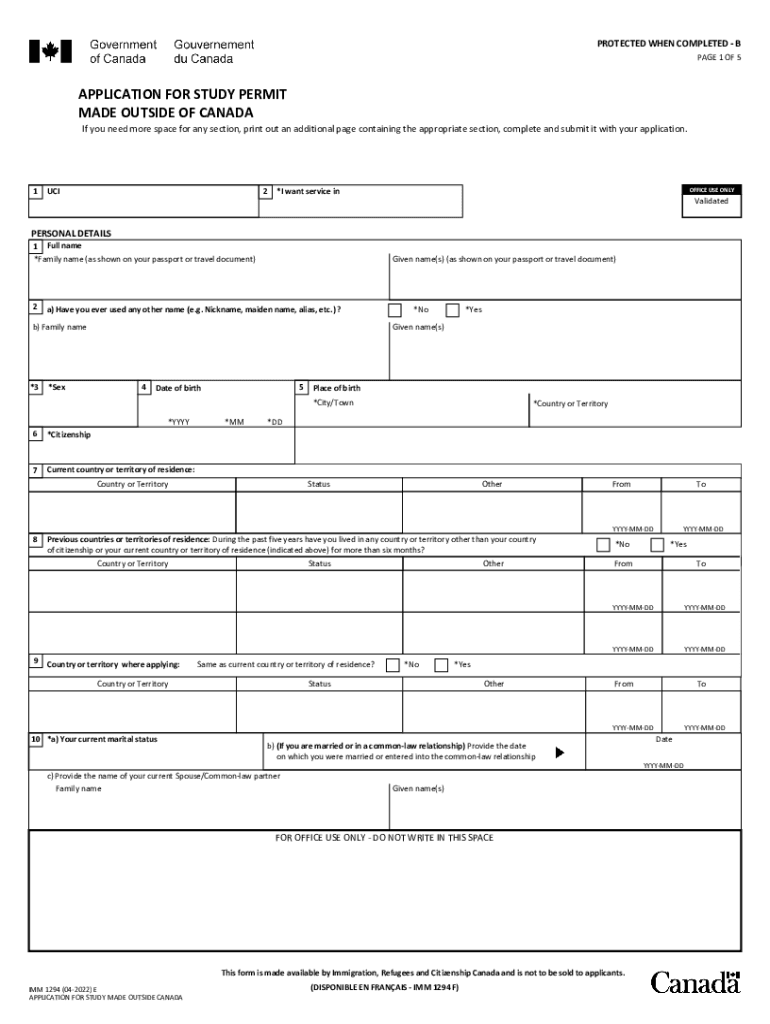
Guide 5269 Applying for a Study Permit Outside Canada2019 Form Canada IMM 1294 Fill Online, Printable, Fillable, BlankStudy Perm


Understanding the imm1294 Canada Form
The imm1294 Canada form is essential for individuals applying for a study permit from outside Canada. This form, officially known as the Application for Study Permit Made Outside of Canada, is a critical document for international students wishing to pursue their education in Canada. It requires accurate personal information, details about the intended study program, and proof of financial support. Completing this form correctly is vital for a successful application.
Steps to Complete the imm1294 Canada Form
Filling out the imm1294 Canada form involves several key steps:
- Gather necessary documents, including your passport, proof of acceptance from a Canadian educational institution, and financial statements.
- Fill out the form accurately, ensuring all personal details match your official documents.
- Review the form for any errors or omissions before submission.
- Submit the completed form along with the required documents to the appropriate Canadian visa office.
Legal Use of the imm1294 Canada Form
The imm1294 Canada form must be completed and submitted in compliance with Canadian immigration laws. It is legally binding, meaning any false information could lead to penalties, including denial of the application. To ensure the form's validity, it should be filled out thoroughly and honestly, adhering to the guidelines provided by Immigration, Refugees and Citizenship Canada (IRCC).
Key Elements of the imm1294 Canada Form
When completing the imm1294 Canada form, several key elements must be included:
- Personal identification details, including full name, date of birth, and nationality.
- Information about the educational institution you plan to attend in Canada.
- Details regarding your financial situation, demonstrating your ability to support yourself during your studies.
- Any previous study permits or visa applications submitted to Canada.
Required Documents for the imm1294 Canada Form
Along with the imm1294 Canada form, applicants must submit several supporting documents:
- A valid passport that will remain valid throughout your stay in Canada.
- A letter of acceptance from a recognized Canadian educational institution.
- Proof of sufficient funds, such as bank statements or scholarship letters.
- Medical examination results, if required.
Application Process and Approval Time for the imm1294 Canada Form
The application process for the imm1294 Canada form involves submitting the form and supporting documents to the appropriate Canadian visa office. The approval time can vary based on several factors, including the volume of applications and the completeness of your submission. Generally, applicants can expect a processing time ranging from a few weeks to several months.
Quick guide on how to complete guide 5269 applying for a study permit outside canada2019 2021 form canada imm 1294 fill online printable fillable blankstudy
Effortlessly Prepare Guide 5269 Applying For A Study Permit Outside Canada2019 Form Canada IMM 1294 Fill Online, Printable, Fillable, BlankStudy Perm on Any Device
Digital document management has gained traction among businesses and individuals alike. It offers an excellent eco-friendly substitute for traditional printed and signed paperwork, as you can access the necessary form and securely archive it online. airSlate SignNow equips you with all the tools required to create, modify, and eSign your documents quickly and efficiently. Manage Guide 5269 Applying For A Study Permit Outside Canada2019 Form Canada IMM 1294 Fill Online, Printable, Fillable, BlankStudy Perm on any platform using airSlate SignNow's Android or iOS applications and simplify any document-related task today.
Steps to Modify and eSign Guide 5269 Applying For A Study Permit Outside Canada2019 Form Canada IMM 1294 Fill Online, Printable, Fillable, BlankStudy Perm with Ease
- Locate Guide 5269 Applying For A Study Permit Outside Canada2019 Form Canada IMM 1294 Fill Online, Printable, Fillable, BlankStudy Perm and click Get Form to begin.
- Utilize the tools we offer to complete your form.
- Emphasize important sections of your documents or redact sensitive information using tools specifically provided by airSlate SignNow for that purpose.
- Create your electronic signature with the Sign tool, which takes seconds and holds the same legal validity as a conventional wet ink signature.
- Review the details and click on the Done button to finalize your changes.
- Select how you wish to send your form, whether by email, text message (SMS), or invite link, or download it to your computer.
Eliminate worries about lost or misfiled documents, tedious form searches, or mistakes that necessitate printing new document copies. airSlate SignNow addresses your document management needs in just a few clicks from any device you prefer. Adjust and eSign Guide 5269 Applying For A Study Permit Outside Canada2019 Form Canada IMM 1294 Fill Online, Printable, Fillable, BlankStudy Perm to ensure excellent communication at every stage of your form preparation process with airSlate SignNow.
Create this form in 5 minutes or less
Create this form in 5 minutes!
People also ask
-
What is the imm1294 Canada form?
The imm1294 Canada form is a document required for individuals applying for a study permit in Canada. It serves as an application form to gather essential information about the applicant, which is then evaluated by immigration authorities. Ensuring that this form is filled out correctly is crucial for a successful application process.
-
How can airSlate SignNow help with the imm1294 Canada form?
AirSlate SignNow simplifies the process of completing and signing the imm1294 Canada form by providing an easy-to-use platform for electronic signatures. With features that allow users to fill out and send documents securely, airSlate SignNow ensures your application meets submission requirements with efficiency. You’ll save time and reduce the risk of errors in your application.
-
Is there a cost associated with using airSlate SignNow for the imm1294 Canada form?
Yes, airSlate SignNow operates on a subscription-based pricing model. Plans are designed to be cost-effective, allowing individuals and businesses to choose a package that suits their needs while easily managing the imm1294 Canada form amongst other documents. Pricing is transparent and competitive, making it an ideal choice for anyone in need of e-signature services.
-
Are there any specific features available for managing the imm1294 Canada form in airSlate SignNow?
AirSlate SignNow offers features tailored for the imm1294 Canada form, including document templates, customizable workflows, and collaboration tools. These features allow users to streamline the filling and signing process, ensuring that all necessary information is accurately captured. Additionally, the platform provides real-time tracking and reminders to stay on top of submissions.
-
Can I integrate airSlate SignNow with other applications for managing the imm1294 Canada form?
Absolutely! AirSlate SignNow integrates seamlessly with a variety of applications such as Google Drive, Dropbox, and Microsoft Outlook. This compatibility enhances your workflow by allowing you to manage the imm1294 Canada form alongside other critical documents and services, ensuring a smoother process.
-
How secure is airSlate SignNow when handling the imm1294 Canada form?
Security is a top priority for airSlate SignNow, especially when dealing with sensitive documents like the imm1294 Canada form. The platform uses advanced encryption technologies and complies with industry standards to protect your data during transmission and storage. This ensures that your information remains confidential and secure.
-
What benefits does airSlate SignNow offer for completing the imm1294 Canada form?
Using airSlate SignNow for the imm1294 Canada form provides numerous benefits including increased efficiency, reduced manual errors, and ease of collaboration. The platform's user-friendly interface allows users to complete their forms quickly and ensure everything is in order before submission. Additionally, it facilitates quicker turnaround times with e-signatures.
Get more for Guide 5269 Applying For A Study Permit Outside Canada2019 Form Canada IMM 1294 Fill Online, Printable, Fillable, BlankStudy Perm
- Motion to approve reaffirmation agreement and order hawaii form
- Verification of creditors matrix hawaii form
- Correction statement and agreement hawaii form
- Closing statement hawaii form
- Flood zone statement and authorization hawaii form
- Name affidavit of buyer hawaii form
- Name affidavit of seller hawaii form
- Non foreign affidavit under irc 1445 hawaii form
Find out other Guide 5269 Applying For A Study Permit Outside Canada2019 Form Canada IMM 1294 Fill Online, Printable, Fillable, BlankStudy Perm
- Electronic signature Real Estate Document Utah Safe
- Electronic signature Oregon Police Living Will Now
- Electronic signature Pennsylvania Police Executive Summary Template Free
- Electronic signature Pennsylvania Police Forbearance Agreement Fast
- How Do I Electronic signature Pennsylvania Police Forbearance Agreement
- How Can I Electronic signature Pennsylvania Police Forbearance Agreement
- Electronic signature Washington Real Estate Purchase Order Template Mobile
- Electronic signature West Virginia Real Estate Last Will And Testament Online
- Electronic signature Texas Police Lease Termination Letter Safe
- How To Electronic signature Texas Police Stock Certificate
- How Can I Electronic signature Wyoming Real Estate Quitclaim Deed
- Electronic signature Virginia Police Quitclaim Deed Secure
- How Can I Electronic signature West Virginia Police Letter Of Intent
- How Do I Electronic signature Washington Police Promissory Note Template
- Electronic signature Wisconsin Police Permission Slip Free
- Electronic signature Minnesota Sports Limited Power Of Attorney Fast
- Electronic signature Alabama Courts Quitclaim Deed Safe
- How To Electronic signature Alabama Courts Stock Certificate
- Can I Electronic signature Arkansas Courts Operating Agreement
- How Do I Electronic signature Georgia Courts Agreement