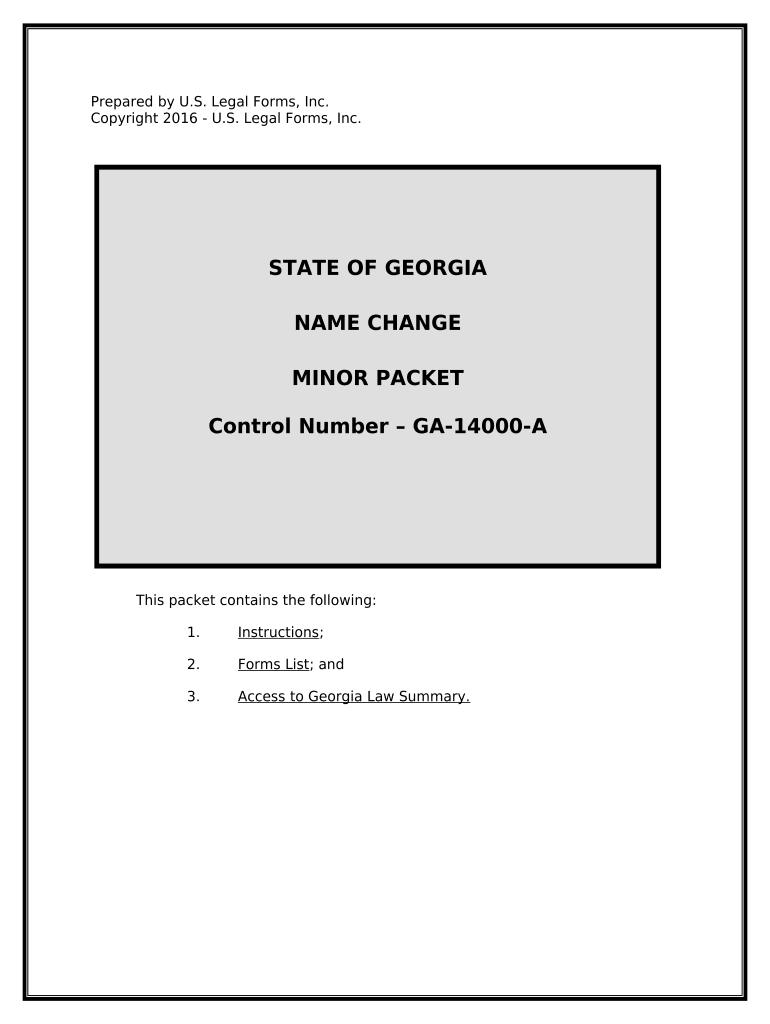
Georgia Change Form


What is the Georgia Change
The Georgia Change form is a legal document utilized to update or modify specific information related to an individual or business entity within the state of Georgia. This form can encompass various changes, such as updates to personal details, business addresses, or ownership structures. Understanding the purpose and scope of the Georgia Change form is essential for ensuring compliance with state regulations and maintaining accurate records.
How to use the Georgia Change
Using the Georgia Change form involves several straightforward steps. First, identify the specific changes you need to make, whether they pertain to personal information or business details. Next, access the form through official state resources or trusted platforms that facilitate digital document management. After filling out the necessary fields accurately, ensure that all required signatures are included. Finally, submit the completed form according to the guidelines provided by the state, which may involve online submission, mailing, or in-person delivery.
Steps to complete the Georgia Change
Completing the Georgia Change form requires careful attention to detail. Follow these steps for a smooth process:
- Gather all relevant information that needs to be updated.
- Access the Georgia Change form from a reliable source.
- Fill out the form accurately, ensuring all fields are completed.
- Review the form for any errors or omissions.
- Sign the form, either electronically or by hand, as required.
- Submit the form according to the specified method, ensuring you retain a copy for your records.
Legal use of the Georgia Change
The legal validity of the Georgia Change form is contingent upon adherence to state laws governing document execution. It is crucial to ensure that the form is filled out correctly and submitted in compliance with the relevant legal frameworks. Utilizing a secure platform for electronic signatures can enhance the legal standing of the document, as it often includes features like audit trails and encryption, which help protect the integrity of the submission.
Required Documents
When preparing to submit the Georgia Change form, you may need to provide supporting documents that validate the changes being made. Commonly required documents include:
- Identification proof, such as a driver's license or state ID.
- Proof of address, such as a utility bill or lease agreement.
- Business registration documents if the changes pertain to a business entity.
Ensuring that all necessary documentation is included will facilitate a smoother processing experience.
Form Submission Methods
The Georgia Change form can be submitted through various methods, depending on the specific requirements set by the state. Common submission options include:
- Online submission via the state’s official website or trusted electronic signature platforms.
- Mailing the completed form to the appropriate state office.
- In-person submission at designated state locations.
Choosing the correct submission method is essential for ensuring that your changes are processed efficiently.
Quick guide on how to complete georgia change
Effortlessly Prepare Georgia Change on Any Device
Digital document management has gained traction among businesses and individuals alike. It serves as an ideal green alternative to traditional printed and signed documents, allowing you to access the correct form and securely archive it online. airSlate SignNow offers all the tools necessary to create, modify, and electronically sign your documents quickly and without hassle. Manage Georgia Change on any platform using airSlate SignNow’s Android or iOS applications and streamline your document-related processes today.
How to Modify and eSign Georgia Change with Ease
- Locate Georgia Change and click Get Form to begin.
- Use the tools we offer to fill out your form.
- Mark important sections of the documents or obscure sensitive information with tools specifically provided by airSlate SignNow for that purpose.
- Generate your signature using the Sign tool, which takes just seconds and has the same legal validity as a conventional handwritten signature.
- Review all the details and then click the Done button to save your modifications.
- Choose your preferred method to send your form, whether by email, SMS, or invite link, or download it to your computer.
Eliminate the hassles of lost or mislaid files, tedious form searching, and mistakes that necessitate printing new document copies. airSlate SignNow meets your document management needs in just a few clicks from any device of your choice. Alter and eSign Georgia Change and maintain excellent communication at every phase of your form preparation process with airSlate SignNow.
Create this form in 5 minutes or less
Create this form in 5 minutes!
People also ask
-
What is the process for a georgia change with airSlate SignNow?
To process a georgia change with airSlate SignNow, simply upload your document, add the necessary signers, and utilize our intuitive interface to prepare your document for eSignature. Our platform makes it easy to ensure all required changes are accurately recorded and securely signed.
-
How much does airSlate SignNow cost for georgia change services?
airSlate SignNow offers flexible pricing plans to suit various business needs, especially for those dealing with georgia change. Our plans start at a competitive rate, with options that include features like unlimited eSigning and document storage, making it a cost-effective solution for all your signing needs.
-
What features does airSlate SignNow provide for managing georgia change documents?
airSlate SignNow provides a range of features specifically designed for managing georgia change documents, including document templates, real-time tracking, and robust security measures. Our platform also enables seamless collaboration, allowing multiple users to make necessary amendments before finalizing the document.
-
How can airSlate SignNow help streamline georgia change workflows?
By utilizing airSlate SignNow for georgia change, businesses can signNowly streamline their workflows. The automated processes reduce the time spent on document preparation and signing, allowing teams to focus more on their core tasks and improve overall efficiency.
-
Is airSlate SignNow compliant with georgia change legal requirements?
Yes, airSlate SignNow is fully compliant with georgia change legal requirements, ensuring that all electronic signatures are valid and enforceable. Our platform adheres to industry standards and regulations, granting users peace of mind when handling sensitive documents.
-
What integrations does airSlate SignNow offer for georgia change?
airSlate SignNow offers a variety of integrations with popular business tools to facilitate georgia change processes. This includes integration with cloud storage services, CRM systems, and project management tools, allowing for seamless document management directly within your existing workflows.
-
Can I customize my documents for a georgia change in airSlate SignNow?
Absolutely! airSlate SignNow allows you to customize your documents easily for any georgia change. You can add fields for signatures, dates, checkboxes, and more, ensuring that your document meets specific needs before sending it out for eSignature.
Get more for Georgia Change
Find out other Georgia Change
- Electronic signature Louisiana Plumbing Purchase Order Template Simple
- Can I Electronic signature Wyoming Legal Limited Power Of Attorney
- How Do I Electronic signature Wyoming Legal POA
- How To Electronic signature Florida Real Estate Contract
- Electronic signature Florida Real Estate NDA Secure
- Can I Electronic signature Florida Real Estate Cease And Desist Letter
- How Can I Electronic signature Hawaii Real Estate LLC Operating Agreement
- Electronic signature Georgia Real Estate Letter Of Intent Myself
- Can I Electronic signature Nevada Plumbing Agreement
- Electronic signature Illinois Real Estate Affidavit Of Heirship Easy
- How To Electronic signature Indiana Real Estate Quitclaim Deed
- Electronic signature North Carolina Plumbing Business Letter Template Easy
- Electronic signature Kansas Real Estate Residential Lease Agreement Simple
- How Can I Electronic signature North Carolina Plumbing Promissory Note Template
- Electronic signature North Dakota Plumbing Emergency Contact Form Mobile
- Electronic signature North Dakota Plumbing Emergency Contact Form Easy
- Electronic signature Rhode Island Plumbing Business Plan Template Later
- Electronic signature Louisiana Real Estate Quitclaim Deed Now
- Electronic signature Louisiana Real Estate Quitclaim Deed Secure
- How Can I Electronic signature South Dakota Plumbing Emergency Contact Form