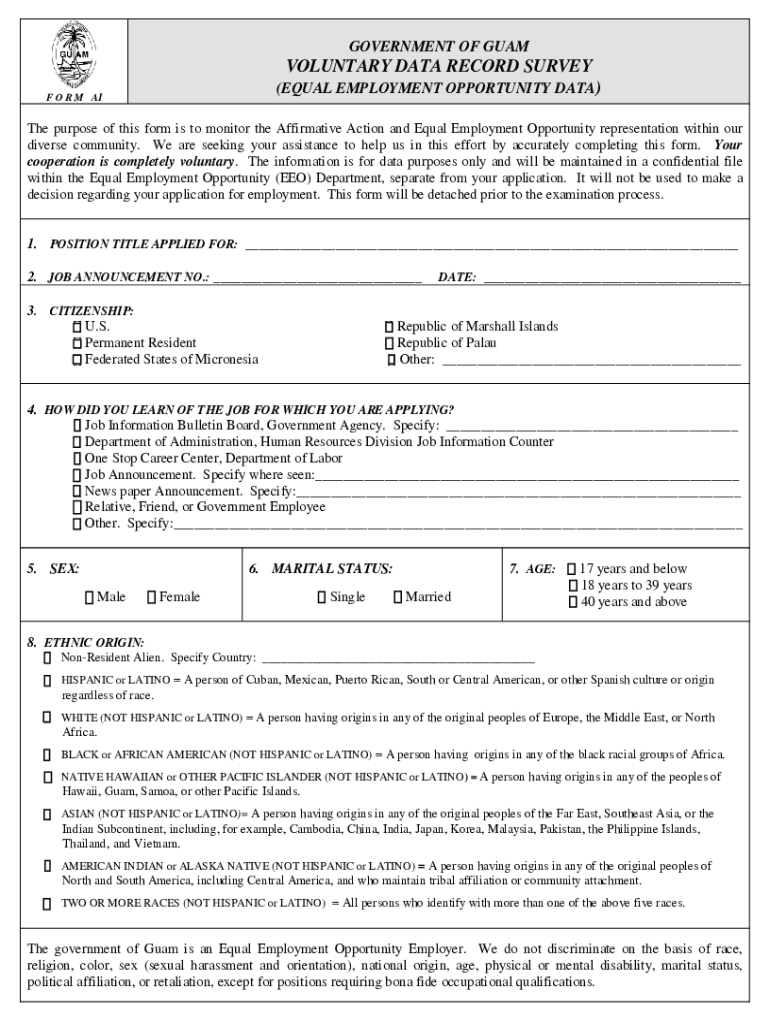
Guam Power Authority Application 2018-2026


Understanding the Guam DOA Application
The Guam DOA application is a crucial document for individuals seeking employment within the Government of Guam. This application is designed to gather essential information about candidates, including their qualifications, work history, and personal details. It serves as a formal request to be considered for various job openings within the government sector, making it an essential step in the job application process.
Steps to Complete the Guam DOA Application
Completing the Guam DOA application involves several key steps that ensure all necessary information is accurately provided. Begin by gathering personal identification details, including your Social Security number and contact information. Next, outline your educational background and work experience, focusing on relevant roles that highlight your qualifications. After filling out the application, review it for accuracy and completeness before submitting it through the designated channels, which may include online submission or mailing a physical copy.
Required Documents for the Guam DOA Application
When applying through the Guam DOA application, certain documents are typically required to support your application. These may include:
- A valid government-issued identification, such as a driver's license or passport.
- Proof of education, which may include transcripts or diplomas.
- Current resume detailing your work history and relevant skills.
- Any additional certifications or licenses pertinent to the job you are applying for.
Having these documents ready can streamline the application process and improve your chances of being considered for employment.
Legal Use of the Guam DOA Application
The Guam DOA application must be completed in compliance with local employment laws and regulations. This includes ensuring that all provided information is truthful and accurate. Misrepresentation or failure to disclose relevant information can lead to disqualification from the application process or future employment with the government. Understanding the legal implications of your application is essential for maintaining integrity throughout the hiring process.
Application Process and Approval Time
The application process for the Guam DOA involves several stages, including initial review, interviews, and background checks. After submitting your application, it typically takes several weeks to receive feedback regarding your status. The length of the approval process can vary based on the number of applications received and the specific department's hiring needs. Staying informed about your application status can help manage expectations during this time.
Eligibility Criteria for the Guam DOA Application
Eligibility for the Guam DOA application generally requires candidates to meet specific criteria set by the Government of Guam. This may include:
- Being a resident of Guam or having the legal right to work in the United States.
- Meeting the educational and experience requirements outlined in the job announcement.
- Possessing any necessary licenses or certifications relevant to the position.
Reviewing the eligibility criteria for each job opening is essential to ensure that you qualify before submitting your application.
Quick guide on how to complete guam power authority application
Complete Guam Power Authority Application effortlessly on any device
Web-based document management has gained popularity among organizations and individuals. It offers an ideal eco-friendly alternative to conventional printed and signed documents, allowing you to locate the proper form and securely store it online. airSlate SignNow equips you with all the necessary tools to create, modify, and electronically sign your documents swiftly without delays. Manage Guam Power Authority Application from any device using airSlate SignNow's Android or iOS applications and enhance any document-focused process today.
How to modify and electronically sign Guam Power Authority Application with ease
- Find Guam Power Authority Application and then click Get Form to begin.
- Utilize the tools we provide to fill out your document.
- Emphasize relevant sections of the documents or obscure sensitive information with tools that airSlate SignNow specifically offers for this purpose.
- Create your signature using the Sign feature, which takes seconds and holds the same legal validity as a conventional wet ink signature.
- Review the information and then click the Done button to save your modifications.
- Select how you would like to share your form, via email, text message (SMS), invitation link, or download it to your computer.
Forget about lost or misplaced files, tedious form searches, or errors that necessitate printing new document copies. airSlate SignNow fulfills your document management needs with just a few clicks from any device you choose. Alter and electronically sign Guam Power Authority Application and ensure effective communication at every step of your form preparation process with airSlate SignNow.
Create this form in 5 minutes or less
Find and fill out the correct guam power authority application
Create this form in 5 minutes!
People also ask
-
What is the Guam application form, and how can I access it?
The Guam application form is a specific document required for various processes related to services and approvals in Guam. You can easily access the Guam application form through the airSlate SignNow platform, which streamlines the process of filling and submitting your forms online.
-
Is there a cost associated with using the Guam application form through airSlate SignNow?
Using the Guam application form on airSlate SignNow offers a cost-effective solution for businesses and individuals alike. Our pricing plans are designed to suit various needs, from single users to larger organizations looking for efficient document management without breaking the bank.
-
What features does airSlate SignNow offer for the Guam application form?
airSlate SignNow provides a variety of features for the Guam application form, including eSigning, document sharing, and real-time collaboration. These features ensure that you can complete your application quickly and efficiently, reducing the time spent on paperwork.
-
How does using airSlate SignNow benefit my submission of the Guam application form?
Using airSlate SignNow for your Guam application form simplifies the entire submission process. You benefit from enhanced tracking, automated reminders, and seamless integration with other applications, resulting in a more organized approach to managing your documents.
-
Can I track the status of my Guam application form once submitted?
Yes, airSlate SignNow allows you to track the status of your Guam application form in real-time. You'll receive notifications regarding the progress of your application, ensuring you stay informed every step of the way.
-
Are there integrations available with the Guam application form on airSlate SignNow?
Absolutely! airSlate SignNow integrates with various platforms and tools that enhance your experience with the Guam application form. This ensures that you can manage all aspects of your workflow from a centralized location, improving efficiency.
-
What types of documents can I eSign along with the Guam application form?
In addition to the Guam application form, airSlate SignNow allows eSigning of various document types, including contracts, agreements, and consent forms. This versatility makes it an ideal solution for all your eSigning needs and document management.
Get more for Guam Power Authority Application
Find out other Guam Power Authority Application
- eSign West Virginia Healthcare / Medical Forbearance Agreement Online
- eSign Alabama Insurance LLC Operating Agreement Easy
- How Can I eSign Alabama Insurance LLC Operating Agreement
- eSign Virginia Government POA Simple
- eSign Hawaii Lawers Rental Application Fast
- eSign Hawaii Lawers Cease And Desist Letter Later
- How To eSign Hawaii Lawers Cease And Desist Letter
- How Can I eSign Hawaii Lawers Cease And Desist Letter
- eSign Hawaii Lawers Cease And Desist Letter Free
- eSign Maine Lawers Resignation Letter Easy
- eSign Louisiana Lawers Last Will And Testament Mobile
- eSign Louisiana Lawers Limited Power Of Attorney Online
- eSign Delaware Insurance Work Order Later
- eSign Delaware Insurance Credit Memo Mobile
- eSign Insurance PPT Georgia Computer
- How Do I eSign Hawaii Insurance Operating Agreement
- eSign Hawaii Insurance Stock Certificate Free
- eSign New Hampshire Lawers Promissory Note Template Computer
- Help Me With eSign Iowa Insurance Living Will
- eSign North Dakota Lawers Quitclaim Deed Easy