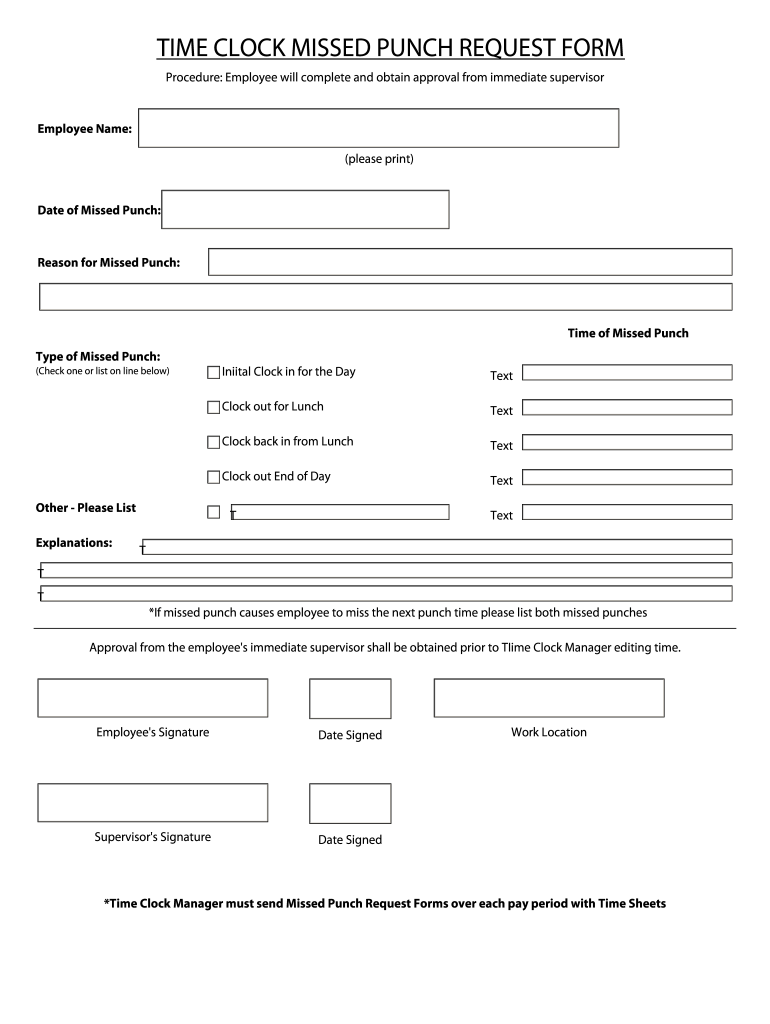
Missed Punch Form Template


What is the missed punch form template
The missed punch form template is a standardized document used by employees to report instances when they fail to clock in or out during their work shifts. This form serves as a formal request for payroll adjustments, ensuring that employees receive accurate compensation for their hours worked. Typically, the template includes fields for the employee's name, identification number, date of the missed punch, and the reason for the oversight. By utilizing this template, organizations can streamline the process of correcting payroll discrepancies and maintain accurate timekeeping records.
How to use the missed punch form template
Using the missed punch form template involves several straightforward steps. First, download the template from a trusted source or create your own based on your company's requirements. Fill in the necessary information, including your name, employee ID, and the specific date and time of the missed punch. Clearly state the reason for the missed punch to provide context for your request. Once completed, submit the form to your supervisor or the payroll department, following your organization's submission guidelines. This ensures that your request is processed efficiently and accurately.
Key elements of the missed punch form template
A comprehensive missed punch form template typically includes several key elements to ensure clarity and completeness. Essential components include:
- Employee Information: Name, employee ID, and department.
- Date and Time: Specific date and time of the missed punch.
- Reason for Missed Punch: A brief explanation of why the punch was missed.
- Signature: Employee signature to validate the request.
- Supervisor Approval: Space for a supervisor's signature or approval.
Including these elements helps ensure that the form is complete and meets the requirements for payroll processing.
Steps to complete the missed punch form template
Completing the missed punch form template involves a series of methodical steps:
- Download or create the template: Ensure you have the correct version that meets your company's standards.
- Fill in your personal details: Enter your name, employee ID, and department information.
- Specify the missed punch: Clearly indicate the date and time of the missed clock-in or clock-out.
- Provide a reason: Briefly explain why you missed the punch, which helps in processing your request.
- Sign the form: Add your signature to authenticate the request.
- Submit the form: Send it to your supervisor or payroll department as per your company's procedure.
Following these steps ensures that your missed punch is documented and addressed promptly, minimizing payroll discrepancies.
Legal use of the missed punch form template
The legal use of the missed punch form template is crucial for maintaining compliance with labor laws and regulations. Proper documentation helps protect both employees and employers by providing a clear record of hours worked and any discrepancies. When filled out correctly, this form can serve as evidence in disputes regarding payroll or hours worked. It is essential for organizations to retain these forms in accordance with record-keeping requirements, ensuring they can demonstrate compliance with relevant labor laws and regulations.
Examples of using the missed punch form template
Examples of using the missed punch form template can vary based on workplace scenarios. For instance, an employee may forget to clock out after a late meeting, resulting in a missed punch. In this case, the employee would fill out the form, indicating the missed clock-out time and providing a brief explanation. Another example involves an employee who accidentally forgets to clock in due to a scheduling change. By submitting the missed punch form, the employee can ensure that their hours are accurately recorded and compensated. These examples illustrate the practical application of the form in real-world situations.
Quick guide on how to complete missed punch form template 60092350
Easily Prepare Missed Punch Form Template on Any Device
Digital document management has gained popularity among businesses and individuals alike. It serves as an excellent environmentally-friendly alternative to conventional printed and signed paperwork, allowing you to access the necessary forms and securely store them online. airSlate SignNow equips you with all the features required to create, modify, and eSign your documents quickly without delays. Manage Missed Punch Form Template on any device using the airSlate SignNow Android or iOS applications and enhance any document-based procedure today.
The easiest way to edit and eSign Missed Punch Form Template effortlessly
- Obtain Missed Punch Form Template and then select Get Form to begin.
- Utilize the tools we provide to complete your document.
- Highlight pertinent sections of the documents or conceal sensitive information with tools that airSlate SignNow offers specifically for this purpose.
- Generate your eSignature using the Sign tool, which takes moments and carries the same legal validity as a traditional handwritten signature.
- Review all the details and then click on the Done button to save your modifications.
- Select your preferred method to send your form, via email, text message (SMS), or invitation link, or download it to your computer.
Say goodbye to lost or mislaid documents, tedious form searching, or errors that necessitate printing new copies. airSlate SignNow meets your document management needs in just a few clicks from your chosen device. Modify and eSign Missed Punch Form Template and ensure exceptional communication throughout the entire form preparation process with airSlate SignNow.
Create this form in 5 minutes or less
Create this form in 5 minutes!
People also ask
-
What is a miss punch form in the context of airSlate SignNow?
A miss punch form is a document used to report and rectify instances where an employee forgets to clock in or out. With airSlate SignNow, users can easily create and sign miss punch forms electronically, streamlining the process and ensuring accurate time tracking.
-
How can airSlate SignNow help with managing miss punch forms?
airSlate SignNow provides a user-friendly platform to create, send, and eSign miss punch forms. This automation reduces manual errors, saves time, and enhances accuracy in payroll processing, ensuring employees are compensated correctly.
-
Are there any costs associated with creating miss punch forms using airSlate SignNow?
Yes, airSlate SignNow offers various pricing plans that cater to different business needs. Each plan allows users to create unlimited miss punch forms, making it a cost-effective solution compared to traditional methods.
-
Can I integrate airSlate SignNow with other HR systems for miss punch forms?
Absolutely! airSlate SignNow integrates seamlessly with various HR software, enabling businesses to manage miss punch forms alongside other critical HR processes. This integration eliminates data silos and enhances overall efficiency.
-
What features does airSlate SignNow provide for handling miss punch forms?
airSlate SignNow offers features such as customizable templates for miss punch forms, electronic signatures, and automated notifications. These features enhance the user experience and ensure that miss punch forms are processed quickly and efficiently.
-
Can employees fill out miss punch forms from mobile devices?
Yes, airSlate SignNow is mobile-friendly, allowing employees to fill out and sign miss punch forms on their smartphones or tablets. This flexibility ensures that employees can promptly report their missed punches from anywhere.
-
Is it easy to track the status of miss punch forms submitted through airSlate SignNow?
Definitely! airSlate SignNow provides real-time tracking features that allow you to monitor the status of all submitted miss punch forms. This transparency helps ensure timely approvals and enhances accountability within the organization.
Get more for Missed Punch Form Template
Find out other Missed Punch Form Template
- How Can I eSignature Idaho Non-Profit Business Plan Template
- eSignature Mississippi Life Sciences Lease Agreement Myself
- How Can I eSignature Mississippi Life Sciences Last Will And Testament
- How To eSignature Illinois Non-Profit Contract
- eSignature Louisiana Non-Profit Business Plan Template Now
- How Do I eSignature North Dakota Life Sciences Operating Agreement
- eSignature Oregon Life Sciences Job Offer Myself
- eSignature Oregon Life Sciences Job Offer Fast
- eSignature Oregon Life Sciences Warranty Deed Myself
- eSignature Maryland Non-Profit Cease And Desist Letter Fast
- eSignature Pennsylvania Life Sciences Rental Lease Agreement Easy
- eSignature Washington Life Sciences Permission Slip Now
- eSignature West Virginia Life Sciences Quitclaim Deed Free
- Can I eSignature West Virginia Life Sciences Residential Lease Agreement
- eSignature New York Non-Profit LLC Operating Agreement Mobile
- How Can I eSignature Colorado Orthodontists LLC Operating Agreement
- eSignature North Carolina Non-Profit RFP Secure
- eSignature North Carolina Non-Profit Credit Memo Secure
- eSignature North Dakota Non-Profit Quitclaim Deed Later
- eSignature Florida Orthodontists Business Plan Template Easy