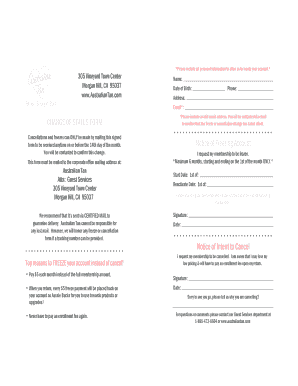
Australian Tan Cancellation Form


What is the Australian Tan Cancellation Form
The Australian Tan Cancellation Form is a document used by individuals who wish to terminate their membership with Australian Tan. This form serves as an official request to cancel the membership and ensures that the cancellation is processed according to the company’s policies. It is important to complete this form accurately to avoid any misunderstandings or issues regarding the cancellation.
How to use the Australian Tan Cancellation Form
To effectively use the Australian Tan Cancellation Form, follow these steps: first, obtain the form from the official Australian Tan website or customer service. Next, fill out the required fields, including your personal information and membership details. Ensure that you clearly indicate your intention to cancel the membership. After completing the form, review it for accuracy before submission to avoid delays in processing.
Steps to complete the Australian Tan Cancellation Form
Completing the Australian Tan Cancellation Form involves several key steps:
- Access the form through the Australian Tan website or request a copy from customer support.
- Provide your full name, membership ID, and contact information in the designated fields.
- Clearly state your request to cancel your membership, including the reason if required.
- Sign and date the form to validate your request.
- Submit the form via the preferred method, whether online, by mail, or in person.
Legal use of the Australian Tan Cancellation Form
The legal use of the Australian Tan Cancellation Form is crucial for ensuring that your request is recognized and processed by the company. This form must be completed in accordance with Australian Tan's policies and relevant laws regarding membership cancellations. Utilizing a reliable electronic signature service can enhance the legal standing of your submission, ensuring compliance with eSignature laws.
Key elements of the Australian Tan Cancellation Form
Key elements of the Australian Tan Cancellation Form include:
- Personal Information: Full name, address, and contact details.
- Membership Details: Membership ID and type of membership.
- Cancellation Request: A clear statement indicating the desire to cancel the membership.
- Signature: A signature or electronic signature to validate the request.
- Date: The date on which the form is completed and submitted.
Form Submission Methods
There are several methods to submit the Australian Tan Cancellation Form:
- Online: Submit the form through the Australian Tan website, if available.
- Mail: Send the completed form to the designated mailing address provided by Australian Tan.
- In-Person: Deliver the form directly to an Australian Tan location for immediate processing.
Quick guide on how to complete australian tan cancellation form
Easily prepare Australian Tan Cancellation Form on any device
Online document administration has gained prominence among companies and individuals. It offers an excellent environmentally-friendly alternative to traditional printed and signed paperwork, as you can locate the necessary form and securely keep it online. airSlate SignNow equips you with all the tools required to create, edit, and electronically sign your documents quickly without any delays. Manage Australian Tan Cancellation Form on any device using the airSlate SignNow Android or iOS applications and enhance any document-related process today.
The simplest way to edit and electronically sign Australian Tan Cancellation Form effortlessly
- Locate Australian Tan Cancellation Form and click on Get Form to begin.
- Take advantage of the tools we offer to complete your form.
- Emphasize relevant sections of the documents or obscure sensitive information with tools specifically provided by airSlate SignNow for this purpose.
- Craft your signature using the Sign tool, which takes mere seconds and carries the same legal validity as a conventional wet ink signature.
- Review the information and click on the Done button to save your changes.
- Select your preferred method to send your form, whether by email, text message (SMS), invitation link, or download it to your computer.
Eliminate concerns about lost or misplaced files, tedious form searches, or errors that necessitate printing new copies of documents. airSlate SignNow fulfills your document management needs in just a few clicks from any device you choose. Edit and electronically sign Australian Tan Cancellation Form and guarantee excellent communication throughout the form preparation process with airSlate SignNow.
Create this form in 5 minutes or less
Create this form in 5 minutes!
People also ask
-
How do I initiate an Australian Tan cancel membership process?
To initiate your Australian Tan cancel membership, simply log into your account and navigate to the membership settings. You will find an option to cancel your subscription there. If you encounter any issues, customer support can also assist you.
-
Are there any fees associated with canceling my Australian Tan membership?
Typically, there are no cancellation fees associated with the Australian Tan cancel membership process. However, it is recommended to review your membership agreement for any potential charges before proceeding.
-
Will I be charged if I cancel my Australian Tan membership before the billing cycle ends?
If you choose to cancel your Australian Tan membership before the billing cycle concludes, you will generally not receive a refund for the unused time. It’s best to check the cancellation policy for specific details regarding this.
-
What benefits do I lose when I cancel my Australian Tan membership?
When you cancel your Australian Tan membership, you will lose access to exclusive offers, member-only promotions, and the ability to book appointments at members-only rates. Consider these factors before finalizing your cancellation.
-
Can I reactivate my Australian Tan membership after canceling?
Yes, reactivating your Australian Tan membership after cancellation is often possible. Contact customer service to discuss your options and any applicable terms for reactivation.
-
Is there a minimum contract period for the Australian Tan membership?
Many Australian Tan memberships do not have a minimum contract period, allowing flexibility in cancellation. Always check the terms to confirm if there are any stipulations that might apply to your situation.
-
How can I confirm my Australian Tan membership has been canceled?
To confirm your Australian Tan cancel membership, you should receive a confirmation email within a few days after submitting your cancellation request. If you do not receive this, contact support for verification.
Get more for Australian Tan Cancellation Form
- Disclaimer real property form
- Tennessee holder form
- Tennessee terminate form
- Tennessee notice of dishonored check civil keywords bad check bounced check form
- Assignment lease 481373260 form
- Tennessee lead based paint disclosure for rental transaction form
- Texas commercial contract form
- Texas contractor 481373263 form
Find out other Australian Tan Cancellation Form
- eSign New York Courts Business Plan Template Later
- Can I eSign North Carolina Courts Limited Power Of Attorney
- eSign North Dakota Courts Quitclaim Deed Safe
- How To eSign Rhode Island Sports Quitclaim Deed
- Help Me With eSign Oregon Courts LLC Operating Agreement
- eSign North Dakota Police Rental Lease Agreement Now
- eSign Tennessee Courts Living Will Simple
- eSign Utah Courts Last Will And Testament Free
- eSign Ohio Police LLC Operating Agreement Mobile
- eSign Virginia Courts Business Plan Template Secure
- How To eSign West Virginia Courts Confidentiality Agreement
- eSign Wyoming Courts Quitclaim Deed Simple
- eSign Vermont Sports Stock Certificate Secure
- eSign Tennessee Police Cease And Desist Letter Now
- Help Me With eSign Texas Police Promissory Note Template
- eSign Utah Police LLC Operating Agreement Online
- eSign West Virginia Police Lease Agreement Online
- eSign Wyoming Sports Residential Lease Agreement Online
- How Do I eSign West Virginia Police Quitclaim Deed
- eSignature Arizona Banking Moving Checklist Secure