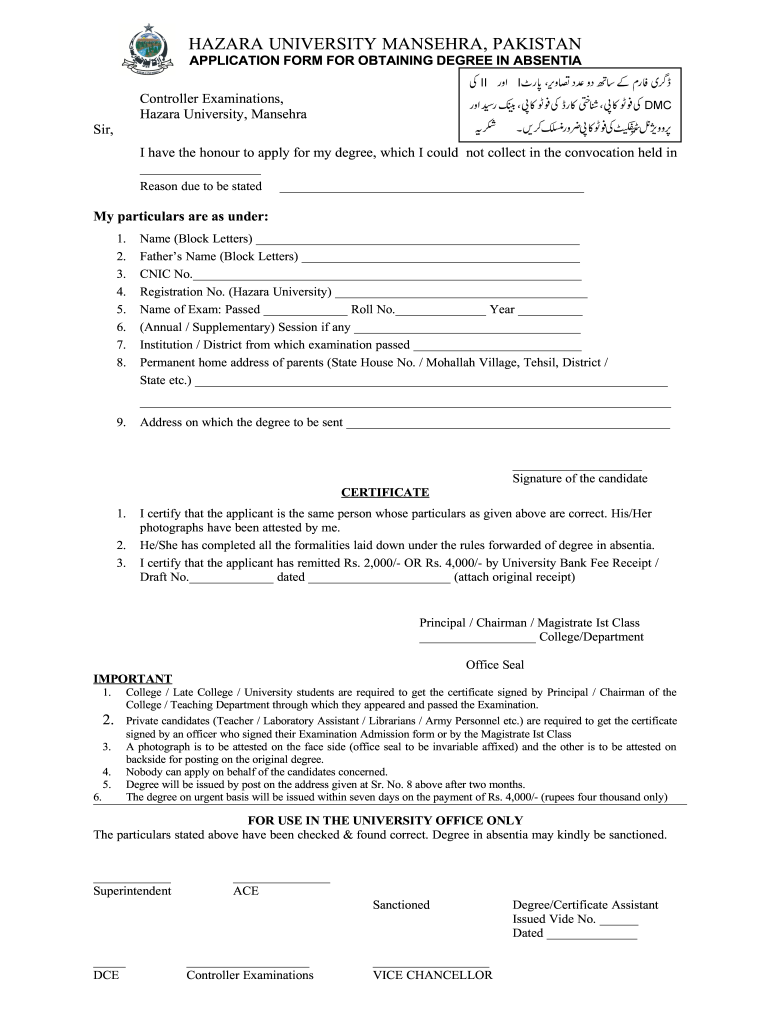
Hazara University Degree Form


What is the Hazara University Degree Form
The Hazara University Degree Form is an essential document for students seeking to obtain their academic degrees from Hazara University. This form is necessary for the verification of educational credentials and is often required for employment, further education, or professional licensing. It serves as an official request for the issuance of a degree certificate, ensuring that all academic requirements have been met.
How to use the Hazara University Degree Form
Using the Hazara University Degree Form involves several key steps. First, students must download the form, which is typically available in PDF format. Once downloaded, the form should be filled out with accurate personal information, including full name, student ID, and program details. After completing the form, students must submit it along with any required fees and supporting documents as specified by the university's guidelines.
Steps to complete the Hazara University Degree Form
Completing the Hazara University Degree Form involves a systematic approach:
- Download the form from the official Hazara University website.
- Fill in personal details, ensuring accuracy in all entries.
- Attach necessary documents, such as transcripts or identification.
- Review the form for completeness and accuracy.
- Submit the form according to the university's submission guidelines.
Legal use of the Hazara University Degree Form
The Hazara University Degree Form is legally binding once submitted, provided that it meets specific requirements. This includes the proper completion of the form and adherence to submission protocols. The form must be signed and dated by the applicant, and any fees associated with the degree verification must be paid. Compliance with these regulations ensures that the degree issued is recognized as valid and official.
Required Documents
When submitting the Hazara University Degree Form, certain documents are typically required. These may include:
- A copy of the student’s identification card or passport.
- Official transcripts from Hazara University.
- Proof of payment for any associated fees.
- Any additional documents specified by the university.
Form Submission Methods (Online / Mail / In-Person)
The Hazara University Degree Form can usually be submitted through various methods, depending on the university's policies. Common submission methods include:
- Online submission via the university's official portal.
- Mailing the completed form and documents to the designated office.
- In-person submission at the university’s administration office.
Quick guide on how to complete hazara university degree form
Effortlessly Prepare Hazara University Degree Form on Any Device
Managing documents online has grown in popularity among businesses and individuals. It offers a fantastic eco-friendly substitute for traditional printed and signed materials, as you can access the necessary forms and securely store them online. airSlate SignNow provides all the resources you need to create, alter, and electronically sign your documents swiftly without delays. Handle Hazara University Degree Form on any platform using airSlate SignNow's Android or iOS applications and simplify any document-related task today.
The easiest way to modify and electronically sign Hazara University Degree Form smoothly
- Obtain Hazara University Degree Form and click Get Form to begin.
- Utilize the tools available to fill out your document.
- Highlight important sections of your documents or obscure sensitive details with tools specifically provided by airSlate SignNow for this purpose.
- Create your electronic signature using the Sign tool, which only takes seconds and carries the same legal validity as a traditional ink signature.
- Review the details and click on the Done button to save your changes.
- Choose how you would like to deliver your form: via email, text message (SMS), an invitation link, or download it to your computer.
Eliminate the hassle of lost or misplaced documents, tedious form searches, or mistakes that necessitate printing new document copies. airSlate SignNow meets your document management needs in just a few clicks from any device you prefer. Edit and electronically sign Hazara University Degree Form to ensure effective communication throughout the form preparation process with airSlate SignNow.
Create this form in 5 minutes or less
Create this form in 5 minutes!
People also ask
-
What is the Hazara University degree form, and why is it important?
The Hazara University degree form is a critical document that certifies your academic achievements at Hazara University. It is essential for job applications, further education, and professional licensing. Completing this form correctly ensures you have all necessary credentials recognized by employers and institutions.
-
How can airSlate SignNow help me with the Hazara University degree form?
airSlate SignNow provides an easy-to-use platform for filling out and electronically signing the Hazara University degree form. With its cost-effective solutions, you can quickly complete your document without the hassle of printing, scanning, or faxing, streamlining the submission process.
-
Are there any costs associated with using the airSlate SignNow for the Hazara University degree form?
airSlate SignNow offers flexible pricing plans that cater to various needs and budgets when managing the Hazara University degree form. You can choose from a free trial to premium subscriptions, allowing you to find the best option for your document management requirements.
-
Can I integrate airSlate SignNow with other applications while working on the Hazara University degree form?
Yes, airSlate SignNow supports seamless integrations with multiple applications, making it convenient to manage the Hazara University degree form alongside your favorite tools. This ensures you can streamline workflows, maintain organization, and save time on document handling.
-
What are the benefits of using airSlate SignNow for the Hazara University degree form?
Using airSlate SignNow for the Hazara University degree form simplifies the signing process, enhances security, and accelerates document handling. Its user-friendly interface allows you to fill out and send documents quickly, while advanced security measures ensure your personal information is protected.
-
Is it easy to eSign the Hazara University degree form with airSlate SignNow?
Absolutely! airSlate SignNow makes eSigning the Hazara University degree form extremely easy, allowing you to sign documents in just a few clicks. Users can sign from any device, ensuring convenience and efficiency in completing your academic paperwork.
-
How does airSlate SignNow ensure the security of my Hazara University degree form?
airSlate SignNow employs advanced encryption and security protocols to protect your Hazara University degree form and other documents. With features like audit trails and secure storage, you can confidently manage your sensitive information without worry.
Get more for Hazara University Degree Form
- Alohacare credentialing email form alohacare
- Validation summary report example form
- Gzu online application form
- Schedule l form
- Dodm 6055 06 dod fire and emergency form
- Mv 1l form
- Skilled nursing facility advance beneficary notice of non coverage form
- Employee direct deposit authorization form i employee hereby authorize my employer and its agents including financial
Find out other Hazara University Degree Form
- eSign Hawaii Expense Statement Fast
- eSign Minnesota Share Donation Agreement Simple
- Can I eSign Hawaii Collateral Debenture
- eSign Hawaii Business Credit Application Mobile
- Help Me With eSign California Credit Memo
- eSign Hawaii Credit Memo Online
- Help Me With eSign Hawaii Credit Memo
- How Can I eSign Hawaii Credit Memo
- eSign Utah Outsourcing Services Contract Computer
- How Do I eSign Maryland Interview Non-Disclosure (NDA)
- Help Me With eSign North Dakota Leave of Absence Agreement
- How To eSign Hawaii Acknowledgement of Resignation
- How Can I eSign New Jersey Resignation Letter
- How Do I eSign Ohio Resignation Letter
- eSign Arkansas Military Leave Policy Myself
- How To eSign Hawaii Time Off Policy
- How Do I eSign Hawaii Time Off Policy
- Help Me With eSign Hawaii Time Off Policy
- How To eSign Hawaii Addressing Harassement
- How To eSign Arkansas Company Bonus Letter