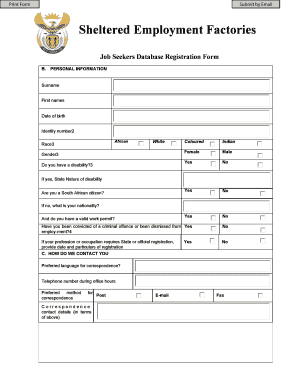
Work Seeker Registration Form


What is the Work Seeker Registration Form
The work seeker registration form is a crucial document for individuals seeking employment opportunities. This form serves as proof of registration, allowing job seekers to access various employment services and resources provided by the Department of Labor. It is essential for those looking to connect with potential employers and receive support in their job search efforts. By completing this form, individuals can ensure they are recognized as active job seekers within the system.
Steps to complete the Work Seeker Registration Form
Completing the work seeker registration form involves several straightforward steps. First, gather all necessary personal information, including your name, contact details, and social security number. Next, fill out the form accurately, ensuring that all required fields are completed. Once you have filled out the form, review it for any errors or omissions. After confirming that all information is correct, submit the form online or print it for mailing or in-person submission. Keeping a copy for your records is advisable.
Legal use of the Work Seeker Registration Form
The legal validity of the work seeker registration form is established when specific criteria are met. When submitted electronically, the form must comply with eSignature regulations, ensuring that the signatures are legally binding. This includes adherence to frameworks such as ESIGN and UETA, which govern electronic signatures in the United States. Utilizing a reputable electronic signature solution can help ensure that the submission of the work seeker registration form is secure and legally recognized.
How to obtain the Work Seeker Registration Form
Obtaining the work seeker registration form is a simple process. Individuals can access the form through the Department of Labor's official website or designated employment service websites. Many states also provide the form in physical locations, such as job centers or public libraries. For convenience, the form may also be available for download in PDF format, allowing users to fill it out electronically before submission.
Required Documents
When completing the work seeker registration form, certain documents may be required to verify your identity and eligibility. Commonly required documents include a government-issued photo ID, proof of residency, and your social security card. Additional documentation, such as employment history or educational qualifications, may also be requested to support your registration. Ensuring that you have all necessary documents ready will streamline the registration process.
Form Submission Methods
The work seeker registration form can be submitted through various methods to accommodate different preferences. Individuals can complete the form online via the Department of Labor's website, which is often the quickest option. Alternatively, the form can be printed and mailed to the appropriate office or submitted in person at local employment service centers. Each method has its advantages, so selecting the one that best fits your situation is important.
Eligibility Criteria
To register as a work seeker, individuals must meet specific eligibility criteria. Generally, applicants should be at least sixteen years old and actively seeking employment. Some states may have additional requirements, such as residency or participation in job training programs. Understanding these criteria is essential for ensuring a successful registration process and accessing available resources effectively.
Quick guide on how to complete work seeker registration form 2022
Prepare Work Seeker Registration Form effortlessly on any device
Web-based document management has become increasingly popular among businesses and individuals. It offers an ideal environmentally friendly alternative to traditional printed and signed documents, as you can locate the appropriate form and securely store it online. airSlate SignNow equips you with all the necessary tools to create, modify, and eSign your documents swiftly without delays. Manage Work Seeker Registration Form on any device with airSlate SignNow apps for Android or iOS and enhance any document-driven operation today.
How to modify and eSign Work Seeker Registration Form easily
- Locate Work Seeker Registration Form and click Get Form to begin.
- Use the tools we provide to fill out your form.
- Emphasize pertinent sections of your documents or conceal sensitive information with tools that airSlate SignNow offers specifically for that purpose.
- Create your signature using the Sign tool, which only takes seconds and carries the same legal validity as a traditional wet ink signature.
- Review the details and click on the Done button to finalize your changes.
- Select your preferred method to send your form, whether by email, SMS, invitation link, or download it to your computer.
Eliminate the worry of lost or misfiled documents, tedious form searches, or mistakes that necessitate printing new copies. airSlate SignNow meets all your document management needs in just a few clicks from any device you choose. Edit and eSign Work Seeker Registration Form to guarantee excellent communication at any stage of the form creation process with airSlate SignNow.
Create this form in 5 minutes or less
Create this form in 5 minutes!
People also ask
-
What is the work seeker registration form?
The work seeker registration form is a digital document designed to gather information from individuals seeking work opportunities. It streamlines the registration process, allowing businesses to efficiently collect data required for hiring. By utilizing the work seeker registration form, employers can ensure they have all necessary details to assess candidates effectively.
-
How does airSlate SignNow facilitate the work seeker registration form?
airSlate SignNow simplifies the creation and management of the work seeker registration form with its intuitive platform. Users can easily design customized forms, send them to potential candidates, and receive submissions digitally. This not only saves time but also enhances the overall candidate experience during the hiring process.
-
Are there any costs associated with using the work seeker registration form on airSlate SignNow?
Yes, airSlate SignNow offers various pricing plans tailored to different business needs, including features for the work seeker registration form. Customers can choose a plan that suits their budget while benefiting from essential eSigning and document management functionalities. It's advisable to explore the pricing options to find the best fit for your organization.
-
What are the key features of the work seeker registration form in airSlate SignNow?
Key features of the work seeker registration form in airSlate SignNow include customizable templates, real-time tracking of submissions, and automated reminders for candidates. Additionally, the platform ensures secure data storage and compliance with legal regulations, making it a reliable choice for businesses. These features enhance the efficiency of the recruitment process.
-
Can I integrate the work seeker registration form with other tools?
Absolutely! airSlate SignNow allows seamless integrations with various tools and platforms, enhancing the functionality of the work seeker registration form. Whether you use CRM systems, email marketing tools, or HR software, integrating these solutions can streamline your workflow and improve efficiency in managing registrations.
-
What benefits does the work seeker registration form provide to businesses?
The work seeker registration form offers numerous benefits, including improved organization of candidate information and quicker access to data during the hiring process. It enhances communication between candidates and recruiters, reducing response times. Overall, this streamlined approach allows businesses to attract and engage talent more effectively.
-
Is the work seeker registration form mobile-friendly?
Yes, the work seeker registration form created in airSlate SignNow is fully mobile-friendly. Candidates can easily fill out and submit the form using their smartphones or tablets, making it convenient for them. This mobile compatibility increases accessibility and can help attract a wider range of candidates.
Get more for Work Seeker Registration Form
- Utah codicil to will form for amending your will will changes or amendments
- Virginia hvac contract for contractor form
- Virginia default form
- Virginia corporation form
- Interrogatories 481374694 form
- Virginia permissible form for orders of publication divorce or annulment
- Va tenancy form
- Satisfaction judgment court 481374698 form
Find out other Work Seeker Registration Form
- Can I eSignature Tennessee Car Dealer Limited Power Of Attorney
- eSignature Utah Car Dealer Cease And Desist Letter Secure
- eSignature Virginia Car Dealer Cease And Desist Letter Online
- eSignature Virginia Car Dealer Lease Termination Letter Easy
- eSignature Alabama Construction NDA Easy
- How To eSignature Wisconsin Car Dealer Quitclaim Deed
- eSignature California Construction Contract Secure
- eSignature Tennessee Business Operations Moving Checklist Easy
- eSignature Georgia Construction Residential Lease Agreement Easy
- eSignature Kentucky Construction Letter Of Intent Free
- eSignature Kentucky Construction Cease And Desist Letter Easy
- eSignature Business Operations Document Washington Now
- How To eSignature Maine Construction Confidentiality Agreement
- eSignature Maine Construction Quitclaim Deed Secure
- eSignature Louisiana Construction Affidavit Of Heirship Simple
- eSignature Minnesota Construction Last Will And Testament Online
- eSignature Minnesota Construction Last Will And Testament Easy
- How Do I eSignature Montana Construction Claim
- eSignature Construction PPT New Jersey Later
- How Do I eSignature North Carolina Construction LLC Operating Agreement