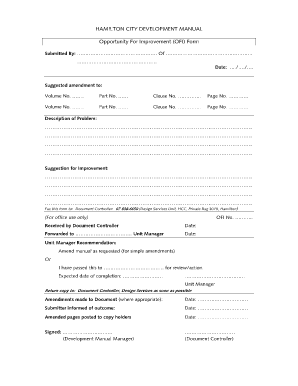
Opportunity for Improvement Form


What is the Opportunity For Improvement Form
The Opportunity For Improvement Form is a structured document designed to facilitate the identification and documentation of areas within an organization that require enhancement. This form serves as a tool for employees and management to communicate potential improvements, fostering a culture of continuous development. By utilizing this form, organizations can effectively gather insights and suggestions from their workforce, leading to improved processes and outcomes.
How to Use the Opportunity For Improvement Form
Using the Opportunity For Improvement Form involves several straightforward steps. First, identify the specific area or process that requires improvement. Next, fill out the form by providing a clear description of the issue, along with any relevant details that support your suggestion. It is crucial to articulate the potential benefits of the proposed improvement. Once completed, submit the form to the appropriate department or management team for review and consideration.
Steps to Complete the Opportunity For Improvement Form
Completing the Opportunity For Improvement Form effectively requires attention to detail. Follow these steps:
- Begin with your contact information, including your name, position, and department.
- Clearly state the issue or area of improvement.
- Provide a detailed description of the current situation and why it needs improvement.
- Suggest specific actions or changes that could lead to improvements.
- Include any relevant data or examples that support your suggestion.
- Review the form for clarity and completeness before submission.
Legal Use of the Opportunity For Improvement Form
The Opportunity For Improvement Form is legally valid when it adheres to organizational policies and regulations. It is essential to ensure that the form is used in compliance with relevant laws and guidelines, particularly those related to workplace safety and employee rights. Documenting suggestions through this form can protect both employees and employers by providing a formal channel for communication and improvement.
Key Elements of the Opportunity For Improvement Form
Key elements of the Opportunity For Improvement Form include:
- Contact Information: Details of the individual submitting the form.
- Description of the Issue: A clear statement of the problem or area needing improvement.
- Suggested Improvements: Specific recommendations for addressing the identified issue.
- Supporting Data: Any relevant statistics or examples that reinforce the suggestion.
- Signature: Acknowledgment of the submission by the individual.
Examples of Using the Opportunity For Improvement Form
Examples of using the Opportunity For Improvement Form can vary widely across different industries. For instance:
- An employee in a manufacturing plant may suggest improvements to safety protocols based on observed hazards.
- A team member in an office setting might recommend changes to workflow processes that enhance efficiency.
- A customer service representative could propose adjustments to training programs that better equip staff to handle client inquiries.
Quick guide on how to complete opportunity for improvement form
Effortlessly Prepare Opportunity For Improvement Form on Any Device
Online document management has become increasingly favored by businesses and individuals alike. It serves as an ideal environmentally-friendly alternative to conventional printed and signed documents, allowing you to easily locate the necessary form and store it securely online. airSlate SignNow equips you with all the resources required to generate, edit, and electronically sign your documents promptly without any holdups. Manage Opportunity For Improvement Form on any device using the airSlate SignNow Android or iOS applications and streamline any document-related process today.
The easiest way to modify and electronically sign Opportunity For Improvement Form without hassle
- Locate Opportunity For Improvement Form and click Get Form to begin.
- Leverage the tools we provide to complete your document.
- Highlight important sections of the documents or obscure sensitive details using the tools that airSlate SignNow offers specifically for this purpose.
- Generate your signature with the Sign tool, which takes mere seconds and carries the same legal validity as a conventional wet signature.
- Review all the information and click on the Done button to finalize your changes.
- Choose your preferred method to send your form – via email, text message (SMS), invite link, or download it to your PC.
Forget about lost or misplaced documents, tedious form searches, or mistakes necessitating new document prints. airSlate SignNow addresses all your document management needs with just a few clicks from any device you choose. Edit and eSign Opportunity For Improvement Form and ensure excellent communication at every stage of your form preparation process with airSlate SignNow.
Create this form in 5 minutes or less
Create this form in 5 minutes!
People also ask
-
What is an OFI form and how can airSlate SignNow assist with it?
An OFI form is a document often used for formal applications and submissions. airSlate SignNow simplifies the process of filling out and eSigning these forms, allowing you to easily create, send, and manage your OFI documents in a secure and efficient manner.
-
How much does it cost to use airSlate SignNow for OFI forms?
airSlate SignNow offers flexible pricing plans tailored to fit different business needs. Whether you require basic features for occasional use or advanced tools for high-volume transactions, there's an affordable plan suitable for managing your OFI forms efficiently.
-
What features does airSlate SignNow provide for OFI forms?
With airSlate SignNow, you can create customizable OFI forms, collect eSignatures, and track document status in real time. The platform also offers templates and collaboration tools to streamline the process and enhance productivity.
-
Can I integrate airSlate SignNow with other tools for handling OFI forms?
Yes, airSlate SignNow seamlessly integrates with a variety of applications, including CRM and project management software. This enables users to connect their OFI forms with existing workflows, enhancing efficiency and reducing data entry errors.
-
What benefits does airSlate SignNow provide for businesses managing OFI forms?
Using airSlate SignNow for OFI forms allows businesses to save time and reduce paperwork through electronic signing. The platform ensures compliance with legal standards and provides secure document storage, giving businesses peace of mind and improved operational efficiency.
-
Is airSlate SignNow user-friendly for completing OFI forms?
Absolutely! airSlate SignNow is designed with user experience in mind, making it easy for anyone to navigate. You can quickly prepare and eSign OFI forms without needing extensive training, allowing swift adoption across your organization.
-
How does airSlate SignNow ensure the security of my OFI forms?
AirSlate SignNow prioritizes the security of your OFI forms with advanced encryption methods and secure storage solutions. The platform also complies with industry regulations to safeguard your sensitive information throughout the signing process.
Get more for Opportunity For Improvement Form
Find out other Opportunity For Improvement Form
- Electronic signature Maine Banking Permission Slip Fast
- eSignature Wyoming Sports LLC Operating Agreement Later
- Electronic signature Banking Word Massachusetts Free
- eSignature Wyoming Courts Quitclaim Deed Later
- Electronic signature Michigan Banking Lease Agreement Computer
- Electronic signature Michigan Banking Affidavit Of Heirship Fast
- Electronic signature Arizona Business Operations Job Offer Free
- Electronic signature Nevada Banking NDA Online
- Electronic signature Nebraska Banking Confidentiality Agreement Myself
- Electronic signature Alaska Car Dealer Resignation Letter Myself
- Electronic signature Alaska Car Dealer NDA Mobile
- How Can I Electronic signature Arizona Car Dealer Agreement
- Electronic signature California Business Operations Promissory Note Template Fast
- How Do I Electronic signature Arkansas Car Dealer Claim
- Electronic signature Colorado Car Dealer Arbitration Agreement Mobile
- Electronic signature California Car Dealer Rental Lease Agreement Fast
- Electronic signature Connecticut Car Dealer Lease Agreement Now
- Electronic signature Connecticut Car Dealer Warranty Deed Computer
- Electronic signature New Mexico Banking Job Offer Online
- How Can I Electronic signature Delaware Car Dealer Purchase Order Template