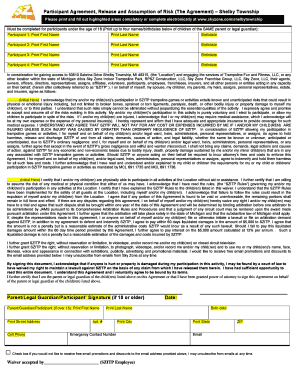
Sky Zone Wavier Form


What is the Sky Zone Waiver
The Sky Zone waiver is a legal document that participants must sign before engaging in activities at Sky Zone locations, including the Sky Zone Shelby Township facility. This waiver serves to inform participants about the inherent risks associated with activities such as trampolining, dodgeball, and other recreational pursuits offered by Sky Zone. By signing the waiver, participants acknowledge these risks and agree not to hold Sky Zone liable for any injuries that may occur during their visit.
How to Use the Sky Zone Waiver
Using the Sky Zone waiver is a straightforward process. Participants can typically access the waiver online through the Sky Zone website or at the facility. It is essential to read the waiver carefully to understand the terms and conditions. Once the participant is ready, they can complete the waiver by providing necessary personal information, including their name, date of birth, and contact details. After filling out the form, participants must sign it digitally or in person, depending on the method chosen.
Steps to Complete the Sky Zone Waiver
Completing the Sky Zone waiver involves several key steps:
- Visit the Sky Zone website or go to the facility to access the waiver form.
- Read the waiver thoroughly to understand the risks involved.
- Fill out the required personal information, including your name and contact details.
- Sign the waiver, either digitally or by hand.
- Submit the waiver as instructed, ensuring it is completed before participating in any activities.
Key Elements of the Sky Zone Waiver
The Sky Zone waiver includes several important elements that participants should be aware of:
- Assumption of Risk: Participants acknowledge the risks associated with the activities.
- Release of Liability: Participants agree not to hold Sky Zone responsible for injuries.
- Medical Conditions: Participants must disclose any medical conditions that may affect their ability to participate.
- Age Requirements: There may be specific age restrictions for certain activities.
Legal Use of the Sky Zone Waiver
The Sky Zone waiver is a legally binding document designed to protect the company from liability. By signing the waiver, participants confirm their understanding of the risks and agree to the terms outlined. It is important for participants to be aware that, in the event of an injury, the waiver may limit their ability to seek compensation. Legal validity may vary by state, so participants should ensure they understand how the waiver applies in their jurisdiction.
Printable Sky Zone Waiver Options
For convenience, Sky Zone offers printable versions of the waiver that can be filled out before arriving at the facility. This option allows participants to complete the waiver at their own pace and avoid delays on-site. The printable waiver can be found on the Sky Zone website and should be printed, signed, and brought to the facility for participation. Having a completed waiver ready can streamline the check-in process and enhance the overall experience.
Quick guide on how to complete sky zone wavier
Effortlessly Prepare Sky Zone Wavier on Any Device
Digital document management has become increasingly popular among businesses and individuals. It serves as an excellent environmentally friendly alternative to conventional printed and signed documents, allowing you to access the necessary form and securely store it online. airSlate SignNow equips you with all the tools required to create, modify, and eSign your documents quickly without delays. Manage Sky Zone Wavier on any platform using airSlate SignNow's Android or iOS applications and enhance any document-centered workflow today.
How to Modify and eSign Sky Zone Wavier with Ease
- Locate Sky Zone Wavier and click Get Form to begin.
- Utilize the tools we provide to complete your form.
- Emphasize important sections of your documents or redact sensitive information using the tools specifically designed for that purpose by airSlate SignNow.
- Create your eSignature with the Sign tool, which takes mere seconds and carries the same legal validity as a conventional wet ink signature.
- Review the details and click the Done button to save your changes.
- Choose how you wish to send your form—via email, SMS, or invitation link, or download it to your computer.
Eliminate concerns about lost or misplaced files, tedious form searching, or errors that necessitate printing new document copies. airSlate SignNow meets your document management needs with just a few clicks from any device of your choice. Modify and eSign Sky Zone Wavier and ensure exceptional communication throughout the document preparation process with airSlate SignNow.
Create this form in 5 minutes or less
Create this form in 5 minutes!
How to create an eSignature for the sky zone wavier
How to create an electronic signature for a PDF online
How to create an electronic signature for a PDF in Google Chrome
How to create an e-signature for signing PDFs in Gmail
How to create an e-signature right from your smartphone
How to create an e-signature for a PDF on iOS
How to create an e-signature for a PDF on Android
People also ask
-
What is the sky zone shelby township waiver?
The sky zone shelby township waiver is a legal document that participants must sign before enjoying various activities at Sky Zone Shelby Township. This waiver outlines the risks associated with engaging in fun activities like trampolining and other attractions, ensuring that participants understand and accept these risks.
-
How can I complete the sky zone shelby township waiver?
You can complete the sky zone shelby township waiver easily through airSlate SignNow. Simply access the online waiver form, fill in your details, and eSign the document. This process ensures a smooth and efficient experience without the need for physical paperwork.
-
Is there a fee for the sky zone shelby township waiver?
There is no fee to complete the sky zone shelby township waiver. However, participating in activities at Sky Zone Shelby Township may involve an entry fee. Signing the waiver is a necessary step to enjoy the fun, regardless of any associated costs.
-
What are the benefits of using airSlate SignNow for the sky zone shelby township waiver?
Using airSlate SignNow for the sky zone shelby township waiver offers users convenience and quick access to the waiver process. With electronic signatures, you can complete the waiver from anywhere, making it easy to get ready for your visit to Sky Zone Shelby Township.
-
Can I save the sky zone shelby township waiver for future use?
Yes, with airSlate SignNow, you can easily save a copy of your completed sky zone shelby township waiver for future reference. This way, you can access it whenever needed, eliminating the hassle of filling it out repeatedly for subsequent visits.
-
Is the sky zone shelby township waiver valid if signed online?
Absolutely! The sky zone shelby township waiver signed through airSlate SignNow is legally binding and recognized by Sky Zone Shelby Township. Our eSigning platform ensures security and compliance with all legal requirements for electronic signatures.
-
What should I do if I need to make changes to the sky zone shelby township waiver?
If you need to make changes to the sky zone shelby township waiver, you can easily do so by accessing the document through airSlate SignNow. Our platform allows you to edit and re-sign the waiver as necessary, ensuring that all information remains accurate and up to date.
Get more for Sky Zone Wavier
- Application for employment quaker steak and lube form
- Proof of dc residency application department of motor vehicles dmv dc form
- Rental property worksheet form
- Inwood animal clinic patient history form
- Chase brexton sliding scale form
- Wholesale food contract template form
- Wholesale food trade contract template form
- Wholesale house contract template form
Find out other Sky Zone Wavier
- How Do I Electronic signature Iowa Construction Document
- How Can I Electronic signature South Carolina Charity PDF
- How Can I Electronic signature Oklahoma Doctors Document
- How Can I Electronic signature Alabama Finance & Tax Accounting Document
- How To Electronic signature Delaware Government Document
- Help Me With Electronic signature Indiana Education PDF
- How To Electronic signature Connecticut Government Document
- How To Electronic signature Georgia Government PDF
- Can I Electronic signature Iowa Education Form
- How To Electronic signature Idaho Government Presentation
- Help Me With Electronic signature Hawaii Finance & Tax Accounting Document
- How Can I Electronic signature Indiana Government PDF
- How Can I Electronic signature Illinois Finance & Tax Accounting PPT
- How To Electronic signature Maine Government Document
- How To Electronic signature Louisiana Education Presentation
- How Can I Electronic signature Massachusetts Government PDF
- How Do I Electronic signature Montana Government Document
- Help Me With Electronic signature Louisiana Finance & Tax Accounting Word
- How To Electronic signature Pennsylvania Government Document
- Can I Electronic signature Texas Government PPT