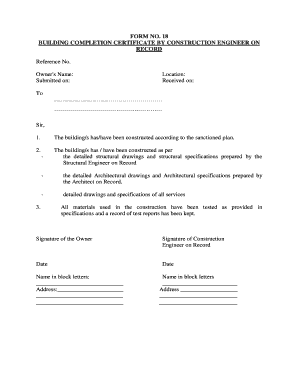
Building Completion Certificate Download Form


What is the Building Completion Certificate Download
The building completion certificate is an official document that verifies a construction project has been completed according to the approved plans and regulations. It serves as evidence that the building meets all local codes and safety standards. The completion certificate download provides a convenient way for property owners and builders to obtain this essential document electronically, ensuring a streamlined process for compliance and record-keeping.
How to Obtain the Building Completion Certificate Download
To obtain the building completion certificate, individuals typically need to follow a series of steps that may vary by state or local jurisdiction. Generally, the process involves:
- Submitting a request to the local building authority or municipality.
- Providing necessary documentation, such as construction plans and inspection reports.
- Paying any applicable fees associated with the certificate issuance.
- Waiting for an inspection to confirm that the building meets all required standards.
Once approved, the certificate can be downloaded in a digital format, facilitating easy access and storage.
Steps to Complete the Building Completion Certificate Download
Completing the download of the building completion certificate involves several straightforward steps:
- Visit the official website of your local building authority.
- Locate the section for building permits and completion certificates.
- Fill out any required forms or applications for the certificate.
- Submit the completed forms along with any required documentation.
- Receive confirmation of your request and await processing.
- Download the certificate once it has been issued.
Legal Use of the Building Completion Certificate Download
The building completion certificate is legally binding and serves multiple purposes. It is often required for:
- Finalizing property transactions, including sales and refinancing.
- Obtaining utility connections and permits.
- Ensuring compliance with local zoning and building regulations.
Having a valid certificate protects property owners from potential legal issues and demonstrates adherence to safety standards.
Key Elements of the Building Completion Certificate Download
A building completion certificate typically includes several key elements that validate its authenticity and purpose:
- The name and address of the property.
- The name of the property owner and builder.
- A description of the completed work.
- The date of completion and inspection.
- Signatures from the relevant authorities, confirming compliance.
These elements ensure that the certificate is recognized by legal entities and can be used for official purposes.
State-Specific Rules for the Building Completion Certificate Download
Regulations regarding building completion certificates can differ significantly from one state to another. It is essential to be aware of local laws and requirements, which may include:
- Specific forms that must be filled out.
- Particular documentation needed to support the application.
- Unique fees associated with obtaining the certificate.
Consulting your local building authority can provide clarity on these state-specific rules.
Quick guide on how to complete building completion certificate download
Effortlessly Create Building Completion Certificate Download on Any Device
Digital document management has gained traction among businesses and individuals alike. It offers an ideal sustainable alternative to traditional printed and signed papers, allowing you to obtain the necessary form and securely keep it online. airSlate SignNow provides all the tools required to create, edit, and electronically sign your documents swiftly and without obstacles. Manage Building Completion Certificate Download on any device using the airSlate SignNow apps for Android or iOS and enhance any document-related process today.
The easiest way to edit and electronically sign Building Completion Certificate Download with ease
- Obtain Building Completion Certificate Download and click Get Form to begin.
- Utilize the tools we provide to complete your form.
- Mark important sections of your documents or redact sensitive information with tools that airSlate SignNow specifically offers for this purpose.
- Create your signature using the Sign tool, which takes mere seconds and has the same legal validity as a conventional wet ink signature.
- Review the details and click on the Done button to save your modifications.
- Select your preferred method of sending your form, whether by email, SMS, or an invitation link, or download it to your computer.
Eliminate the issues of lost or misplaced documents, tedious form searches, or mistakes that necessitate printing new document copies. airSlate SignNow fulfills your document management needs in just a few clicks from any device. Edit and electronically sign Building Completion Certificate Download to ensure excellent communication throughout your form preparation journey with airSlate SignNow.
Create this form in 5 minutes or less
Create this form in 5 minutes!
People also ask
-
What is a completion certificate for building?
A completion certificate for building is an official document that verifies the completion of a construction project. It ensures that the building meets all safety and building regulations. Using airSlate SignNow, you can securely sign and manage these certificates digitally.
-
How can airSlate SignNow help with completion certificates for building?
airSlate SignNow provides an easy way to create, send, and eSign completion certificates for building projects. Our platform streamlines the signing process, ensuring your documents are completed swiftly and securely. This efficiency helps reduce project delays and maintain compliance.
-
Is there a cost associated with obtaining a completion certificate for building through airSlate SignNow?
Using airSlate SignNow to manage your completion certificates for building is cost-effective. Our pricing plans are designed to fit different business needs, allowing you to choose a plan that suits your budget. Contact us for a customized quote based on your specific requirements.
-
What features does airSlate SignNow offer for completion certificates for building?
airSlate SignNow offers a variety of features for managing completion certificates for building, including customizable templates, automated workflows, and real-time tracking. These features save time and improve accuracy, making the document signing process straightforward and efficient.
-
Can I integrate airSlate SignNow with other tools for managing my building project?
Yes, airSlate SignNow seamlessly integrates with many popular software tools, enhancing your workflow for handling completion certificates for building. Whether you use project management or CRM software, our integrations ensure that your signing processes remain connected and efficient.
-
What are the benefits of using airSlate SignNow for completion certificates for building?
Using airSlate SignNow for your completion certificates for building can signNowly reduce turnaround time, cut costs, and improve organization. Digital signatures eliminate the need for physical paperwork, enhancing project efficiency. Plus, secure storage ensures your documents are always accessible.
-
How secure is the process of obtaining a completion certificate for building with airSlate SignNow?
The security of your completion certificates for building is a top priority at airSlate SignNow. We utilize advanced encryption methods and adhere to strict data protection regulations. Rest assured, your documents are safeguarded against unauthorized access during the signing process.
Get more for Building Completion Certificate Download
- Ucc1 form ucc
- Ucc1 financing statement form
- Oklahoma oklahoma ucc1 financing statement form
- Pennsylvania pennsylvania ucc1 financing statement addendum form
- Alabama bill of sale for watercraft or boat form
- Alabama bill of sale in connection with sale of business by individual or corporate seller form
- Arkansas odometer disclosure statement form
- Arkansas marital legal separation and property settlement agreement where no children or no joint property or debts and divorce 481375194 form
Find out other Building Completion Certificate Download
- Electronic signature Indiana Construction Business Plan Template Simple
- Electronic signature Wisconsin Charity Lease Agreement Mobile
- Can I Electronic signature Wisconsin Charity Lease Agreement
- Electronic signature Utah Business Operations LLC Operating Agreement Later
- How To Electronic signature Michigan Construction Cease And Desist Letter
- Electronic signature Wisconsin Business Operations LLC Operating Agreement Myself
- Electronic signature Colorado Doctors Emergency Contact Form Secure
- How Do I Electronic signature Georgia Doctors Purchase Order Template
- Electronic signature Doctors PDF Louisiana Now
- How To Electronic signature Massachusetts Doctors Quitclaim Deed
- Electronic signature Minnesota Doctors Last Will And Testament Later
- How To Electronic signature Michigan Doctors LLC Operating Agreement
- How Do I Electronic signature Oregon Construction Business Plan Template
- How Do I Electronic signature Oregon Construction Living Will
- How Can I Electronic signature Oregon Construction LLC Operating Agreement
- How To Electronic signature Oregon Construction Limited Power Of Attorney
- Electronic signature Montana Doctors Last Will And Testament Safe
- Electronic signature New York Doctors Permission Slip Free
- Electronic signature South Dakota Construction Quitclaim Deed Easy
- Electronic signature Texas Construction Claim Safe