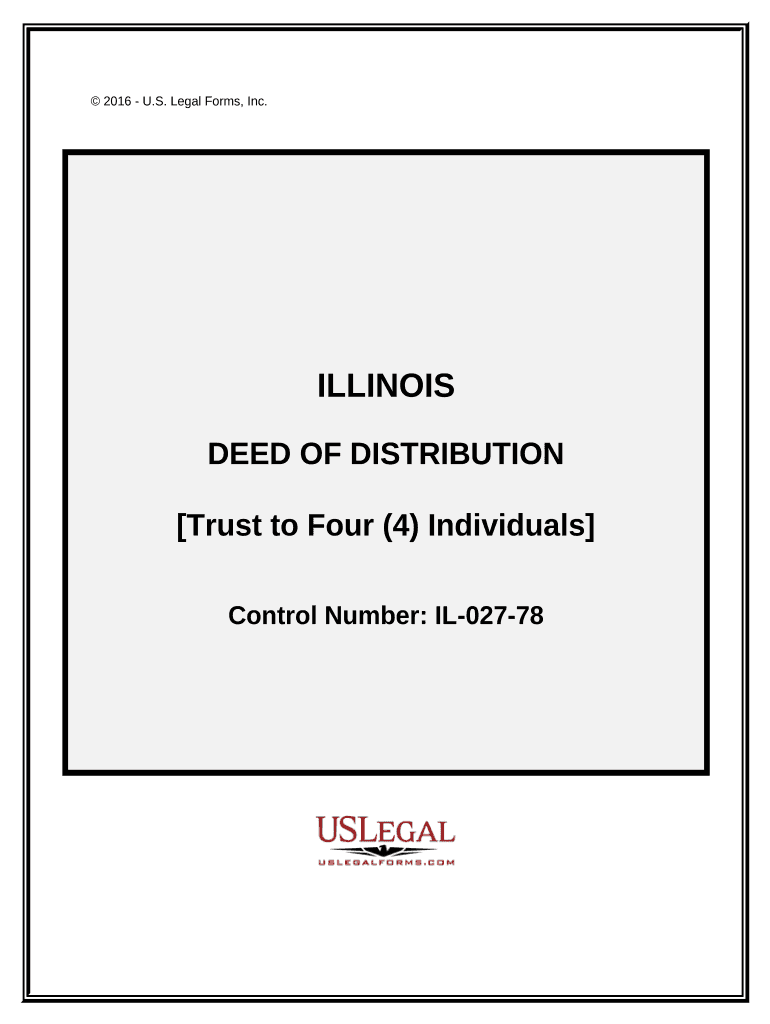
Deed Trust Form


What is the Illinois Deed Trust Form
The Illinois deed trust form is a legal document that establishes a trust for property ownership and management. This form outlines how property is held in trust, detailing the roles of the trustee and beneficiaries. It is essential for individuals looking to transfer property rights while maintaining control over the asset. The deed trust serves to protect the interests of the beneficiaries and ensure that property is managed according to the terms set forth in the document.
How to Use the Illinois Deed Trust Form
Using the Illinois deed trust form involves several steps to ensure that it is completed correctly. First, identify the property to be placed in the trust. Next, select a trustee who will manage the property on behalf of the beneficiaries. Fill out the form with accurate details, including the names and addresses of all parties involved. After completing the form, it must be signed and notarized to be legally binding. Finally, the completed form should be filed with the appropriate county recorder’s office to officially document the trust.
Key Elements of the Illinois Deed Trust Form
The Illinois deed trust form contains several key elements that are crucial for its validity. These include:
- Trustee Information: Details about the individual or entity responsible for managing the trust.
- Beneficiary Details: Names and addresses of those who will benefit from the trust.
- Property Description: A clear description of the property being placed in trust, including its legal description.
- Terms of the Trust: Specific instructions on how the property should be managed and distributed to beneficiaries.
- Signatures: Required signatures of the trustee and any witnesses, along with notarization.
Steps to Complete the Illinois Deed Trust Form
Completing the Illinois deed trust form involves a systematic approach:
- Gather necessary information about the property and parties involved.
- Download or obtain the official Illinois deed trust form.
- Fill out the form accurately, ensuring all required fields are completed.
- Review the form for any errors or omissions before signing.
- Have the form notarized to validate the signatures.
- File the completed form with the county recorder’s office where the property is located.
Legal Use of the Illinois Deed Trust Form
The legal use of the Illinois deed trust form is governed by state laws regarding property and trusts. This form is legally binding once properly executed and filed. It provides a framework for managing property and can be used in various situations, such as estate planning or asset protection. Understanding the legal implications and requirements for using this form is essential to ensure compliance with Illinois law.
State-Specific Rules for the Illinois Deed Trust Form
Illinois has specific rules that govern the use of deed trusts. These include regulations on how the trust must be created, maintained, and dissolved. For instance, the trust must be created in writing and must comply with Illinois trust laws. Additionally, the trustee has fiduciary duties to act in the best interests of the beneficiaries. It is advisable to consult with a legal professional familiar with Illinois property law to navigate these requirements effectively.
Quick guide on how to complete deed trust form 497306079
Complete Deed Trust Form seamlessly on any device
Online document administration has gained traction among businesses and individuals. It offers an ideal eco-friendly substitute for traditional printed and signed documents, as you can access the correct form and securely archive it online. airSlate SignNow equips you with all the tools necessary to create, modify, and electronically sign your documents quickly and without interruptions. Manage Deed Trust Form on any device using airSlate SignNow Android or iOS applications and enhance any document-driven process today.
The easiest method to modify and electronically sign Deed Trust Form effortlessly
- Obtain Deed Trust Form and then click Get Form to begin.
- Utilize the tools we provide to complete your form.
- Highlight important sections of the documents or redact sensitive details with tools specifically provided by airSlate SignNow for this purpose.
- Create your electronic signature with the Sign feature, which takes mere seconds and holds the same legal significance as a traditional wet ink signature.
- Review all the details and then hit the Done button to save your changes.
- Select how you wish to send your form, whether by email, text message (SMS), invitation link, or download it to your computer.
Eliminate concerns about lost or misplaced files, cumbersome form navigation, or mistakes that necessitate printing new document copies. airSlate SignNow addresses all your document management needs in just a few clicks from any device you choose. Adjust and electronically sign Deed Trust Form and ensure excellent communication at every stage of your form preparation with airSlate SignNow.
Create this form in 5 minutes or less
Create this form in 5 minutes!
People also ask
-
What is an Illinois deed trust?
An Illinois deed trust is a legal document that allows property owners to transfer their asset into a trust, providing benefits such as asset protection and easier estate management. This arrangement can help you avoid probate, making it easier for beneficiaries to inherit property.
-
How can airSlate SignNow help with creating an Illinois deed trust?
airSlate SignNow simplifies the process of creating an Illinois deed trust by allowing you to easily draft, sign, and manage the document online. With our platform, you can ensure all necessary legal requirements are met while maintaining a secure and organized digital record.
-
What are the benefits of using an Illinois deed trust?
Using an Illinois deed trust offers several benefits, including enhanced privacy, flexibility in property management, and the ability to evade the lengthy probate process. Additionally, it can offer signNow tax advantages and make it easier to govern property during your lifetime.
-
Is airSlate SignNow cost-effective for creating an Illinois deed trust?
Yes, airSlate SignNow provides a cost-effective solution for creating an Illinois deed trust, allowing you to eliminate the need for expensive legal fees associated with traditional methods. Our subscription plans are tailored to fit various budgets while still offering robust features.
-
Can I integrate airSlate SignNow with other tools for managing my Illinois deed trust?
Absolutely! airSlate SignNow offers seamless integrations with popular business tools such as Google Drive and Dropbox. This functionality allows for easy document storage and sharing, making it a convenient choice for managing your Illinois deed trust.
-
How secure is my Illinois deed trust when using airSlate SignNow?
Security is a top priority at airSlate SignNow. We employ advanced encryption technologies and secure data storage to ensure your Illinois deed trust and all other sensitive documents are protected from unauthorized access and data bsignNowes.
-
What features does airSlate SignNow offer for managing Illinois deed trusts?
airSlate SignNow includes a range of features specifically designed to facilitate the management of Illinois deed trusts. These include electronic signature capabilities, document templates, real-time collaboration tools, and automated workflows to streamline your document handling.
Get more for Deed Trust Form
Find out other Deed Trust Form
- How To Integrate Sign in Banking
- How To Use Sign in Banking
- Help Me With Use Sign in Banking
- Can I Use Sign in Banking
- How Do I Install Sign in Banking
- How To Add Sign in Banking
- How Do I Add Sign in Banking
- How Can I Add Sign in Banking
- Can I Add Sign in Banking
- Help Me With Set Up Sign in Government
- How To Integrate eSign in Banking
- How To Use eSign in Banking
- How To Install eSign in Banking
- How To Add eSign in Banking
- How To Set Up eSign in Banking
- How To Save eSign in Banking
- How To Implement eSign in Banking
- How To Set Up eSign in Construction
- How To Integrate eSign in Doctors
- How To Use eSign in Doctors