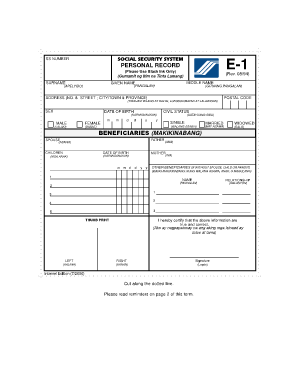
Sss E1 Form


What is the SSS E1 Form
The SSS E1 Form is an essential document used by individuals in the Philippines to register for membership with the Social Security System (SSS). This form is crucial for those who wish to avail themselves of benefits such as retirement, disability, and health insurance. The SSS E1 Form collects personal information, including the applicant's name, birth date, and contact details, to establish a member's profile within the SSS system.
How to use the SSS E1 Form
To effectively use the SSS E1 Form, individuals must first ensure they have the correct version of the form, which can be obtained online or at SSS offices. Once acquired, fill out the form with accurate personal information. After completing the form, it should be submitted to the nearest SSS branch or through an online appointment, allowing for a streamlined registration process. It is advisable to keep a copy of the submitted form for personal records.
Steps to complete the SSS E1 Form
Completing the SSS E1 Form involves several key steps:
- Obtain the latest version of the form from the official SSS website or an SSS office.
- Fill in your personal details accurately, including your full name, birth date, and address.
- Provide any necessary identification numbers, such as a valid ID or tax identification number.
- Review the completed form for accuracy before submission.
- Submit the form either online through an appointment or in person at an SSS branch.
Legal use of the SSS E1 Form
The SSS E1 Form is legally binding when filled out and submitted correctly. It serves as a formal request for membership in the SSS, which is governed by specific regulations. The information provided must be truthful and accurate, as any discrepancies can lead to penalties or denial of benefits. Compliance with the requirements of the SSS is essential for the legal recognition of the form.
Required Documents
When filling out the SSS E1 Form, certain documents may be required to support your application. These typically include:
- A valid government-issued ID with a photo.
- Your birth certificate or any document proving your birth date.
- Tax Identification Number (TIN) if applicable.
- Any other relevant identification documents as specified by the SSS.
Form Submission Methods
The SSS E1 Form can be submitted through various methods to accommodate applicants' preferences:
- Online submission via the SSS website, which may require an appointment.
- In-person submission at any SSS branch, where staff can assist with the process.
- Mail submission, though this method may take longer for processing.
Quick guide on how to complete sss e1 form 100478713
Complete Sss E1 Form effortlessly on any device
Digital document management has become increasingly popular among businesses and individuals. It offers an ideal eco-friendly substitute for conventional printed and signed documents, as you can access the correct form and securely store it online. airSlate SignNow equips you with all the resources necessary to create, modify, and electronically sign your documents promptly without any hold-ups. Handle Sss E1 Form on any device with airSlate SignNow Android or iOS applications and enhance any document-driven process today.
How to modify and electronically sign Sss E1 Form with ease
- Obtain Sss E1 Form and click Get Form to begin.
- Utilize the tools we offer to fill out your form.
- Emphasize pertinent sections of your documents or conceal sensitive information with tools that airSlate SignNow offers specifically for that purpose.
- Create your signature using the Sign tool, which only takes moments and carries the same legal authority as a conventional wet ink signature.
- Review all the details and then click on the Done button to save your modifications.
- Choose how you wish to send your form, whether by email, text message (SMS), invitation link, or download it to your computer.
Forget about lost or misplaced documents, tedious form searching, or mistakes that require printing new copies. airSlate SignNow meets your document management needs with just a few clicks from any preferred device. Modify and electronically sign Sss E1 Form and ensure effective communication throughout your form preparation process with airSlate SignNow.
Create this form in 5 minutes or less
Create this form in 5 minutes!
People also ask
-
What is the online appointment sss e1 form?
The online appointment sss e1 form is a digital form used to schedule appointments with the Social Security System (SSS) in the Philippines. It simplifies the process of booking an appointment by allowing users to fill out the necessary details online.
-
How do I fill out the online appointment sss e1 form using airSlate SignNow?
To fill out the online appointment sss e1 form with airSlate SignNow, you can easily upload the document and fill in the required fields electronically. Our platform provides intuitive tools that guide you through the process, ensuring you can complete your form accurately and efficiently.
-
Is there a cost associated with using the online appointment sss e1 form on airSlate SignNow?
Using the online appointment sss e1 form on airSlate SignNow is part of our cost-effective solution, which means you can sign and store your documents without hidden fees. We offer various pricing plans to suit different business needs, ensuring affordability.
-
What features does airSlate SignNow offer for the online appointment sss e1 form?
airSlate SignNow offers features such as customizable templates, secure e-signature capabilities, and robust document management tools for the online appointment sss e1 form. These features enhance your ability to manage appointments efficiently and securely.
-
Can I integrate airSlate SignNow with other applications for the online appointment sss e1 form?
Yes, airSlate SignNow allows seamless integration with various applications, enabling you to manage your online appointment sss e1 form alongside your existing workflows. Popular integrations include CRM systems, file storage solutions, and productivity apps.
-
What are the benefits of using airSlate SignNow for the online appointment sss e1 form?
Using airSlate SignNow for the online appointment sss e1 form streamlines your appointment scheduling process, saving you time and reducing errors. Additionally, our platform enhances collaboration among team members, leading to improved productivity and customer satisfaction.
-
Is the online appointment sss e1 form secure with airSlate SignNow?
Absolutely! The online appointment sss e1 form is secured with industry-standard encryption within airSlate SignNow. Our platform is designed to protect your data, ensuring that all information remains confidential and secure during transmission and storage.
Get more for Sss E1 Form
- Montana standby form
- Montana montana bankruptcy guide and forms package for chapters 7 or 13
- Montana contractors forms package
- Premarital agreements prenuptial 481375984 form
- Montana agreement form
- Nc legal documents form
- North carolina essential legal life documents for new parents form
- North carolina procedures form
Find out other Sss E1 Form
- Sign Maryland Courts Quitclaim Deed Free
- How To Sign Massachusetts Courts Quitclaim Deed
- Can I Sign Massachusetts Courts Quitclaim Deed
- eSign California Business Operations LLC Operating Agreement Myself
- Sign Courts Form Mississippi Secure
- eSign Alabama Car Dealer Executive Summary Template Fast
- eSign Arizona Car Dealer Bill Of Lading Now
- How Can I eSign Alabama Car Dealer Executive Summary Template
- eSign California Car Dealer LLC Operating Agreement Online
- eSign California Car Dealer Lease Agreement Template Fast
- eSign Arkansas Car Dealer Agreement Online
- Sign Montana Courts Contract Safe
- eSign Colorado Car Dealer Affidavit Of Heirship Simple
- eSign Car Dealer Form Georgia Simple
- eSign Florida Car Dealer Profit And Loss Statement Myself
- eSign Georgia Car Dealer POA Mobile
- Sign Nebraska Courts Warranty Deed Online
- Sign Nebraska Courts Limited Power Of Attorney Now
- eSign Car Dealer Form Idaho Online
- How To eSign Hawaii Car Dealer Contract