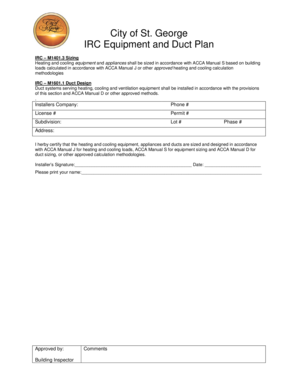
St George City Irc Equipment and Duct Plan Form


What is the St George City IRC Equipment and Duct Plan
The St George City IRC Equipment and Duct Plan is a crucial document designed for compliance with local building codes in St George, Utah. This plan outlines the specifications and requirements for the installation of heating, ventilation, and air conditioning (HVAC) systems, ensuring that they meet safety and efficiency standards. It serves as a guideline for contractors and builders to follow when designing and implementing ductwork and equipment setups in residential and commercial properties.
How to Use the St George City IRC Equipment and Duct Plan
Utilizing the St George City IRC Equipment and Duct Plan involves several key steps. First, familiarize yourself with the specific requirements outlined in the plan. This includes understanding the necessary equipment specifications and duct sizing guidelines. Next, ensure that your project complies with these standards by consulting with licensed professionals who can assist in the design and installation process. Finally, submit the completed plan to the appropriate city department for review and approval before commencing any work.
Steps to Complete the St George City IRC Equipment and Duct Plan
Completing the St George City IRC Equipment and Duct Plan involves a systematic approach:
- Gather necessary information about the project, including property details and intended HVAC systems.
- Consult the IRC guidelines to ensure compliance with local codes.
- Draft the equipment and duct plan, detailing all specifications and layouts.
- Review the plan with a qualified engineer or contractor for accuracy.
- Submit the finalized plan to the city for approval.
Legal Use of the St George City IRC Equipment and Duct Plan
The legal use of the St George City IRC Equipment and Duct Plan is essential for ensuring that all installations adhere to local building codes and safety regulations. This plan must be completed accurately and submitted for review to avoid potential penalties or legal issues. Compliance with the plan not only protects the safety of occupants but also ensures that the installation is eligible for inspections and approvals by city officials.
Key Elements of the St George City IRC Equipment and Duct Plan
Key elements of the St George City IRC Equipment and Duct Plan include:
- Detailed specifications for HVAC equipment, including capacity and efficiency ratings.
- Design layouts for ductwork, including sizing and placement.
- Compliance checklists to ensure adherence to local codes.
- Signature lines for required approvals from licensed professionals.
Who Issues the Form
The St George City IRC Equipment and Duct Plan is typically issued and regulated by the St George Building Department. This department is responsible for overseeing compliance with building codes and ensuring that all construction projects meet safety standards. Contractors and builders must submit their plans to this department for review and approval before beginning any work.
Quick guide on how to complete st george city irc equipment and duct plan
Effortlessly Complete St George City Irc Equipment And Duct Plan on Any Device
Digital document management has become widely accepted by both businesses and individuals. It offers an excellent environmentally friendly substitute for traditional printed and signed documents, allowing you to locate the necessary form and securely store it online. airSlate SignNow equips you with all the tools required to create, edit, and electronically sign your documents quickly without delays. Manage St George City Irc Equipment And Duct Plan on any device with the airSlate SignNow applications for Android or iOS and streamline any document-related task today.
How to Edit and Electronically Sign St George City Irc Equipment And Duct Plan with Ease
- Locate St George City Irc Equipment And Duct Plan and click Get Form to begin.
- Use the tools available to complete your document.
- Indicate key sections of the documents or redact sensitive information with the tools provided by airSlate SignNow specifically for that purpose.
- Create your signature using the Sign tool, which takes mere seconds and carries the same legal validity as a traditional handwritten signature.
- Review all the details and then click the Done button to save your modifications.
- Choose how you want to deliver your form, via email, SMS, or a shareable link, or download it to your computer.
Eliminate concerns about lost or misplaced documents, tedious form searches, or mistakes that necessitate reprinting new document copies. airSlate SignNow meets all your document management requirements in just a few clicks from any device of your preference. Edit and electronically sign St George City Irc Equipment And Duct Plan and guarantee excellent communication at every stage of your form preparation process with airSlate SignNow.
Create this form in 5 minutes or less
Create this form in 5 minutes!
People also ask
-
What is the city of St George IRC equipment and duct plan?
The city of St George IRC equipment and duct plan provides guidelines and standards for the installation and inspection of HVAC systems in commercial and residential buildings. This plan ensures compliance with local regulations and promotes energy efficiency and safety in ductwork installations.
-
How can the city of St George IRC equipment and duct plan benefit my business?
By adhering to the city of St George IRC equipment and duct plan, businesses can improve compliance with building codes, reduce energy costs, and enhance indoor air quality. Implementing these standards not only benefits your bottom line but also promotes sustainable building practices.
-
What features does airSlate SignNow offer that support the city of St George IRC equipment and duct plan?
airSlate SignNow provides an intuitive electronic signing process and customizable templates that can facilitate the documentation required for the city of St George IRC equipment and duct plan. Its user-friendly interface ensures that all stakeholders can easily access and sign necessary documents.
-
Is there a cost associated with implementing the city of St George IRC equipment and duct plan?
Costs related to implementing the city of St George IRC equipment and duct plan may vary depending on the scale of the project and the specific requirements. However, using tools like airSlate SignNow can help reduce expenses by streamlining document management and eSigning processes.
-
Can airSlate SignNow integrate with other tools I use for projects requiring the city of St George IRC equipment and duct plan?
Yes, airSlate SignNow offers integrations with popular project management and scheduling tools, ensuring seamless workflows while adhering to the city of St George IRC equipment and duct plan. This interoperability allows teams to stay organized and efficient throughout the documentation process.
-
How can I ensure compliance with the city of St George IRC equipment and duct plan?
To ensure compliance with the city of St George IRC equipment and duct plan, it's essential to stay informed about the latest regulations and standards. Utilizing platforms like airSlate SignNow can help keep your records organized and up-to-date, making it easier to demonstrate compliance during inspections.
-
What types of documents are needed for the city of St George IRC equipment and duct plan?
Documents required for the city of St George IRC equipment and duct plan typically include permit applications, installation instructions, and inspection reports. Having an efficient document management system like airSlate SignNow can facilitate the collection and storage of these essential documents.
Get more for St George City Irc Equipment And Duct Plan
- Essential legal life documents for newlyweds indiana form
- Essential legal life documents for military personnel indiana form
- Essential legal life documents for new parents indiana form
- In attorney form
- Small business accounting package indiana form
- Company employment policies and procedures package indiana form
- Revocation of power of attorney for care of child or children indiana form
- Newly divorced individuals package indiana form
Find out other St George City Irc Equipment And Duct Plan
- How Do I eSign Arkansas Charity LLC Operating Agreement
- eSign Colorado Charity LLC Operating Agreement Fast
- eSign Connecticut Charity Living Will Later
- How Can I Sign West Virginia Courts Quitclaim Deed
- Sign Courts Form Wisconsin Easy
- Sign Wyoming Courts LLC Operating Agreement Online
- How To Sign Wyoming Courts Quitclaim Deed
- eSign Vermont Business Operations Executive Summary Template Mobile
- eSign Vermont Business Operations Executive Summary Template Now
- eSign Virginia Business Operations Affidavit Of Heirship Mobile
- eSign Nebraska Charity LLC Operating Agreement Secure
- How Do I eSign Nevada Charity Lease Termination Letter
- eSign New Jersey Charity Resignation Letter Now
- eSign Alaska Construction Business Plan Template Mobile
- eSign Charity PPT North Carolina Now
- eSign New Mexico Charity Lease Agreement Form Secure
- eSign Charity PPT North Carolina Free
- eSign North Dakota Charity Rental Lease Agreement Now
- eSign Arkansas Construction Permission Slip Easy
- eSign Rhode Island Charity Rental Lease Agreement Secure