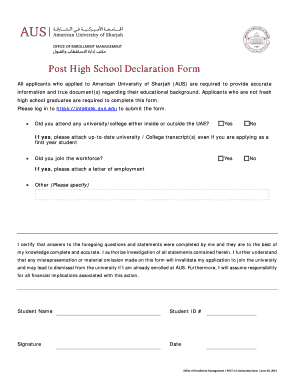
Declaration Form for School


What is the declaration form for school?
The declaration form for school is a document used by educational institutions to gather essential information from students or their guardians. This form typically includes personal details such as the student’s name, date of birth, and contact information, as well as declarations regarding residency, health, and academic status. It serves as a formal statement that attests to the accuracy of the information provided, which is crucial for enrollment and compliance with school regulations.
How to complete the declaration form for school
Completing the declaration form for school involves several straightforward steps. First, gather all necessary information, including personal details and any required documentation. Next, access the form, either in a digital format or as a printed document. Fill in the required fields accurately, ensuring that all information is clear and legible. If the form is digital, utilize eSignature tools to sign the document electronically. Finally, review the completed form for any errors before submitting it to the appropriate school office.
Key elements of the declaration form for school
Several key elements are typically included in the declaration form for school. These include:
- Student Information: Full name, date of birth, and contact details.
- Residency Declaration: Confirmation of the student’s legal residence.
- Health Information: Any relevant medical conditions or allergies.
- Academic History: Previous schools attended and grades achieved.
- Signature: Acknowledgment of the information's accuracy by the student or guardian.
Legal use of the declaration form for school
The declaration form for school is legally binding, meaning that the information provided must be truthful and accurate. Misrepresentation or falsification of information can lead to serious consequences, including disciplinary action from the school or legal repercussions. Schools often require this form to comply with state and federal regulations, ensuring that they maintain accurate records for all enrolled students.
How to obtain the declaration form for school
Obtaining the declaration form for school is generally a simple process. Most schools provide the form on their official website, allowing parents and students to download it as a PDF. Alternatively, the form may be available at the school's administrative office. In some cases, schools may also offer online submission options, where the form can be filled out and submitted digitally.
Form submission methods
The declaration form for school can typically be submitted through various methods, depending on the school’s policies. Common submission methods include:
- Online Submission: Fill out and submit the form through the school’s online portal.
- Mail: Print the completed form and send it to the school via postal service.
- In-Person: Deliver the form directly to the school’s administrative office.
Quick guide on how to complete declaration form for school
Easily Prepare Declaration Form For School on Any Device
Digital document management has gained signNow traction among businesses and individuals. It offers an excellent environmentally friendly substitute for conventional printed and signed documents, as you can find the necessary form and safely store it online. airSlate SignNow equips you with all the necessary tools to create, edit, and eSign your documents quickly and efficiently. Manage Declaration Form For School on any device through the airSlate SignNow Android or iOS applications and streamline your document-related processes today.
How to Edit and eSign Declaration Form For School Effortlessly
- Find Declaration Form For School and click Get Form to begin.
- Utilize the tools we provide to complete your form.
- Emphasize important sections of your documents or obscure sensitive information using tools specifically designed by airSlate SignNow for this purpose.
- Generate your eSignature with the Sign tool, which takes mere seconds and holds the same legal validity as a traditional handwritten signature.
- Review all the details and click on the Done button to save your modifications.
- Select your preferred method to deliver your form, whether by email, SMS, or invitation link, or download it to your computer.
Eliminate worries about lost or misplaced files, tedious form searches, or errors that necessitate printing new document copies. airSlate SignNow efficiently addresses your document management needs with just a few clicks from any device you choose. Edit and eSign Declaration Form For School and maintain exceptional communication throughout the form preparation process with airSlate SignNow.
Create this form in 5 minutes or less
Create this form in 5 minutes!
People also ask
-
What is a school declaration form?
A school declaration form is a document that certifies a student's enrollment and status at a school. This form is often required for various administrative purposes, such as applying for scholarships or transferring to another institution. Using airSlate SignNow, you can easily create, send, and eSign school declaration forms securely.
-
How can airSlate SignNow help with school declaration forms?
airSlate SignNow simplifies the process of managing school declaration forms by allowing you to create templates and send them for eSignature. The platform's user-friendly interface ensures that both administrators and students can complete the forms efficiently. With our solution, you can reduce paperwork, save time, and enhance the overall experience.
-
What are the pricing options for using airSlate SignNow for school declaration forms?
airSlate SignNow offers various pricing plans tailored to fit your needs, starting with a free trial for new users. For those managing multiple school declaration forms or needing advanced features, our premium plans provide excellent value. Detailed pricing information is available on our website.
-
Can I integrate airSlate SignNow with other software for school declaration forms?
Yes, airSlate SignNow seamlessly integrates with a variety of software applications including CRMs, ERPs, and cloud storage services. This allows you to manage your school declaration forms and related documents effortlessly across different platforms. Popular integrations include Google Drive, Salesforce, and Microsoft Teams.
-
Are there any security measures in place for school declaration forms signed with airSlate SignNow?
Absolutely, airSlate SignNow prioritizes security with advanced encryption and strict compliance standards. All school declaration forms and eSignatures are securely stored and transmitted, ensuring the privacy and integrity of your documents. You can have peace of mind knowing your sensitive information is protected.
-
How long does it take to complete a school declaration form using airSlate SignNow?
Completing a school declaration form using airSlate SignNow is quick and efficient, often taking only a few minutes. The platform allows you to fill out the form, add necessary details, and send it for signatures in a streamlined manner. This signNowly reduces the time spent on traditional paper methods.
-
Can multiple parties sign the school declaration form using airSlate SignNow?
Yes, airSlate SignNow allows multiple parties to sign a school declaration form. This feature is particularly useful for situations where a parent and student, or school officials, need to provide their signatures. The platform notifies all parties involved, making the process smooth and collaborative.
Get more for Declaration Form For School
- Oklahoma legal last will and testament form for divorced person not remarried with no children
- Oklahoma last will form
- Oklahoma legal last will and testament form for a widow or widower with adult and minor children
- Oregon legal last will and testament for married person with minor children from prior marriage form
- Oregon legal last will and testament form for married person with adult children from prior marriage
- Oregon legal last will and testament form for married person with adult children
- Pennsylvania legal last will and testament form for single person with adult and minor children
- Printable last will and testament forms
Find out other Declaration Form For School
- How Do I Sign North Carolina Charity Lease Agreement Form
- How To Sign Oregon Charity Living Will
- Sign South Dakota Charity Residential Lease Agreement Simple
- Sign Vermont Charity Business Plan Template Later
- Sign Arkansas Construction Executive Summary Template Secure
- How To Sign Arkansas Construction Work Order
- Sign Colorado Construction Rental Lease Agreement Mobile
- Sign Maine Construction Business Letter Template Secure
- Can I Sign Louisiana Construction Letter Of Intent
- How Can I Sign Maryland Construction Business Plan Template
- Can I Sign Maryland Construction Quitclaim Deed
- Sign Minnesota Construction Business Plan Template Mobile
- Sign Construction PPT Mississippi Myself
- Sign North Carolina Construction Affidavit Of Heirship Later
- Sign Oregon Construction Emergency Contact Form Easy
- Sign Rhode Island Construction Business Plan Template Myself
- Sign Vermont Construction Rental Lease Agreement Safe
- Sign Utah Construction Cease And Desist Letter Computer
- Help Me With Sign Utah Construction Cease And Desist Letter
- Sign Wisconsin Construction Purchase Order Template Simple