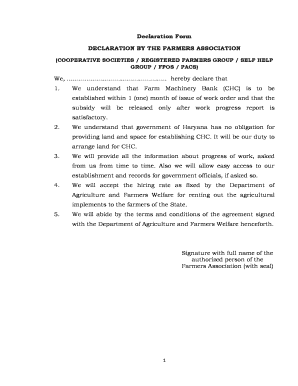
Agriculture Declaration Form


What is the agricultural declaration form?
The agricultural declaration form is a legal document used by farmers and agricultural businesses to declare specific information related to their farming activities. This form serves various purposes, such as applying for agricultural tax exemptions, reporting crop production, or complying with state agricultural regulations. By providing accurate and detailed information, farmers can ensure compliance with local laws and regulations, which can lead to benefits such as tax breaks or grants.
How to use the agricultural declaration form
Using the agricultural declaration form involves several key steps. First, identify the specific purpose for which the form is required, such as tax exemption or compliance with agricultural regulations. Next, gather all necessary information, including details about your farm, crops, and any relevant financial data. Once you have the required information, fill out the form accurately and completely. Review the completed form for any errors before submission to ensure it meets all legal requirements.
Steps to complete the agricultural declaration form
Completing the agricultural declaration form can be done effectively by following these steps:
- Gather necessary documents, such as proof of ownership, crop records, and financial statements.
- Read the instructions provided with the form carefully to understand all requirements.
- Fill out the form section by section, ensuring all fields are completed accurately.
- Double-check the information for accuracy and completeness.
- Sign and date the form where required.
- Submit the form through the appropriate method, whether online, by mail, or in person.
Legal use of the agricultural declaration form
The legal use of the agricultural declaration form is critical for ensuring that all information provided is valid and recognized by authorities. To maintain legal standing, the form must be filled out truthfully and submitted in accordance with state and federal regulations. Additionally, eSigning the form through a compliant platform can enhance its legal validity, as electronic signatures are recognized under the ESIGN and UETA acts, provided that certain conditions are met.
Key elements of the agricultural declaration form
Key elements of the agricultural declaration form typically include:
- Personal information of the farmer or business owner, including name and contact details.
- Details about the agricultural operation, such as location, type of crops grown, and acreage.
- Financial information, including income from agricultural activities and expenses.
- Certification statement affirming the accuracy of the information provided.
- Signature of the applicant, along with the date of submission.
Who issues the agricultural declaration form?
The agricultural declaration form is generally issued by state agricultural departments or local government agencies responsible for agricultural regulation and oversight. Each state may have its own specific version of the form tailored to local laws and requirements. Farmers should consult their state’s agricultural department to obtain the correct form and ensure compliance with all relevant regulations.
Quick guide on how to complete agriculture declaration form
Complete Agriculture Declaration Form effortlessly on any device
Digital document management has become increasingly favored by businesses and individuals alike. It offers an ideal eco-friendly substitute for traditional printed and signed paperwork, allowing you to access the necessary forms and securely store them online. airSlate SignNow equips you with all the tools required to create, modify, and eSign your documents swiftly without any delays. Handle Agriculture Declaration Form on any device with airSlate SignNow's Android or iOS applications and simplify any document-related process today.
How to edit and eSign Agriculture Declaration Form with ease
- Obtain Agriculture Declaration Form and click on Get Form to begin.
- Utilize the tools we offer to complete your document.
- Highlight pertinent sections of your documents or redact sensitive information with tools that airSlate SignNow provides specifically for this purpose.
- Create your eSignature using the Sign tool, which only takes seconds and holds the same legal validity as a conventional wet ink signature.
- Review the information and click on the Done button to save your modifications.
- Choose how you wish to share your form, whether by email, SMS, invitation link, or download it to your computer.
Eliminate worries about lost or mislaid documents, tedious form searches, or errors that necessitate printing new document copies. airSlate SignNow meets your document management needs in just a few clicks from any device of your choosing. Edit and eSign Agriculture Declaration Form and ensure outstanding communication at any stage of your document preparation process with airSlate SignNow.
Create this form in 5 minutes or less
Create this form in 5 minutes!
People also ask
-
What is the self declaration form by ultimate farmer?
The self declaration form by ultimate farmer is a customizable document designed to help farmers provide essential information about their farming practices and compliance. This form streamlines the declaration process, ensuring you meet regulatory requirements efficiently.
-
How does the self declaration form by ultimate farmer improve efficiency?
By using the self declaration form by ultimate farmer, users can quickly fill out, sign, and send documents electronically. This reduces the time spent on paperwork and minimizes the risk of errors that often occur with manual processes.
-
What are the key features of the self declaration form by ultimate farmer?
Key features of the self declaration form by ultimate farmer include easy customization, eSignature capabilities, and secure document storage. These features empower farmers to create and manage their declarations seamlessly.
-
Is there a cost associated with the self declaration form by ultimate farmer?
Yes, the self declaration form by ultimate farmer is part of the airSlate SignNow platform, which offers various pricing plans based on user needs. You can explore cost-effective options that fit businesses of all sizes.
-
Does the self declaration form by ultimate farmer support multiple languages?
Yes, the self declaration form by ultimate farmer can be customized to support multiple languages, making it accessible to diverse users. This feature is especially beneficial for farmers operating in multilingual regions.
-
Can I integrate the self declaration form by ultimate farmer with other platforms?
Absolutely! The self declaration form by ultimate farmer can be easily integrated with various business applications, enhancing overall workflow and efficiency. This ensures that your farming operations remain seamless and interconnected.
-
What benefits does the self declaration form by ultimate farmer offer to users?
The self declaration form by ultimate farmer provides users with the ability to streamline documentation, ensure regulatory compliance, and enhance operational efficiency. These benefits ultimately lead to more focused farming practices and better resource management.
Get more for Agriculture Declaration Form
- Liberty grove crematory form
- Claim for dependent relative tax credit form dr1 revenue
- Div1702 pdf form
- Sample powered industrial truck operator permits michigan form
- Authorization request form ur form
- Letter to an employee who may be eligible for fmla form
- Grocery guidetable of contents nutrisystem grocery form
- Fax 615 253 5173 form
Find out other Agriculture Declaration Form
- Electronic signature Kentucky Business Operations Quitclaim Deed Mobile
- Electronic signature Pennsylvania Car Dealer POA Later
- Electronic signature Louisiana Business Operations Last Will And Testament Myself
- Electronic signature South Dakota Car Dealer Quitclaim Deed Myself
- Help Me With Electronic signature South Dakota Car Dealer Quitclaim Deed
- Electronic signature South Dakota Car Dealer Affidavit Of Heirship Free
- Electronic signature Texas Car Dealer Purchase Order Template Online
- Electronic signature Texas Car Dealer Purchase Order Template Fast
- Electronic signature Maryland Business Operations NDA Myself
- Electronic signature Washington Car Dealer Letter Of Intent Computer
- Electronic signature Virginia Car Dealer IOU Fast
- How To Electronic signature Virginia Car Dealer Medical History
- Electronic signature Virginia Car Dealer Separation Agreement Simple
- Electronic signature Wisconsin Car Dealer Contract Simple
- Electronic signature Wyoming Car Dealer Lease Agreement Template Computer
- How Do I Electronic signature Mississippi Business Operations Rental Application
- Electronic signature Missouri Business Operations Business Plan Template Easy
- Electronic signature Missouri Business Operations Stock Certificate Now
- Electronic signature Alabama Charity Promissory Note Template Computer
- Electronic signature Colorado Charity Promissory Note Template Simple