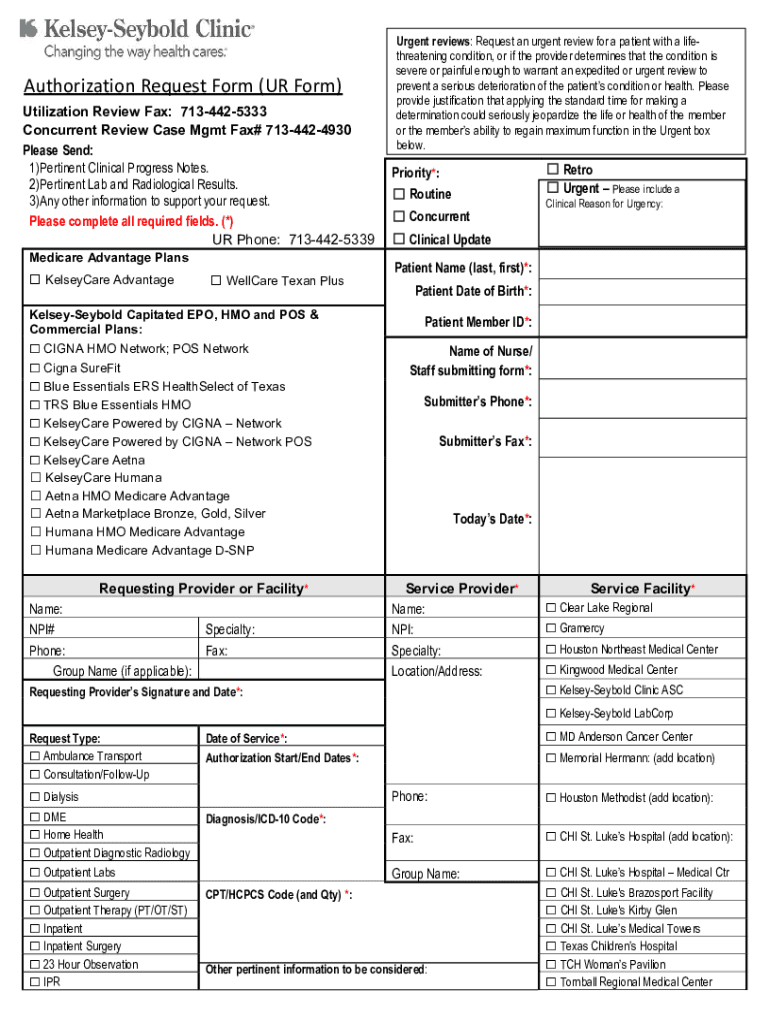
Authorization Request Form UR Form 2021


What is the Authorization Request Form UR Form
The Authorization Request Form UR Form is a vital document used primarily to grant permission for specific actions or access to personal information. This form is often utilized in various contexts, including healthcare, finance, and legal matters, where authorization is necessary for compliance with regulations and to protect individual rights. By completing this form, individuals can ensure that their information is shared or actions are taken only with their explicit consent.
How to use the Authorization Request Form UR Form
Using the Authorization Request Form UR Form involves several straightforward steps. First, ensure that you have the correct version of the form, as variations may exist depending on the specific purpose. Next, fill out the required fields, which typically include personal information, the scope of authorization, and the duration for which the authorization is valid. After completing the form, review it for accuracy, and submit it as instructed, either online or through traditional mail, depending on the requirements of the issuing organization.
Steps to complete the Authorization Request Form UR Form
Completing the Authorization Request Form UR Form can be done efficiently by following these steps:
- Obtain the correct version of the form from a reliable source.
- Fill in your personal details, such as name, address, and contact information.
- Specify the purpose of the authorization and the details of what is being authorized.
- Indicate the duration of the authorization, if applicable.
- Sign and date the form to validate your consent.
- Submit the completed form according to the instructions provided, either online or by mail.
Key elements of the Authorization Request Form UR Form
The Authorization Request Form UR Form contains several key elements that are essential for its effectiveness. These include:
- Personal Information: This section captures the individual's name, address, and contact details.
- Scope of Authorization: Clearly defines what actions or information are being authorized.
- Duration: Indicates how long the authorization remains valid.
- Signature: The individual's signature is necessary to confirm consent.
Legal use of the Authorization Request Form UR Form
The Authorization Request Form UR Form is legally significant as it ensures compliance with various laws and regulations, such as the Health Insurance Portability and Accountability Act (HIPAA) in healthcare settings. By using this form, individuals can protect their rights and ensure that their information is handled in accordance with legal standards. It is important to understand the legal implications of the authorization granted through this form, as unauthorized use can lead to legal consequences for both parties involved.
Form Submission Methods
Submitting the Authorization Request Form UR Form can be done through multiple methods, depending on the requirements of the organization requesting the form. Common submission methods include:
- Online Submission: Many organizations offer digital platforms where the form can be filled out and submitted electronically.
- Mail: The form can be printed, completed, and sent via traditional mail to the designated address.
- In-Person: Some situations may require the form to be submitted in person, allowing for immediate processing.
Create this form in 5 minutes or less
Find and fill out the correct authorization request form ur form
Create this form in 5 minutes!
How to create an eSignature for the authorization request form ur form
How to create an electronic signature for a PDF online
How to create an electronic signature for a PDF in Google Chrome
How to create an e-signature for signing PDFs in Gmail
How to create an e-signature right from your smartphone
How to create an e-signature for a PDF on iOS
How to create an e-signature for a PDF on Android
People also ask
-
What is an Authorization Request Form UR Form?
The Authorization Request Form UR Form is a digital document that allows users to request authorization for various processes or transactions. It streamlines the approval workflow, ensuring that all necessary information is captured efficiently. With airSlate SignNow, you can create and manage these forms easily.
-
How does airSlate SignNow enhance the use of the Authorization Request Form UR Form?
airSlate SignNow enhances the Authorization Request Form UR Form by providing a user-friendly interface for document creation and eSigning. This platform allows for real-time collaboration and tracking, ensuring that all stakeholders can access and approve the form promptly. Additionally, it reduces the time spent on manual paperwork.
-
What are the pricing options for using the Authorization Request Form UR Form with airSlate SignNow?
airSlate SignNow offers flexible pricing plans that cater to businesses of all sizes. You can choose from monthly or annual subscriptions, which include access to the Authorization Request Form UR Form and other features. A free trial is also available to help you evaluate the service before committing.
-
Can I integrate the Authorization Request Form UR Form with other applications?
Yes, airSlate SignNow allows seamless integration with various applications, enhancing the functionality of the Authorization Request Form UR Form. You can connect it with CRM systems, cloud storage services, and other productivity tools to streamline your workflow. This integration helps in automating processes and improving efficiency.
-
What are the benefits of using the Authorization Request Form UR Form?
Using the Authorization Request Form UR Form through airSlate SignNow offers numerous benefits, including increased efficiency, reduced errors, and faster approval times. The digital format eliminates the need for physical paperwork, making it easier to store and retrieve documents. Additionally, it enhances compliance and security for sensitive information.
-
Is the Authorization Request Form UR Form customizable?
Absolutely! The Authorization Request Form UR Form can be fully customized to meet your specific needs. With airSlate SignNow, you can modify fields, add branding elements, and adjust the layout to ensure it aligns with your business requirements. This flexibility allows you to create forms that resonate with your audience.
-
How secure is the Authorization Request Form UR Form on airSlate SignNow?
Security is a top priority for airSlate SignNow. The Authorization Request Form UR Form is protected with advanced encryption and complies with industry standards to safeguard your data. You can trust that your sensitive information is secure throughout the signing and approval process.
Get more for Authorization Request Form UR Form
- 015a2 ch2 nmcp hld competency training key docx med navy form
- Navsea drydock forms 9997
- Travel order 82238072 form
- Case 121 cr 00671 bah document 19 filed 112221 page 1 form
- Application for usanaf employee 401k savings plan enrollment form da form 7426 jun
- Fort hood form 385 3 hood army
- Cnic instruction 11103 form
- M2 caliber 50 heavy barrel machine gun firing table i day practice scorecard da form 7448 apr
Find out other Authorization Request Form UR Form
- How Can I Sign Idaho Charity Presentation
- How Do I Sign Nebraska Charity Form
- Help Me With Sign Nevada Charity PDF
- How To Sign North Carolina Charity PPT
- Help Me With Sign Ohio Charity Document
- How To Sign Alabama Construction PDF
- How To Sign Connecticut Construction Document
- How To Sign Iowa Construction Presentation
- How To Sign Arkansas Doctors Document
- How Do I Sign Florida Doctors Word
- Can I Sign Florida Doctors Word
- How Can I Sign Illinois Doctors PPT
- How To Sign Texas Doctors PDF
- Help Me With Sign Arizona Education PDF
- How To Sign Georgia Education Form
- How To Sign Iowa Education PDF
- Help Me With Sign Michigan Education Document
- How Can I Sign Michigan Education Document
- How Do I Sign South Carolina Education Form
- Can I Sign South Carolina Education Presentation